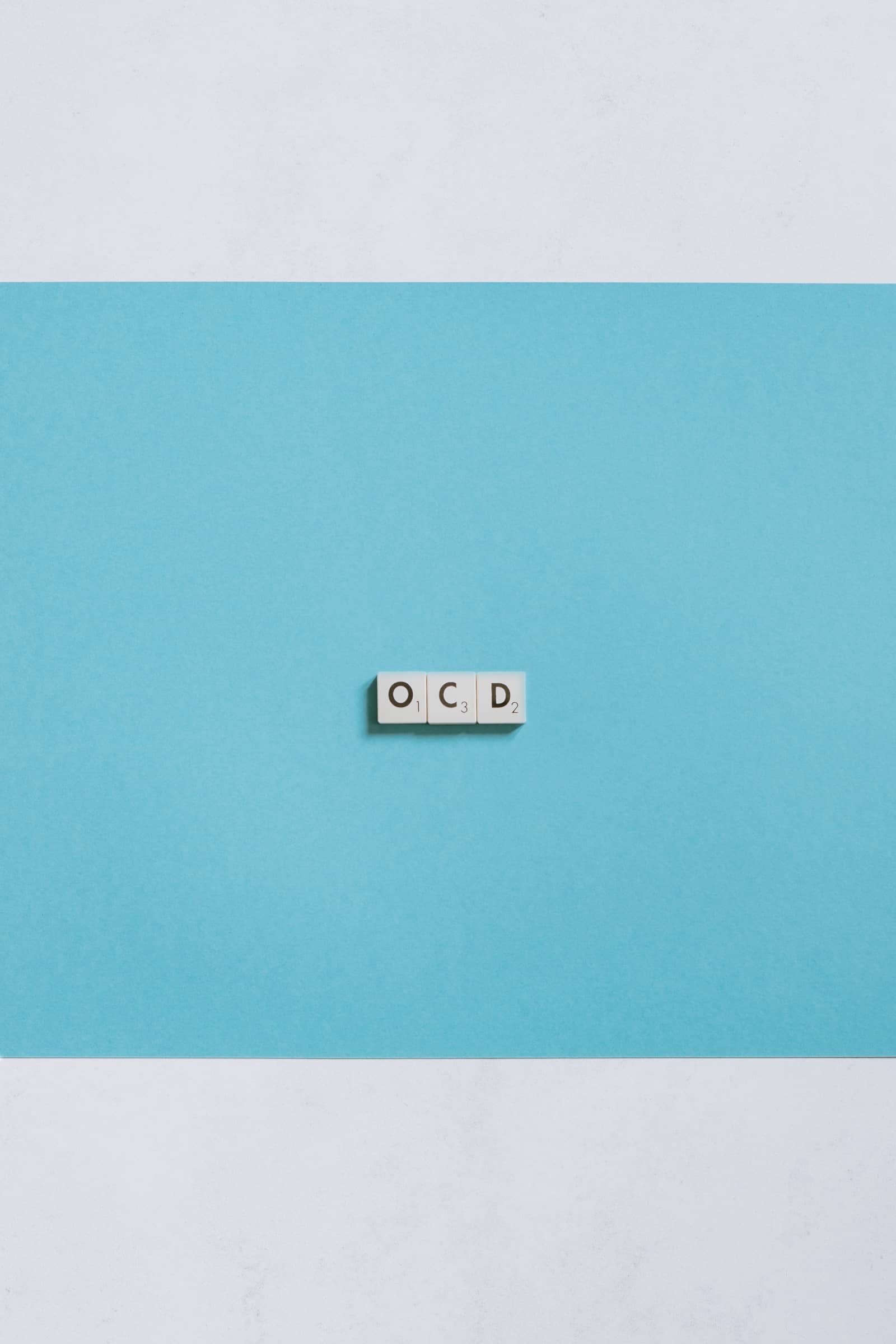When it comes to finding the best laptop for word processing, it's essential to understand the unique requirements and preferences of writers, editors, and anyone else who spends a significant amount of time working with text documents. As a frequent writer myself, I'm familiar with the key factors that can make or break your experience when crafting your next masterpiece or simply taking care of everyday tasks.
In my quest to find the ideal laptop for word processing, I've extensively reviewed a comprehensive spreadsheet of recent laptop releases, comparing specs and reviews from both professionals and everyday users. This allowed me to narrow down the top laptops based on factors specifically relevant to word processing, including keyboard comfort, screen resolution and size, battery life, and overall performance, all within varying price ranges.
While the best laptop for word processing may not necessarily require the most powerful hardware, it's crucial to consider factors that can significantly impact your comfort and efficiency while working with text documents. A responsive, comfortable keyboard and a clear, easy-to-read display are essential, along with dependable battery life to ensure you can work uninterrupted for extended periods. By focusing on these key elements, you'll be well on your way to finding the perfect laptop to enhance your word processing experience.
Process Your Way to Efficiency: Choosing the Right Processor for Your Word Processing Laptop
When it comes to choosing the right processor for a word processing laptop, there are a few things to consider. In recent years, Apple has been leading the way with its ARM-based M1, M2, M2 Pro, and M2 Max chips, while AMD has made great strides in capturing 20% of the laptop CPU market. Intel is still a major player as well, with its 13th-generation Core processors already released.
But here's the thing: word processing doesn't require much processing power. So, we can focus on getting a high-end processor without spending too much money. That being said, if you plan on using other applications that require a faster processor, then it may be worth investing in a higher-end model.
When it comes to ranking processors by performance, I use benchmarks such as PassMark and Cinebench to compare different processors across different tests. These benchmarks can give you an idea of how a processor will perform in a variety of tasks, including word processing.
For those on a tight budget, I recommend the AMD Ryzen 3 5300U. It's a great value and will handle word processing tasks with ease. For those who want a little more power, the Intel i3-10110U is a good choice. And for those who want a high-end option, the Intel i5-10210U is a great choice.
If you're in the market for a MacBook, make sure to choose one with a good battery life (at least 6 hours) and plenty of RAM (16 GB). Ultimately, when choosing a laptop processor for word processing, focus on finding a reliable option that won't break the bank.
Don't overlook graphics: The key to efficient word processing
When it comes to word processing, a dedicated GPU is not essential, but it can come in handy if you plan to work with software like Photoshop or Premiere Pro. Nvidia and AMD both offer multiple product lines of graphics cards, but not all of them are suitable for notebooks. The ones that are suitable are the Max-Q, Advanced (Pro), and X series.
The Max-Q series is designed to reduce power consumption at the cost of performance, while the Advanced (Pro) series is designed to strike a balance between performance and battery life. The best option is to get an Advanced (Pro) GPU from either Nvidia or AMD because they deliver the best performance without sacrificing battery life.
However, it's important to keep in mind that benchmark tests such as 3DMark and GFXBench may not always provide an accurate picture of real-world performance. It's better to use real-world tests to get a better idea of how well a laptop performs in actual use cases such as video editing or gaming.
For those on a budget, the Intel Iris Xe Graphics G7 is a good option. However, if you need something more powerful, we recommend the Quadro T500 for mid-range laptops and the GeForce MX550 for high-end laptops.
In conclusion, unless you're working with software that requires a dedicated GPU, a laptop with integrated graphics should suffice for word processing. However, if you need a GPU, make sure to choose one that strikes a balance between performance and battery life.
Answering your burning questions
Q: What is the best laptop for word processing?
For word processing, you don't need a high-end laptop. The ASUS ZenBook 13 UX325EA-EH71 is an excellent option as it is lightweight, has a comfortable keyboard and touchpad, and has a long battery life.
How much RAM is needed for word processing?
If you're looking for a laptop for basic word processing tasks, 8 GB of RAM is enough. However, if you are doing more demanding tasks such as multitasking with multiple applications open simultaneously or using resource-intensive applications, you may want to go for 16 GB of RAM.
What processor is good for word processing?
Most word processing tasks do not require a high-end processor. The AMD Ryzen 3 5300U or i3-10110U are good options for basic word processing tasks. However, if you need to work with more demanding applications, you may want to consider an i5-10210U.
Do you need a graphics card for word processing?
A dedicated graphics card is not necessary for word processing tasks. Integrated graphics such as the Iris Xe Graphics G7 are sufficient for everyday tasks. However, if you want to do some light gaming or video editing, a dedicated graphics card like the GeForce MX550 is recommended.
Is SSD important for word processing laptops?
Yes, an SSD is highly recommended for word processing laptops. It provides faster boot and load times, which helps to speed up everyday tasks.
Can you use a Chromebook for word processing?
Yes, you can use a Chromebook for word processing. Chromebooks have built-in Google Docs, which is a free online word processing application that works well for basic word processing tasks. However, if you need to use Microsoft Word or other similar software, you may want to consider a Windows or Mac laptop.
What is the battery life required for a word processing laptop?
A long battery life is always a plus for a word processing laptop, especially if you plan on using it on the go. A battery life of at least 8 hours is recommended. The ASUS ZenBook 13 UX325EA-EH71, for example, has a battery life of up to 12 hours.
Which brand makes the best laptop for word processing?
There are many great laptop brands out there, but some of the best for word processing include ASUS, Lenovo, and Dell. These brands offer a range of options at various price points, so you can find one that fits your needs and budget.
Can a cheap laptop be used for word processing?
Yes, a cheap laptop can definitely be used for word processing. The ASUS ZenBook 13 UX325EA-EH71 is a great option for those on a budget. However, keep in mind that cheaper laptops may not have the same performance or durability as more expensive models.
Is a touchscreen necessary for word processing laptops?
A touchscreen is not necessary for word processing laptops, but it can be a nice feature to have, especially if you like to use a stylus for note-taking or drawing. The ASUS ROG Zephyrus Duo is a great option if you're looking for a laptop with a touchscreen.
Memory Matters: How Much RAM do You Need for Smooth Word Processing?
When it comes to word processing, RAM is an essential component to ensure smooth performance. However, you don't necessarily need a lot of it if you're just writing documents or editing spreadsheets.
If you're on a budget, 8 GB of RAM should suffice for basic word processing tasks. However, if you work with large files or have multiple tabs open in your web browser, it's best to go for 16 GB of RAM. Anything more than that is usually overkill for most people.
Most laptops these days come with DDR4 memory, which is fast and efficient. However, some laptops still use DDR3, which is slower and less efficient. When choosing a laptop, it's best to opt for DDR4 RAM.
In addition to DDR generation, you should also consider other factors such as ECC vs. non-ECC memory, CL, and frequency. ECC memory is designed to detect and correct errors, making it a good choice for users who work with sensitive data. CL and frequency determine how well your RAM performs when dealing with data-intensive applications such as video editing or 3D modeling.
Here's a breakdown of what you can expect at various price points:
| Price Range | RAM | DDR Generation | ECC | CL | Frequency |
|---|---|---|---|---|---|
| Under $500 | 4-8 GB | DDR3 or DDR4 | No | N/A | N/A |
| $500-$1000 | 8-16 GB | DDR4 | No | N/A | N/A |
| $1000-$1500 | 16 GB | DDR4 | Yes or No | CL14 or lower | 2666MHz or higher |
| Above $1500 | 16 GB or more | DDR4 | Yes or No | CL14 or lower | 3200MHz or higher |
In conclusion, 8 GB of RAM is the minimum requirement for word processing, but it's recommended to have 16 GB for better performance. DDR4 RAM is the way to go, and you should also consider other factors such as ECC, CL, and frequency when choosing the right RAM for your laptop.
5 Best Laptops for word processing

1.ASUS ZenBook 13 UX325EA-EH71
ASUS ZenBook 13 UX325EA-EH71: Powerful word processing companion with a sleek design and long battery life.- Sleek, lightweight frame
- Powerful overall performance
- Excellent battery life
- Very comfortable keyboard
- Weak speakers
- Display could be brighter
- No headphone jack
Summary
The ASUS ZenBook 13 UX325EA-EH71 is a lightweight and powerful laptop, ideal for word processing. It offers great performance, excellent battery life, and a comfortable keyboard. However, it has weak speakers, a dim display, and lacks a headphone jack.
Reviews
Alternatives

HP Victus
- Delivers smooth gameplay at 1080p.
- Fast SSD.
- No VRR to reduce screen tearing.
- Some performance loss on CPU under load.

2.ASUS TUF F15 FX507VU-ES53
ASUS TUF F15 FX507VU-ES53: Powerful budget laptop for gaming with some drawbacks.- Superb 1080p gaming
- Strong productivity capabilities
- Great price
- Poor webcam, touchpad, and speakers
- Some games appear washed out on display
Summary
The ASUS TUF F15 FX507VU-ES53 is a budget laptop that offers impressive gaming performance and strong productivity capabilities. However, it falls short in terms of its webcam, touchpad, and speakers, and some games may not look their best on its display.
Alternatives

Lenovo Legion 5i Pro 16
- Stylish, sleek form factor
- Gorgeous display
- Webcam quality is poor
- No biometrics

3.ASUS ROG Strix G15
Powerful performance with sleek design, but lacks connectivity.- High-performance CPU and GPU
- Good workmanship
- Good display
- Sophisticated design
- Skimpy connectivity
- Potential coil whine in certain situations
Summary
The ASUS ROG Strix G15 offers a powerful combination of an RTX 3000 GPU and a Ryzen 5000 CPU, delivering high performance that is perfect for gaming. With its sleek design, good workmanship, and user-friendly maintenance, it stands out among other gaming laptops. However, its limited connectivity options and potential coil whine in certain situations are drawbacks to consider.
Reviews
Alternatives
 $1,800
$1,800HP Envy 16
- Plenty of CPU and GPU power
- New 120Hz screen refresh rate
- Merely adequate base screen
- Bulky and heavy

4.ASUS ROG Strix Scar
ASUS ROG Strix Scar 15 offers impressive performance and features, but struggles with heating issues and limited ergonomics.- Sturdy construction
- Fast Wi-Fi 6E
- Excellent response times and no PWM
- Wide color gamut coverage with Dolby Vision support
- Limited display angle
- No biometric login
- Heavy SSD throttling during continuous reads
- High heat and noise emissions under load
Summary
The ASUS ROG Strix Scar 15 excels in performance and gaming, surpassing its larger sibling and previous models. It boasts a powerful processor and graphics combination, a pleasing design, and ample connectivity options. However, it suffers from heating problems, lacks ergonomic features like a flexible display angle and biometric login, and has subpar battery life.
Reviews
Alternatives

Lenovo Legion Pro 5
- Good build quality and design
- Good screen and IO
- No Thunderbolt or biometrics
- Some hotspots while gaming

5.Lenovo Legion Pro 7i 16
Lenovo Legion Pro 7i 16: A sleek and powerful gaming laptop that offers great performance at a fair price.- Strong overall performance
- Big, bright, and fast display
- Per-key RGB lighting
- Some flex to keyboard deck
- Poor battery life
Summary
The Lenovo Legion Pro 7i 16 is a stylish gaming laptop with impressive specs, including an i9-13900HX processor and RTX 4090 graphics card. It delivers strong performance and value for its price, making it a desirable option in the gaming laptop market.
Alternatives

HP Omen
- Slim and portable build
- Reasonable price for midrange gaming performance
- AMD configuration falls short compared to Intel and Nvidia competitors
- Unimpressive refresh rate and resolution
Table of the Best Laptops for word processing
| Laptop | Price (approx) |
| ASUS ZenBook 13 UX325EA-EH71 | $730 |
| ASUS TUF F15 FX507VU-ES53 | $1,100 |
| ASUS ROG Strix G15 | $1,750 |
| ASUS ROG Strix Scar | $2,050 |
| Lenovo Legion Pro 7i 16 | $3,390 |