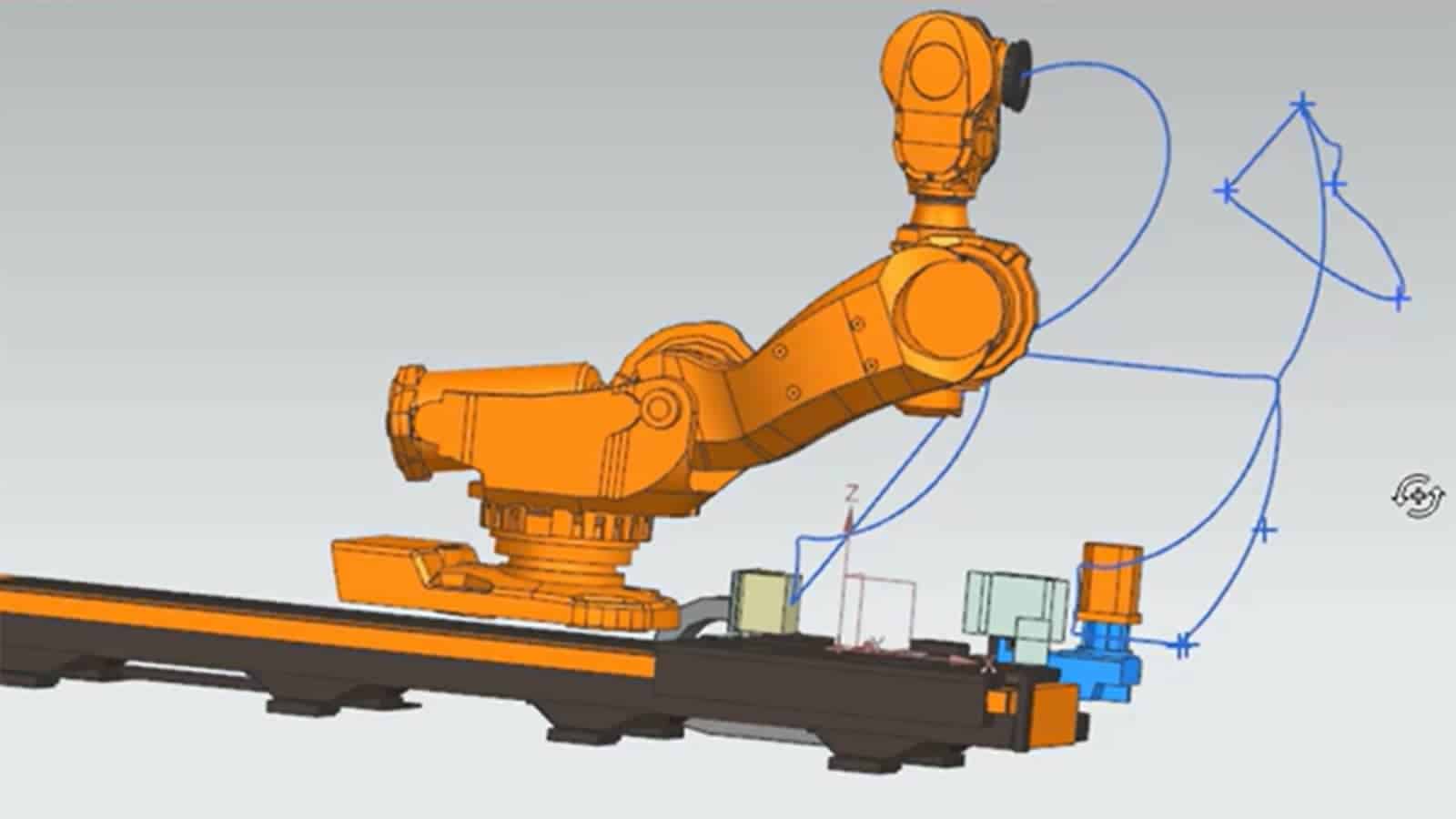Welcome to this specialized guide, specifically tailored for those in search of the best laptop for Siemens NX. Siemens NX is an advanced, integrated CAD/CAM/CAE software, extensively used by professionals in the fields of mechanical, aerospace, automotive, and industrial design. It's a demanding application that requires a powerful machine to run smoothly and efficiently, and that's precisely what we're here to help you find.
As an avid tech enthusiast with a keen interest in assisting professionals in finding their perfect laptop, I've spent countless hours poring over an extensive laptop spreadsheet of recent releases, comparing specs and user reviews, and evaluating each model's compatibility with Siemens NX. I've also kept in mind the specific needs of Siemens NX users, such as the need for a high-performance CPU and robust GPU to handle complex 3D modeling and simulation tasks.
This guide eliminates the fluff and focuses on what truly matters when choosing the best laptop for Siemens NX. You won't find basic information that experienced users already know. Instead, we delve into the finer details that can significantly affect your work experience, such as the importance of a high-resolution display for detailed modeling work, or the benefits of a solid state drive for faster loading times. It's all about helping you find a laptop that can keep up with your professional demands and enhance your productivity in using Siemens NX.
Powering Your Productivity: Choosing the Perfect Processor for Siemens NX
The processor is a critical component when choosing a laptop for Siemens NX, a powerful 3D modeling and design software. In this section, we'll discuss the current processor market, how NX utilizes the CPU, and provide recommendations for different budgets.
The Current Processor Market
In recent years, we've seen significant advancements in laptop processors. Apple has introduced their ARM-based M1, M2, M2 Pro, and M2 Max chips, offering exceptional single-core performance and impressive battery life. On the other hand, AMD has gained a substantial market share, capturing 20% of the laptop CPU market with their 6th and 7th-generation Ryzen processors. Intel has released their 13th-generation Core processors, but the 12th-generation chips still provide excellent value, especially if you don't require cutting-edge performance.
How NX Uses the CPU
Siemens NX is available for Windows, macOS, and Linux, giving you the flexibility to choose from a wide range of processors. While the GPU is typically more important in applications like AutoCAD or SolidWorks, the CPU plays a vital role in 3D modeling tasks. If you work with large models, consisting of over 100 million polygons, or have multiple scenes open simultaneously, a high-end CPU with ample cores is recommended. To compare CPU performance, you can use benchmarks such as Cinebench R20, which is widely used for 3D applications.
Applications That Utilize Multiple Cores
Aside from Siemens NX, there are other applications that can take advantage of multiple CPU cores. Rendering software, video editing tools, and simulations all benefit from having more cores available. If you frequently work with these applications, investing in a processor with a higher core count can significantly improve your productivity.
RAM Requirements for a Modern Laptop
In addition to the processor, having sufficient RAM is crucial for smooth performance in Siemens NX. While the exact RAM requirements depend on the complexity of your projects, a minimum of 16GB is recommended for most users. If you work with larger models or run resource-intensive tasks simultaneously, consider opting for 32GB or even 64GB of RAM.
Recommended Processors for Siemens NX Laptops
To assist you in choosing the right processor for your Siemens NX laptop, here are some recommendations based on different budgets:
| Budget | Processor |
|---|---|
| Minimum | AMD Ryzen 5 6600U |
| Recommended | Intel Core i7-12650H |
| High-end | Intel Core i9-13900HX |
Please note that these are just recommendations, and the actual performance may vary depending on other factors such as the GPU and cooling system of the laptop.
Remember to consider your specific needs, budget, and the performance requirements of your Siemens NX projects when making a decision. By selecting a suitable processor, you can ensure a smooth and efficient workflow in Siemens NX.
The Powerhouse: Graphics Card Selection
The Changing Landscape of Laptop Graphics Cards

In recent years, Nvidia has maintained its dominance in the laptop GPU market, with the release of their powerful RTX series cards. While the new RTX 40 series is hitting the shelves, the majority of laptops still feature the RTX 30 series GPUs. It's worth noting that desktop GPUs have become more power-hungry, creating a wider gap between power-limited notebook graphics and their desktop counterparts. Furthermore, Nvidia has discontinued the Max-Q label, leaving laptop manufacturers to determine the exact wattage for a GPU. As a result, there is a significant variance in graphics performance, even among laptops featuring the same GPU chipset.
Do I Need a Graphics Card for Siemens NX?
If you're considering a laptop for 3D modeling, having a dedicated graphics card is essential. However, it's important to understand that the processor plays a significant role in Siemens NX performance, often acting as the main bottleneck. Nevertheless, this doesn't mean that the graphics card is any less important. A good graphics card will ensure smooth rendering and enhance your overall modeling experience.
Utilizing Your Laptop's Discrete GPU
Aside from Siemens NX, can you make use of your laptop's discrete GPU for other tasks? Absolutely! Many software applications benefit from a dedicated graphics card, including video editing software, CAD applications, and even some games. So, investing in a capable GPU will not only improve your Siemens NX performance but also enhance other visual-intensive tasks.
Comparing GPUs: Benchmark Scores Matter
To evaluate the performance of different GPUs, it's helpful to rely on industry-standard benchmarks. One widely recognized benchmark for measuring graphics performance is 3DMark. It provides an objective measure of a GPU's capabilities and allows for easier comparison between different models.
Recommended GPUs for Siemens NX Laptops
Now that we have a better understanding of the importance of a dedicated graphics card for Siemens NX, let's take a look at some recommendations based on various budgets:
| Budget | Recommended GPU |
|---|---|
| Minimum | GeForce RTX 2080 SUPER |
| Recommended | GeForce RTX 3080 |
| High-end | GeForce RTX 4080 |
These recommendations are based on the performance requirements for Siemens NX and take into account the current market trends. Of course, it's important to note that prices and availability may vary. If you're on a tighter budget, you may still find capable GPUs in the previous generation, such as the GeForce GTX 16 series.
Gaming Laptops and Display Panels
If you're also interested in gaming, it's worth considering a laptop with an Nvidia G-Sync panel (or the AMD equivalent). These panels reduce input lag and enhance your gaming experience by minimizing screen tearing and stuttering caused by the disparity between the frame rate and refresh rate of the display panel.
In conclusion, when choosing a laptop graphics card for Siemens NX, it's crucial to strike a balance between your budget and the performance you require. With the right graphics card, you can enjoy smoother modeling experiences, improved rendering times, and the ability to handle other visual-intensive tasks.
Powerhouse Performance: Unleashing the Full Potential with Ample RAM
What has changed in the last few years

Over the past few years, laptops have seen significant improvements in terms of performance and capabilities. One area that has seen notable advancements is laptop RAM. Most mid-range laptops now come with a standard 16 GB of RAM, while high-end laptops often come with 32 GB or more.
Additionally, the latest-generation Intel and AMD CPUs now support DDR4 and DDR5 RAM. However, it's important to note that DDR5 is still relatively new and expensive. It will take some time for DDR5 to mature as a technology and become more accessible to the average consumer.
How much memory do you need for NX?
If you're looking for a laptop specifically for running Siemens NX, you can technically get by with 8 GB of RAM. However, I would highly recommend opting for 16 GB if you work with complex models or frequently have multiple applications open simultaneously.
NX is a powerful and resource-intensive software, and having more RAM will allow you to work more efficiently without experiencing performance bottlenecks. With 16 GB of RAM, you'll have enough headroom to handle demanding NX projects without sacrificing multitasking capabilities.
DDR5 and future proofing – how much is enough?
While DDR5 memory is now available, it's important to consider whether it's essential for your needs. While DDR5 is faster than DDR4, the real-world difference in performance is not significant enough to justify the added cost for most users.
If you're looking to future-proof your laptop, it's worth considering DDR5. However, keep in mind that DDR5 RAM is still relatively expensive and may not be readily available in all laptops at this time. If you're on a budget or don't necessarily require bleeding-edge performance, DDR4 RAM should suffice.
Why I don't pay attention to other specs (e.g., CL, frequency)
When it comes to laptop RAM, there are other specifications such as CAS latency (CL) and frequency that some enthusiasts may pay close attention to. However, for the average user, these specs don't make a significant difference in real-world performance.
CAS latency refers to the delay in memory access, while frequency refers to the speed at which data can be transferred. While lower CL and higher frequency numbers may sound appealing, the impact on everyday tasks and applications is minimal. Manufacturers often optimize these specs for the best overall performance, so you don't need to get too caught up in the technical details.
Table of what to expect at various price levels
When it comes to choosing the right laptop RAM for Siemens NX, here's a breakdown of what you can expect at various price levels:
| Price Range | RAM Recommendation |
|---|---|
| Minimum | 32 GB |
| Recommended | 64 GB |
| High-end | 128 GB |
Keep in mind that these recommendations are based on maximizing performance and future-proofing your laptop. Depending on your specific needs and budget, you can adjust these recommendations accordingly.
Remember, having more RAM will allow you to work with larger models, run multiple applications simultaneously, and ensure a smoother overall experience while using Siemens NX.
6 Best Laptops for Siemens NX

1.HP Victus
HP Victus: A Powerful Gaming Laptop with Some Display Limitations.- Delivers smooth gameplay at 1080p.
- Fast SSD.
- User-replaceable memory and storage.
- Good port selection.
- No variable refresh rate to reduce screen tearing.
- Some performance loss on CPU under load.
Summary
The HP Victus 15 is a great gaming laptop with powerful components for smooth gameplay at 1080p. It offers a fast SSD, user-replaceable memory and storage, and a good port selection. However, its 144Hz display suffers from slow response time and lacks support for variable refresh rate.
Reviews
Alternatives

Acer Nitro 5
- Affordable price
- Good mainstream gaming performance
- Limited storage and CPU capabilities for gaming
- Middling build quality

2.MSI FHD
MSI FHD: A budget-friendly laptop with decent gaming performance, but falls short in display and battery life.- Extremely affordable
- Capable in mid-range games
- Slim, light chassis
- Satisfying keyboard
- Rivals are routinely faster
- Single-channel memory
- Disappointing display and battery life
Summary
The MSI FHD is an affordable laptop that can handle mid-range games and has a slim, light design with a satisfying keyboard. However, it falls behind its rivals in terms of speed, has single-channel memory, and disappointing display and battery life.
Reviews

3.ASUS TUF F15 FX507VU-ES53
ASUS TUF F15 FX507VU-ES53: A budget gaming laptop with great performance, but lacking in webcam and speakers.- Superb 1080p gaming performance
- Strong productivity capabilities
- Great price
- Poor webcam, touchpad, and speakers
- Some games appear washed out on display
Summary
The Asus TUF Gaming F15 is a powerful budget laptop that excels in gaming and productivity tasks. It offers superb 1080p gaming performance, strong productivity capabilities, and an attractive price. However, it falls short in terms of its webcam, touchpad, and speakers, and some games may appear washed out on the display.
Alternatives

Lenovo Legion 5i Pro 16
- Stylish, sleek form factor
- Gorgeous display
- Webcam quality is disappointing
- Lacks biometric features

4.Dell G16
Dell G16: A solid gaming laptop with impressive display and upgradability, but falls short in power efficiency and battery life.- Relatively affordable
- Impressive display with high refresh rate and accurate colors
- Easy accessibility for RAM and SSD upgrades
- Decent performance
- Heavier and thicker than competitors
- No Thunderbolt 4 on basic configurations
- No SD card reader
- Very short battery life
Summary
The Dell G16 7630 offers a stunning IPS panel with a high refresh rate and accurate colors, along with easy accessibility for future upgrades. However, it lacks power efficiency, Thunderbolt 4 connector on basic configurations, and has a very short battery life.
Reviews
Alternatives

ASUS ROG Strix G15
- CPU and GPU deliver high performance
- Good workmanship and sophisticated design
- Skimpy connectivity
- Potential coil whine in certain situations

5.Lenovo Legion Pro 5
Lenovo Legion Pro 5 - A well-built mid-tier laptop with solid performance and a good screen, but has some shortcomings.- Good build quality and design
- Good screen and IO
- Competent CPU with multiple GPU options
- Competitively priced
- No Thunderbolt or biometrics
- Some hotspots while gaming
- Poor speakers
- So-so battery life
Summary
The Lenovo Legion Pro 5 is a mid-tier laptop that offers good value for its price. It has a well-built design, a good screen, and plenty of performance. However, potential buyers should be aware of its hotspots under sustained loads, limited battery life, and lacking speakers.
Reviews
Alternatives

Lenovo Legion Pro 5
- Fantastic value
- Top-tier gaming performance
- Middling screen
- A bit heavy

6.Lenovo Legion Pro 7i 16
Lenovo Legion Pro 7i Gen 8: A mid-priced powerhouse for Siemens NX.- Strong overall performance
- Display is big, bright and fast
- Per-key RGB lighting
- Some flex to keyboard deck
- Poor battery life
Summary
The Lenovo Legion Pro 7i Gen 8 with its 13th-gen Core i9 CPU and RTX 4090 graphics is a powerful laptop that offers strong overall performance. With a big, bright, and fast display, as well as per-key RGB lighting, it's a great choice for Siemens NX. However, it does have some flex to the keyboard deck and poor battery life.
Alternatives

HP Omen
- Slim and portable build
- Midrange gaming performance at a reasonable price
- All-AMD configuration is outpaced by Intel- and Nvidia-based competitors
- Unimpressive 144Hz refresh rate and full HD resolution
Table of the Best Laptops for Siemens NX
| Laptop | Price (approx) |
| HP Victus | $900 |
| MSI FHD | $960 |
| ASUS TUF F15 FX507VU-ES53 | $1,100 |
| Dell G16 | $1,510 |
| Lenovo Legion Pro 5 | $2,630 |
| Lenovo Legion Pro 7i 16 | $3,390 |