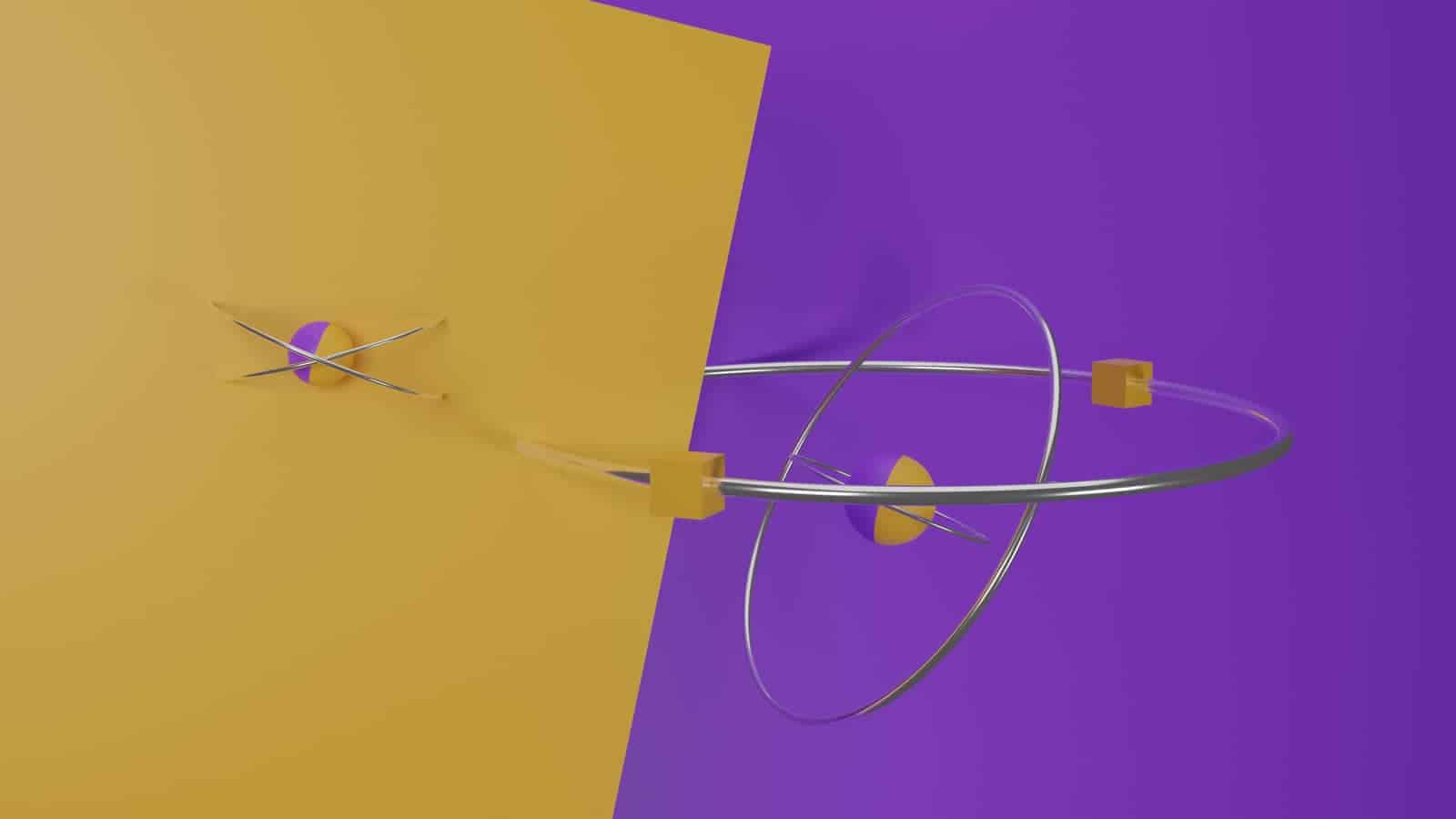As a fellow enthusiast in the world of animation, I know that finding the best laptop for rendering animation can be quite a challenge. The process of rendering intricate 3D models and creating smooth animations demands a powerful machine that can handle the workload without any hiccups. I've spent hours delving into an extensive spreadsheet of recent laptop releases, comparing specs and reviews from both professionals and users, to help narrow down the top choices for animators based on topic-specific requirements and price ranges.
When it comes to animation, key factors like CPU performance, GPU capabilities, and RAM capacity play a crucial role in determining the best laptop for your needs. Animation software like Blender, Maya, and Cinema 4D rely heavily on these components to provide a seamless workflow and reduce rendering times. Moreover, it's essential to have a high-quality display with accurate color reproduction for perfecting your projects.
During my research, I've frequented forums, subreddits, and Discord channels dedicated to animation, interacting with industry professionals and hobbyists alike. This has allowed me to gain insights into the unique preferences and requirements of animators when selecting a laptop. By taking into account factors such as portability, battery life, and thermals, I can confidently provide you with a targeted and relevant guide to find the best laptop for rendering animation, tailored to your specific needs and budget.
Rev Up Your Rendering with These Processor Picks
When choosing a laptop for animation, it's essential to consider the processor carefully. The processor affects the speed at which your animation software will run and how well your computer will handle rendering tasks.
In the current market, Apple's M1, M2, M2 Pro, and M2 Max processors offer exceptional single-core performance and battery life. AMD has also captured 20% of the laptop CPU market, with plenty of notebooks sporting 6th- and 7th-generation Ryzen CPUs. Meanwhile, Intel's 12th-generation Core CPUs can still provide great value, especially if you don't need cutting-edge performance.
When deciding between AMD and Intel processors for your Windows laptop, it's important to consider your budget and preferred working environment. If you're looking for the best performance possible, go with an AMD Ryzen H-series processor. For those on a budget, an AMD U-series or Intel U-series processor offers better battery life at the expense of some performance. However, if battery life isn't a top priority, go for an H-series processor, as they deliver the best performance without sacrificing too much battery life (although it's not as good as it used to be).
To compare different processors' performance, I recommend using Cinebench R20, which is a popular benchmark that tests all the cores in a CPU well. For VR animation workflows, multiple cores are essential, so consider getting a processor with multiple cores. However, for general animation workflows, a processor with a high clock speed is more important.
Here are some recommended processors by price range:
| Price Range | Recommended Processor |
|---|---|
| Minimum | Intel i5-11320H |
| Recommended | AMD Ryzen 5 5600U |
| High-end | Intel i5-11500H |
Overall, when it comes to rendering animation, it's essential to choose a processor that fits your budget and meets your performance needs. If you're looking for the best possible performance, consider getting a gaming laptop, as they offer better performance than business laptops.
Power up your rendering with these graphics cards
The graphics card market for laptops has evolved significantly over the past few years. Nvidia's RTX 30 series currently dominates the laptop GPU market, but the first round of RTX 40 series cards is already available. Desktop GPUs are now much more power-hungry, which has widened the gap between notebook graphics and desktop graphics cards. It's important to note that Nvidia has discontinued the Max-Q label for its RTX graphics cards, resulting in a wide variance in graphics performance across laptops with the same GPU chipset.
If you're looking for a MacBook for animation, then you can skip this section – the MacBook Pro and MacBook Air are both viable options. However, 3D rendering is one area where a discrete GPU is still essential. The most popular graphics APIs (OpenGL and DirectX) rely on the GPU to accelerate rendering and other general-purpose computation tasks, making graphics card performance critical to achieving good render times.
When it comes to determining which GPUs are best suited for animation, benchmarking is key. While 3DMark is one of the most popular benchmarks available, it's not perfect, especially when it comes to animation. However, it's still a useful tool for comparing different GPUs.
If you're looking for a gaming laptop, prioritize a high refresh rate panel over a high-end GPU; otherwise, you'll end up with a subpar display panel with poor color reproduction and contrast ratio.
Below is a table of recommended GPUs and their expected laptop prices for animation:
| GPU | Price Range |
|---|---|
| GeForce RTX 3050 | $800 – $1200 |
| GeForce RTX 3060 | $1200 – $2000 |
| GeForce RTX 2080S | $2000 and above |
Unleashing the Power of Your Animation Dreams: Answering Your Top Laptop Questions
Q: What is the best laptop for rendering animation?
The best laptop for rendering animation depends on your budget and specific requirements. The Lenovo Legion 5 Pro and ASUS ROG Strix Scar are excellent options for professionals who require high-end performance, while the HP Victus and GIGABYTE AORUS 15 XE4 are more affordable choices that still pack a punch.
What are the recommended specs for a laptop for rendering animation?
For rendering animation, we recommend a minimum of an i5-11320H processor or AMD Ryzen 5 5600U, 16 GB of memory, and a GeForce RTX 3050 graphics card. For more demanding workflows, opt for a laptop with a minimum of an i5-11500H processor or better, 32 GB of memory, and a GeForce RTX 3060 or better graphics card.
Can you render animation on a laptop?
Yes, you can render animation on a laptop. With the advancement of technology, modern laptops are powerful enough to handle rendering tasks with ease.
Is a gaming laptop good for rendering animation?
Yes, gaming laptops can be excellent for rendering animation. They often have powerful hardware and high-end graphics cards that can handle demanding tasks such as rendering animation.
How much RAM do I need for rendering animation on a laptop?
For rendering animation on a laptop, we recommend a minimum of 16 GB of RAM. However, for more complex animations and 3D modeling, we recommend a laptop with 32 GB or even 64 GB of RAM.
What graphics card is best for rendering animation on a laptop?
The best graphics card for rendering animation on a laptop is the GeForce RTX 2080 SUPER. However, the more affordable GeForce RTX 3060 can also handle most rendering tasks with ease.
How to choose a laptop for rendering animation?
When choosing a laptop for rendering animation, focus on the processor, memory, and graphics card. Opt for a laptop with a minimum of an i5-11320H or AMD Ryzen 5 5600U processor, 16 GB of RAM, and a GeForce RTX 3050 graphics card. For more demanding workflows, consider a laptop with a better processor, 32 GB or 64 GB of RAM, and a GeForce RTX 3060 or better graphics card.
Can I use an Ultrabook for rendering animation?
Ultrabooks are not the best choice for rendering animation. They are designed for portability and battery life rather than performance. However, some high-end Ultrabooks with dedicated graphics cards can handle simple rendering tasks.
Is Ryzen or Intel better for rendering animation on a laptop?
Both Ryzen and Intel processors can handle rendering animation tasks with ease. However, some Ryzen processors may have an advantage in multi-threaded tasks due to their higher core and thread counts.
How long does it take to render animation on a laptop?
The rendering time for animation on a laptop depends on the complexity of the animation and the performance of the laptop's hardware. Simple animations can render in a matter of minutes, while more complex animations can take several hours or even days.
Render like a pro with the right RAM
When it comes to rendering animation on a laptop, RAM is not the most critical component, but it is still essential. The reason is simple; we deal with vast amounts of data, and if the data cannot be loaded quickly into the CPU caches, it will affect the entire system's performance.
So, what are the RAM requirements for animation rendering? Most mid-range laptops come with 16 GB of RAM, which is adequate for most basic animation projects. However, for larger and more complex projects, we recommend having at least 32 GB of RAM. If you plan to work on animation projects for several years without needing to upgrade your laptop, we suggest investing in a laptop with 32 GB of DDR4-2666 or DDR5 memory, which is becoming more affordable than before.
But, do you need DDR5 memory for animation rendering? While the latest-gen Intel and AMD CPUs do support DDR5 memory, it is still relatively expensive and needs time to mature as a technology. For animation rendering, DDR4 is still a viable option and offers good performance. However, if you can afford it, DDR5 memory can provide a little bit of extra performance.
Other factors to consider when choosing laptop RAM include latency and frequency. Low latency and high frequency can also provide a small boost in performance, but it's not as critical as having sufficient RAM.
Here's what you can expect based on your budget:
- Minimum: For basic animation projects, 16 GB of RAM is sufficient.
- Recommended: For larger and more complex projects, we suggest investing in a laptop with 32 GB of RAM.
- High-end: If you have a higher budget and need top-of-the-line performance, consider a laptop with 64 GB of RAM.
In conclusion, RAM is an essential component when it comes to animation rendering on a laptop. While it's not the most critical component, having enough RAM can significantly impact your project's performance. If you're planning on working on complex projects, we recommend investing in a laptop with at least 32 GB of RAM.
4 Best Laptops for rendering animation
 $680
$6801.acer Nitro 5
rendering animation laptop- Excellent processor (Ryzen 7 6800H)
- Awesome graphics card (RTX 3070 Ti)
- Superb display (15.6)
- Terrific memory amount (32GB)
- No IPS Panel (subpar viewing angles)
Alternatives

acer Nitro 5
- Low price
- Steady mainstream gaming performance with 12th Gen CPU and GeForce RTX 3050 Ti
- Core i5 CPU and 512GB of storage are somewhat limited for gaming
- Middling build quality

2.ASUS TUF Dash F15
The ASUS TUF Dash F15 is a powerful and affordable option for rendering animation, but be cautious about the screen options.- Lightweight and well built
- Good variety of screen options
- Competitive pricing
- Quirks affecting everyday ergonomics
- Ports squeezed together on the left edge
- Be cautious about the FHD 144Hz panel option
Summary
The TUF Dash F15 is a competitively priced laptop that offers good performance for rendering animation. It is lightweight, well-built, and has a variety of screen options to choose from. However, there are some quirks affecting everyday ergonomics, and the FHD 144Hz panel option should be avoided.
Reviews
Alternatives

Lenovo Legion 5i Pro 16
- Stylish, sleek form factor
- Gorgeous display
- Webcam quality is poor
- No biometric option
 $1,800
$1,8003.HP Envy 16
HP Envy 16: A Powerful Desktop Replacement for Creative Apps and Light Gaming.- Plenty of CPU and GPU power
- New 120Hz screen refresh rate
- High-res webcam
- Sleek design
- Merely adequate base screen
- Optional OLED has fewer pixels than before
- Bulky and heavy
Summary
The HP Envy 16 offers high-end features like a 120Hz refresh display and a high-res webcam, making it an attractive option for rendering animation and other creative applications. However, it is on the bulkier side and the base screen is only adequate.
Reviews
Alternatives

ASUS ROG Strix G15
- High-performance CPU and GPU
- Good workmanship and design
- Limited connectivity
- Potential for coil whine in certain situations

4.Lenovo Legion Pro 7i 16
The Lenovo Legion Pro 7i offers impressive performance and value for high-end gaming, with a sleek design and justifiable price tag.- Strong overall performance
- Big, bright, and fast display
- Per-key RGB lighting
- Some flex to keyboard deck
- Poor battery life
Summary
The Lenovo Legion Pro 7i is a powerful gaming laptop with an i9-13900HX processor and RTX 4090 graphics card. It delivers strong overall performance, a big and fast display, and per-key RGB lighting. However, it has some keyboard deck flex and poor battery life.
Alternatives

HP Omen 17
- QHD display with 165 Hz
- Expandable working memory
- Slightly below-average performance for a RTX 4080
- High noise level
Table of the Best Laptops for rendering animation
| Laptop | Price (approx) |
| acer Nitro 5 | $680 |
| ASUS TUF Dash F15 | $1,160 |
| HP Envy 16 | $1,800 |
| Lenovo Legion Pro 7i 16 | $3,390 |