As an avid user of geographic information systems (GIS) software, I know that finding the best laptop for QGIS can be a bit of a challenge. QGIS is an open-source GIS application that has become increasingly popular, thanks to its powerful features and user-friendly interface. Whether you're a professional geographer, an environmental scientist, or simply an enthusiast, you'll want a laptop that can handle the demands of running complex geospatial analysis, rendering large map files, and managing extensive data sets.
When looking for the best laptop for QGIS, it's crucial to consider factors such as processor performance, RAM, graphics capabilities, and storage space. QGIS can be resource-intensive, especially when working with large raster or vector layers, and you'll need a laptop that can keep up with the software's requirements. To find the top options, I've gone through an extensive spreadsheet of recent laptop releases, comparing specs, reading professional and user-generated reviews, and narrowing down the top laptops based on QGIS-specific requirements and various price ranges.
Another aspect to keep in mind is the display quality of the laptop, as working with maps and spatial data requires excellent screen resolution and color accuracy. Furthermore, if you plan to use QGIS plugins, extensions, or Python scripts, you'll want to ensure your laptop has the necessary hardware and software support. By focusing on these crucial elements, this guide aims to help you find the perfect laptop for your QGIS projects, whether you're a seasoned GIS professional or just starting your journey into the world of spatial analysis.
Choosing the right processor for QGIS
Deciding on the right laptop Processor for QGIS
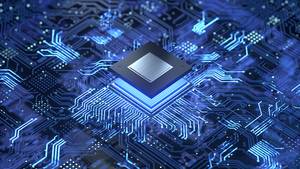
When it comes to choosing the right laptop processor for running QGIS (Quantum Geographic Information System), there are several factors to consider. QGIS is a powerful software application that requires a capable processor to handle the complex calculations and data processing involved. In this guide, we will explore the different processor options available and provide recommendations for different price ranges.
Apple's ARM-based M-series Processors
Apple has made a significant impact in the laptop processor market with their ARM-based M-series processors. The M1, M2, M2 Pro, and M2 Max chips offer exceptional single-core performance and impressive battery life. If you are considering a MacBook, these processors can provide excellent performance for running QGIS. However, it's worth noting that while the ARM architecture is efficient, not all software applications are fully optimized for it yet. Make sure to check the compatibility of QGIS with ARM-based processors before making your decision.
AMD Ryzen Processors
AMD has been gaining traction in the laptop CPU market, capturing around 20% of the market share. The latest 7th-generation Ryzen processors have been receiving positive reviews for their performance and efficiency. If you prioritize battery life in your PC laptop, Ryzen models are worth considering. They offer a good balance between performance and power consumption.
Intel Core Processors
Intel remains a popular choice for laptop processors, and their 12th-generation Core CPUs can provide great value, especially if you don't require cutting-edge performance. The 13th-generation Core processors have also been released, but the 12th-generation models are still capable and may come at a more affordable price point. However, it's important to note that Intel's hybrid performance/efficiency core design (based on big.LITTLE struggles to keep power consumption low enough compared to Apple's ARM-based processors.
Recommended Processor Options
To help you make an informed decision, we have compiled a list of recommended laptop processors for running QGIS:
| Price Range | Processor | Performance Level |
|---|---|---|
| Minimum | i5-10500H | Adequate |
| Recommended | i7-10875H | Good |
| High-end | Ryzen 7 4800H | Excellent |
For those on a tight budget, the i5-10500H should provide adequate performance for running QGIS smoothly. If you are willing to spend a bit more, the i7-10875H offers a good balance between price and performance. For users who require top-tier performance, the Ryzen 7 4800H is an excellent choice.
It's important to consider other factors as well, such as RAM, storage, and graphics capabilities, when selecting a laptop for QGIS. However, with one of the recommended processors mentioned above, you can be confident in having a laptop that can handle the demanding tasks required by QGIS.
Remember to check the system requirements of QGIS and consult with the laptop manufacturer to ensure compatibility with the chosen processor. Happy mapping!
How to choose the right memory that will work optimally with QGIS?
Minimum (8 GB)

QGIS is a relatively light-weight software that won't be needing 8 GB of RAM to run smoothly. That's because the program is made for GIS professionals and it's not resource-intensive. So, if you're looking for a low-cost laptop with decent specs – 8 GB should be enough. It will work great for running QGIS without lag or long load times.
The downside is that you'll have to give up on other high-performance applications, such as gaming, video editing, or other memory-hungry tasks. If you're only going to use QGIS, an 8 GB laptop will work just fine.
Recommended (16 GB)
A 16 GB laptop is the perfect compromise between price and performance. With this much RAM, you'll be able to run QGIS smoothly without any glitches or errors – which makes it perfect for an everyday use. You can also multitask with multiple open tabs in your browser without any slowdown in performance whatsoever. The downside? If you start using QGIS with lots of GIS layers, there's a chance that your laptop will start slowing down. Still, 16 GB should be more than enough for most professionals who are working on simple projects like web mapping or less demanding fields like architecture and engineering.
Best (32 GB)
32 GB laptops are still rather expensive but they're becoming more affordable by the day – so if you can afford one, go for it! The advantage of 32 GB is obvious: there's plenty of room for multitasking and using lots of applications at once without worrying about lag or slowdown – including running QGIS with numerous layers. And because RAM prices are not skyrocketing anymore, investing in a new laptop is worth it – even if it's just to keep up with your daily workloads!
- QGIS can run on any 8/16/32 GB laptop
- A 16/32 GB laptop is a good compromise between price and performance
- If you want to multitask, go for a 32 GB laptop
How to choose the right storage that will work optimally with QGIS?
Understanding the options

So, it's time to figure out what kind of laptop you need for QGIS. Well, if you're on a budget, then go with a 256 GB SSD. That'll be more than enough for mapping or doing GIS work. On the other hand, if you're doing heavy geoprocessing work or spatial analysis – I'd recommend getting a 512 GB SSD. It's still reasonable priced at $1,000 for a new laptop with that size of storage space.
Finally, if you have some extra cash to spare and need even more disk space – go with 1 TB SSD. Prices on these are typically between $1,500 and $2,200 – but they're worth it if you need that much space for maps or data sets.
Upgrading
Upgrading your laptop storage is pretty easy – most manufacturers make it simple to replace an HDD with an SSD without having to take apart the whole thing. The typical laptop will come with at least one free M.2 slot for expansion or upgrades. If you want to save some money – make sure to do your research before buying the laptop!
- QGIS can be run on any laptop, but if you want more storage space, then get a bigger SSD
- If you need more storage space than the SSD can provide, then upgrade to an HDD (hard disk drive) or even better – an SSD with an HDD inside it
5 Best Laptops for QGIS

1.HP Victus 15
HP Victus 15: Budget Gaming Laptop with Trade-offs- Strong entry-level gaming
- Solid productivity performance
- Inexpensive for a gaming laptop
- Display and webcam quality could be better
- Too much pre-installed software
- Single-channel RAM in the review unit
Summary
The HP Victus 15 provides good gaming performance at an affordable price, but sacrifices have been made to keep the cost low.
Alternatives

HP Victus 15t
- Low price
- Solid gaming performance
- Weak GPU yields unsatisfactory frame rates
- Screen only so-so despite 144Hz refresh rate

2.ASUS TUF F15 FX507VU-ES53
Powerful budget laptop for gaming, but lacking in webcam and speakers.- Superb 1080p gaming performance
- Strong productivity capabilities
- Great price
- Poor webcam, touchpad, and speakers
- Some games appear washed out on the display
Summary
The Asus TUF Gaming F15 is a budget-friendly laptop that delivers excellent gaming performance in 1080p. It also excels in productivity tasks and comes at a great price. However, the laptop falls short in terms of its webcam, touchpad, and speakers, and some games may not look their best on the display.
Alternatives

HP Victus 15
- Excellent price
- Good gaming performance
- Bad battery life
- Rather plain design

3.Dell G16
Dell G16: A solid gaming laptop with impressive display and performance, but lacks in power efficiency and portability.- Relatively affordable
- Impressive display with high refresh rate and accurate colors
- Good performance and cooling
- Heavier and thicker than the competition
- Lacks Thunderbolt 4 on basic configurations
- No SD card reader
- Very short battery life
Summary
The Dell G16 7630 offers a stunning IPS panel with high refresh rate and accurate color reproduction, along with good performance and cooling. However, it falls short in power efficiency, portability, and lacks a Thunderbolt 4 connector on basic hardware configurations.
Reviews
Alternatives

Lenovo Legion 5 Pro 16
- High-quality, solid case
- Consistently superior performance
- Large footprint
- Comparatively heavy

4.HP Envy
HP Envy: A powerful laptop with high-end features, but bulky and heavy.- Plenty of CPU and GPU power
- New 120Hz screen refresh rate
- High-res webcam
- Sleek design
- Merely adequate base screen
- Optional OLED has fewer pixels than before
- Bulky and heavy
Summary
The HP Envy 16 is a feature-packed laptop with a powerful CPU and GPU, a high-res webcam, and a new 120Hz screen refresh rate. However, it falls short with its bulky and heavy design, and the base screen is only adequate.
Reviews
Alternatives

ASUS ROG Strix G15
- Impressive CPU and GPU performance
- Well-built and stylish design
- Limited connectivity options
- Potential for coil whine in certain situations

5.Lenovo Legion Pro 7i 16
Lenovo Legion Pro 7i 16: A mid-priced powerhouse for QGIS.- Strong overall performance
- Display is big, bright, and fast
- Per-key RGB lighting
- Some flex to keyboard deck
- Poor battery life
Summary
The Lenovo Legion Pro 7i 16 is a mid-priced laptop that delivers strong overall performance, with a 13th-gen Core i9 CPU and RTX 4090 graphics. Its big, bright, and fast display, along with per-key RGB lighting, make it a great choice for QGIS.
Reviews
Alternatives

HP Omen 17
- QHD display with 165 Hz
- Expandable working memory
- Slightly
FAQ
Q: What are the recommended laptop specs for running QGIS?
To ensure smooth performance while running QGIS, we recommend the following specifications:
- Storage: A minimum of 256 GB SSD is recommended to provide fast storage access for large datasets.
- Processor: For optimal performance, a minimum of an i5-10500H or equivalent processor is recommended. However, a more powerful i7-10875H or Ryzen 7 4800H processor will offer even better performance.
- Memory: QGIS can benefit from sufficient RAM for handling complex data. We recommend a minimum of 16 GB for smooth usage, but 32 GB will provide a more comfortable experience when working with large datasets.
Can QGIS be installed on a laptop?
Absolutely! QGIS can be easily installed on a laptop running Windows, macOS, or Linux. It is compatible with a wide range of devices, making it accessible to both desktop and laptop users.
How much RAM is needed for QGIS on a laptop?
The amount of RAM required for QGIS on a laptop depends on the complexity of the data you'll be working with. While 8 GB of RAM can run QGIS, we recommend a minimum of 16 GB for a smoother experience. If you plan on working with large datasets or performing complex analyses, consider upgrading to 32 GB of RAM for optimal performance.
Which laptops are best for QGIS?
Several laptops excel in running QGIS, offering a great balance of performance and price. Here are a few recommendations:
- HP Victus 15: With prices starting at $710, the HP Victus 15 offers a cost-effective option for running QGIS.
- ASUS TUF F15 FX507VU-ES53: This laptop, priced around $880, provides excellent performance for QGIS and is a great choice for those seeking a medium-range option.
- Dell G16 7630: With prices starting at $510, the Dell G16 7630 is a budget-friendly laptop that still offers respectable performance for QGIS.
- HP Envy: Starting at $710, the HP Envy provides a balance of performance and affordability.
- Lenovo Legion Pro 7i 16: For those who prioritize performance above all else, the Lenovo Legion Pro 7i 16, priced at $3,800, offers top-of-the-line specs for running QGIS.
What is the minimum processor requirement for QGIS on a laptop?
The minimum processor requirement for running QGIS on a laptop is an i5-10500H or equivalent. However, for better performance, we recommend opting for a more powerful processor such as an i7-10875H or Ryzen 7 4800H.
How to choose a laptop for QGIS?
When choosing a laptop for QGIS, consider the following factors:
-
Processor: Look for a laptop with a powerful processor such as an i7-10875H or Ryzen 7 4800H for smooth performance.
-
Memory: Aim for a minimum of 16 GB of RAM, but consider upgrading to 32 GB if you plan on working with complex datasets.
-
Storage: Opt for a laptop with at least a 256 GB SSD to ensure fast storage access for your data.
-
Graphics Card: While not essential, a dedicated graphics card can significantly improve performance, especially when working with 3D data or performing visualizations.
-
Budget: Consider your budget and prioritize the specifications accordingly.
Is an SSD necessary for running QGIS on a laptop?
While an SSD is not strictly necessary, it greatly improves the performance of QGIS on a laptop. The fast storage access provided by an SSD allows for quicker loading of data and smoother overall performance. We recommend a minimum of 256 GB SSD for a seamless experience.
Can QGIS run on a low-end laptop?
QGIS can run on low-end laptops, but it may struggle with more complex tasks or larger datasets. To ensure smoother performance, we recommend opting for laptops with at least the recommended specifications mentioned earlier.
What graphics card is recommended for QGIS on a laptop?
QGIS can benefit from a dedicated graphics card, especially when working with 3D data or performing visualizations. While specific recommendations depend on your budget and usage requirements, a mid-range graphics card such as an NVIDIA GeForce GTX 1650 or higher will provide a good balance of performance and price.
Is a dedicated GPU required for running QGIS on a laptop?
A dedicated GPU is not strictly required for running QGIS on a laptop, especially for basic usage. However, if you plan on working with 3D data, performing visualizations, or running complex analyses, a
Table of the Best Laptops for QGIS
| Laptop | Price (approx) |
| HP Victus 15 | $710 |
| ASUS TUF F15 FX507VU-ES53 | $1,100 |
| Dell G16 | $1,510 |
| HP Envy | $1,710 |
| Lenovo Legion Pro 7i 16 | $3,800 |





