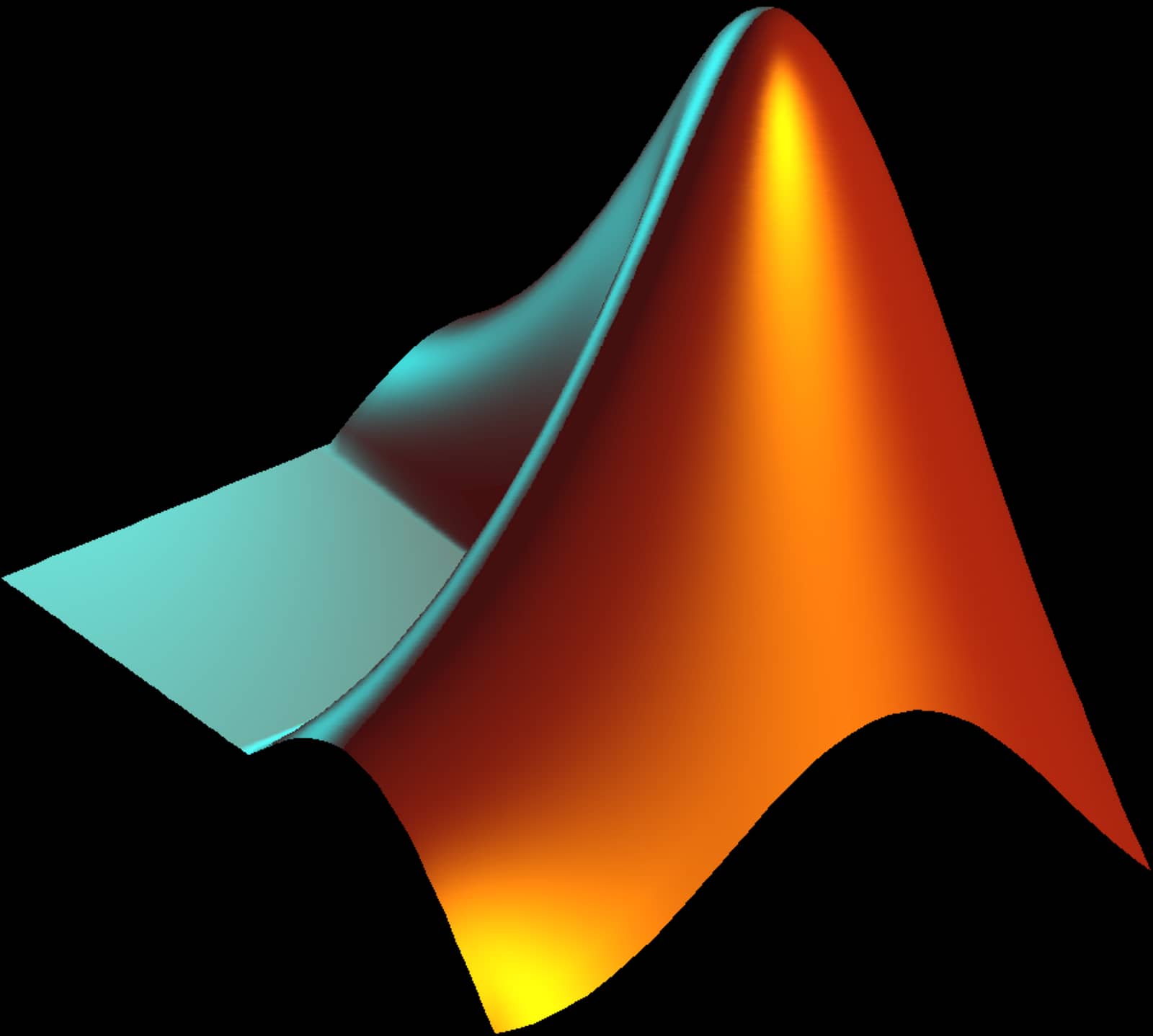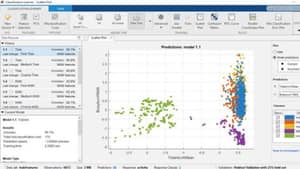
In the world of mathematical computing, MATLAB is an indispensable tool for engineers, scientists, and researchers alike. That's why finding the best laptop for MATLAB is a crucial step for anyone looking to excel in their technical field. With my extensive experience in laptop comparison and understanding of MATLAB requirements, I aim to guide you towards the ideal laptop to meet your needs.
In my quest to identify the best laptop for MATLAB, I scrutinize an expansive spreadsheet of the latest laptop models, dissecting their specifications, comparing professional and user reviews, and weighing the options based on MATLAB-specific requirements and various price ranges. This process is not about finding the most expensive or flashiest laptop, but about identifying the one that can handle MATLAB's computational demands and graphic visualizations with ease.
While MATLAB isn't as demanding as some 3D rendering software or high-end video games, it does require a laptop with a decent processor, ample RAM, and a solid state drive for optimal performance. Additionally, MATLAB's Simulink feature can be graphically intensive, so a laptop with a good GPU can be beneficial. Understanding these details and how they translate into real-world performance is key in our search for the best laptop for MATLAB.
Powering up: Choosing the Right Processor for MATLAB
What's new in the processor market

The processor market has been quite exciting lately, with major players like Apple, AMD, and Intel releasing new chips that offer impressive performance and power efficiency. Apple has introduced their ARM-based M1, M2, M2 Pro, and M2 Max system-on-chip modules, which have garnered praise for their exceptional single-core performance and battery life. On the other hand, AMD has made significant strides in the laptop CPU market, capturing a 20% share. Their 7th-generation Ryzen processors have started shipping and provide excellent options for laptop users. Meanwhile, Intel has released their 13th-generation Core processors, but the 12th-generation Core CPUs still offer great value, especially if you don't need cutting-edge performance. Both Intel and Apple have embraced a hybrid performance/efficiency core design, inspired by big.LITTLE, although Intel chips may struggle with power consumption compared to Apple's silicon.
How much CPU do you need for running MATLAB?
When it comes to running MATLAB, it's important to understand that it is a single-threaded application. This means that the performance of a single CPU core is more critical than having multiple cores. While multi-core performance can be advantageous for other tasks like video editing or gaming, MATLAB primarily relies on single-core performance. Therefore, when selecting a laptop processor for MATLAB, prioritize CPUs with strong single-threaded performance.
Is a fast laptop necessary for running MATLAB?
While having a fast laptop is always beneficial, it may not be an absolute necessity for running MATLAB, especially if you are working on smaller projects or performing basic computations. However, if you're dealing with larger datasets or complex simulations, having a faster processor can significantly improve your workflow and reduce processing times. It ultimately depends on the specific requirements of your MATLAB workloads and your expectations for performance and productivity.
What to expect at each price point?
When considering the price point for a laptop processor, it's essential to align your expectations with what is available within that range. Here's a breakdown of what you can expect at different price points:
-
Entry-level: At the lower end of the price spectrum, you can find laptops with processors like the Intel Core i3-1115G4. While this processor may not offer top-of-the-line performance, it can handle basic MATLAB tasks and smaller projects efficiently. These laptops are suitable for students or casual users who don't require intensive computational power.
-
Mid-range: Moving up to the mid-range price point, you'll encounter processors like the Intel Core i5-1135G7. This CPU strikes a good balance between performance and affordability. It offers stronger single-core performance and can handle more demanding MATLAB workloads. If you're a researcher or professional who frequently uses MATLAB, this mid-range option should serve you well.
-
High-end: Finally, at the higher end of the price range, you'll find processors like the Intel Core i7-11370H. These high-end CPUs are more powerful and boast even better single-core performance. They are ideal for power users, engineers, or scientists who work with complex MATLAB simulations and need the utmost processing power.
Table of recommended processors
| Processor | Average Laptop Price |
|---|---|
| Intel Core i3-1115G4 | $500 – $700 |
| Intel Core i5-1135G7 | $800 – $1200 |
| Intel Core i7-11370H | $1500 – $2000 |
Please note that these prices are estimates and can vary depending on the laptop brand, specifications, and additional features. It's always a good idea to compare prices from different manufacturers to find the best deal that meets your requirements.
In conclusion, when deciding on the right laptop processor for MATLAB, prioritize single-core performance and align your expectations with your budget. Consider the recommended processors mentioned above and choose the one that suits your specific MATLAB workloads and budgetary constraints. Remember, a fast processor can significantly improve your productivity and reduce processing times, especially for more complex MATLAB tasks. Happy computing!
Powering up your MATLAB experience: Choosing the right graphics card
What's new in the graphics market

The laptop GPU market is continually evolving, with Nvidia leading the way. While the recently released RTX 40 series cards are making their way onto store shelves, the majority of laptops still feature the RTX 30 series. It's worth noting that desktop GPUs have become more power-hungry, leading to a wider performance gap between notebook and desktop graphics cards in recent years. Additionally, Nvidia has discontinued the Max-Q label for its RTX graphics cards, resulting in varying graphics performance among laptops with the same GPU chipset.
How does a graphics card help with MATLAB?
MATLAB, a popular software for scientific computing and data analysis, can be used without a dedicated graphics card. However, having a powerful GPU can significantly enhance its performance. GPU acceleration in MATLAB allows for faster model compilation, reducing waiting times and increasing productivity. Nvidia's latest RTX series of graphics cards, known for their excellent performance, also support advanced features like ray tracing and deep learning training (TensorFlow).
Why a dedicated GPU is not necessary for MATLAB
If you're considering a MacBook, any model will suffice for running MATLAB, including the low-end configurations. However, while it's possible to use MATLAB without a dedicated GPU, it's not ideal. Without GPU acceleration, you'll experience longer compilation times for your models. If you often work with large datasets or complex simulations, a dedicated GPU can make a noticeable difference in your workflow efficiency.
How to know which GPUs are best for gaming and workstations (and how to get both)
Determining the right graphics card for MATLAB depends on your specific needs and budget. If you're primarily interested in gaming, you'll want a GPU that excels in gaming benchmarks. On the other hand, if you're focused on workstation tasks like scientific computing and data analysis, you'll want a GPU that offers excellent performance in those areas.
Fortunately, there are GPUs that strike a balance between gaming and workstation capabilities. Nvidia's RTX series, particularly the RTX 30 and RTX 40 series, are well-suited for both gaming and scientific computing. These cards offer powerful performance in gaming benchmarks and also provide the necessary features for accelerated computation in MATLAB.
To determine the best GPU for your needs, it's helpful to refer to industry-standard benchmarks like 3DMark, which can be found online. However, keep in mind that these benchmarks don't account for the power limitations of notebooks, so real-world performance may vary.
Recommended GPUs and their prices
Here are some recommended GPUs for MATLAB laptops, categorized based on their performance and price range:
| Category | Graphics Card | Approximate Price |
|---|---|---|
| Minimum | GeForce GTX 1650 | $200 – $250 |
| Recommended | GeForce RTX 3050 | $300 – $400 |
| High-end | GeForce RTX 2060 | $400 – $500 |
These GPUs offer varying levels of performance and price points, allowing you to choose one that suits your specific requirements and budget. Keep in mind that prices may vary depending on market availability and individual laptop configurations.
In conclusion, while a dedicated GPU is not necessary for running MATLAB, it can significantly enhance your workflow if you frequently work with complex models or large datasets. Nvidia's RTX series offers a range of options that strike a balance between gaming and workstation capabilities. By considering your specific needs and budget, you can find the right GPU to ensure optimal performance in MATLAB.
Maximize Your MATLAB Potential with Ample RAM
What has changed in the past few years

In recent years, the amount of memory required for MATLAB has increased as the software and its applications have become more demanding. With the rise of big data and machine learning, larger datasets are now being processed, requiring more memory to handle the computational load. Additionally, the latest-generation CPUs from Intel and AMD now support faster RAM technologies such as DDR4 and DDR5, offering improved performance compared to previous generations.
How much memory do you need for your data?
For most users, 16 GB of RAM should be the minimum for a laptop running MATLAB. This will provide enough memory to handle most tasks efficiently and allow for smooth multitasking. However, if you're working with larger datasets or running memory-intensive applications, it may be beneficial to invest in a laptop with 32 GB or even more RAM.
The amount of memory you require will depend on your specific use case. If you typically work with smaller datasets and have few other applications running simultaneously, 16 GB should be sufficient. However, if you're dealing with large datasets or frequently work with complex models and simulations, opting for 32 GB or more RAM will provide a significant boost in performance and prevent potential bottlenecks.
Is DDR5 worth the money?
While the latest DDR5 memory technology offers improved performance and higher bandwidth compared to DDR4, it is still relatively new and quite expensive. For most users, DDR4 RAM will be more than sufficient to meet their MATLAB needs.
However, if you are working with deep learning models or other memory-intensive applications, investing in a machine with DDR5 memory may be worth considering. DDR5 can provide faster data transfer rates and better overall performance, especially when dealing with large datasets and complex calculations. Keep in mind that DDR5 technology is still in its early stages and may not be widely available or fully optimized for all systems. Therefore, it's important to consider the cost and benefits before making a purchasing decision.
ECC memory and its benefits (and downsides)
Error-Correcting Code (ECC) memory is a type of RAM that can detect and correct errors that occur during data storage and retrieval. It is commonly used in servers and workstations where data integrity is critical. While ECC memory can provide added reliability, it is not typically necessary for most MATLAB users.
ECC memory can be significantly more expensive than non-ECC memory, and its benefits are primarily relevant in professional settings where data accuracy is of utmost importance. For the average user, non-ECC RAM will suffice and offer a better value for money.
Table of recommended RAM configurations for various budgets
Here's a breakdown of recommended RAM configurations based on different budget ranges:
| Budget | Recommended RAM Configuration |
|---|---|
| Minimum | 8 GB |
| Recommended | 16 GB |
| High-end | 32 GB or more |
These recommendations provide a general guideline for different budget ranges. However, remember that the specific memory requirements will vary depending on your use case. Consider factors such as the size of your datasets, the complexity of your MATLAB models, and the number of concurrent applications you typically run to determine the most suitable RAM configuration for your needs.
By selecting the right laptop RAM for MATLAB, you can ensure smooth performance and efficient data processing, allowing you to make the most out of this powerful software.
6 Best Laptops for MATLAB
 $680
$6801.acer Nitro 5
MATLAB laptop- Very good processor (Ryzen 7 6800H)
- Awesome graphics card (RTX 3070 Ti)
- Up to scratch display (15.6)
- Solid memory amount (32GB)
- No IPS Panel (inferior color reproduction)
Alternatives

HP Victus 15t
- Low price
- Good gaming performance
- Weak GPU yields unsatisfactory frame rates
- Mediocre display and webcam

2.ASUS TUF Dash F15
ASUS TUF Dash F15: A budget-friendly, powerful laptop with some minor quirks.- Lightweight and well-built
- Good FHD 300Hz and QHD screen options
- More powerful than the previous generation
- Competitively priced
- Quirks affecting everyday ergonomics
- Ports squeezed together on the left edge
- FHD 144Hz panel option may not be optimal
Summary
The ASUS TUF Dash F15 is a well-built and lightweight laptop that offers good performance for its price. It features a range of display options, including a FHD 300Hz and QHD screens, and has a decent battery life. However, it does have some quirks that can affect everyday ergonomics, and the FHD 144Hz panel option should be approached with caution.
Reviews
Alternatives

ASUS TUF F15 FX507VU-ES53
- Superb 1080p gaming performance
- Strong productivity capabilities
- Poor webcam, touchpad, and speakers
- Some games appear washed out on display

3.Lenovo Legion 5i Pro 16
The Lenovo Legion 5i Pro 16 is a powerful gaming laptop with a sleek design, excellent display, and plenty of ports, but it falls short with its subpar webcam and lack of biometrics.- Stylish, sleek form factor
- Gorgeous display
- Strong performance
- Quiet fans
- Webcam quality is poor
- No biometric features
- SSD is slightly slower than competition
Summary
The Lenovo Legion 5i Pro 16 is a stylish gaming laptop that offers strong performance and a beautiful display. It also boasts a sleek form factor and plenty of ports. However, the laptop's webcam quality is disappointing and it lacks biometric features. Additionally, its SSD is slightly slower compared to its competitors.
Reviews
Alternatives
 $2,340
$2,340MSI Cyborg 15
- Capable of playing games at the highest 1080p settings
- Peppy processor for the money
- Dim and disappointing display
- Sharp chassis edge can be uncomfortable during typing

4.ASUS ROG Strix G15
ASUS ROG Strix G15: Unleashing high-performance gaming with RTX 3070 and Ryzen 5000.- High-performance CPU and GPU
- Good workmanship and design
- High-quality display
- Stable construction
- Limited connectivity options
- May experience coil whine in certain situations
Summary
The ASUS ROG Strix G15 is a powerful gaming laptop featuring an RTX 3070 GPU and a Ryzen 5000 CPU. With excellent performance, a high refresh rate display, and a sleek design, this laptop is a great choice for gamers. However, it lacks in connectivity options and may experience coil whine in certain situations.
Reviews
Alternatives
 $1,800
$1,800HP Envy 16
- Plenty of CPU and GPU power
- New 120Hz screen refresh rate
- Merely adequate base screen
- Optional OLED has fewer pixels than before

5.Lenovo Legion Pro 5
Lenovo Legion Pro 5 offers good value with its performance and features, but falls short in battery life and speaker quality.- Good build quality and design.
- Good screen and inputs.
- Competent CPU with multiple GPU options.
- Competitively priced.
- No Thunderbolt or biometrics.
- Not as powerful as other i9 HX implementations.
- Hotspots during gaming.
- Poor speaker quality.
Summary
The Lenovo Legion Pro 5 is a well-built mid-tier laptop that offers good performance and features at a competitive price. However, it has some drawbacks such as hotspots during gaming, limited battery life, and poor speaker quality.
Reviews
Alternatives

Lenovo Legion Pro 7i 16
- Strong overall performance
- Big, bright and fast display
- Some flex to keyboard deck
- Poor battery life

6.HP Omen 17
HP Omen 17: A high-end gaming laptop with excellent performance for video processing and rendering.- QHD display with 165 Hz
- Advanced Optimus technology
- Expandable working memory
- PCIe-4 SSD with space for a second SSD
- Slightly below-average performance for an RTX 4080
- High noise
Summary
The HP Omen 17 is a high-end gaming laptop that offers excellent performance for video processing, rendering, and QHD gaming. It features a QHD display with a refresh rate of 165 Hz, advanced Optimus technology, expandable working memory, and a PCIe-4 SSD with space for a second SSD. However, it falls slightly below average in performance for an RTX 4080, has a high noise level, clattery case, and meager battery life.
Reviews
Alternatives

Dell XPS 17 9720
- Excellent 4K display with AdobeRGB
- High-quality case
- Lower graphics performance than the predecessor
- Performance not completely stable under combined load
Table of the Best Laptops for MATLAB
| Laptop | Price (approx) |
| acer Nitro 5 | $680 |
| ASUS TUF Dash F15 | $1,160 |
| Lenovo Legion 5i Pro 16 | $1,300 |
| ASUS ROG Strix G15 | $1,750 |
| Lenovo Legion Pro 5 | $2,630 |
| HP Omen 17 | $4,290 |