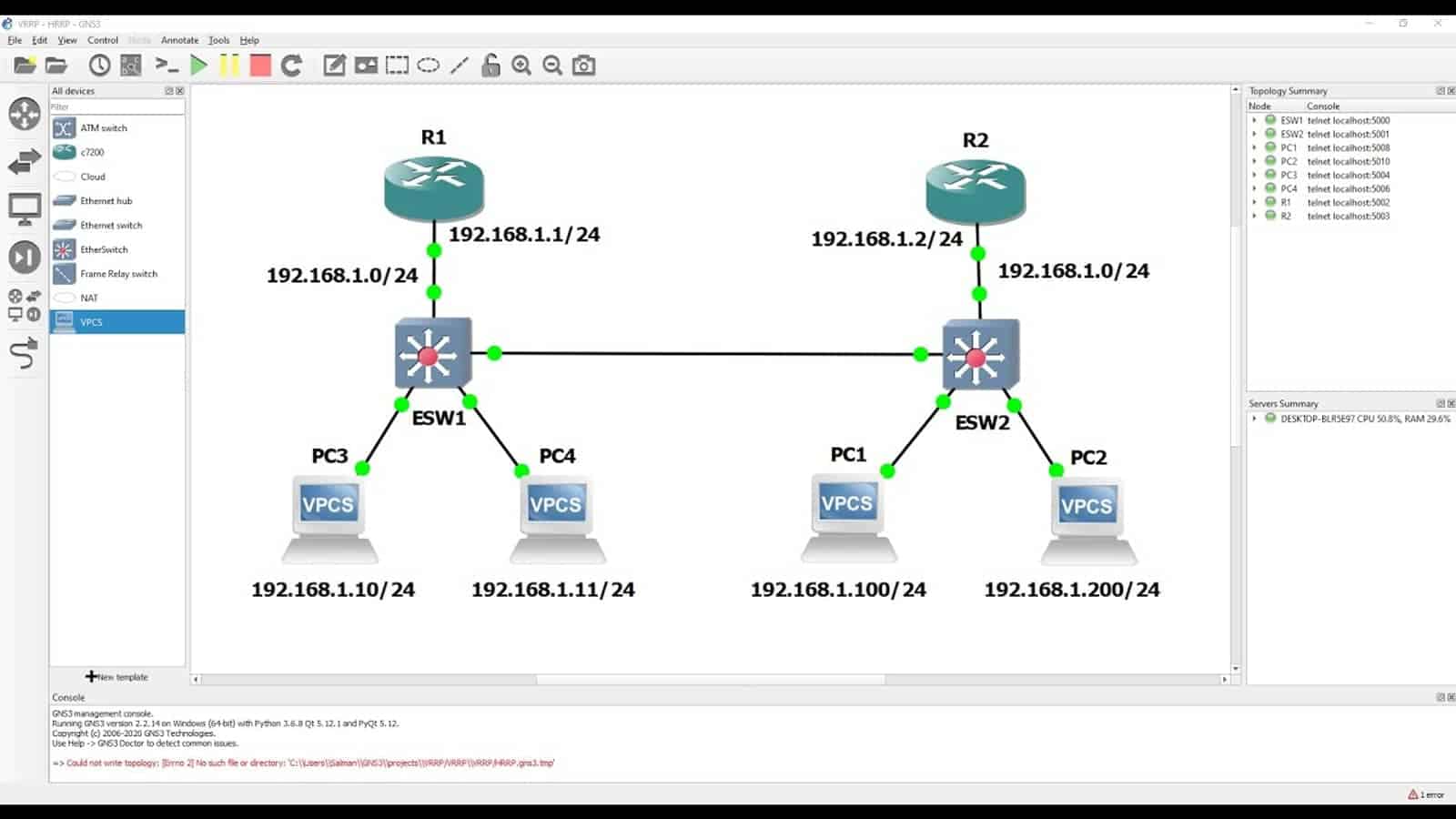As an avid network enthusiast who has spent countless hours researching and testing laptops, I understand the importance of finding the best laptop for GNS3. GNS3, or Graphical Network Simulator 3, is a powerful tool used by network engineers, students, and IT professionals alike to design, test, and troubleshoot complex network topologies. The unique requirements of GNS3 users demand a laptop that can keep up with the rigorous demands of running multiple virtual machines, routers, and switches in a virtual environment.
To determine the best laptop for GNS3 users, I reviewed an extensive laptop spreadsheet that included the latest releases, compared specs, and analyzed both professional and user-generated reviews. By focusing on the specific needs of GNS3 users, such as processing power, memory capacity, and storage, I was able to narrow down the top laptops within various price ranges. Additionally, I took into consideration the preferences of users who frequent forums like the GNS3 subreddit and the GNS3 Jungle community, ensuring that the selected laptops meet the expectations of the most dedicated GNS3 users.
In this guide, I will provide you with valuable insights and tips on what to look for when choosing the best laptop for GNS3. From assessing the CPU performance to handle numerous virtual devices, to ensuring adequate RAM for smooth operations, and evaluating storage options for quick access to your network simulation projects, this guide will help you make an informed decision. By the end of this guide, you'll be well-equipped to select the perfect laptop that caters to your GNS3 needs, enabling you to build and test network topologies like a pro.
Unleash the Power: Finding the Perfect Processor for GNS3

When it comes to running GNS3 on a laptop, the processor is a crucial component. While there are many options on the market, it's essential to choose a processor that balances power and efficiency to ensure that GNS3 runs smoothly. In this section, we'll explore some of the latest developments in the laptop processor market and recommend some processors for different budget ranges.
What's new in the laptop processor market?
In recent years, there have been significant developments in laptop processors. Apple has transitioned to its own ARM-based M1, M2, M2 Pro, and M2 Max system-on-chip modules, which offer exceptional single-core performance and battery life. AMD has also made strides in the laptop CPU market, capturing 20% of the market share. Intel's 13th-generation Core processors have already been released, but 12th-generation Core CPUs still offer excellent value.
How much money do you have to invest in a new laptop?
Before considering which processor to choose, you should determine how much money you're willing to spend on a new laptop. For GNS3, you don't need to break the bank. A mid-range laptop with a decent processor, graphics card, and RAM should be enough to run GNS3 smoothly.
Why a fast CPU is not necessary for GNS3 (and why it's not a bad thing)
GNS3 is not a resource-intensive application, and a fast CPU is not necessary to run it. However, a fast CPU can help speed up the process of building and testing network topologies. Therefore, it's recommended to choose a processor that offers a balance between power and efficiency.
Intel vs. AMD and why it doesn't matter in the long run
Intel and AMD both offer excellent processors that can run GNS3 without any issues. The choice between Intel and AMD ultimately comes down to personal preference and budget. AMD Ryzen models are best if you need a good battery life in a PC laptop.
Table of recommended processors, grouped by price bracket
Here are our recommended processors for GNS3, grouped by price bracket:
| Price Bracket | Processor |
|---|---|
| Minimum | Intel Core i3-1115G4 |
| Recommended | Intel Core i5-1135G7 |
| High-end | Intel Core i7-11370H |
These processors offer a good balance between power and efficiency, making them ideal for running GNS3. However, it's important to note that the CPU is only one part of the equation. You should also consider the graphics card and the amount of RAM allocated to the VM that will run GNS3 to ensure a smooth experience.
Rev up Your Network Simulation with a Powerful Graphics Card

When it comes to selecting a laptop graphics card for GNS3, there are a few things to consider. First, it's essential to understand the current market situation. Nvidia continues to dominate the laptop GPU market, with the RTX 30 series still comprising the majority of the current notebook GPU market.
While a dedicated graphics card is not required for GNS3, it can make your life a lot easier. However, if you're using a laptop with an integrated graphics chip, you don't need to worry about the GPU.
When selecting a graphics card for GNS3, the most important thing is to have a recent-generation Nvidia GPU. But how do you know if a laptop has a high-end graphics chip, and which ones should you look for?
To determine a laptop's GPU performance, I use 3DMark or more recent gaming benchmarks like those from Notebookcheck. This allows for relevant results for modern games and a better understanding of a GPU's capabilities.
If you're in the market for a gaming laptop, look for one with a dedicated graphics chip from Nvidia or AMD. AMD has recently made some impressive gains in the laptop market.
To help you make an informed decision, here are some recommended GPUs for various budgets:
| Budget | GPU | Expected Performance |
|---|---|---|
| Minimum | GeForce GTX 1650 | Basic GNS3 tasks |
| Recommended | GeForce RTX 3050 | Smooth performance for GNS3 and light gaming |
| High-end | GeForce RTX 2060 | High-end performance for GNS3 and AAA gaming |
Overall, selecting the right laptop graphics card for GNS3 comes down to your specific requirements and budget. By considering the above information and recommendations, you can make an informed decision and enjoy a smooth and efficient GNS3 experience.
RAM it up: How much do you need for GNS3?
GNS3, particularly with Dynamips, is a memory-intensive application that requires a sufficient amount of RAM for optimal performance. With the latest-gen Intel and AMD CPUs supporting DDR4 and DDR5, you may be wondering which type of RAM is suitable for your GNS3 laptop.
The minimum RAM requirement for GNS3 is 8 GB, which should suffice for running a single virtual machine with a few VMs. However, if you plan on using multiple virtual machines with complex topologies, you'll need at least 16 GB of RAM. It's not uncommon for GNS3 to use up to 16 GB of RAM, so this amount is recommended for most users.
If you're in the market for an upgrade, consider getting DDR5 memory, which is faster and more efficient than DDR4. However, keep in mind that DDR5 is still quite expensive and needs time to mature as a technology. If you're just looking for a laptop to play games on the side, it's not worth the investment.
Aside from RAM, other factors that could impact performance include the CPU, GPU, and storage. It's best to opt for a laptop with a fast CPU and a dedicated GPU for better performance.
To find out how much RAM a laptop has, you can check the system specifications or use a system information tool like CPU-Z or Speccy.
Here's a table of recommendations and average prices for GNS3 laptops based on RAM:
| RAM | Recommendation | Average Price |
|---|---|---|
| 8 GB | Minimum | $500 – $700 |
| 16 GB | Recommended | $700 – $1000 |
| 32 GB | High-end | $1000 – $1500 |
In conclusion, choosing the right laptop RAM for GNS3 depends on your usage requirements and budget. While DDR5 may offer better performance, it may not be worth the investment for casual users. Opting for a laptop with at least 16 GB of RAM and a fast CPU and GPU will provide optimal performance for most GNS3 users.
GNS3 Laptop Buying Guide: Answering Your Burning Questions
Q: What laptop specs do I need for GNS3?
To run GNS3 on your laptop, you'll need a decent CPU and graphics card. Additionally, you'll want to ensure you have enough RAM to handle the virtual machines you'll be running.
Can I run GNS3 on a laptop?
Yes, you can run GNS3 on a laptop, as long as it meets the minimum system requirements.
What is the best laptop for GNS3?
The best laptop for GNS3 will depend on your specific needs and budget. Some laptops that meet the recommended requirements for GNS3 are the Lenovo Legion 5 Pro and the GIGABYTE AORUS 15 XE4.
What processor is required for GNS3?
The recommended processors for running GNS3 are the i5-1135G7 and i7-11370H. However, you can also run GNS3 with a minimum processor of i3-1115G4.
How much RAM is required for GNS3?
The minimum recommended amount of RAM for GNS3 is 8 GB. However, for larger simulations, you'll want at least 16 GB or even 32 GB of RAM.
What are the minimum requirements to run GNS3 on a laptop?
The minimum requirements to run GNS3 on a laptop are an i3-1115G4 processor, 8 GB of RAM, and a GeForce GTX 1650 graphics card.
Can I use a MacBook for GNS3?
Yes, you can use a MacBook for GNS3, but you'll need to make sure it meets the minimum system requirements.
Is i5 processor enough for GNS3?
Yes, an i5 processor is enough for running GNS3. However, if you want to run larger simulations, you may want to consider upgrading to an i7 processor.
How to choose a laptop for GNS3?
When choosing a laptop for GNS3, you'll want to consider the minimum and recommended system requirements, your budget, and your specific needs. Look for laptops with powerful processors, graphics cards, and enough RAM to handle your simulations.
What are the system requirements for GNS3 on a laptop?
The system requirements for GNS3 on a laptop are:
Minimum:
- Processor: i3-1115G4
- Graphics: GeForce GTX 1650
- Memory: 8 GB
Recommended:
- Processor: i5-1135G7 or i7-11370H
- Graphics: GeForce RTX 3050 or RTX 2060
- Memory: 16 GB or 32 GB
5 Best Laptops for gns3
 $680
$6801.acer Nitro 5
gns3 laptop- Terrific processor (Ryzen 7 6800H)
- Awesome graphics card (RTX 3070 Ti)
- Awesome memory amount (32GB)
- One of most affordable laptops with an AMD Ryzen 7 processor
- No IPS Panel (inferior color reproduction)
Alternatives

HP Victus 15
- Excellent price
- Good gaming performance
- Bad battery life
- Rather plain design

2.ASUS TUF Dash F15
ASUS TUF Dash F15: A powerful and affordable laptop with a few minor quirks.- Lightweight and well built
- Good variety of screen options
- More powerful than previous generation
- Decent battery life
- Some ergonomic quirks
- Ports squeezed together on the left edge
- Be cautious of the FHD 144Hz panel option
Summary
The ASUS TUF Dash F15 is a well-built and lightweight laptop that offers good performance for its price. It has a variety of screen options to choose from, and the battery life is decent. However, there are some minor ergonomic quirks and it's important to avoid the FHD 144Hz panel option.
Reviews
Alternatives

ASUS TUF F15 FX507VU-ES53
- Superb 1080p gaming
- Strong productivity capabilities
- Poor webcam, touchpad, and speakers
- Some games appear washed out on display

3.Dell G16
Dell G16: Powerful and Affordable Gaming Laptop with a Few Trade-Offs.- Relatively affordable
- Powerful performance
- Robust design
- Good cooling
- Mediocre display quality
- Below-average battery life
- Limited port selection
Summary
The Dell G16 impresses with its affordable price tag and powerful performance, making it a great choice for budget-conscious gamers and productivity users. It offers a robust design and decent cooling, but falls short in areas such as display quality, battery life, and port selection.
Reviews
Alternatives
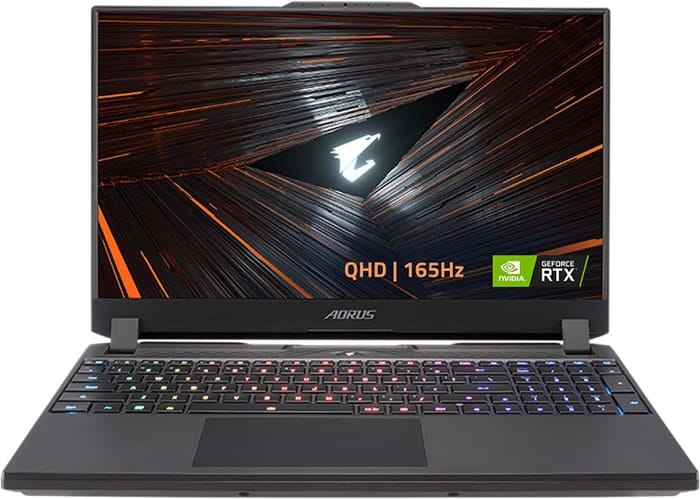
GIGABYTE AORUS 15 XE5
- Highly responsive 165Hz panel
- Wide color gamut
- High power usage at idle and low load
- No card reader
 $1,800
$1,8004.HP Envy 16
HP Envy 16: A powerful desktop replacement with high-end features, but bulky and heavy.- Plenty of CPU and GPU power
- New 120Hz screen refresh rate
- High-res webcam
- Sleek design
- Merely adequate base screen
- Optional OLED has fewer pixels than before
- Bulky and heavy
Summary
The HP Envy 16 is a tempting choice for those in need of a powerful desktop replacement. With its high-end features like a 120Hz refresh display and a high-res webcam, it is well-suited for creative apps and light gaming. However, its bulky and heavy design may not be ideal for users on the go.
Reviews
Alternatives

ASUS ROG Strix G15
- High performance CPU and GPU
- Good workmanship and design
- Skimpy connectivity
- Occasional coil whine

5.Lenovo Legion Pro 7i 16
Lenovo Legion Pro 7i 16: Powerful Performance and Sleek Design at a Justifiable Price Point.- Strong overall performance
- Big, bright, and fast display
- Per-key RGB lighting
- Some flex to keyboard deck
- Poor battery life
Summary
The Lenovo Legion Pro 7i 16 offers impressive performance with its i9-13900HX processor and RTX 4090 graphics card, all wrapped in a sleek and unassuming design. While it may have some limitations in terms of GPU performance and keyboard deck flex, it still delivers excellent value compared to its competitors.
Alternatives

HP Omen 17
- QHD display with 165 Hz
- Expandable working memory
- Slightly below-average performance for a RTX 4080
- High noise level
Table of the Best Laptops for gns3
| Laptop | Price (approx) |
| acer Nitro 5 | $680 |
| ASUS TUF Dash F15 | $1,160 |
| Dell G16 | $1,510 |
| HP Envy 16 | $1,800 |
| Lenovo Legion Pro 7i 16 | $3,390 |