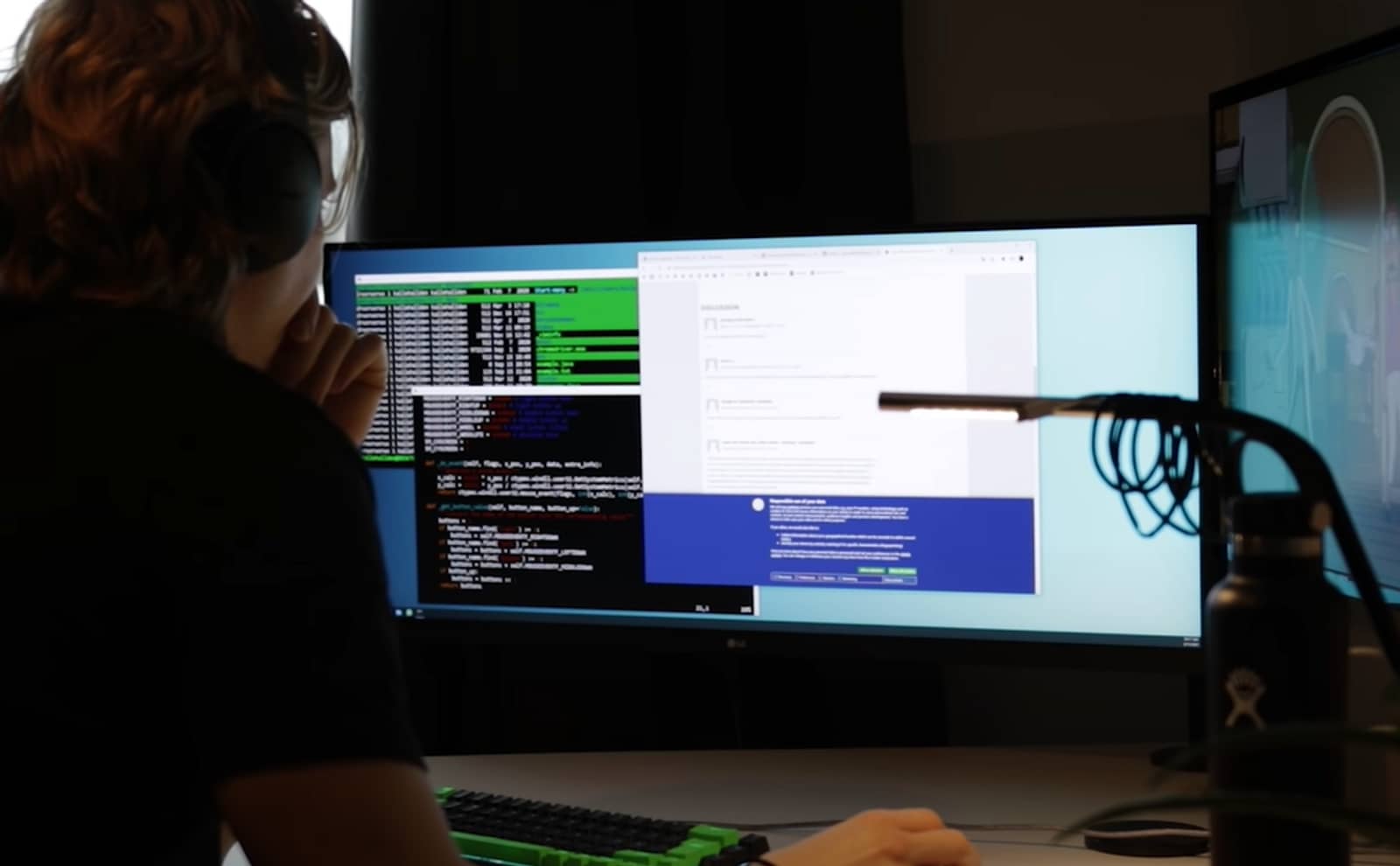As a programming enthusiast, I understand that finding the best laptop for programming in 2023 can be a daunting task. With the ever-changing landscape of technology and the variety of programming languages and frameworks, it's crucial to select a laptop that can keep up with your development needs. This guide aims to help you navigate through the plethora of options available and identify the best laptop for your programming projects.
To find the best laptop for programming, I've reviewed an extensive laptop spreadsheet of recent releases, comparing specs and reviews from both professionals and fellow developers. By considering topic-specific requirements like processing power, memory, storage, and battery life, I've been able to narrow down the top laptops within various price ranges. Additionally, I've factored in the preferences of programmers who work with different languages, such as Python, JavaScript, or C++, as well as those who frequently use IDEs like Visual Studio Code or JetBrains Suite.
As a developer, you'll want a laptop that can handle the demands of compiling code, multitasking across various applications, and running virtual machines or containers when needed. A high-quality display and comfortable keyboard are also essential for those long coding sessions. By focusing on these critical factors and drawing from my own experience, this guide will help you find the best laptop for programming in 2023 to suit your individual needs and budget. Happy coding!
Processor Power

laptops
Technology has changed rapidly in the past few years, and the laptop processor market has seen major shifts. Apple has released MacBooks with their own ARM-based M1, M1 Pro, M1 Max and M2 system-on-chip modules; they offer exceptional single-core performance and battery life. AMD has managed to take 20% of the CPU market; they have released the 6th generation Ryzen processors. We're still waiting for Intel's 13th-gen processors to reach laptops, where 12th generation is Intel's latest. Both Intel's and Apple's silicon chips adopted hybrid performance/efficiency core design (based on big.LITTLE).
MacBooks are a popular choice for programmers, especially for web development. However, I'll focus on Windows laptops since that's more popular among developers. There are two primary types of processors – Intel and AMD (Ryzen). While there are some differences between their chips, they're not as pronounced as they used to be. The processor is a vital component when it comes to programming, but it's not the only one; the GPU and RAM are also important.
It's often said that a fast processor is needed for programming. But that's only true if you're working on a high-performance game; in general, you don't need the most expensive laptop processor to develop software. When comparing processors, I use Cinebench R20 scores because it's a popular benchmark that can be easily found online; however, any other benchmark will do just fine if you can't find R20 scores. If you want a longer battery life without sacrificing performance too much – consider going for an ARM processor (not an AMD or Intel).
In most cases, you don't need to buy a high-end processor, as you can easily upgrade a laptop with a mid-range processor in the future. Below is a table of recommended processors for each price bracket; however, make sure to choose a laptop with decent RAM and GPU, as those components are also important for programming.
| Price Range | Recommended Processor |
|---|---|
| Minimum | i3-1115G4 |
| Recommended | i5-10310U |
| High-end | i7-1180G7 |
Graphics Matter

laptops
The laptop graphics card market has been dominated by Nvidia for many years, with the company's latest RTX 30 series offering the most powerful laptop GPUs on the market. Despite this, desktop GPUs have become increasingly power-hungry over the years, widening the gap between notebook and desktop graphics cards. Nvidia's Max-Q label has been discontinued, leaving it to laptop manufacturers (OEMs) to determine the exact GPU wattage of their laptops. This has led to a wide variance in performance of the same GPU even within the same laptop.
Depending on the type of programming you're doing, you may or may not need a dedicated GPU. If you're a Windows developer, a dedicated GPU is recommended. Web developers, however, can usually get by with integrated graphics. GPU is only necessary for machine learning, video/image rendering, and other high-end applications that rely on OpenCL or CUDA. When it comes to comparing different GPUs, I recommend using 3DMark to benchmark the entire graphics pipeline from the CPU to the GPU. However, keep in mind that these scores do not accurately reflect real-world performance due to any thermal throttling and/or power management.
For developers on a budget, a GeForce GTX 1650 should do the trick. For those looking for more power, a GeForce RTX 3050 is recommended. And for those seeking the absolute best performance, a GeForce RTX 2060 should fit the bill. On the gaming side of things, look for laptops with an Nvidia RTX series GPU; these offer great performance-per-watt.
Laptop FAQs
Q: What is the best laptop for programming in 2023?
The best laptop for programming in 2023 depends on your specific needs and budget. However, some top contenders include the Acer Predator Helios 16 Ph16-71 Ph16-71-71av, HP Victus, ASUS TUF F15 FX507ZM-ES74, and Lenovo Legion 5 Pro. These laptops offer powerful processors, ample memory, and excellent graphics capabilities to handle your coding tasks with ease.
What are the recommended laptop specifications for programming in 2023?
The recommended laptop specifications for programming in 2023 are as follows:
- Processor: For a minimum requirement, the Intel i3-1115G4 should suffice. However, if you want a more powerful experience, consider an i5-10310U or even an i7-1180G7 processor for maximum performance.
- Memory: Aim for at least 8 GB of RAM to ensure smooth multitasking and the ability to run demanding applications. For a more comfortable experience, opt for 16 GB or even 32 GB of RAM.
- Graphics: While integrated graphics can handle most programming tasks, having a dedicated graphics card such as the GeForce GTX 1650, GeForce RTX 3050, or GeForce RTX 2060 can come in handy for graphics-intensive work or gaming during your breaks.
Is a MacBook good for programming in 2023?
MacBooks have long been popular among programmers due to their Unix-based operating system and robust development tools. In 2023, MacBook models like the MacBook Pro M1X still offer excellent performance and a reliable platform for programming. However, it's worth noting that their higher price tags may deter budget-conscious individuals who can find similar or better specifications in Windows-based laptops.
What programming languages are popular in 2023?
In 2023, several programming languages continue to dominate the industry. Some popular languages include:
- Python: Known for its simplicity and versatility, Python is widely used for web development, data analysis, artificial intelligence, and machine learning.
- JavaScript: JavaScript remains essential for web development, enabling interactivity and dynamic content on websites.
- Java: Java continues to be a cornerstone of enterprise applications, Android app development, and large-scale software development.
- C++: C++ is commonly used for system-level programming, game development, and performance-critical applications.
- Go: Go, developed by Google, has gained popularity for its simplicity, efficiency, and ability to handle concurrency, making it ideal for building scalable software and microservices.
Can I use a gaming laptop for programming in 2023?
Absolutely! Gaming laptops often come equipped with high-performance processors, ample memory, and dedicated graphics cards, which are great for programming tasks. In fact, gaming laptops can even handle resource-intensive workloads like compiling code, running virtual machines, and performing complex simulations. Just make sure to choose a laptop that meets your programming requirements and doesn't sacrifice portability if you plan on carrying it around frequently.
Which laptop brand is best for programming in 2023?
When it comes to laptop brands for programming in 2023, several manufacturers excel in providing reliable, high-performance devices. Acer, HP, ASUS, and Lenovo are some of the top contenders, known for offering a range of laptops suitable for various budgets and needs. Ultimately, the best brand for programming depends on your preferences, requirements, and budget.
How much RAM is needed for programming in 2023?
The amount of RAM you need for programming in 2023 depends on the complexity of your projects and the applications you use. At a minimum, 8 GB of RAM should suffice for basic coding tasks and small projects. However, for a smoother experience, especially when working with larger projects or running multiple virtual machines, opting for 16 GB or even 32 GB of RAM would be beneficial.
Are Intel i5 processors sufficient for programming in 2023?
Intel i5 processors, especially the more powerful i5-10310U, offer sufficient performance for most programming tasks in 2023. With their quad-core architecture and high clock speeds, i5 processors can handle programming languages, compilers, and development environments efficiently. However, if you work with resource-intensive applications or require faster compile times, consider upgrading to an i7 processor, such as the i7-1180G7, for enhanced performance.
What is the minimum storage requirement for a programming laptop in 2023?
The minimum storage requirement for a programming laptop in 2023 depends on your needs and the size of your projects. While 256 GB of solid-state drive (SSD) storage should suffice for basic programming tasks, opting for 512 GB or even 1 TB would be more practical
RAM Matters
laptops
The amount of RAM in your laptop is one of the most important components when it comes to programming. Without enough RAM, your laptop won't be able to keep up with your code, leaving you frustrated and stuck in a loop. But with the right amount of RAM, your laptop will be able to keep up with your code and you can focus on coding instead of worrying about a slow computer.
Most mid-range laptops come with 16 GB of RAM and high-end – 32 GB or more. The latest-gen Intel and AMD CPUs support DDR4 and DDR5, though DDR5 is still quite expensive and needs time to mature as a technology.
When it comes to programming, the amount of RAM required depends on what you're working on. If you're working with large datasets, your computer will need more memory than if you're working with small ones. In general, 8 GB is the minimum for programming, but you'll be better off with 16 GB or more. If you're working with large datasets or virtual machines, you'll want to go for 32 GB or more.
Is DDR5 worth it? It depends. If you're looking for the highest performance possible, DDR5 can be beneficial in certain situations. But in most cases, the extra cost won't be worth the performance gains. So unless you need the absolute best performance, DDR4 is still more than enough.
Aside from RAM capacity, there are other specs to consider such as latency, frequency and ECC support. The exact requirements depend on the specific tasks you'll be performing and the complexity of your code. However, in general, faster memory with lower latency and ECC support is beneficial for programming.
Below is a table of recommended RAM configurations based on laptop price range:
| Price Range | Recommended RAM |
|---|---|
| Budget | 8 GB |
| Mid-range | 16 GB |
| High-end | 32 GB or more |
To sum up, RAM is one of the most important components in a laptop for programming, and it's often overlooked. If you're looking for a laptop for programming, you'll need at least 16 GB of RAM. This should be enough for most use cases, but if you're working with large datasets or virtual machines, you might want to consider 32 GB or more. DDR4 is still more than enough for most users, but if you need the absolute best performance, DDR5 can be beneficial in certain situations.
5 Best Laptops for For programming 2023
 $680
$6801.acer Nitro 5
For programming 2023 laptop- Splendid processor (Ryzen 7 6800H)
- Great graphics card (RTX 3070 Ti)
- Excellent display (15.6)
- One of most affordable laptops with an AMD Ryzen 7 processor
- Unremarkable memory amount (32GB)
- No IPS Panel (worse viewing angles)
Alternatives

Acer Nitro 50 N50-640-UA91 Desktop
- Solid memory amount (512GB)
- Mediocre graphics card (GTX 1650)
- No IPS Panel (worse contrast)

2.HP Victus 15
HP Victus 15: An affordable option for programming, but falls short in gaming performance.- Excellent price
- Good gaming performance
- Can double as a work laptop
- Bad battery life
- Rather plain design
Summary
The HP Victus 15 is a budget gaming laptop that offers respectable specs and performance for its price. It handles graphically intense games and routine tasks seamlessly, but its subpar battery life and plain design are drawbacks. However, for programming purposes, it provides excellent value and can double as a work laptop.
Alternatives

HP Victus
- Delivers smooth gameplay at 1080p.
- Fast SSD.
- No variable refresh rate to reduce screen tearing.
- Slow response time on the display.

3.ASUS TUF F15 FX507VU-ES53
ASUS TUF F15 FX507VU-ES53: A budget-friendly laptop for gaming and productivity, but lacks in webcam, touchpad, and speaker quality.- Superb 1080p gaming performance
- Strong productivity capabilities
- Great price
- Poor webcam, touchpad, and speaker quality
- Some games appear washed out on the display
Summary
The ASUS TUF F15 FX507VU-ES53 is a budget-friendly laptop that delivers powerful performance for gaming and productivity tasks. It excels in 1080p gaming and offers strong productivity capabilities, all at a great price. However, it falls short in terms of webcam, touchpad, and speaker quality, and some games may appear washed out on its display.
Alternatives

Lenovo Legion 5i Pro 16
- Stylish, sleek form factor
- Gorgeous display
- Webcam quality is poor
- No biometrics
 $1,800
$1,8004.HP Envy 16
HP Envy 16: A powerful and feature-packed laptop for programming, but with some trade-offs.- Plenty of CPU and GPU power
- New 120Hz screen refresh rate
- High-res webcam
- Sleek design
- Merely adequate base screen
- Optional OLED has fewer pixels than before
- Bulky and heavy
Summary
The HP Envy 16 is a heavyweight desktop replacement laptop that offers high-end features like a 120Hz refresh display and a high-resolution webcam. It provides plenty of CPU and GPU power, making it a great choice for programming and light gaming. However, it has some downsides like an average base screen, a lower pixel count on the optional OLED display, and a bulky and heavy design.
Reviews
Alternatives

ASUS ROG Strix G15
- High-performance CPU and GPU
- Good workmanship and design
- Skimpy connectivity
- Coil whine in certain situations

5.HP Omen 17
HP Omen 17: A high-end gaming laptop with excellent display and expandable memory, but falls short in performance and battery life.- QHD display with 165 Hz
- Expandable working memory
- Individual key illumination
- Thunderbolt 4 with Power Delivery
- Slightly below-average performance for a RTX 4080
- High noise level
- Clattery case
- Meager battery life
Summary
The HP Omen 17 is a powerful gaming laptop with a QHD display and expandable memory, making it suitable for programming tasks. However, it has below-average performance for its graphics card, a high noise level, and a short battery life.
Reviews
Alternatives

HP Omen
- QHD display with 165 Hz
- Expandable working memory
- Slightly below-average performance for a RTX 4080
- High noise level
Table of the Best Laptops for For programming 2023
| Laptop | Price (approx) |
| acer Nitro 5 | $680 |
| HP Victus 15 | $880 |
| ASUS TUF F15 FX507VU-ES53 | $1,100 |
| HP Envy 16 | $1,800 |
| HP Omen 17 | $4,290 |