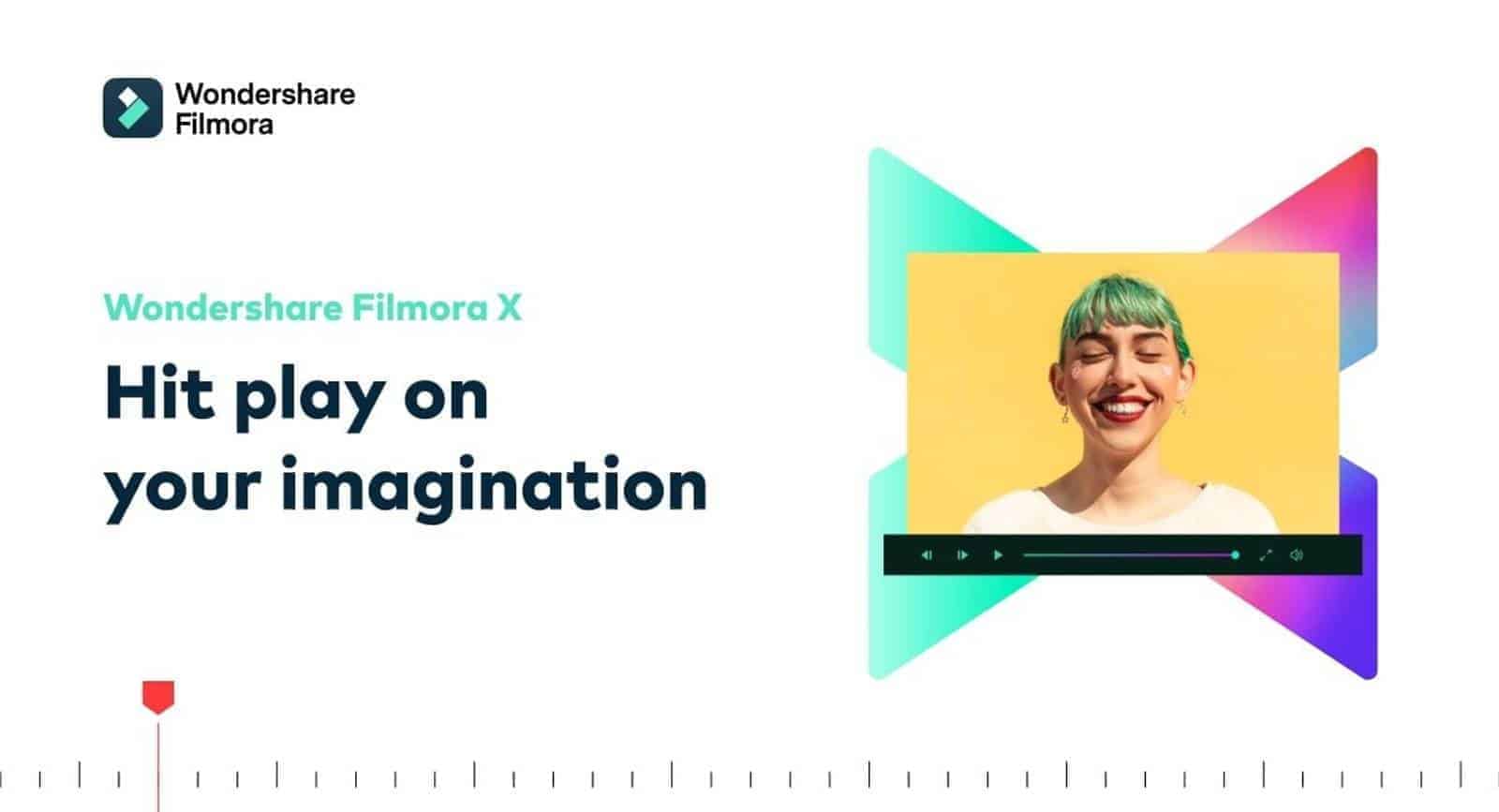As an avid video editor who has spent hours working with various editing software, I understand that finding the best laptop for Filmora X can be a daunting task. Filmora X, a powerful and intuitive video editing software by Wondershare, has become increasingly popular among creators, thanks to its user-friendly interface and advanced features. Whether you are a professional filmmaker or a content creator looking to enhance your YouTube videos, having the right laptop is crucial for a seamless editing experience.
When searching for the best laptop for Filmora X, I delved into an extensive laptop spreadsheet, comparing recent releases, specs, and both professional and user-generated reviews. My goal was to find laptops that meet the unique requirements of video editors using Filmora X, taking into account factors like processing power, graphics capabilities, display quality, and price range. This meticulous process allowed me to narrow down the top laptops that cater specifically to the needs of Filmora X users.
As you explore this guide, you'll find targeted and relevant information that addresses the specific preferences and requirements of Filmora X editors. We'll discuss the importance of features like fast processors for efficient rendering, dedicated graphics cards for smooth playback, and high-resolution displays for accurate color grading. By the end of this guide, you'll be well-equipped to choose the ideal laptop that will empower you to make the most out of your Filmora X editing experience.
Processor
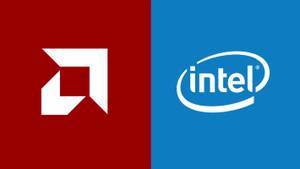
A powerful processor is critical for a video editing laptop. It dictates the total performance, and every other component is balanced around the CPU to show its full prowess.
Requirements
For a specific choice of laptop processors for Filmora X, we need to know what kind of processing tasks it will be used for.
In this case, I recommend a fast CPU to ensure smooth workflow. For example, video editing and encoding are all about parallelization. If you have an i5 or lower-end AMD CPU, then you're not going to get anything above 4 cores and likely 2 threads per core. A fast quad-core i7 Intel CPU is a lot better – it can handle 8 threads in parallel with 4 cores per thread. That's going to save you a lot of time in the long run.
Recommendations
If you're looking for a laptop for Filmora X with a fast CPU, then go for an Intel Core i7 quad-core H-series or an AMD Ryzen 7 8-core WX series. The best budget option would be a laptop with an Intel Core i5-10300H or Ryzen 5 4600H processor.
for video editing, you need a fast CPU (e.g. Intel Core i7 quad-core H-series or AMD Ryzen 7 8-core WX series)
Graphics card

Filmora X is a powerful video editor that has all the features and functions of more expensive video editors, such as Adobe Premiere Pro. With the exception of 4K support, Filmora X does not require a very powerful GPU.
Minimum graphics (under $1000)
You can use either an integrated graphics chip or a low-end dedicated GPU for Filmora X. However, these cards will not be as fast as professional graphics cards and they might cause slower export times. I recommend going with a mid-range dedicated GPU, such as GTX 1650 or RTX 2070, if you're working on a tight budget.
Recommended consumer graphics ($1000 – $2000)
If you're looking to spend less than $2000 – just go for a consumer-grade card. This includes most students, part-time freelancers, and hobbyists. Non-workstation cards are mainly acceptable for general assemblies with basic parts. If you're looking to spend less than $2000, I recommend these cards:
- RTX 3060
- RTX 3070
Recommended professional graphics ($2000+)
If you'll be working full-time or your part-time gig justifies getting a $2000 – $4000+ laptop – a certified Quadro/FirePro chip might be exactly what you need. As an alternative, you could either go for a high-end consumer card (RTX 3070/3080). I'd prefer to get the latest gen workstation cards. These cards start with an 'A' in their model name (e.g., A5000). These chips are significantly faster than previous-gen Quadro cards. Sadly, due to stock shortages, you might not be able to find many laptops with them. In that case, previous-gen laptops can be OK if they're on sale. In short, I'd recommend these professional graphics:
- $2000+: RTX A3000, Quadro RTX 3000
- $3000+: RTX A4000, Quadro RTX 4000, Quadro RTX 5000
- $4000+: RTX A5000
- get either an integrated graphics chip or a low-end dedicated GPU for editing
- get a mid-range dedicated GPU for gaming (if you're looking to spend less than $2000)
- get a certified Quadro/FirePro chip if you'll be working full-time or your part-time gig justifies getting a $2000 – $4000+ laptop (and you're not looking to spend less than $2000)
Memory
Minimum (8 GB)

If you're looking for a laptop for Filmora X, 8 GB should be more than enough. If you're not, and your goal is to get the best performance out of the program, then 16 GB should be your minimum. I'm not sure if it's worth going beyond that for this particular application, though.
Recommended (16 GB)
For a basic performance-minded use of Filmora X, 16 GB is enough. You can get by with 8 GB if you don't multitask or run too many other applications at the same time. But you should keep in mind that RAM gets clogged up when running many different tasks at once – so it will always help to have more memory to work with.
Best (32 GB)
When it comes to performance, 32 GB is usually the golden number for laptops under $2k – that's what I'm currently using and I've been quite happy with it. With 32 GB of RAM on your laptop, you'll be able to use all the memory intensive programs at once without any lags or slowness. Plus, there's no need to worry about upgrade slots – they are usually scarce on budget laptops.
- 8 GB should be more than enough for Filmora X
- 16 GB is enough for basic performance needs
- 32 GB is usually the golden number for budget laptops under $2k
Storage
Filmora X

Filmora X is a video editing software that's been around for a few years now. If you're on the hunt for a laptop with enough space to store your videos, you're going to need more than just an SSD. This app doesn't require too much space, but for those of you with terabytes of videos on your computer – let's go through this.
Typical laptop prices by SSD size
SSDs are a lot cheaper compared to their prices in 2015 or so. And they tend to get more affordable every year. Sadly, if you need a 1-4 TB drive – you'll have to spend a pretty penny on it. To clear the air, here're some tangible data points on how much you should expect a laptop to cost based on its storage size.
Laptops with 512 GB SSD tend to cost around $1400, while 1 TB notebooks bump cost $2200, on average. Finally, a brand new laptop with a 2 TB SSD costs a whopping $3310. That's quite a hefty sum for a computer. But, to be fair, these prices are in a range, so a typical 2 TB laptop costs anywhere within $2300 and $4500.
Oh, and if you're clueless what's a "good" amount of space for Filmora X is, here's TL;DR; version:
- 512 GB is enough for most people
- 1 TB SSD is the sweet spot for most people
- 2 TB SSD and more is perfect for professionals that know they'll need more
- Filmora X requires at least 512 GB storage space
- 1 TB is the sweet spot for most people
- 2 TB and more is perfect for professionals that know they'll need more
Display

In the world of Filmora X, a good display is needed for a better workflow. But it doesn't need to be fast or have a high refresh rate. There are other factors to take into account, like resolution and panel type.
Resolution
The resolution in Filmora X doesn't really matter much, so there's no need to overspend on it. What matters more is panel type and brightness. It's not just about specs – it's about what you're getting in the package, too. And when it comes to panels, IPS is your best bet with no questions asked. The rest is less important than that single detail – but you'll want an FHD display at least.
Panel type
This decision will make or break your display in Filmora X. The panel will either render colors properly or make them shifted (in the case of TN panels). So make sure you get an IPS panel if you can afford it – even if you're on a budget! Otherwise, you'll end up having trouble adjusting the colors in post-production because of wrong calibration out of the box.
- the display is not that important in Filmora X
- get an IPS panel if you can afford it, otherwise the colors will be off when editing footage in post-production
FAQ
What laptop do I need for Filmora X?
Filmora X is a video editing software that requires at least an Intel Core i5 or AMD Ryzen 5 processor, 8GB of RAM, 256GB of storage, and a GTX 1650 or better graphics card. It's recommended to have a laptop with FHD IPS display for best viewing experience.
What specs do I need for Filmora X?
Filmora X requires at least an Intel Core i5 or AMD Ryzen 5 processor, 8GB of RAM, 256GB of storage, and a GTX 1650 or better graphics card. You will also need a laptop with FHD IPS display for the best viewing experience.
What laptop is best for Filmora X?
The best laptops for Filmora X are those with the latest Intel or AMD processors, 16GB of RAM, 512GB SSD storage, and a Nvidia RTX 3060 or better graphics card. FHD IPS display is highly recommended.
Can I run Filmora X on a laptop?
Yes, you can run Filmora X on a laptop as long as it meets the minimum system requirements.
What kind of laptop should I get for Filmora X?
For best performance and viewing experience, it is recommended to get a laptop with the latest Intel or AMD processor, 16GB of RAM, 512GB SSD storage, and a Nvidia RTX 3060 or better graphics card. FHD IPS display is also recommended.
Is 8GB RAM enough for Filmora X?
8GB RAM is the minimum requirement for Filmora X, however 16GB RAM is recommended for optimal performance.
Can I use Filmora X on a budget laptop?
Yes, you can use Filmora X on a budget laptop as long as it meets the minimum system requirements. We recommend ASUS Zenbook for those who are looking for budget options.
What are the system requirements for Filmora X?
Filmora X requires at least an Intel Core i5 or AMD Ryzen 5 processor, 8GB of RAM, 256GB of storage, and a GTX 1650 or better graphics card. It's also recommended to have a laptop with FHD IPS display for best viewing experience.
What laptops are compatible with Filmora X?
Any laptop that meets the minimum system requirements for Filmora X will be compatible with the software.
Which laptop is best for Filmora X under TOPIC_QUESTIONS000?
If your budget is TOPIC_QUESTIONS000, then we recommend the Acer Predator Triton 500. It has a 10th Gen Intel Core i7-10750H processor, 16GB of RAM, 512GB SSD storage, and an RTX 3060 graphics card. FHD IPS display is also included.
5 Best Laptops for Filmora X

1.HP Victus 15
Filmora X laptop- Superb processor (i5-12450H)
- Splendid graphics card (GTX 1650)
- Numpad
- Backlit keyboard
Reviews
Alternatives
Lenovo Ideapad 5i Pro
- Superb display (16 IPS)
- Featherweight (4.2 lbs)
- Average processor (i5-11300H)
- Mediocre graphics card (MX450)
 $1,190
$1,1902.HP Envy
Filmora X laptop- Awesome processor (i9-13900H)
- Terrific graphics card (RTX 4060)
- Very good memory amount (64GB)
- One of most affordable laptops with an Intel i9 processor
- No IPS Panel (subpar viewing angles)
Alternatives
 $1,410
$1,410ASUS ROG Strix Scar G533
- Terrific graphics card (RTX 3080)
- Competent display (15.6 IPS-level HDR G-Sync)
- Underwhelming processor (Ryzen 9 5900HX)

3.ASUS ROG Strix Scar
ASUS ROG Strix Scar 15 delivers powerful performance and valuable features in a compact form factor, but struggles with heating issues and less efficient Intel Alder Lake platform.- Sturdy construction
- Fast Wi-Fi 6E
- Excellent response times and no PWM
- Wide color gamut coverage with Dolby Vision support
- Limited display angle
- No biometric login
- Heavy SSD throttling during continuous reads
Summary
The ASUS ROG Strix Scar 15 is a compact and lightweight gaming laptop that offers impressive performance and valuable features. It outperforms its larger counterpart, the Scar 17, thanks to updated hardware and MUX implementation. However, it does have some drawbacks including heating issues, less efficient Intel Alder Lake platform, and a few ergonomic quirks.
Reviews
Alternatives

Lenovo Legion Pro 5
- Good build quality and design
- Impressive screen and IO
- No Thunderbolt or biometrics
- Some hotspots during gaming

4.HP Omen 17
HP Omen 17 is a high-end gamer with a powerful processor and graphics card, making it ideal for video processing and gaming.- QHD display with 165 Hz refresh rate
- Powerful processor and graphics card
- Expandable working memory
- Individual key illumination
- Slightly below-average performance for a RTX 4080
- High noise level
- Clattery case
- Meager battery life
Summary
The HP Omen 17 is a top-notch gaming laptop with a Core i9 processor and GeForce RTX graphics card, providing excellent performance for video processing, rendering, and QHD gaming. It also features a QHD display with a 165 Hz refresh rate, individual key illumination, and expandable working memory.
Reviews
Alternatives

HP Omen
- QHD display with 165 Hz
- Advanced Optimus technology
- Slightly below-average performance for a RTX 4080
- High noise level

5.Dell XPS 17 9720
Dell XPS 17 9720: An impressive laptop with a stunning 4K display, but falls short in graphics performance and cooling.- Excellent 4K display with AdobeRGB
- High-quality case
- Thunderbolt 4 PCIe 4.0
- Very high system performance
- Lower graphics performance than the predecessor
- Performance not completely stable under combined load
- Not Wi-Fi 6E compatible
- 720p webcam
Summary
The Dell XPS 17 9720 boasts an excellent 4K display with AdobeRGB, a high-quality case, and impressive system performance. However, it suffers from lower graphics performance compared to its predecessor, less stable performance under heavy load, lack of Wi-Fi 6E compatibility, and a subpar 720p webcam.
Reviews
Alternatives

ASUS ROG Zephyrus Duo
- Impressively thin, elegant design considering dual displays and sheer power
- Refined two-screen layout
- Eye-watering cost, especially as configured
- Awkward keyboard and touchpad layout
Table of the Best Laptops for Filmora X
| Laptop | Price (approx) |
| HP Victus 15 | $650 |
| HP Envy | $1,190 |
| ASUS ROG Strix Scar | $2,050 |
| HP Omen 17 | $4,290 |
| Dell XPS 17 9720 | $5,600 |