
As a music producer with a passion for creating beats, finding the best laptop for FL Studio 20 is crucial to my creative process. In this guide, I will share my insights on the key factors to consider when choosing the perfect laptop to run this powerful digital audio workstation (DAW) software. I've spent countless hours reviewing an extensive laptop spreadsheet of recent releases, comparing specs and reviews from both professional and user-generated sources, and analyzing which laptops meet the unique requirements and preferences of FL Studio users.
FL Studio 20 requires a laptop with sufficient processing power, memory, and storage to handle the demanding tasks associated with music production. A high-performance CPU is essential for running multiple virtual instruments, effects, and plugins simultaneously without lag or latency issues. Additionally, having at least 16GB of RAM ensures seamless multitasking, while a solid-state drive (SSD) offers faster loading times and improved overall performance. A dedicated graphics card might not be crucial for audio production, but it can come in handy for video editing or visualizations.
Beyond these technical requirements, you'll also want a laptop with a high-quality display and audio output, as well as a comfortable keyboard and sufficient connectivity options for your audio interface and MIDI controllers. As an FL Studio user, you'll likely be spending long hours producing, mixing, and mastering your tracks, so it's essential to find the best laptop for FL Studio 20 that balances power, portability, and a user-friendly design. Keep reading to discover the top laptops that cater to the unique needs of music producers and audio enthusiasts alike.
The right processor
Requirements

The most important spec for FL Studio is the processor. Generally, an Intel Core i5 or AMD Ryzen 5 are the minimum specs for a good laptop for FL Studio. For more demanding projects, an Intel Core i7 or AMD Ryzen 7 is recommended. And if you want to take your laptop to its limits, get a high-end Intel Core i9 or AMD Ryzen 9.
Recommendations
Here are some good options for FL Studio laptops:
- Ryzen 5 5500U – minimum option
- i5-10500H – midrange option
- i9-11900H – top end option
- minimum processor is Intel Core i5 or AMD Ryzen 5, and for more demanding projects – Intel Core i7 or AMD Ryzen 7 is recommended
- high end processor is Intel Core i9 or AMD Ryzen 9, and you should look for laptops with those processors if you want to take your laptop to its limits
Graphics card for FL Studio 20
Integrated graphics

If you're on a tight budget and don't work with video or 3D – you can go with any integrated graphics for FL Studio.
Two monitors for FL Studio
Look for a video card with two DVI or some combination of DVI + HDMI + Display Port outputs (see also Quiet PC below). This will allow you to run two video monitors. Any modern Video card will perform similarly. FL Studio work-flow is significantly improved with two (or more) video monitor.
- if you don't work with video or 3D, any integrated graphics will do for FL Studio
- get a video card with two DVI or some combination of DVI + HDMI + Display Port outputs to run two monitors for FL Studio
Picking a good memory
Minimum (8 GB)

8 GB used to be the standard for RAM capacity for the longest time. In 2021, 16 GB is becoming the new de facto choice for budget laptops, starting at around $650. If you can't go above that, 8 GB is still alright. In fact, it might be a wise choice if you're prioritizing the CPU, which is much more critical for FL Studio.
Recommended (16 GB)
If you aren't limited by a very tight budget – you'll most likely end up with a 16 GB laptop. It just seems to do the job for most laptops under $2k. That's the sweet spot for work, gaming, and everything in-between. These days a fast SSD can soften the impact of running out of RAM. That might be one of the reasons why I've noticed a slowdown in the continuous climb of RAM capacities in laptops. Especially if you're buying a bulkier laptop that can be easily upgraded, there's no need to sweat about getting 16 GB.
8 GB RAM used to be the standard, but now it's becoming more common to have 16 GB RAM on a laptop. That's great for work, gaming, and everything in between. There's no need to sweat about getting 16 GB. You can even get away with 8 GB if you're prioritizing the CPU.
How to choose the right storage for FL Studio?
Various types of storage devices

Storage devices are all about storage. The most common type of storage is the hard drive, which has been around for decades. Hard drives have seen a lot of competition in recent years from SSDs, which are now standard on many new laptops.
Storage space for FL Studio
The good news is that you can install FL Studio on any laptop with at least 2 GB of free disk space, so the space requirement is pretty low. That said, FL Studio can use up a lot of space pretty quickly depending on how much sample libraries and VST plugins you're using, so you'll want to make sure your laptop has plenty of storage space.
Recommendations for laptop storage size
If you're on a budget, then I recommend getting at least 256 GB of free disk space on your laptop. That should be enough to get by for most people, but if you want to store more samples or VST plugins then I recommend upgrading to 512 GB or 1 TB of free disk space (with 1 TB being my preferred option). If you're willing to spend more money then I recommend getting at least 1 TB of free disk space – 2 TB would be even better!
- there are many types of storage devices, but the most common one is the hard drive
- SSDs are now standard on many new laptops, but they're much more expensive than hard drives
- you can install FL Studio on any laptop with at least 2 GB of free disk space, but if you want to store lots of samples or VST plugins then you'll need more storage space (at least 256 GB)
FL Studio Laptop FAQ
Q: Which laptop is best for FL Studio 20?
The best laptop for FL Studio 20 depends on your budget and specific needs. For a great balance between performance and portability, we recommend the Lenovo ThinkPad X1 Carbon Gen 9, priced at $280. If you're looking for a more powerful option, the Lenovo Legion 5 Pro 16 is a fantastic choice at $700. For those seeking top-tier performance, the ASUS ROG Strix Scar priced at $2,310 and the HP Omen 17 priced at $3,470 are both excellent options.
What are the system requirements for FL Studio 20 on a laptop?
The system requirements for FL Studio 20 on a laptop vary depending on the complexity of your projects. Here are the minimum, medium, and maximum requirements:
Minimum:
- Processor: Ryzen 5 5500U or equivalent
- Graphics: Integrated graphics
- Memory: 8 GB
- Storage: 1 TB HDD
Medium:
- Processor: i5-10500H or equivalent
- Graphics: N/A
- Memory: 16 GB
- Storage: 512 GB SSD
Maximum:
- Processor: i9-11900H or equivalent
- Graphics: N/A
- Memory: 32 GB
- Storage: 1 TB SSD
Can FL Studio 20 run on a low-end laptop?
FL Studio 20 can run on a low-end laptop, but you may experience performance limitations, especially with more complex projects. It is recommended to meet at least the minimum system requirements to ensure smooth operation.
What specifications should a laptop have for FL Studio 20?
To run FL Studio 20 smoothly, your laptop should meet at least the minimum system requirements. This includes having a capable processor, sufficient memory, and ample storage space. Additionally, a solid-state drive (SSD) is highly recommended for faster loading times. Investing in a laptop with specs closer to the medium or maximum requirements will provide a better user experience, especially for larger projects and demanding plugins.
Is Core i5 enough for running FL Studio 20 on a laptop?
Yes, a Core i5 processor is sufficient for running FL Studio 20 on a laptop, especially if you opt for the medium system requirements. However, for more intensive tasks and larger projects, upgrading to a higher-tier processor, such as the i7 or i9, will offer better performance and faster rendering times.
How much RAM is needed for FL Studio 20 on a laptop?
The amount of RAM needed for FL Studio 20 on a laptop depends on the complexity of your projects. The minimum requirement is 8 GB, which should be sufficient for basic usage. However, for smoother multitasking and handling more demanding projects, we recommend at least 16 GB of RAM. If you work with larger projects or utilize resource-intensive plugins, upgrading to 32 GB would provide an even better experience.
Can FL Studio 20 run on a MacBook laptop?
Yes, FL Studio 20 can run on a MacBook laptop. However, please note that FL Studio is primarily developed for Windows and is not natively supported on macOS. To use FL Studio on a MacBook, you will need to use third-party software such as Boot Camp or a virtual machine to run Windows on your MacBook. Keep in mind that this may affect performance and stability.
What is the recommended screen size for using FL Studio 20 on a laptop?
The recommended screen size for using FL Studio 20 on a laptop depends on personal preference and workflow. A larger screen, such as 15 inches or above, provides more room for arranging tracks and plugins, making it easier to navigate the interface. However, smaller screen sizes, like 13 or 14 inches, offer increased portability. Ultimately, choose a screen size that suits your needs and ensures comfortable usage.
Is a dedicated graphics card necessary for running FL Studio 20 on a laptop?
FL Studio 20 does not require a dedicated graphics card for basic functionality. Integrated graphics are sufficient for running the software and handling most audio-related tasks. However, if you plan to work with graphics-intensive plugins or utilize visualizers within FL Studio, a dedicated graphics card can provide a smoother experience.
Are there any laptops optimized specifically for FL Studio 20?
While there are no laptops specifically optimized for FL Studio 20, some manufacturers, such as Lenovo with their Legion series, offer laptops that excel in performance and are well-suited for audio production tasks. These laptops often feature powerful processors, ample memory, and high-quality audio components, making them excellent choices for running FL Studio 20 efficiently.
null
Table of Best Laptops for {topic}
| Laptop | Price (approx) |
5 Best Laptops for FL Studio 20
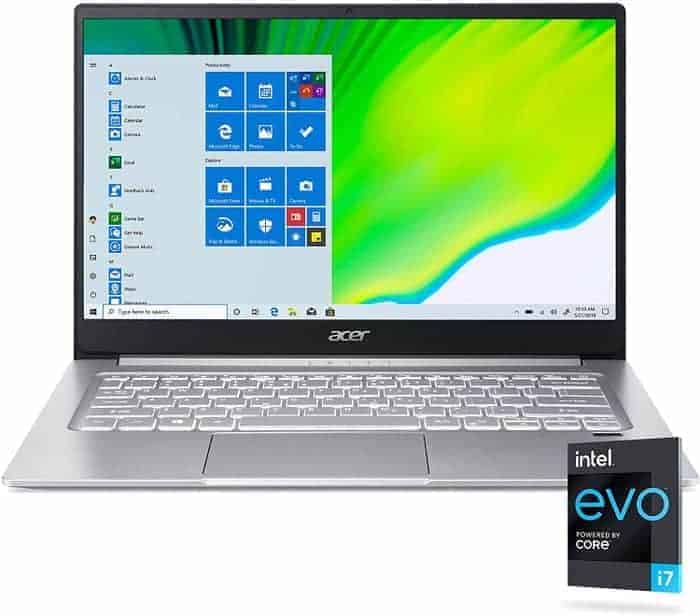
1.Acer Swift 3 SF314-59-75QC
Acer Swift 3 SF314-59-75QC: Affordable and powerful, but with some drawbacks.- Compact, lightweight, and ergonomic design
- Sturdy build quality
- Good performance for general productivity tasks
- Excellent battery life
- Poor audio quality
- Tiring keyboard for extended typing
- Limited gaming capabilities
- Non-upgradeable memory
Summary
The Acer Swift 3 SF314-59-75QC offers excellent performance and a sturdy build quality at an affordable price. It excels in tasks like general productivity and media playback, but suffers from poor audio quality, a tiring keyboard, and limited gaming capabilities.
Reviews
Alternatives
 $560
$560Lenovo ThinkPad T14 Gen 1
- Exceptional memory amount (48GB)
- Colossal 4TB SSD
- Run-of-the-mill graphics card (Radeon RX Vega 6 (Ryzen 40005000))
- No IPS Panel (limited viewing angles)

2.ASUS ZenBook 13 UX325EA-EH71
ASUS ZenBook 13 UX325EA-EH71: Powerful, lightweight, and long-lasting, but with some audio and display limitations.- Sleek, lightweight design
- Powerful overall and gaming performance
- Excellent battery life
- Comfortable keyboard
- Weak speakers
- Display could be brighter
- Lack of headphone jack
- Weak hinges
Summary
The ASUS ZenBook 13 UX325EA-EH71 is a sleek and lightweight laptop that offers powerful performance and excellent battery life. However, it has weak speakers, a display that could be brighter, and lacks a headphone jack.
Reviews
Alternatives
Lenovo LOQ
- Excellent processor (i7-13700H)
- Awesome graphics card (RTX 4050)
- Underwhelming memory amount (16GB)

3.Dell G16
The Dell G16 offers exceptional gaming and productivity performance at an affordable price, but falls short in display quality and battery life.- Relatively affordable
- Powerful performance
- Good cooling system
- Below-average display quality
- Short battery life
- Heavier design
Summary
The Dell G16 impresses with its powerful gaming capabilities and robust performance for productivity tasks, making it a great choice for budget-conscious customers. However, its lackluster display, below-average battery life, and heavier design are some drawbacks to consider.
Reviews
Alternatives
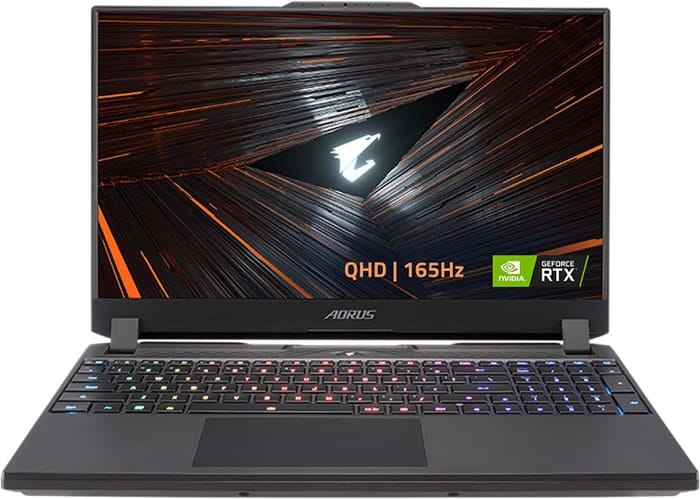
GIGABYTE AORUS 15 XE5
- Highly responsive 165Hz panel
- Wide color gamut
- High power usage at idle and low load
- No card reader

4.Lenovo Legion Pro 5
Lenovo Legion Pro 5 - A solid mid-tier laptop with great performance, but lacking in battery life and speaker quality.- Good build quality and design
- Good screen and IO
- Competent CPU with three GPU options
- Competitively priced
- No Thunderbolt or biometrics
- Some hotspots during gaming
- Poor speakers
- So-so battery life
Summary
The Lenovo Legion Pro 5 is a well-built laptop with a good screen, plenty of performance, and a competitive price. However, potential buyers should be aware of its limited battery life, hotspots during sustained loads, and subpar speakers.
Reviews
Alternatives
 $2,840
$2,840Lenovo Legion Pro 5
- Strong performance for the price
- Quality build and port selection
- Display quality and battery life are just decent
- Bulky and heavy

5.Lenovo Legion Pro 7i 16
Lenovo Legion Pro 7i 16: A sleek and powerful gaming laptop that offers impressive performance at a justifiable price.- Strong overall performance
- Big, bright, and fast display
- Per-key RGB lighting
- Some flex to keyboard deck
- Poor battery life
Summary
The Lenovo Legion Pro 7i 16 is a sleek gaming laptop that delivers impressive performance with its i9-13900HX processor and RTX 4090 graphics card. Despite its mid-range GPU limitations, it offers great value for its price and is a solid choice for gamers looking for efficiency and affordability.
Alternatives

HP Omen 17
- QHD display with 165 Hz refresh rate
- Powerful performance for video processing and gaming
Table of the Best Laptops for FL Studio 20
| Laptop | Price (approx) |
| Acer Swift 3 SF314-59-75QC | $580 |
| ASUS ZenBook 13 UX325EA-EH71 | $730 |
| Dell G16 | $1,510 |
| Lenovo Legion Pro 5 | $2,630 |
| Lenovo Legion Pro 7i 16 | $3,390 |





