
As an avid 3D enthusiast, I understand the importance of finding the best laptop for Autodesk Maya. This powerful 3D modeling, animation, and rendering software demands a machine capable of handling its intensive tasks without compromising on performance. With many laptops on the market, it's crucial to focus on the features that will optimize your Maya experience, so you can create stunning visuals and animations with ease.
When it comes to choosing the perfect laptop for Autodesk Maya, there are a few critical factors to consider, such as processing power, graphics capabilities, and memory. Throughout my research, I've meticulously reviewed an extensive laptop spreadsheet of recent releases, comparing specs and reviews from both professionals and users alike. This process has allowed me to narrow down the top laptops for different price ranges, ensuring that you'll find the ideal machine tailored to your specific needs and budget.
In the 3D design world, time is of the essence, and having a laptop that can keep up with your creativity is crucial. A high-performance CPU, a dedicated GPU, and ample RAM are essential for smooth operation in Autodesk Maya. Moreover, don't forget the importance of a color-accurate display and a comfortable keyboard for those long hours spent perfecting your masterpiece. With these factors in mind, you'll be well on your way to finding the best laptop for Autodesk Maya, allowing you to focus on what truly matters: bringing your artistic visions to life.
Processor (CPU)

If you're looking to buy a new laptop to run Autodesk Maya, you're in luck – there are more options than ever before, and the competition between Intel and AMD has never been more fierce. In this article, we'll take a look at what's new in the processor market and how much horsepower you need for 3D modeling and animation. We'll also touch on other considerations like battery life, thermals, and acoustics.
What's new in the processor market?
The biggest news in the processor market is the release of Apple's M1 system-on-chip (SoC) modules for the MacBook Pro and MacBook Air. These chips offer exceptional single-core performance and battery life, and they're based on Arm architecture (which is also used in smartphones). However, they're not yet compatible with Maya, so if you're looking for a MacBook to run Maya, you'll need to wait for the M2 chips (or go with an older model).
On the PC side, AMD has managed to take 20% of the CPU market with its 6th generation Ryzen processors. These chips offer great value for money and competitive performance, but they're not yet compatible with Maya.
How much horsepower do you need for 3D modeling and animation?
Maya is a 3D application, so it's heavily reliant on the CPU performance – especially when working with complex scenes with many assets and long render times. If you're using other applications in your workflow (e.g., Adobe Premiere Pro), then make sure to check their respective benchmarks for multi-core performance; this will give us an idea of how well Maya will be able to handle multiple tasks at once.
The most common ways to measure processor performance include Cinebench and PassMark scores; these are good enough for comparing processors within the same price range but they don't tell the whole story since some processors have higher TDP than others which means they'll throttle more easily under load. That's why I prefer to use core count as an indicator of single-thread performance when comparing different CPUs in Maya – this is especially true if you're working with complex models or scenes with long render times which can't be offloaded to a GPU due to limited memory capacity (especially on laptops).
Processor recommendation
64-bit Intel ir AMD multi-core processor with SSE4.2
Graphics (GPU)

Autodesk Maya is a demanding application, so you'll need a good graphics card (GPU) to get the most out of it. If you're using an integrated graphics chipset, you can skip this section, as there's no point in discussing dedicated GPUs for Maya if your laptop doesn't have one. In this section, we'll discuss how to rank GPUs by performance and price, and we'll provide a list of recommended GPUs for Maya.
When choosing a laptop for Maya, don't forget about other components such as RAM and storage – these will also affect your performance when working with complex scenes in Maya.
How to Rank GPUs by Performance and Price
You can use 3DMark scores to compare different graphics cards and rank them by performance. In general, the higher the 3DMark score, the better the GPU. However, keep in mind that 3DMark is just one benchmark and doesn't necessarily reflect real-world performance.
In terms of price, you can use two measures: cost per 3DMark score or cost per frame. Cost per 3DMark score is simply the price of the GPU divided by its 3DMark score. This measure is useful if you want to compare GPUs with different 3DMark scores. Cost per frame is the price of the GPU divided by its frame rate in games. This measure is useful if you want to compare GPUs with different frame rates.
Recommended GPUs for Maya
Here are some recommended GPUs for Maya, based on 3DMark scores and prices:
- Minimum: RTX 1650
- Recommended: RTX 2070
- High-end: RTX 3080
Memory (RAM)

Uncover the answers to your Maya laptop questions!
Q: What are the minimum laptop requirements for Autodesk Maya?
The minimum laptop requirements for Autodesk Maya in 2023 include a 64-bit Intel or AMD multi-core processor with SSE4.2, 8 GB of memory, and a graphics card with at least an RTX 1650.
Which laptop is best for Autodesk Maya?
The best laptop for Autodesk Maya depends on your budget and specific needs. In the medium price range, we recommend the Acer Predator Helios 16 Ph16-71 Ph16-71-71av, which offers a great balance of performance and affordability. For those looking for a high-end option, the ASUS ROG Strix Scar provides top-of-the-line specs and excellent performance.
How much RAM is needed for Autodesk Maya on a laptop?
The amount of RAM needed for Autodesk Maya on a laptop can vary depending on the complexity of your projects. The minimum requirement is 8 GB, but for smoother performance and better multitasking, we recommend 16 GB or even 32 GB for more demanding projects.
Can Autodesk Maya run on a gaming laptop?
Yes, Autodesk Maya can run on a gaming laptop. In fact, many gaming laptops offer powerful graphics cards and processors that can handle the demanding tasks of 3D modeling and rendering. Just make sure to check the minimum and recommended system requirements to ensure your gaming laptop meets the necessary specifications.
What graphics card is recommended for Autodesk Maya?
For Autodesk Maya, a graphics card with at least an RTX 1650 is the minimum requirement. However, for optimal performance and smoother rendering, we recommend a higher-end graphics card such as the RTX 2070 or even the top-of-the-line RTX 3080.
Is a MacBook suitable for Autodesk Maya?
While MacBooks are known for their sleek design and user-friendly interface, they may not be the best choice for running Autodesk Maya. Autodesk Maya is more commonly used in industries that predominantly rely on Windows-based systems. Additionally, MacBooks often come with integrated graphics, which may not offer the necessary power for efficient 3D modeling and rendering tasks. It is advisable to consider a Windows-based laptop with dedicated graphics for the best experience with Autodesk Maya.
How to choose a laptop for Autodesk Maya?
When choosing a laptop for Autodesk Maya, there are several factors to consider. Firstly, ensure that the laptop meets the minimum system requirements, including the processor, memory, and graphics card specifications. Secondly, consider your budget and choose a laptop that offers a good balance between price and performance. Look for laptops with dedicated graphics cards, ample RAM, and a powerful processor. Lastly, read reviews and compare different models to find one that suits your specific needs and preferences.
Can I use a laptop for rendering in Autodesk Maya?
Yes, you can use a laptop for rendering in Autodesk Maya. However, keep in mind that rendering can be a resource-intensive task, so it is essential to choose a laptop with a powerful processor and sufficient memory. Additionally, having a high-end graphics card will help speed up the rendering process. Laptops with efficient cooling systems are also recommended to prevent overheating during long rendering sessions.
Is an SSD necessary for running Autodesk Maya on a laptop?
While an SSD (Solid State Drive) is not necessary for running Autodesk Maya, it can significantly improve the overall performance and loading times of the software. The faster read and write speeds of an SSD can help speed up file access and reduce lag when working with large 3D models and rendering. If your budget allows, we highly recommend opting for a laptop with an SSD or considering models that offer a combination of SSD and HDD (Hard Disk Drive) storage for the best performance.
What processor is recommended for Autodesk Maya on a laptop?
For Autodesk Maya on a laptop, a 64-bit Intel or AMD multi-core processor with SSE4.2 is the minimum requirement. However, to ensure smooth performance and efficient multitasking, we recommend opting for a laptop with a more powerful processor. Look for laptops with higher clock speeds and more cores, such as the latest generation Intel Core i7 or AMD Ryzen processors, to handle complex 3D modeling and rendering tasks with ease.
4 Best Laptops for Autodesk Maya

1.HP Victus
HP Victus: A budget gaming laptop with trade-offs.- Strong entry-level gaming
- Solid productivity performance
- Inexpensive for a gaming laptop
- Display and webcam could be better
- Too much pre-installed software
- Single-channel RAM in our review unit
Summary
The HP Victus is a budget gaming laptop that delivers strong entry-level gaming and solid productivity performance. However, there are some trade-offs such as a subpar display and webcam, excessive pre-installed software, and single-channel RAM.
Alternatives
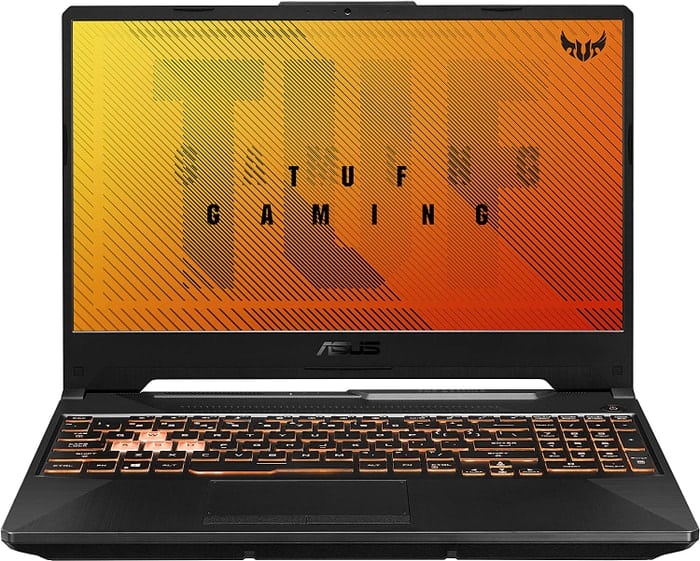
ASUS TUF A15 FA506IH-AS53
- Great 1080p performance
- Good value for money
- Not the most powerful laptop
- Design may not appeal to everyone

2.HP Victus 15
HP Victus 15: A Budget Gaming Laptop Worth Considering- Excellent price
- Good gaming performance
- Can double as a work laptop
- Three color choices
- Bad battery life
- Rather plain design
- Weak GPU yields unsatisfactory frame rates
- Screen only so-so despite 144Hz refresh rate
Summary
The HP Victus 15 is a budget gaming laptop that offers good gaming performance at an excellent price. While it may lack in battery life and design aesthetics, it is a solid option for those on a budget.
Alternatives

MSI FHD
- Extremely affordable
- Capable in mid-range games
- Rivals are routinely faster
- Single-channel memory

3.ASUS TUF Dash F15
ASUS TUF Dash F15: A competitively priced all-purpose/gaming laptop with improved performance, lightweight design, and good screen options.- Lightweight and well built
- Good screen options
- Improved performance compared to previous generation
- Decent battery life
- Some quirks affecting everyday ergonomics
- Ports squeezed together on the left edge
- Careful about the FHD 144Hz panel option
Summary
The ASUS TUF Dash F15 is a well-built and lightweight laptop that offers improved performance compared to its previous generation. It comes with good screen options, a decent battery life, and is competitively priced, making it a great option for those on a lower budget.
Reviews
Alternatives

Lenovo Legion 5i Pro 16
- Stylish and sleek form factor
- Gorgeous display
- Webcam quality is poor
- No biometrics for added security

4.ASUS ROG Strix Scar
ASUS ROG Strix Scar: A powerful laptop for gaming and creative work, but with some drawbacks.- Sturdy construction
- Fast Wi-Fi 6E
- Excellent performance
- Wide color gamut display with Dolby Vision support
- Limited display angle
- No biometric login
- Heavy SSD throttling during continuous reads
- High heat and noise emissions under load
Summary
The ASUS ROG Strix Scar is a solid choice for gamers and creative professionals, offering a sturdy construction, fast Wi-Fi, excellent performance, and a wide color gamut display. However, it has limitations in display angle, lacks biometric login, suffers from SSD throttling and high heat and noise emissions, and could have better battery life.
Reviews
Alternatives

Lenovo Legion Pro 5
- Fantastic value
- Top-tier gaming performance
- Middling screen
- A bit heavy
Table of the Best Laptops for Autodesk Maya
| Laptop | Price (approx) |
| HP Victus | $620 |
| HP Victus 15 | $880 |
| ASUS TUF Dash F15 | $1,160 |
| ASUS ROG Strix Scar | $2,050 |





