Selecting the best laptop for Autodesk Alias 2023 is no easy task, as this powerful industrial design software demands top-notch hardware to ensure smooth and efficient performance. As an avid user of Alias, I understand the importance of finding a laptop that can handle complex modeling, rendering, and design visualization tasks without breaking a sweat. To help you make an informed decision, I've carefully reviewed an extensive laptop spreadsheet consisting of recent releases, compared specs and reviews, and narrowed down the top laptops based on Alias-specific requirements and various price ranges.
When looking for the best laptop for Autodesk Alias 2023, there are a few key factors to consider. First and foremost, CPU performance is crucial, as Alias relies heavily on processor power for tasks like real-time rendering, calculations, and simulations. Additionally, a dedicated NVIDIA or AMD GPU can significantly improve viewport performance and rendering times, while a high-resolution, color-accurate display will enhance your design workflow. Lastly, don't overlook the importance of sufficient RAM and storage to handle large project files and multitasking.
As an experienced Alias user, I've frequented forums, Autodesk communities, and Alias-related social media groups to stay updated on the latest trends and best practices. Throughout my research, I've noted the preferences of industry professionals and the machines they trust for their work, enabling me to curate a list of top laptops tailored specifically for Autodesk Alias 2023. Whether you're a seasoned designer or new to the software, this guide will provide valuable insights to help you choose the ideal laptop for your needs.
Processor Power

With the latest processor technology from Intel, AMD, and Apple, there are more options than ever when it comes to picking the right processor for Autodesk Alias 2023. Here's a brief overview of the various CPU options and what you can expect for each budget level.
Processor options for Alias 2023 (and beyond)
For Mac users, Apple has released their own ARM-based M1, M1 Pro, M1 Max, and M2 system-on-chip modules which offer exceptional single-core performance and battery life. For Windows users, AMD has managed to take 20% of the CPU market with their 6th generation Ryzen processors, and we're still waiting for Intel's 13th-gen processors to reach laptops – the latest being the 12th generation.
Both Intel and Apple have adopted a hybrid performance/efficiency core design (based on big.LITTLE). This means that their CPUs have dedicated cores that are optimized for specific tasks – allowing them to switch between efficient and performance-oriented cores in order to maximize performance or battery life. Ryzen models tend to be better if you need a good battery life in a PC laptop.
How much do you need to spend on a CPU?
Since Alias is available on both Windows and macOS, the first thing you need to decide is what platform you're using. Once you've made that decision, you need to look for a processor with good single-core performance – this is the best way to ensure that the UI remains responsive when working with complex models.
For the budget conscious user, an H-series processor from Intel or AMD will do the trick (e.g. Core i5/Ryzen 5). However, if you need more performance and don't mind sacrificing a bit of battery life, then an X-series processor (e.g. Core i7/Ryzen 7) is probably the better choice.
It's important to remember that laptop cooling systems can be very important as well, especially if you're using your laptop for work. If you're not going for an all-out gaming laptop, then you can save some money by going for a mid-range H-series processor.
When comparing CPUs, I use Cinebench R23 and PassMark because these benchmarks are more relevant to Alias than general purpose benchmarks such as 3DMark. But I also pay attention to the entire laptop's performance score because laptops often have lower power CPUs but higher clock rates.
What other components are important for a productive workflow?
Apart from the processor, other components like RAM, GPU, and storage are just as important for a productive Alias workflow. It's always a good idea to make sure that you have enough RAM for your needs, as well as a dedicated GPU for graphics rendering. A large storage drive is also important for large projects, and an SSD will help with boot times and data transfers.
My laptop recommendations for various budget levels
Minimum: Intel Core i3-1115G4
Recommended: Intel Core i5-10310U
High-end: Intel Core i7-1180G7
Graphics Power
Nvidia continues to dominate the laptop GPU market, with their latest notebook cards in the RTX 30 series. However, the recently released RTX 40 series is not yet available on laptops (expected in 2023). Unfortunately, Nvidia has also discontinued the Max-Q label for its RTX graphics cards, meaning that the exact GPU wattage is determined by the laptop manufacturer (OEM). This results in a wide variance in graphics performance even in laptops with the same GPU chipset.
The GPU is critical for 3D modeling in Autodesk Alias, and most entry-level laptops will not be able to handle the task adequately. If you're looking for a laptop with an integrated graphics processor, then it needs to be powerful enough to handle the task. The integrated graphics are not sufficient for Alias modeling, even if they're better than they used to be.
However, if you're using a MacBook Pro or Surface Book with an Nvidia chip, then you can focus on the GPU performance alone. But if you're using a regular MacBook Air or Windows laptop without Optimus support – then you'll need to consider both the CPU and GPU performance.
When it comes to gaming, a powerful GPU is not always necessary. If you're looking for a gaming laptop – then chances are it already has a powerful GPU and will be fine for modeling in Alias; however, if you want to spend as little as possible – then look for an entry-level gaming laptop with an AMD Radeon RX 550 or Nvidia Geforce GTX 1050Ti; these are sufficient to handle most games at medium settings while still delivering solid framerates in many cases (though not all).
The following table lists my recommended graphics cards for various budgets. Keep in mind that these are just suggestions and that there are other cards on the market that offer good value for money.
| Budget | GPU |
|---|---|
| Minimum | GeForce GTX 1650 |
| Recommended | GeForce RTX 3050 |
| High-end | GeForce RTX 2060 |
Maximizing RAM

When deciding what laptop RAM to get for Autodesk Alias 2023, it's important to take into account the type and amount of RAM your laptop can support. Most mid-range laptops come with 16 GB of RAM and high-end – 32 GB or more. Latest-gen Intel and AMD CPUs support DDR4 and DDR5, though DDR5 is still quite expensive and needs time to mature as a technology.
RAM is an essential component of any computer, especially for 3D modeling. Alias is a very demanding application, and it can use up to 32 GB of RAM if you're working with large models or many scenes in your project. However, I'd recommend starting with 16 GB if you're on a budget, and then upgrading to 32 GB if you need more memory for your projects.
RAM speed is no longer a priority for most professionals. If you're looking for the best performance possible, then DDR5 would be an option, but it's not worth the price premium in most cases. If you're looking for a laptop that will last you for years to come, then go with a model that has upgradable memory (not soldered).
Here are some recommendations on RAM specs depending on your budget:
| Budget | Amount | Type |
|---|---|---|
| Minimum | 8 GB | DDR4 |
| Recommended | 16 GB | DDR4 |
| High-end | 32 GB | DDR4 or DDR5 |
Alias 2023 FAQs
Q: What are the system requirements for Autodesk Alias 2023?
The system requirements for Autodesk Alias 2023 are as follows:
- Graphics: GeForce GTX 1650 or higher
- Processor: i3-1115G4 or higher
- Memory: 8 GB or higher
Which laptops are compatible with Autodesk Alias 2023?
To ensure compatibility with Autodesk Alias 2023, it is recommended to look for laptops that meet or exceed the minimum system requirements. Some compatible laptops include:
- Acer Predator Helios 16 Ph16-71 Ph16-71-71av
- HP Victus
- Lenovo Legion 5 Pro
- Lenovo Legion Pro 7i 16
Can I run Autodesk Alias 2023 on a laptop?
Yes, Autodesk Alias 2023 can be run on a laptop as long as the laptop meets the system requirements. It is important to check the specifications of your laptop to ensure compatibility.
What are the recommended specs for a laptop to run Autodesk Alias 2023?
The recommended specs for a laptop to run Autodesk Alias 2023 are as follows:
- Graphics: GeForce RTX 3050 or higher
- Processor: i5-10310U or higher
- Memory: 16 GB or higher
Is a gaming laptop suitable for running Autodesk Alias 2023?
Yes, a gaming laptop can be suitable for running Autodesk Alias 2023, especially if it meets or exceeds the recommended specs. Gaming laptops often have powerful graphics cards and processors that can handle the demands of software like Autodesk Alias.
How much RAM is needed to run Autodesk Alias 2023 on a laptop?
To run Autodesk Alias 2023 smoothly on a laptop, it is recommended to have at least 16 GB of RAM. This will ensure that the software can handle complex designs and simulations without significant lag or slowdowns.
Which processor is best for Autodesk Alias 2023 on a laptop?
For the best performance in Autodesk Alias 2023, it is recommended to have a laptop with a high-performance processor. The i7-1180G7 or higher would be ideal as it provides excellent processing power for running complex design software.
Can I use an integrated graphics card for Autodesk Alias 2023 on a laptop?
While it is possible to use an integrated graphics card for Autodesk Alias 2023, it is recommended to have a dedicated graphics card such as the GeForce GTX 1650 or higher for better performance. Integrated graphics cards may not be as capable when it comes to handling the graphical demands of complex designs.
What is the minimum storage capacity required for Autodesk Alias 2023 on a laptop?
The minimum storage capacity required for Autodesk Alias 2023 on a laptop is not specified by the system requirements. However, it is recommended to have a solid-state drive (SSD) with at least 512 GB of storage to ensure smooth performance and ample space for saving projects and files.
Are touchscreens recommended for working with Autodesk Alias 2023 on a laptop?
While touchscreens can be useful for certain tasks in Autodesk Alias 2023, they are not a requirement. The software is primarily designed to be used with a mouse and keyboard. However, if you prefer to use a touchscreen for tasks such as sketching or sculpting, it can enhance your workflow and interaction with the software.
5 Best Laptops for Autodesk Alias 2023
 $680
$6801.acer Nitro 5
Autodesk Alias 2023 laptop- First-class processor (Ryzen 7 6800H)
- Great graphics card (RTX 3070 Ti)
- Splendid display (15.6)
- Solid memory amount (32GB)
- No IPS Panel (subpar viewing angles)
Alternatives

HP Victus 15t
- Low price
- Solid entry-level gaming performance
- Weak GPU yields unsatisfactory frame rates
- Mediocre display and webcam

2.ASUS TUF F15 FX507VU-ES53
ASUS TUF F15 FX507VU-ES53: Powerful budget laptop with superb gaming performance, but lacking in webcam and speaker quality.- Superb 1080p gaming performance
- Strong productivity capabilities
- Great price
- Poor webcam, touchpad, and speakers
- Some games appear washed out on display
Summary
The ASUS TUF F15 FX507VU-ES53 is a budget laptop that excels in 1080p gaming and offers strong productivity capabilities at a great price. However, its webcam and speakers leave something to be desired.
Alternatives

ASUS TUF Dash F15
- Lightweight and well-built
- Good variety of screen options
- Some minor design quirks affecting ergonomics
- Ports mostly concentrated on the left edge

3.Dell G16
The Dell G16 offers impressive gaming and productivity performance at an affordable price, but falls short in display quality and battery life.- Relatively affordable
- Strong performance for gaming and productivity tasks
- Good cooling system
- Fast refresh rate options with G-Sync
- Heavier and thicker than competitors
- Thunderbolt 4 only available on more expensive model
- No SD card reader
- Short battery life
Summary
The Dell G16 is a budget-friendly gaming laptop that delivers strong performance and is capable of handling intensive productivity tasks. However, it has drawbacks such as a lackluster display, below-average battery life, and heavier weight compared to competitors.
Reviews
Alternatives
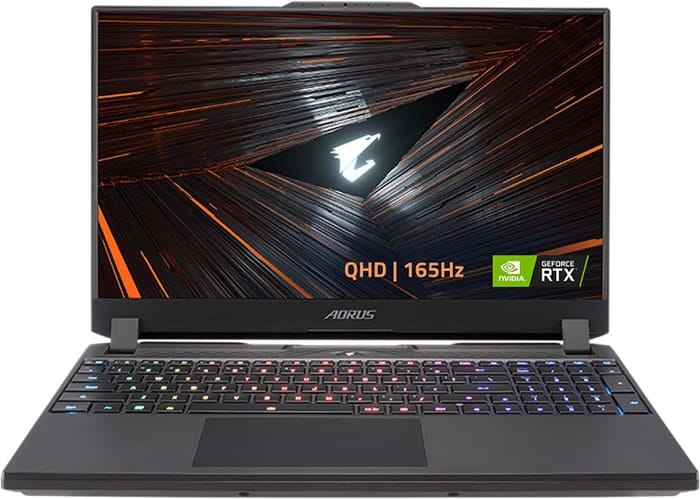
GIGABYTE AORUS 15 XE5
- Highly responsive 165Hz panel
- Wide color gamut
- High power usage at idle and low load
- No card reader
 $1,800
$1,8004.HP Envy 16
HP Envy 16: A powerful and feature-rich laptop for creative apps and light gaming.- Plenty of CPU and GPU power
- New 120Hz screen refresh rate
- High-res webcam
- Sleek design
- Merely adequate base screen
- Optional OLED has fewer pixels than before
- Bulky and heavy
Summary
The HP Envy 16 is a heavyweight desktop replacement laptop with high-end features like a 120Hz refresh display and a world-class webcam, making it an attractive option for creative professionals and casual gamers. However, it falls short with its base screen and the optional OLED display has fewer pixels than previous models, and it is also bulky and heavy.
Reviews
Alternatives

ASUS ROG Strix G15
- High-performance CPU and GPU
- Good workmanship and sophisticated design
- Skimpy connectivity
- Occasional coil whine in certain situations

5.HP Omen 17
Powerful gaming laptop with a QHD display and expandable memory, but suffers from below-average performance and high noise level.- QHD display with 165 Hz refresh rate
- Expandable working memory
- PCIe-4 SSD with space for a second SSD
- Individual key illumination on the keyboard
Summary
The HP Omen 17 is a high-end gaming laptop with a Core i9-13900HX and GeForce RTX 4090, making it suitable for video processing, rendering, and QHD gaming. It features a QHD display with a 165 Hz refresh rate, expandable working memory, and individual key illumination on the keyboard. However, it falls short in terms of performance compared to other RTX 4080 laptops, has a high noise level, and a clattery case. The battery life is also quite meager.
Reviews
Alternatives

HP Omen
- QHD display with 165 Hz
- Expandable working memory
- Slightly below
Table of the Best Laptops for Autodesk Alias 2023
| Laptop | Price (approx) |
| acer Nitro 5 | $680 |
| ASUS TUF F15 FX507VU-ES53 | $1,100 |
| Dell G16 | $1,510 |
| HP Envy 16 | $1,800 |
| HP Omen 17 | $4,290 |





