
As a longtime user of AutoCAD LT, I know that finding the best laptop for AutoCAD LT 2022 can make a world of difference in your drafting experience. While many guides may focus on general-purpose laptops, this guide is specifically tailored for users seeking a laptop that excels at running AutoCAD LT 2022. From my experience and research, I have compiled a list of top contenders that consider the unique requirements and preferences of AutoCAD users.
When selecting the best laptop for AutoCAD LT 2022, it's crucial to balance performance with portability, display quality, and battery life. My laptop selection process involved reviewing an extensive laptop spreadsheet of recent releases, comparing specs, and analyzing both professional and user-generated reviews. I then narrowed down the top laptops based on topic-specific requirements, such as dedicated graphics cards, powerful processors, and sufficient RAM, as well as price ranges.
In addition to considering the hardware requirements of AutoCAD LT 2022, it's essential to take into account the unique needs of designers and drafters. As a user, I know the importance of a high-resolution display for accurate line work and a comfortable keyboard for efficient command input. Moreover, having a laptop that can handle complex 2D drawings, multiple open layers, and large file sizes is a must. With these factors in mind, this guide will help you find the perfect laptop to elevate your AutoCAD LT experience to new heights.
Picking a good processor
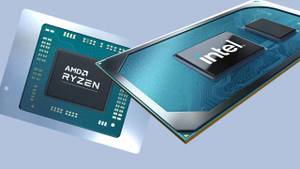
The importance of a processor in a CAD laptop is paramount. As such, it dictates the overall performance and every other component is balanced around the CPU to show its full prowess.
Requirements
The most common processor line is Intel Core. Intel is often superior in single-core performance and is a good option all-around. Nowadays, AMD is as relevant as ever with its Ryzen CPUs. They're not as widespread as Intel in laptops, but AMD CPUs trend towards more cores, offering a better bang for the buck for multi-threaded work. Sadly, AutoCAD is not as optimized for that, so a solid single-core performance is still king.
Recommendations
For an AutoCAD LT 2022 laptop, we can disregard Core i3 and Ryzen 3 (although they are still very viable options). Instead, I'd go for at least i5 H-series CPUs that are performance-oriented (i5 models only – no "U"s!). In short – if it doesn't have an "H" in its model name – it's no bueno for CAD (although they are still very viable options). Starting at $700+, we can find some laptops with i5-10300H or i5-11300H – my recommended options for the best cheap laptop for AutoCAD LT 2022! For mid range CAD computers (starting at $1k).
I'd expect nothing less than a Core i7/Ryzen 7 processor. A prime example – Intel Core i7-10750H.
To top it off, I can give three recommendations for the very best CPUs for AutoCAD LT 2022:
- i7-11800H
- Ryzen 9 5900HS
- i9-11900H
How to choose the right graphics card for AutoCAD LT 2022?

AutoCAD LT is a popular CAD software. The software relies on high-performance graphics cards for rendering. It is worth noting that the rendering process takes a lot of time and it will be reduced if you have a high-performance graphics card.
In this section, we'll take a look at the best graphics cards for AutoCAD LT 2022.
Minimum graphics (under $1000)
If you want to use your computer for AutoCAD LT 2022, you'll need a laptop with a dedicated graphics card. There is an option of an entry-level dedicated GPU, such as GTX 1650. That's fine for small assemblies. I'm not recommending a cheap laptop for AutoCAD LT, but it's an option for a tight budget.
Recommended graphics ($1000 – $2000)
If you can't go over $2000 – just go for a consumer-grade card. End of discussion. This includes most students, part-time freelancers, and hobbyists. Non-workstation cards are mainly acceptable for general assemblies with basic parts. If you're looking to spend less than $2000, I recommend these cards:
- RTX 2060
- RTX 3060
Best graphics ($2000+)
If you'll be working full-time or your part-time gig justifies getting a $2000 – $4000+ laptop – a certified Quadro/FirePro chip might be exactly what you need. As an alternative, you could either go for a high-end consumer card (RTX 3070/3080).
- for AutoCAD LT, any laptop will do (if you can't afford a dedicated GPU)
- GTX 1650 is a good choice for small assemblies (if you can't afford a dedicated GPU)
- if you're looking to spend less than $2000, get RTX 2060/3060 or RTX 3070/3080 (if you can afford a dedicated GPU)
The right memory
Minimum (8 GB)

8 GB is enough for AutoCAD LT 2022, but I wouldn't recommend it. Most laptops with 8 GB are either outdated or budget-oriented. AutoCAD requires an efficient processor and plenty of RAM to run smoothly.
You can run AutoCAD on 8 GB of RAM, but if you want to keep your laptop for a few years, I'd recommend upgrading to 16 GB at the very least.
Recommended (16 GB)
AutoCAD LT 2022 runs on 16 GB just fine. It doesn't require that much power to run – it's mainly for graphics-heavy applications like Photoshop or 3D rendering software. There are even 16 GB laptops that cost under $1000, which is pretty reasonable considering how prices have gone up in the past few years.
For my own laptop, I've been using 16GB for a while now and I'm happy with it. Though, I would upgrade to 32GB if I had the chance – they are becoming more affordable these days. But this is one of those things where you can never be too sure what will happen in the future – who knows what needs will arise in 2020?
Best (32 GB)
I would always recommend 32GB of RAM on a professional laptop. AutoCAD requires some hefty specifications to run smoothly, so you might as well future-proof your laptop with 32GB of RAM. This way you won't have to worry about making any changes later on down the line – your computer will be ready for anything!
- 16GB is recommended for AutoCAD LT 2022
- 32GB is best for AutoCAD LT 2022 (but 16GB is fine)
Picking a good storage
More on storage

256 GB SSDs are, in my opinion, the perfect minimum storage capacity for AutoCAD LT 2022. These are generally found in new laptops that cost anywhere between $850 and $1,870. That's a range I'd be comfortable with – anything below that would mean either an underpowered laptop or overpriced machine.
512 GB SSDs, on the other hand, can be found in laptops for about $1400. It's an excellent balance of storage space and price – but there are other factors to consider before picking one up. For example, while 512 GB should be enough for most AutoCAD LT 2022 users, if you're also working with other professional software then it might not be enough space.
Finally, 1 TB SSDs are not just unnecessary for AutoCAD LT 2022 – they're barely worth mentioning at this point. That's because brand new laptops with 1 TB SSDs are typically found in the $2,200 range – which is well outside of the budget laptop category.
- 256 GB is enough storage for AutoCAD LT 2022
- 512 GB is good for most AutoCAD LT 2022 users, but there are other factors to consider before picking one up
- 1 TB is unnecessary and barely worth mentioning at this point for AutoCAD LT 2022 users
Display for AutoCAD LT 2022
TN panels are a common compromise in budget laptops

- For a budget laptop, a TN panel is a fair trade-off between price and quality.
- If you're not going to invest much in your AutoCAD LT 2022 laptop, then go for a TN panel with at least Full HD resolution.
- TN panels have limited viewing angles and limited color gamut, but this isn't too bad for the CAD work in AutoCAD LT 2022.
IPS panels have better viewing angles and higher color accuracy
- IPS panels have much better viewing angles and more accurate colors than TN displays. They also tend to be brighter. But IPS panels are also much more expensive than TN displays. So if you're on a tight budget, it's worth going for an entry-level laptop with a TN display. You'll sacrifice brightness and viewing angles, but you'll get the best value for your money.
- A mid-range laptop with an IPS display will be noticeably better for AutoCAD LT 2022 than an entry-level laptop with a TN display.
TN panel has limited viewing angles and limited color gamut, but this isn't too bad for the CAD work in AutoCAD LT 2022.
Laptop FAQs
Q: Which laptop is best for AutoCAD LT 2022?
When it comes to selecting the best laptop for AutoCAD LT 2022, you need to consider a few factors such as processing power, graphics capability, and memory. While there are several options available, we recommend the Lenovo Legion 5 Pro 16 for its excellent performance and value for money. It offers a powerful processor, dedicated graphics card, and ample memory, making it a reliable choice for AutoCAD LT 2022.
What are the system requirements for AutoCAD LT 2022 on a laptop?
To run AutoCAD LT 2022 smoothly on your laptop, you'll need to meet the minimum system requirements. These include a GTX 1650 graphics card, a FHD display with IPS technology, 8 GB of RAM, an i7-1165G7 processor, and at least 1 TB of HDD storage. However, keep in mind that meeting the minimum requirements may result in reduced performance and slower rendering speeds.
Can AutoCAD LT 2022 run on a budget laptop?
Yes, AutoCAD LT 2022 can run on a budget laptop, but there may be limitations. If you're on a tight budget, look for a laptop with at least the minimum system requirements mentioned earlier. While it won't offer the same level of performance as a higher-end laptop, it can still handle basic CAD tasks. However, for optimal performance, it's recommended to invest in a laptop that meets the medium or maximum requirements.
How much RAM do I need for AutoCAD LT 2022 on a laptop?
The amount of RAM you need for AutoCAD LT 2022 on a laptop depends on the complexity of your projects. The minimum requirement is 8 GB of RAM, which can handle basic CAD tasks. However, for more demanding projects, 16 GB or even 32 GB of RAM is recommended to ensure smooth multitasking and faster rendering.
Is a dedicated graphics card necessary for AutoCAD LT 2022 on a laptop?
While a dedicated graphics card is not mandatory for running AutoCAD LT 2022, it significantly enhances performance, especially for 3D modeling and rendering tasks. For optimal results, we recommend a laptop with at least a GTX 1650 graphics card. However, if your budget allows, consider going for a laptop with a more powerful graphics card like the RTX 2060 or RTX 3080 for smoother and faster workflow.
Can I use a MacBook for AutoCAD LT 2022?
Yes, you can use a MacBook for AutoCAD LT 2022. However, there are a few things to consider. AutoCAD LT 2022 is primarily designed for Windows, so you'll need to run it on a virtual machine or use Boot Camp to install a Windows partition on your MacBook. Additionally, ensure that your MacBook meets the minimum or recommended system requirements to ensure smooth performance.
What are the recommended laptop specs for AutoCAD LT 2022?
For the best experience with AutoCAD LT 2022, we recommend a laptop with the following specifications:
- Graphics: At least an RTX 2060 or higher for optimal 3D modeling and rendering performance.
- Display: A FHD display with IPS technology for accurate color reproduction and wide viewing angles.
- Memory: 16 GB or 32 GB of RAM to handle complex projects and smooth multitasking.
- Processor: An i7-10875H or i9-11900H processor for fast calculations and efficient CAD operations.
- Storage: A 256 GB or 512 GB SSD for faster boot times and quicker file access.
Is a touchscreen laptop beneficial for AutoCAD LT 2022?
While a touchscreen laptop can provide some additional convenience for certain tasks, it is not essential for AutoCAD LT 2022. The software is primarily optimized for use with a keyboard and mouse, and the touchscreen functionality may not be fully utilized. Therefore, investing in a laptop with a high-quality display and accurate color reproduction is more important than touchscreen capabilities for AutoCAD LT 2022.
Can I run AutoCAD LT 2022 on a Chromebook?
Unfortunately, AutoCAD LT 2022 is not compatible with ChromeOS, which is the operating system found on Chromebooks. The software requires a Windows operating system to run. If you're looking to use AutoCAD LT 2022, you'll need a laptop that runs on Windows.
What are the minimum storage requirements for AutoCAD LT 2022 on a laptop?
The minimum storage requirement for AutoCAD LT 2022 on a laptop is 1 TB of HDD
null
Table of Best Laptops for {topic}
| Laptop | Price (approx) |
4 Best Laptops for AutoCAD LT 2022
 $680
$6801.acer Nitro 5
AutoCAD LT 2022 laptop- Terrific processor (Ryzen 7 6800H)
- Excellent graphics card (RTX 3070 Ti)
- Exceptional display (15.6)
- Great memory amount (32GB)
- No IPS Panel (worse viewing angles)
Alternatives

HP Victus 15t
- Low price
- Three color choices
- Weak GPU yields unsatisfactory frame rates
- Display and webcam could be better

2.ASUS TUF Dash F15
ASUS TUF Dash F15: A powerful and affordable option for AutoCAD LT 2022.- Lightweight and well-built
- Good screen options
- Significant power upgrade
- Competitive price
- Some quirks affecting everyday ergonomics
- Ports squeezed together on the left edge
- Careful about the FHD 144Hz panel option
Summary
The ASUS TUF Dash F15 is a lightweight and well-built laptop that offers a significant boost in power compared to its previous generation. With good screen options, a competitive price, and decent battery life, it's a great choice for AutoCAD LT 2022 users on a budget.
Reviews
Alternatives

ASUS TUF F15 FX507VU-ES53
- Superb 1080p gaming performance
- Strong productivity capabilities
- Poor webcam, touchpad, and speakers
- Some games appear washed out on display
 $1,800
$1,8003.HP Envy 16
HP Envy 16: A heavyweight option with high-end features for creative apps and light gaming.- Plenty of CPU and GPU power
- New 120Hz screen refresh rate
- High-res webcam
- Sleek design
- Merely adequate base screen
- Optional OLED has fewer pixels than before
- Bulky and heavy
Summary
The HP Envy 16 is a powerful laptop with high-end features like a 120Hz refresh display and a high-res webcam. It offers plenty of CPU and GPU power, but its bulky and heavy design may not be suitable for users on the go.
Reviews
Alternatives
Lenovo Legion Pro 5
- Exceptional processor (i9-13900HX)
- Very good graphics card (RTX 4070)
- Underwhelming memory amount (32GB)
- No IPS Panel (worse viewing angles)

4.Lenovo Legion Pro 7i 16
Lenovo Legion Pro 7i 16: Impressive performance and sleek design at a justifiable price.- Strong overall performance
- Big, bright, and fast display
- Per-key RGB lighting
- Some flex to keyboard deck
- Poor battery life
Summary
The Lenovo Legion Pro 7i 16 offers impressive performance and a sleek design that conceals its gamer-centric features. With a justifiable price point, it stands as an enticing option for long-term investment in the gaming laptop world.
Alternatives

HP Omen 17
- QHD display with 165 Hz
- Expandable working memory
- Slightly below-average performance for a RTX 4080
- High noise level
Table of the Best Laptops for AutoCAD LT 2022
| Laptop | Price (approx) |
| acer Nitro 5 | $680 |
| ASUS TUF Dash F15 | $1,160 |
| HP Envy 16 | $1,800 |
| Lenovo Legion Pro 7i 16 | $3,390 |





