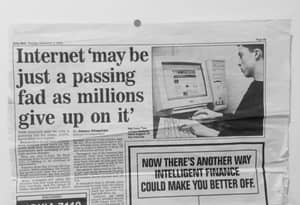
As an avid internet user, I understand that finding the best laptop for just internet use can be surprisingly challenging. With the vast array of laptops available, it's crucial to identify the key features and performance requirements that will cater specifically to your internet browsing needs. After all, you shouldn't have to settle for a subpar device when your primary focus is staying connected online.
Navigating the digital world requires a laptop that offers speed, reliability, and battery life. To find the best laptop for web browsing, I've reviewed an extensive spreadsheet of recent releases, comparing specs and reviews from both professionals and everyday users. This rigorous process allows me to narrow down the top laptops based on essential factors such as processing power, RAM, storage options, and price ranges.
When selecting the best laptop for internet use, it's vital to consider the websites and online platforms you frequent the most. Are you a social media enthusiast, a dedicated online shopper, or perhaps a news junkie? Understanding your internet habits will help you prioritize the features that matter most, ensuring a seamless and enjoyable browsing experience. With my expertise in laptops and intimate knowledge of various online platforms, you can trust that this guide will lead you to the perfect device for your web-based adventures.
Processing Power: How Much is Enough?
When it comes to purchasing a laptop for internet use, the processor is still a crucial component to consider. While MacBooks have gained popularity in recent years, Windows laptops offer more options at different price points.
In terms of processor options, there are plenty of choices on the market. Apple's ARM-based M1, M2, M2 Pro, and M2 Max processors offer excellent single-core performance and battery life. AMD has also made significant strides, capturing 20% of the laptop CPU market with its latest 7th-generation Ryzen processors. Intel's 13th-generation Core processors have already been released, but the 12th-generation Core CPUs still offer great value.
When comparing processors, I recommend using PassMark and Cinebench R23 benchmarks to get a better understanding of their performance. For internet use, gaming benchmarks such as 3DMark are not as relevant.
If you're looking for an all-around laptop that can handle some gaming, consider getting one with an H-series processor. However, if you're on a budget and don't need cutting-edge performance, an U-series processor will suffice.
Here are some specific recommendations for different price points:
| Price Range | Recommended Processor |
|---|---|
| Minimum | AMD Ryzen 3 5300U |
| Recommended | Intel Core i3-10110U |
| High-end | Intel Core i5-10210U |
Ultimately, the processor choice will depend on your budget and specific needs. But even for internet use, it's important to choose a reliable processor that can handle multitasking and offer a smooth experience.
GPU Power: Unleash Your Creative Side with the Right Graphics Card
When it comes to using a laptop for internet browsing, email, and office work, a dedicated graphics card is not necessary. Most integrated graphics processors (GPUs) are sufficient for these tasks. However, if you plan to do some light gaming or video editing on the side, a dedicated GPU can come in handy.
Nvidia dominates the laptop GPU market, and their naming scheme is straightforward. The higher the number, the more powerful the GPU, and Nvidia uses letters to denote the GPU's intended purpose. "X" is for professionals and semi-professionals, while "RTX" (previously known as Max-Q) is for thin and light laptops.
To determine a laptop's graphics performance, you can use benchmarking tools like 3DMark. It provides an overall score that can be used to compare different models from different manufacturers. If you're looking for a gaming laptop, then you'll need to pay attention to its graphics performance and power consumption to ensure it doesn't overheat.
Here are some recommended GPUs for various budgets and situations:
- Minimum: Iris Xe Graphics G7
- Recommended: Quadro T500
- High-end: GeForce MX550
It's worth noting that Nvidia has discontinued the Max-Q label for its RTX graphics cards. Now, the exact GPU wattage is determined by the laptop manufacturer, resulting in a wide variance in graphics performance even in laptops with the same GPU chipset.
Memory Matters: How Much RAM Do You Need for Just Internet Use?

When it comes to internet use, RAM is not the most critical component in a laptop. Most mid-range laptops come with 16 GB of RAM, while high-end laptops may have 32 GB or more. However, for internet browsing, this amount of memory is overkill.
For Chromebooks, which are primarily designed for internet use, 8 GB of RAM is more than enough for most users. Unless you plan on using your Chromebook for demanding tasks like photo or video editing, you can save some money by opting for a device with 8 GB of RAM.
If you do need more memory for web browsing or if you plan on using your laptop for other tasks, a 16 GB or 32 GB configuration is ideal for long-term use. This amount of RAM will allow you to open multiple tabs without any lag.
While the latest-generation Intel and AMD CPUs support DDR4 and DDR5 RAM, DDR5 is still quite expensive and not yet widely available. DDR4 is more than sufficient for internet browsing and most other tasks. So, for most people, DDR4 memory is more than enough.
When shopping for a new laptop, make sure to check its RAM configuration in the specs sheet under "DIMM count" or "memory module count." However, keep in mind that other factors also impact performance, such as RAM latency and ECC (error-correcting code).
Based on our recommendations, here is a list of recommended RAM configurations per price range:
| Price Range | Recommended RAM Configuration |
|---|---|
| Budget | 8 GB |
| Mid-Range | 16 GB |
| High-End | 16 GB |
In summary, for internet use, RAM is not the most crucial factor to consider when purchasing a laptop. Most Chromebooks come with 8 GB of memory, which is more than enough for web browsing. If you need more memory for other tasks, a 16 GB or 32 GB configuration is ideal. DDR4 RAM is sufficient for most people, and make sure to check other factors that may impact performance, such as RAM latency and ECC.
Unraveling the Mysteries: Internet Laptop FAQs
Q: What is the best laptop for internet browsing?
If you want the best of the best, we recommend the ASUS ROG Strix Scar, which has high-end components and costs around $2,310. However, for regular internet browsing, you don't need to spend that much.
What is a good laptop for basic internet use?
For basic internet use, we recommend the ASUS ZenBook 13 UX325EA-EH71, which costs around $730. It has all the necessary components to smoothly browse the web and handle basic tasks.
What laptop specs do I need for internet browsing?
To smoothly browse the web, you need a laptop with at least a Ryzen 3 5300U or i3-10110U processor, Iris Xe Graphics G7 or Quadro T500 graphics, and 8 GB of RAM. For more demanding tasks, you should consider a laptop with a better processor and graphics, and 16 GB of RAM.
Is a Chromebook good for internet browsing?
Yes, Chromebooks are designed for internet browsing and basic tasks. They are affordable and offer good performance for their price. However, if you need to use specific software or want more advanced features, a traditional laptop may be a better choice.
What is the cheapest laptop for internet use?
The cheapest laptop we recommend for internet use is the ASUS ZenBook 13 UX325EA-EH71, which costs around $730.
How much RAM do I need for internet browsing?
For smooth internet browsing and basic tasks, 8 GB of RAM is enough. However, if you open multiple tabs or use more demanding software, you should consider getting a laptop with 16 GB of RAM.
What is the best operating system for internet browsing?
The best operating system for internet browsing is Windows 10. It is compatible with most software and offers good performance and security. However, macOS and Linux are also good options depending on your needs and preferences.
What are the minimum laptop requirements for internet use?
The minimum laptop requirements for internet use are a Ryzen 3 5300U or i3-10110U processor, Iris Xe Graphics G7 or Quadro T500 graphics, and 8 GB of RAM.
Can I use a tablet for internet browsing instead of a laptop?
Yes, tablets are designed for internet browsing and can be a good alternative to laptops. However, they may not be suitable for more demanding tasks or software that requires a physical keyboard or mouse.
What is the best budget laptop for internet browsing?
The ASUS ZenBook 13 UX325EA-EH71 is the best budget laptop for internet browsing, costing around $730. It offers good performance and all the necessary components to browse the web and handle basic tasks.
4 Best Laptops for just internet use

1.ASUS ZenBook 13 UX325EA-EH71
ASUS ZenBook 13 UX325EA-EH71: Powerful and Long-lasting, but Lacking in Audio and Display- Sleek, lightweight frame
- Powerful overall and gaming performance
- Excellent battery life
- Very comfortable keyboard
- Weak speakers
- Display could be brighter
- No headphone jack
Summary
The ASUS ZenBook 13 UX325EA-EH71 impresses with its sleek design, lightweight frame, and powerful performance. It offers excellent battery life and a comfortable keyboard. However, it falls short in terms of audio quality, display brightness, and the absence of a headphone jack.
Reviews
Alternatives
 $680
$680acer Nitro 5
- First-class processor (Ryzen 7 6800H)
- Exceptional graphics card (RTX 3070 Ti)
- No IPS Panel (subpar viewing angles)

2.Lenovo Legion 5i Pro 16
Lenovo Legion 5i Pro 16: A stylish powerhouse for internet use.- Stylish, sleek form factor
- Gorgeous display
- Strong performance
- Quiet fans
- Webcam quality is poor
- No biometrics
- SSD is slightly slower than competition
Summary
The Lenovo Legion 5i Pro is a stylish and sleek laptop that offers strong performance and a gorgeous display, making it a fantastic choice for internet use. With plenty of ports and quiet fans, it provides a great user experience. However, the webcam quality is disappointing and it lacks biometrics.
Reviews
Alternatives
 $1,430
$1,430MSI Cyborg 15
- Able to play at the highest 1080p settings
- Peppy processor for the money
- Display is dim and disappointing
- Sharp chassis edge can dig into wrists during typing

3.ASUS ROG Strix G15
ASUS ROG Strix G15: High performance and sleek design make it a solid choice for internet use.- High performance CPU and GPU
- Good workmanship and design
- Good display
- User-friendly maintenance
- Limited connectivity options
- Coil whine in certain situations
Summary
The ASUS ROG Strix G15 offers impressive performance with its RTX 3000 GPU and Ryzen 5000 CPU, making it ideal for internet use. Its sleek design, good display, and user-friendly maintenance add to its appeal. However, the laptop's connectivity options are limited, and it may experience coil whine in certain situations.
Reviews
Alternatives
 $1,800
$1,800HP Envy 16
- Plenty of CPU and GPU power
- New 120Hz screen refresh rate
- Merely adequate base screen
- Optional OLED has fewer pixels than before

4.HP Omen 17
HP Omen 17: A high-performance laptop for internet use with a stunning display, expandable memory, and Thunderbolt 4 connectivity.- QHD display with 165 Hz
- Expandable working memory
- Thunderbolt 4 with Power Delivery
- Slightly below-average performance for a RTX 4080
- High noise level
- Clattery case
- Meager battery life
Summary
The HP Omen 17 is a top-of-the-line gaming laptop that also excels in internet use. With its powerful processor and graphics card, it offers smooth video processing, rendering, and QHD gaming. The QHD display with a high refresh rate, expandable memory, and Thunderbolt 4 connectivity make it a great choice for internet-based tasks.
Reviews
Alternatives

HP Omen
- QHD display with 165 Hz
- Expandable working memory
- Slightly below-average performance for a RTX 4080
- High noise level
Table of the Best Laptops for just internet use
| Laptop | Price (approx) |
| ASUS ZenBook 13 UX325EA-EH71 | $730 |
| Lenovo Legion 5i Pro 16 | $1,300 |
| ASUS ROG Strix G15 | $1,750 |
| HP Omen 17 | $4,290 |





