As a content creator, finding the best laptop for editing YouTube videos is crucial for streamlining your workflow and ensuring your videos look top-notch. Whether you're a vlogger, a gamer, or an aspiring filmmaker, you'll need a laptop that can handle video editing software and render your projects quickly and efficiently. With so many laptops on the market, it can be challenging to find the right one for your needs, but that's where I come in.
As someone who's spent hours editing videos and understands the importance of a reliable laptop, I've reviewed an extensive spreadsheet of recent laptop releases, comparing specs, professional reviews, and user-generated feedback. After considering the unique requirements of YouTube video editors, I've narrowed down the top laptops based on performance, display quality, and price ranges. We'll focus on essential features such as processing power, RAM, dedicated graphics cards, and fast storage solutions to ensure you get the best laptop for your video editing needs.
When it comes to editing YouTube videos, time is of the essence. Creators need a laptop that can handle multitasking, render video files quickly, and run demanding editing software like Adobe Premiere Pro, Final Cut Pro, or DaVinci Resolve. Keep in mind the importance of a high-resolution, color-accurate display for precise editing and color grading. We'll also consider factors like portability, battery life, and connectivity options, so you can work on the go and easily transfer files from your camera or external storage. With the right laptop in hand, you'll be well on your way to producing professional-quality YouTube videos and growing your channel's audience.
Power up your editing with these processors

When it comes to editing YouTube videos on a laptop, the processor is a crucial component that directly affects performance. There are several options on the market, including Apple's ARM-based M-series, AMD Ryzen, and Intel Core processors.
Apple's M-series chips offer exceptional single-core performance and battery life, making them a popular choice for video editors who use MacBooks. Meanwhile, AMD has captured 20% of the laptop CPU market, with the latest 7th-generation Ryzen processors providing excellent value and battery life. Intel's 12th-generation Core CPUs can also provide good performance for those on a budget.
But how much CPU power is actually required for video editing? It depends on the complexity of the project, but generally speaking, a higher-end processor will provide smoother and faster editing experience. In particular, if you're dealing with 4K footage or higher, a powerful CPU is essential.
When selecting a processor, consider other factors such as VRAM and frequency. VRAM is important for handling larger files, while a higher frequency can provide faster processing speeds. However, these factors are secondary to the CPU when it comes to video editing.
So, is it worth investing in a high-performance processor? If you're a professional video editor or creating complex projects regularly, then yes. A high-end processor such as the AMD Ryzen 9 or Intel Core i9 will provide the best performance. However, if you're just starting out or creating simpler projects, a mid-range processor such as the Intel Core i5 or AMD Ryzen 5 should suffice.
When selecting a processor, pay attention to the TDP (watts) as well. A lower TDP means better battery life but can result in lower performance. If you need a good battery life in a PC laptop, the Ryzen models are the best option.
Here are my recommendations at various price points:
| Price Point | Processor |
|---|---|
| Minimum | Intel Core i3-1115G4 |
| Recommended | Intel Core i5-1135G7 |
| High-end | Intel Core i7-11370H |
I typically use Cinebench R23 to compare laptop processors, but it's not the most accurate benchmark. PassMark or PassMark Advanced provides more accurate comparisons, although it can be more challenging to find. Regardless, keep in mind that the processor is not the only factor that affects video editing performance; the GPU, RAM, and storage are also important.
Lights, Camera, Graphics: How to Choose the Best Graphics Card for Editing Videos

When it comes to editing YouTube videos on a laptop, a dedicated graphics card is not a necessity. However, having a discrete GPU can be helpful for certain tasks such as rendering and encoding.
The current laptop GPU market is dominated by Nvidia, with the RTX 30 series cards comprising the majority of available options. Desktop GPUs are now more power-hungry than ever, leading to a wider gap between power-limited notebook graphics and desktop graphics cards.
Nvidia has discontinued the Max-Q label for its RTX graphics cards, resulting in a wide variance in graphics performance even among laptops with the same GPU chipset. To determine which GPU is best suited for video editing, benchmarking tools such as 3DMark can be used to compare the performance of different GPUs.
When selecting a laptop GPU, it's important to consider your specific needs. If you plan to use your laptop for gaming or other demanding applications, you'll need to pay attention to the GPU model (RX vs. Nvidia 9 series) and make sure it has a top-of-the-line GPU. However, for video editing on YouTube, a dedicated graphics card is not essential.
If you do opt for a discrete GPU, here are some recommended options grouped by price range:
- Minimum: GeForce GTX 1650. Expect decent performance for video editing at this price point.
- Recommended: GeForce RTX 3050. This mid-range option will provide better rendering and encoding speeds than the minimum option.
- High-end: GeForce RTX 2060. Expect top-of-the-line performance and speedy rendering and encoding with this GPU, but it comes at a higher price point.
In summary, while a dedicated graphics card isn't necessary for video editing on YouTube, having one can provide a boost in certain areas. Benchmarking tools like 3DMark can help determine the best option for your needs, and there are several recommended GPUs available at different price points.
Unraveling the Top Laptop Queries for Video Editing on YouTube
Q: What are the best laptops for editing YouTube videos?
The best laptops for editing YouTube videos in 2023 are the Lenovo Legion 5 Pro, GIGABYTE AORUS 15 XE4, and Dell XPS 17 9720. They all have high-end specs that can handle heavy video editing tasks.
Which processor is best for video editing in a laptop?
For video editing on a laptop, the recommended processors are the Intel Core i5-1135G7 and the i7-11370H. If you want to stick to the minimum requirement, the i3-1115G4 can still get the job done, but it might take longer to render your videos.
How much RAM do I need for video editing on a laptop?
You should aim for at least 16 GB of RAM for video editing on a laptop. It will ensure that your editing software runs smoothly while working with high-resolution videos. However, if you plan on working with 4K or higher resolution videos, 32 GB of RAM is highly recommended.
What graphics card is best for editing YouTube videos?
The recommended graphics cards for video editing on a laptop are the NVIDIA GeForce RTX 3050 and RTX 2060. These graphics cards are capable of handling heavy video editing tasks, and they can also improve the overall performance of your laptop.
How to choose a laptop for YouTube video editing?
When choosing a laptop for YouTube video editing, you should consider the following factors:
- Processor: Go for at least an i5 or i7 processor.
- RAM: Aim for at least 16 GB of RAM, and 32 GB for 4K or higher resolution videos.
- Graphics card: Look for laptops with NVIDIA graphics cards, like the RTX 3050 or RTX 2060.
- Storage: Choose a laptop with SSD storage for faster video rendering and transfer speeds.
- Display: A high-resolution display with accurate color representation is recommended.
What is the best budget laptop for editing YouTube videos?
The ASUS Zenbook is the best budget laptop for editing YouTube videos, priced at $640. It may not have the high-end specs of more expensive laptops, but it can still handle basic video editing tasks without breaking the bank.
Is a 4K display necessary for editing YouTube videos on a laptop?
While a 4K display is not necessary for editing YouTube videos on a laptop, it can be helpful for accurate color representation and precise video editing. However, it's not a must-have, and a high-resolution display with good color accuracy will suffice.
What storage options are best for video editing laptops?
For video editing laptops, SSD storage is the best option. It allows for faster video rendering and transfer speeds. You can also consider getting an external hard drive for additional storage space.
Can you edit YouTube videos on a Chromebook?
While it's technically possible to edit YouTube videos on a Chromebook, it's not recommended. Chromebooks are not designed for heavy video editing tasks, and their processing power, RAM, and graphics cards might not be sufficient for smooth editing performance.
How long should a laptop battery last for video editing on YouTube?
The battery life of a laptop for video editing on YouTube can vary depending on the laptop's specs, screen brightness, and usage. However, you should aim for at least 6 hours of battery life to ensure that you can edit your videos without interruptions.
Edit like a pro: How much RAM do you need?

As a video editor, having enough RAM is crucial to ensure smooth and efficient editing. The more RAM you have, the better your laptop can handle editing software and large video files. While most mid-range laptops come with 16 GB of RAM, high-end laptops can come with 32 GB or more.
Currently, both DDR4 and DDR5 are supported by the latest-gen Intel and AMD CPUs, but DDR5 is still quite expensive and needs time to mature as a technology. However, for video editing, DDR5 is not yet necessary, and DDR4 will suffice.
When choosing RAM for your laptop, there are trade-offs to consider between the amount and frequency. Higher frequency RAM can improve overall system performance, but it can also be more expensive. On the other hand, more RAM can help with multitasking and handling larger files, but it may not necessarily improve performance.
To determine if your laptop has enough memory, consider the types of video files you'll be working with. For 1080p footage, 16 GB is the recommended amount, while 32 GB is ideal for most situations. 64 GB is only necessary if you're working with 4K footage or working with RAW files.
Here's a table of recommended amounts of RAM depending on your budget:
| Budget | Recommended RAM |
|---|---|
| Low | 8 GB |
| Mid | 16 GB |
| High | 32 GB or more |
If you're looking to upgrade your laptop's memory down the line, make sure it supports ECC memory. Some laptops have this option in their configuration, which can help ensure system stability and reduce the risk of data corruption.
5 Best Laptops for editing youtube videos
 $680
$6801.acer Nitro 5
editing youtube videos laptop- Very good processor (Ryzen 7 6800H)
- Great graphics card (RTX 3070 Ti)
- Very good memory amount (32GB)
- One of most affordable laptops with an AMD Ryzen 7 processor
- No IPS Panel (inferior color reproduction)
Alternatives

HP Victus 15
- Affordable price
- Good gaming performance
- Subpar battery life
- Plain design

2.ASUS TUF Dash F15
Affordable and powerful, the ASUS TUF Dash F15 is a solid option for editing YouTube videos on a budget.- Lightweight and well-built
- Good FHD 300Hz and QHD screen options
- Significantly more powerful than previous generation
- Competitively priced
- Some quirks affecting everyday ergonomics
- Most ports squeezed together on the left edge
- Be cautious of the FHD 144Hz panel option
Summary
The ASUS TUF Dash F15 is a lightweight and well-built laptop that offers good performance for editing YouTube videos. With its competitively priced options and a choice between a FHD 300Hz and QHD screen, it provides a balance between power and affordability. However, potential buyers should be cautious of the FHD 144Hz panel option and some ergonomic quirks.
Reviews
Alternatives

ASUS TUF F15 FX507VU-ES53
- Superb 1080p gaming performance
- Strong productivity capabilities
- Poor webcam, touchpad, and speakers quality
- Some games appear washed out on the display

3.Dell G16
The Dell G16 offers powerful performance at an affordable price, but falls short in display quality and battery life.- Relatively affordable
- Powerful performance
- Good cooling
- Fast refresh rate options
- Heavier and thicker than competitors
- Thunderbolt 4 only available on more expensive model
- No SD card reader
- Lackluster display
Summary
The Dell G16 is a budget-friendly gaming laptop that delivers impressive gaming and productivity performance. It offers good cooling and fast refresh rate options, but suffers from a lackluster display, below-average speakers, and a short battery life.
Reviews
Alternatives
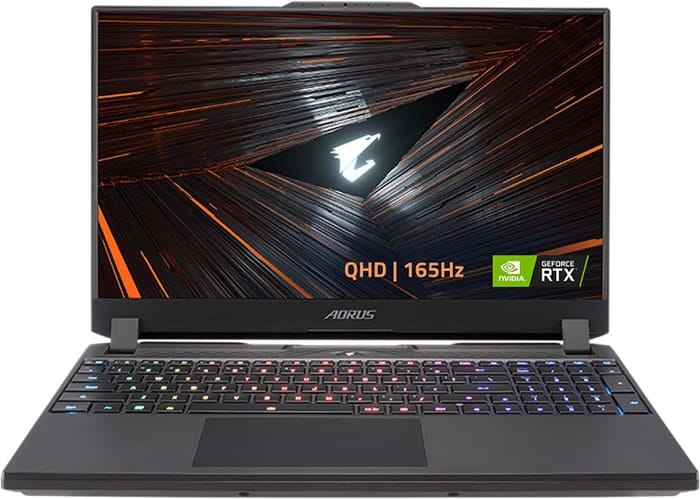
GIGABYTE AORUS 15 XE5
- Highly responsive 165Hz panel
- Impressive system performance
- High power usage at idle and low load
- No card reader
 $1,800
$1,8004.HP Envy 16
The HP Envy 16 offers high-end features for editing YouTube videos, but its weight and screen limitations may be a downside.- Plenty of CPU and GPU power
- New 120Hz screen refresh rate
- High-res webcam
- Sleek design
- Merely adequate base screen
- Optional OLED has fewer pixels than before
- Bulky and heavy
Summary
The HP Envy 16 is a powerful laptop with features like a high-res webcam and a 120Hz screen refresh rate, making it a great choice for editing YouTube videos. However, its bulky and heavy design, along with its merely adequate base screen, might be drawbacks for some users.
Reviews
Alternatives

ASUS ROG Strix G15
- High-performance CPU and GPU
- Good workmanship and design
- Skimpy connectivity
- Coil whine in certain situations

5.Lenovo Legion Pro 7i 16
Lenovo Legion Pro 7i 16: Impressive performance and value for editing YouTube videos.- Strong overall performance
- Big, bright, and fast display
- Per-key RGB lighting
- Some flex to keyboard deck
- Poor battery life
Summary
The Lenovo Legion Pro 7i 16 offers impressive performance and value for editing YouTube videos, thanks to its i9-13900HX processor and RTX 4090 graphics card. It has a sleek design that conceals its gamer-centric aspect and comes at a justifiable price point, making it a great long-term investment.
Alternatives

HP Omen 17
- QHD display with 165 Hz
- Expandable working memory
- Slightly below-average performance for a RTX 4080
- High noise
Table of the Best Laptops for editing youtube videos
| Laptop | Price (approx) |
| acer Nitro 5 | $680 |
| ASUS TUF Dash F15 | $1,160 |
| Dell G16 | $1,510 |
| HP Envy 16 | $1,800 |
| Lenovo Legion Pro 7i 16 | $3,390 |





