
As an avid Photoshop user, I understand the importance of finding the best laptop for Adobe Photoshop 2021. Working with high-resolution images and complex layers demands a powerful machine that can keep up with your creativity. In this guide, I'll share my insights on what to look for in a laptop to ensure a smooth and efficient Photoshop experience.
When seeking the best laptop for Photoshop, it's crucial to consider the processor, graphics card, memory (RAM), and storage. Photoshop is known for being resource-intensive, and a laptop with inadequate specs will result in a sluggish and frustrating workflow. I've reviewed an extensive laptop spreadsheet of recent releases, comparing specs and reviews from both professionals and everyday users. Based on this research, I've narrowed down the top laptops that meet the specific requirements for running Adobe Photoshop 2021, while also considering various price ranges.
Keep in mind that Photoshop users often rely on other Adobe Creative Cloud applications, such as Illustrator and Lightroom. Additionally, many Photoshop enthusiasts are active on platforms like Behance, Dribbble, and Adobe Creative Cloud community forums to share their work and learn from others. By choosing the best laptop for your needs, you'll be able to fully immerse yourself in the vibrant Photoshop community and elevate your creative projects to new heights. Stay tuned for my top picks and practical advice on selecting the perfect laptop for Adobe Photoshop 2021.
Deciding on a processor
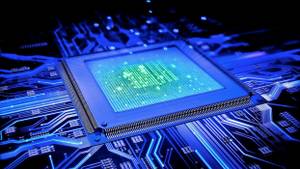
The power of a processor is more important for some programs than others. Photoshop is one of those programs that doesn't require a powerful CPU.
Requirements
We should be looking for an affordable laptop with at least an Intel Core i5-10300H or AMD Ryzen 5 3500U. Those processors have a good single-core performance and enough power to handle the Adobe Creative Cloud app. The most important specs for a laptop for Photoshop are its graphics card and storage capacity. A dedicated graphics card will allow Photoshop to utilize the GPU instead of the CPU to accelerate photo editing tasks. A faster SSD is better for faster loading times, so get one if you can afford it.
Recommendations
The first thing I recommend is not overpaying for the wrong laptop just because it has "i7" or "Ryzen 7" written on its cover. That's because we don't need that power for just photoshop alone and they're usually more expensive than similar configurations with lesser processors and graphics cards.
So which laptop would be best? Since we don't need anything more than single-core performance, any H-series i5 would be sufficient: i5-10300H, i5-1035G1, i5-1035G2 or even cheaper i3-10100H or i3-1030G4 that cost less than $500 at the time of writing this article!
My graphics card recommendations for Adobe Photoshop 2021
Entry-level: MX450

This graphics card is for entry-level laptops, not recommended for professionals.
Mid-range: RTX 2060
This graphics card is a mid-range card, has been tested to work with Adobe Photoshop 2021.
If you're on a tight budget and have other priorities – get a laptop under $2000 with this graphics card.
High-end: RTX 2070
This graphics card is for high-end laptops and recommended for professionals.
Deciding on a memory
Minimum (8 GB)

I'm not sure how Photoshop 2021 would perform on an 8 GB machine. The way I see it, there are three things you need to keep in mind when choosing RAM for Photoshop 2021: the type of laptop, the power of the CPU, and the speed of the storage.
On a budget laptop with an average CPU and slow storage, it might be wiser to choose 8 GB over 16 GB. It's better to spend more on your CPU or storage than on RAM.
In fact, there's been a trend towards budget laptops that have lower RAM capacities – they're still around, but their market share has been shrinking steadily over the years. That's why I'm not sure how well Photoshop 2021 would run on 8 GB of RAM.
If you're getting a laptop with a good CPU and a fast SSD drive – go for 16GB at least.
Recommended (16 GB)
For me, 16 GB is a sweet spot for most laptops under $2k – work, gaming, everything in-between. But if you want to future-proof your laptop with Adobe Photoshop 2021 – I recommend 32 GB. It's been enough for me for many years now and I'm guessing it will do just fine in 2021 as well.
The thing is – RAM capacity can't be upgraded easily like graphics cards or CPUs can. So when buying a new laptop – it's wise to invest in components that can be upgraded later down the line. A 32 GB upgrade might seem expensive now but in five years when 32 GB is the standard it will be affordable enough without sacrificing too much from your initial investment in a higher-end laptop with a good CPU and a fast SSD drive.
Best (32 GB)
The best option for professionals is always 32 GB, since Adobe Photoshop 2021 is such an intensive application and it needs plenty of RAM to operate properly. If you don't want to future-proof your new laptop and get something that will get outdated quickly – then 16GB should suffice just fine.
- get 16 GB if you want your laptop to last for many years and if you're willing to spend extra money on your laptop in order to get more RAM in the future
- buy 32 GB if you can afford it
Storage
HDDs vs. SSDs

It's worth pointing out that an HDD is an entirely different storage device than an SSD. So, while HDDs are often associated with cheaper prices, SSDs are the preferred storage medium for Photoshop. As for performance, this is where HDDs fall behind. You'll want to go with a laptop with an SSD if you plan on doing heavy-duty work in Photoshop 2021.
The importance of size
I wouldn't be surprised if you came across laptops with capacities up to 4 TB. But for most professionals, 1 TB will be more than enough space. However, for Adobe Photoshop 2021, it's best to go with at least 256 GB or 512 GB – preferably the latter. If you're buying a laptop for this application, you should be able to find one at any price point with either capacity option available.
for Photoshop 2021, it's best to go with at least 256 GB or 512 GB – preferably the latter
Display for Adobe Photoshop 2021
The right screen is indispensable for any graphic designer. The two most important features are contrast and brightness. Without them, it's hard to see your image clearly.
Display specs for Photoshop 2021
For a good display, you need a high contrast ratio and a high brightness. For most monitors, these specs are usually measured in nits or cd/sq. m. But not all displays measure the same way, so it's best to compare their values directly by looking at the numbers on their product pages. In this case, look for a contrast ratio of 3000:1 or higher and a brightness of 250-300 cd/sq. m or higher.
Laptop display recommendations for Photoshop 2021
For most photographers, there are only two main requirements:
- an IPS panel with decent color accuracy – preferably with Adobe RGB coverage – and high contrast – preferably greater than 3000:1 – and a bright screen with an average brightness of 300 cd/sq. m or more
The best laptop display for Photoshop 2021 should have all three requirements met as well as a wide color gamut for those RGB purists out there who want to have as many colors as possible without dithering down from 16 million colors to 8 million colors (aka sRGB).
- look for a high contrast ratio and a high brightness
- avoid monitors with poor color accuracy and limited gamut
- look for an IPS panel with good color accuracy and wide gamut
Unleash Your Photoshop Potential: Frequently Asked Questions
Q: Which laptop is best for Adobe Photoshop 2021?
The best laptop for Adobe Photoshop 2021 would be the Lenovo Legion 5 Pro 16, which is priced at $700. It offers a great balance between performance and affordability, making it an ideal choice for both professional and casual users.
What are the recommended laptop specifications for Photoshop 2021?
The recommended laptop specifications for Adobe Photoshop 2021 include a medium-level graphics card like the RTX 2060 or higher, at least 16 GB of RAM, a powerful processor such as the i7-1065G7, and a minimum of 256 GB of SSD storage. It is also recommended to have a display with FHD resolution, IPS panel, high contrast, and brightness.
Can I run Adobe Photoshop 2021 on a budget laptop?
Yes, you can run Adobe Photoshop 2021 on a budget laptop. However, you may experience some performance limitations due to the lower-end specifications. It is recommended to have at least a dedicated graphics card like the MX450, 8 GB of RAM, and a capable processor such as the Ryzen 5 3500U. These specifications will provide a decent experience while working with Photoshop on a budget.
What processor is best for Photoshop 2021 on a laptop?
The best processor for Adobe Photoshop 2021 on a laptop would be the i7-1065G7. This processor offers excellent performance for photo editing tasks and ensures smooth multitasking. It has sufficient power to handle complex filters, layer adjustments, and other resource-intensive operations in Photoshop.
How much RAM do I need for Adobe Photoshop 2021 on a laptop?
To ensure smooth performance and avoid slowdowns, it is recommended to have at least 16 GB of RAM for Adobe Photoshop 2021 on a laptop. This amount of RAM allows for efficient multitasking and smooth handling of large image files. If you work with particularly complex and large projects, consider upgrading to 32 GB of RAM for optimal performance.
Is a dedicated graphics card necessary for Adobe Photoshop 2021 on a laptop?
While a dedicated graphics card is not a strict requirement for Adobe Photoshop 2021, it is highly recommended. A dedicated graphics card, such as the RTX 2060 or higher, can significantly enhance Photoshop's performance by offloading some tasks from the CPU and accelerating certain operations like image rendering, 3D effects, and GPU-accelerated filters. It allows for a smoother and more responsive editing experience, especially when working with high-resolution images or complex compositions.
Can I use Adobe Photoshop 2021 on a touchscreen laptop?
Yes, you can use Adobe Photoshop 2021 on a touchscreen laptop. Photoshop has optimized its interface and features to support touch input. This allows for a more intuitive and tactile editing experience, especially when using tools like the brush, clone stamp, and zoom gestures. However, it's worth noting that a touchscreen is not a requirement, and Photoshop can be used effectively with a traditional mouse and keyboard setup.
What storage capacity is ideal for Adobe Photoshop 2021 on a laptop?
The ideal storage capacity for Adobe Photoshop 2021 on a laptop depends on your usage and file management habits. However, a minimum of 256 GB of SSD storage is recommended to ensure smooth performance and quick access to your Photoshop files. If you work with large, high-resolution files or plan to store a considerable library of images, consider opting for a laptop with 512 GB of SSD storage or higher to accommodate your needs.
Are there any specific laptop brands that are recommended for Adobe Photoshop 2021?
While there are various laptop brands that offer suitable options for Adobe Photoshop 2021, some recommended brands include Lenovo, MSI, ASUS, and HP. These brands have a strong track record in producing laptops with high-performance components and reliable build quality, ensuring a good experience while using Photoshop. It's always a good idea to research specific models and read reviews to find the best option within your budget and requirements.
Is a high-resolution display necessary for Adobe Photoshop 2021 on a laptop?
While a high-resolution display is not necessary for Adobe Photoshop 2021, it is highly beneficial for accurate color reproduction and precise image editing. A display with FHD resolution, IPS panel, high contrast, and brightness will provide better color accuracy, wider viewing angles, and improved overall visual quality. If you work professionally or require precise color representation, consider investing in a laptop with a high-quality display. However, it's important to note that display quality is just one aspect of a laptop's overall performance, and other specifications should also be considered when making a purchasing decision.
null
Table of Best Laptops for {topic}
| Laptop | Price (approx) |
5 Best Laptops for Adobe Photoshop 2021
 $680
$6801.acer Nitro 5
Adobe Photoshop 2021 laptop- Terrific processor (Ryzen 7 6800H)
- Terrific graphics card (RTX 3070 Ti)
- Terrific display (15.6)
- First-class memory amount (32GB)
- No IPS Panel (inferior color reproduction)
Alternatives

HP Victus 15t
- Low price
- Strong entry-level gaming performance
- Weak GPU leads to unsatisfactory frame rates
- Display and webcam could be better

2.ASUS TUF Dash F15
ASUS TUF Dash F15: A powerful and competitively priced laptop with some minor quirks.- Lightweight and well-built
- Good screen options (FHD 300Hz and QHD)
- Significantly more powerful than the previous generation
- Competitive pricing
- Some quirks affecting everyday ergonomics
- Ports squeezed together on the left edge
- Careful about the FHD 144Hz panel option
Summary
The ASUS TUF Dash F15 is a well-built and lightweight laptop that offers a significant boost in power compared to its previous generation. With its competitive pricing, good screen options, and decent battery life, it is a great option for those on a budget. However, it does have some quirks and the FHD 144Hz screen option should be avoided if possible.
Reviews
Alternatives

ASUS TUF F15 FX507VU-ES53
- Superb 1080p gaming performance
- Strong productivity capabilities
- Poor webcam, touchpad, and speakers
- Some games appear washed out on display

3.Lenovo Legion 5i Pro 16
Lenovo Legion 5i Pro 16: A powerful and stylish gaming laptop with great performance and plenty of ports.- Stylish, sleek form factor
- Gorgeous display
- Strong performance
- Quiet fans
- Webcam quality is poor
- Lacks biometric features
- SSD is slightly slower than competitors
Summary
The Lenovo Legion 5i Pro 16 is a stylish and powerful gaming laptop that offers excellent performance and a wide range of ports. It has a sleek form factor, a gorgeous display, and quiet fans. However, it falls short in terms of its webcam quality and lacks biometric features. Additionally, its SSD is slightly slower compared to its competitors.
Reviews
Alternatives

Dell G16
- Relatively affordable
- Powerful performance
- Lackluster display
- Short battery life

4.ASUS ROG Strix Scar
ASUS ROG Strix Scar 15 offers powerful performance and valuable features in a compact form factor, but struggles with heating issues and less efficient Intel Alder Lake platform.- Sturdy construction
- Fast Wi-Fi 6E
- Excellent response times and no PWM
- Wide color gamut coverage with Dolby Vision support
- Limited display angle
- No biometric login
- Heavy SSD throttling during continuous reads
- High heat and noise emissions
Summary
The ASUS ROG Strix Scar 15 impresses with its performance and gaming capabilities, outperforming its larger sibling and previous versions. However, it suffers from heating issues, less efficient Intel Alder Lake platform, and some ergonomic quirks. Despite these shortcomings, it is a strong contender in the gaming laptop market.
Reviews
Alternatives

Lenovo Legion Pro 5
- Good build quality and design
- Good screen and IO
- No Thunderbolt or biometrics
- Obvious hotspots while gaming

5.Lenovo Legion Pro 7i 16
Lenovo Legion Pro 7i 16: A Sleek and Powerful Gaming Laptop with a Fair Price Tag.- Strong overall performance
- Big, bright, and fast display
- Per-key RGB lighting
- Some flex to keyboard deck
- Poor battery life
Alternatives

HP Omen 17
- QHD display with 165 Hz
- Advanced Optimus technology
- Slightly below-average
Table of the Best Laptops for Adobe Photoshop 2021
| Laptop | Price (approx) |
| acer Nitro 5 | $680 |
| ASUS TUF Dash F15 | $1,160 |
| Lenovo Legion 5i Pro 16 | $1,300 |
| ASUS ROG Strix Scar | $2,050 |
| Lenovo Legion Pro 7i 16 | $3,390 |





