As a 3D artist and a laptop enthusiast, I know how essential it is to find the best laptop for Autodesk 3DS MAX 2022 that can handle the demands of this powerful software. 3DS MAX is a versatile 3D modeling, animation, and rendering application used by professionals across various industries, including architecture, game design, and visual effects. A high-performance laptop is necessary to ensure a smooth and efficient workflow, allowing you to fully unleash your creativity.
When searching for the best laptop for 3DS MAX, there are several key factors to consider, such as processing power, graphics capabilities, and display quality. In order to make an informed decision, I've reviewed an extensive spreadsheet of the latest laptop releases, comparing specs and reviews from both professionals and users. By narrowing down the top laptops based on topic-specific requirements and price ranges, I aim to make your search for the perfect laptop as effortless as possible.
In addition to the general hardware requirements, it's crucial to take into account the unique preferences of 3DS MAX users. For instance, having a laptop with a large, high-resolution display is beneficial for detailed modeling and texture work, while a color-accurate screen is essential for rendering and visualizing projects. Furthermore, a laptop with ample RAM and storage ensures fast load times and the ability to work on complex scenes without any hiccups. By considering these specific needs, this guide will help you find the best laptop for Autodesk 3DS MAX 2022 that will keep up with your creative projects and enhance your workflow.
Graphics
When it comes to deciding on the right laptop graphics card for Autodesk 3DS MAX 2022, you're looking at a rapidly changing landscape. Nvidia has been dominating the laptop GPU market for some time now, and with the introduction of its latest RTX 40 series cards, the playing field has been leveled even further. However, these cards are not yet available on laptops and it's expected they won't be until sometime in 2023. In the meantime, the best graphics you can find are in the RTX 30 series, such as the RTX 3070 Ti.
In addition to the evolving graphics market, desktop GPUs have been increasingly power-hungry in recent years. This has resulted in a widening gap between power-limited notebook graphics and desktop graphics cards. To make matters worse, Nvidia has discontinued its Max-Q label for its RTX graphics cards. This means that a laptop's exact GPU wattage is determined by the laptop manufacturer (OEM), and this can lead to huge discrepancies in performance even when comparing laptops with the same GPU chipset.
That said, if you're looking for the best possible performance, then a dedicated GPU is essential. Unfortunately, 3ds Max is a demanding application, so a dedicated graphics card is necessary to ensure it runs smoothly. For the best possible performance, you should be looking at an RTX series of graphics cards from Nvidia.
You can use 3DMark to compare different GPUs as it's one of the most popular benchmarks out there and it offers a single overall score that can be used to compare different models from various manufacturers. For example, if you're looking for a workstation with exceptional performance but don't want to break the bank – you can consider getting a laptop with an AMD Ryzen 7 or Intel Core i7 H-series processor and either an Nvidia GeForce GTX 1660 Ti or AMD Radeon RX 590 graphics card.
To help you find the best laptop graphics card for Autodesk 3DS MAX 2022 within your budget, we've compiled the following table of recommended GPUs.
| Price Range | Recommended Graphics Card |
|---|---|
| Minimum | GeForce RTX 3050 |
| Recommended | GeForce RTX 3060 |
| High-end | GeForce RTX 3080 |
Processor

Apple and AMD have both released their own ARM-based and x86-based systems on chip, respectively. Intel's 13th generation is expected soon, while the current 12th generation is the latest available. All of these chips have adopted hybrid performance/efficiency core designs, such as Apple's M1, M1 Pro, M1 Max and M2 and AMD's 6th generation Ryzen.
When looking for a laptop for Autodesk 3DS MAX 2022, keep in mind that the CPU is not as important as the GPU when it comes to rendering 3D models, so don't focus too much on buying the latest, most expensive processor. However, you should still invest in a processor with enough cores and threads to handle your projects without hiccups. To compare processors, use the popular benchmark Cinebench R23; other tests such as PassMark will yield different results due to variations in test algorithms.
You may be wondering if it's worth investing in a high-end processor if most of the performance is offloaded to the GPU. While the GPU does take the brunt of the work, having a powerful processor is still necessary to make sure that your renders are completed quickly and efficiently. The processor also determines how quickly you can switch between tasks, so make sure that you get one that can keep up with your workflow.
The minimum CPU requirement for Autodesk 3DS MAX 2022 on Windows is an Intel Core i3-2105 or higher, or an AMD Ryzen 7 5800H. For a recommended processor, go for an Intel Core i5-12500H or higher, and if you want the best of the best, go for an Intel Core i9-12900H.
For those who are looking for a laptop with good battery life, consider AMD Ryzen models. You can also find multiple processor options on single-socket or dual-socket boards, as well as mini-PCs such as Chromebooks.
To sum up, it's important to choose a laptop processor for Autodesk 3DS MAX 2022 that is powerful enough for your workflow and won't bottleneck your GPU. The processor should also have enough cores and threads to handle your projects without any hiccups. As for the price range, make sure that you set a reasonable budget and expectations for your purchase.
FAQ
Q: What are the recommended laptop specs for Autodesk 3DS MAX 2022?
The recommended laptop specs for Autodesk 3DS MAX 2022 include a minimum requirement of a GeForce RTX 3050 graphics card and a Ryzen 7 5800H processor. For a medium performance level, a GeForce RTX 3060 graphics card and an i5-12500H processor are recommended. And if you're looking for the maximum performance, go for a GeForce RTX 3080 graphics card and an i9-12900H processor.
Can I run Autodesk 3DS MAX 2022 on a laptop?
Yes, Autodesk 3DS MAX 2022 can be run on a laptop. However, it is important to ensure that your laptop meets the minimum system requirements for smooth performance. Additionally, keep in mind that laptops with higher-end specifications will provide a better experience and faster rendering times.
Which laptop is best for Autodesk 3DS MAX 2022?
The best laptop for Autodesk 3DS MAX 2022 depends on your budget and performance requirements. If you're looking for an affordable option, the Acer Nitro 5- 144 Hz is recommended. For a balance between performance and price, consider the Lenovo Legion 5 Pro. If budget is not a constraint and you want the highest performance, the Sager NP9371W is a top choice.
How much RAM is required for Autodesk 3DS MAX 2022 on a laptop?
The minimum RAM requirement for Autodesk 3DS MAX 2022 on a laptop is 16 GB. However, for smooth performance and to handle complex projects, it is recommended to have at least 32 GB of RAM. If you frequently work with heavy scenes and simulations, consider opting for 64 GB of RAM or more.
Is a dedicated graphics card necessary for Autodesk 3DS MAX 2022?
Yes, a dedicated graphics card is necessary for Autodesk 3DS MAX 2022. The software heavily relies on the GPU for rendering and viewport performance. A dedicated graphics card, such as the GeForce RTX series, provides the necessary power to handle complex scenes and deliver real-time interactivity.
Can I use an Intel Core i5 processor for Autodesk 3DS MAX 2022 on a laptop?
While an Intel Core i5 processor can technically run Autodesk 3DS MAX 2022, it may struggle with demanding tasks and larger scenes. For a smoother experience, it is recommended to use a more powerful processor, such as the i9-12900H or Ryzen 7 5800H. These processors offer higher core counts and clock speeds, resulting in faster rendering and better overall performance.
What storage capacity is recommended for Autodesk 3DS MAX 2022 on a laptop?
The recommended storage capacity for Autodesk 3DS MAX 2022 on a laptop depends on the size of your projects and the amount of assets you work with. As a minimum, a 512 GB SSD should be sufficient to install the software and store some project files. For larger projects and faster file access, consider opting for a 1 TB or higher SSD.
Are there any specific laptop brands or models recommended for Autodesk 3DS MAX 2022?
Yes, there are specific laptop brands and models that are recommended for Autodesk 3DS MAX 2022. Some top choices include the Acer Predator Helios 16 Ph16-71 Ph16-71-71av, Acer Nitro 5- 144 Hz, Lenovo Legion 5 Pro, ASUS ROG Strix G15 G513RM, and Sager NP9371W. These laptops offer a good balance of performance, price, and build quality, making them suitable for running Autodesk 3DS MAX 2022.
How to choose a laptop for Autodesk 3DS MAX 2022?
When choosing a laptop for Autodesk 3DS MAX 2022, consider the following factors:
-
Performance: Look for a laptop with a powerful processor, sufficient RAM, and a dedicated graphics card. The recommended specifications provided earlier will ensure smooth performance.
-
Display: A high-resolution display with good color accuracy will enhance your visual experience and help you accurately assess your work. A 15.6-inch or 17.3-inch display size is generally preferred.
-
Storage: Opt for a laptop with a fast SSD for quicker loading times and efficient file management. Aim for at least a 512 GB SSD, but consider higher capacities if you work with large projects.
-
Build Quality and Cooling: Ensure the laptop has a robust build quality and efficient cooling system to handle the demands of 3D rendering and heavy workloads.
-
Budget: Determine your budget and choose a laptop that fits
5 Best Laptops for Autodesk 3DS MAX 2022

1.HP
HP Victus delivers budget-friendly gaming performance, but comes with trade-offs.- Strong entry-level gaming
- Solid productivity performance
- Inexpensive for a gaming laptop
- Display and webcam could be better
- Too much pre-installed software
- Single-channel RAM in our review unit
Summary
The HP Victus laptop provides solid entry-level gaming and productivity performance at an affordable price. However, compromises include a subpar display and webcam, excessive pre-installed software, and single-channel RAM.
Alternatives

Lenovo IdeaPad 3
- 120Hz refresh rate with FreeSync support.
- User-upgradeable memory and storage drive.
- Slow response time causes noticeable ghosting.
- Single rank x16 memory module hampers performance.

2.ASUS TUF F15 FX507VU-ES53
ASUS TUF F15 FX507VU-ES53: A budget gaming laptop with impressive performance but lacking in webcam and speakers.- Superb 1080p gaming performance
- Strong productivity capabilities
- Great price
- Poor webcam, touchpad, and speakers
- Some games appear washed out on the display
Summary
The ASUS TUF F15 FX507VU-ES53 is a budget-friendly gaming laptop that excels in 1080p gaming and productivity tasks. It offers great value for the price, but its webcam, touchpad, and speakers leave room for improvement.
Alternatives

Acer Nitro 5- 144 Hz
- Steady mainstream gaming performance with 12th Gen CPU and GeForce RTX 3050 Ti
- 144Hz display
- Limited Core i5 CPU and storage capacity for gaming
- Middling build quality

3.Dell G16
The Dell G16 offers impressive display quality and solid performance, but falls short with its lack of Thunderbolt 4 and poor power efficiency.- Impressive display quality with high refresh rate and accurate colors
- Robust cooling solution
- Easy accessibility to RAM and SSD slots for future upgrades
- Lack of Thunderbolt 4
- Poor power efficiency
- Heavier and thicker than the competition
- No SD card reader
Summary
The Dell G16 7630 is a worthy consideration in the gaming laptop market, thanks to its stunning IPS panel with high refresh rate and accurate colors, along with a robust cooling solution. However, it lacks Thunderbolt 4 and has poor power efficiency compared to its competitors.
Reviews
Alternatives
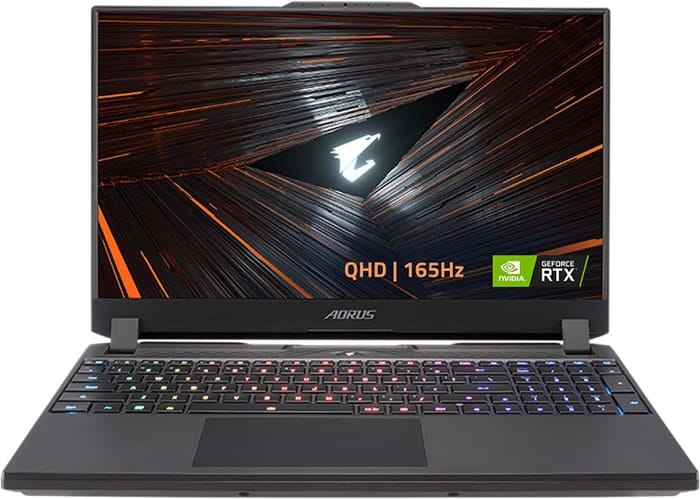
GIGABYTE AORUS 15 XE5
- Highly responsive 165Hz panel
- Wide color gamut
- High power usage at idle and low load
- No card reader

4.HP Envy
HP Envy: A Powerful Desktop Replacement with High-End Features.- Plenty of CPU and GPU power
- New 120Hz screen refresh rate
- High-res webcam
- Sleek design
- Merely adequate base screen
- Optional OLED has fewer pixels than before
- Bulky and heavy
Summary
The HP Envy 16 offers impressive CPU and GPU power, a high-resolution webcam, and a sleek design. While the base screen is only adequate and the optional OLED screen has fewer pixels than before, this laptop serves as a tempting choice for creative apps and light gaming.
Reviews
Alternatives

ASUS ROG Strix G15
- High performance CPU and GPU
- Solid build quality and design
- Limited connectivity options
- Occasional coil whine

5.HP Omen 17
HP Omen 17: A high-end gaming laptop with impressive display and expandable memory, but falls short in performance and battery life.- QHD display with 165 Hz
- Expandable working memory
- Individual key illumination
- Thunderbolt 4 with Power Delivery
- Slightly below-average performance for a RTX 4080
- High noise level
- Clattery case
- Meager battery life
Summary
The HP Omen 17 is a powerful gaming laptop with a QHD display and expandable memory, making it suitable for video processing, rendering, and QHD gaming. However, it has below-average performance for its graphics card, high noise levels, and a short battery life.
Reviews
Alternatives

MSI Titan GT77HX 13VI-042US
- Excellent mechanical keyboard
- Class-leading Mini-LED display
- Uninspired design
- Short battery life
Table of the Best Laptops for Autodesk 3DS MAX 2022
| Laptop | Price (approx) |
| HP | $750 |
| ASUS TUF F15 FX507VU-ES53 | $1,100 |
| Dell G16 | $1,510 |
| HP Envy | $1,710 |
| HP Omen 17 | $4,290 |





