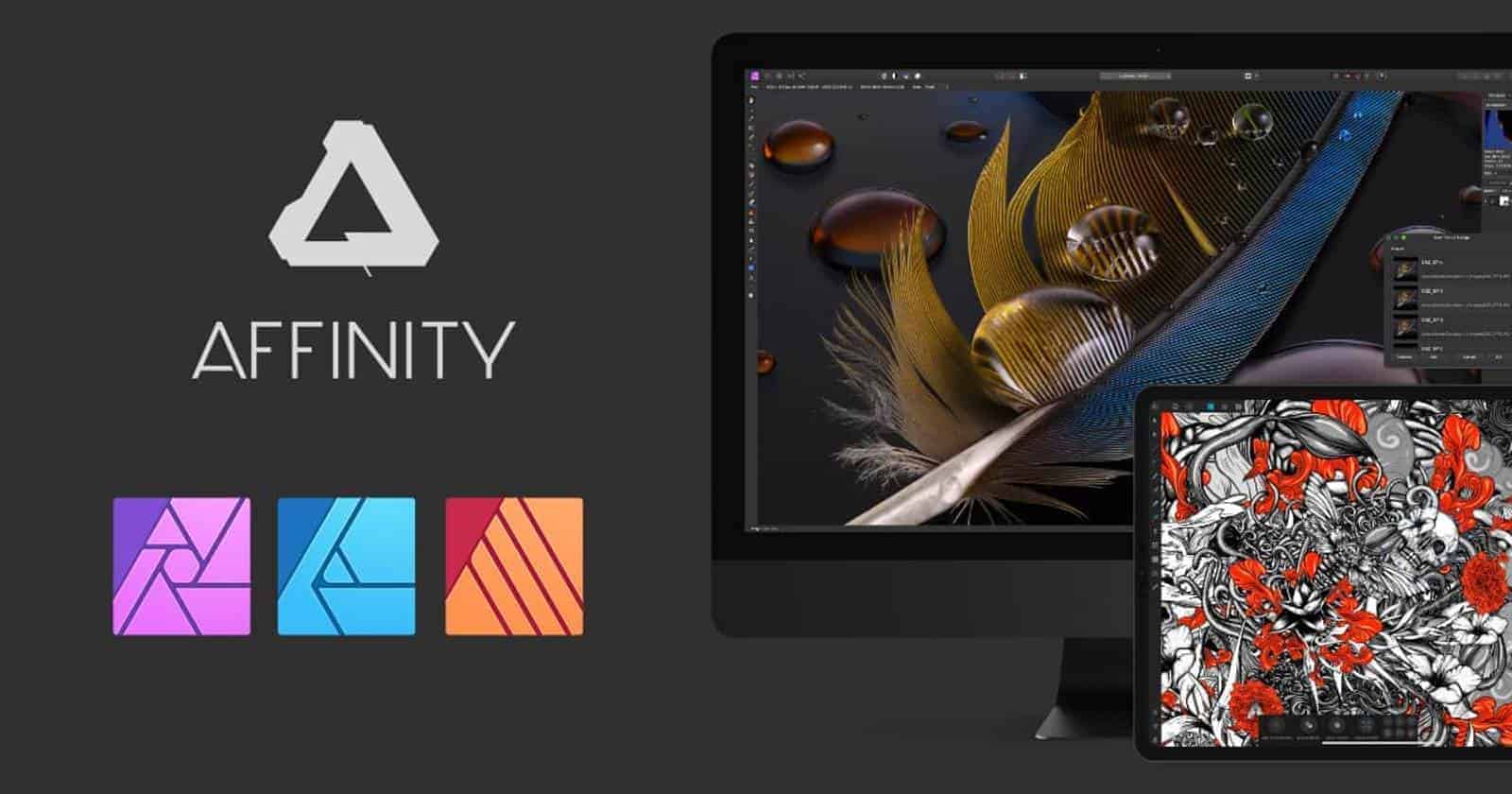Welcome to the ultimate laptop buying guide tailored specifically for those in search of the best laptop for Affinity Photo. As a passionate user of Affinity Photo myself, I understand that it's crucial to have a laptop that can handle the demands of this powerful photo editing software. That's why I've taken the time to carefully review an extensive spreadsheet of recent laptop releases, comparing specs and reviews to help you find the perfect match for your image editing needs.
When searching for the ideal laptop to run Affinity Photo, it's important to consider factors such as processor performance, RAM, and display quality. With Affinity Photo's extensive range of tools and features, having a laptop with a capable processor and sufficient memory is essential for smooth operation, especially when working with large image files or complex projects. Additionally, a high-quality display will allow you to accurately assess colors and details, ensuring your edits translate well across different devices.
In this guide, we'll delve into the top laptops that excel in these critical areas, catering to various price ranges and preferences. We'll discuss the benefits of different processor types, the optimal RAM configurations, and the importance of color-accurate displays. Whether you're a professional photographer or a hobbyist looking to enhance your digital images, this guide will assist you in finding the best laptop for Affinity Photo that meets your unique requirements and budget.
Processor
Whether you’re a creative, artist, photographer or videographer, choosing the right laptop processor can be a challenge. As you explore the many options available, you’ll want to be sure that you select one with enough power and efficiency to meet your needs while staying within your budget.
When it comes to selecting the right processor for Affinity Photo, there are a few important factors to consider.
Apple MacBook Pro options
If you’re looking for a laptop for photo editing, Apple’s MacBook Pro is a popular choice due to its excellent display quality and its ability to run Adobe applications. For those using Apple’s macOS, the company’s own ARM-based M1, M1 Pro, M1 Max and M2 system-on-chip modules offer exceptional single-core performance and battery life.
Does your workflow require multiple CPU cores?
Whether you need a laptop with multiple CPU cores will depend largely on your workflow. Those who work with videos or 3D models will likely benefit from having more than two cores available, while those who work with still images will generally find the extra cores to be unnecessary.
AMD has managed to take a 20% share of the CPU market, and their 6th generation Ryzen processors offer excellent performance and battery life. Intel’s 13th-gen processors are yet to reach laptops, with 12th-gen being the latest Intel CPU. Both companies have adopted hybrid performance/efficiency core designs (based on big.LITTLE) that make them ideal for laptops.
Is a fast laptop required for photography?
When it comes to photo editing, speed is generally not as important as accuracy and flexibility. That said, those who work with large files or need to perform multiple tasks at the same time will likely benefit from having a faster laptop.
For comparison, I like to use Cinebench R23, which is a popular benchmark among video editors and graphic artists. When shopping for a laptop, make sure that it has a powerful graphics card (dGPU) if you’re planning on working with videos or 3D models. If you’re looking for a laptop that can handle gaming and photo editing at the same time, go for one with an Nvidia 10-series GPU instead of an AMD Radeon.
What to expect in each price bracket?
In terms of CPUs, the minimum I would suggest for photo editing is an Intel i3-1115G4. If you have the budget for it, an Intel i5-11300H will offer better performance. For those who want the best of the best, an Intel i5-12450H is a great choice.
In terms of graphics cards, an Nvidia GTX 1650 should suffice for most tasks, but those looking for more power should opt for a GTX 1660 Ti or RTX 2060. Those who are looking for a laptop that can also handle gaming should consider an RTX 2070 or RTX 2080.
No matter what kind of laptop you’re looking for, it’s important to do your research and make sure that it meets your needs. With the right processor and graphics card, you can enjoy smooth and accurate photo editing with your Affinity Photo software.
Graphics
Graphics cards play an essential role in photo editing, since they are responsible for rendering images in real time. Although the GPU market is always evolving, Nvidia currently dominates with their RTX 30 series cards, the latest of which is the RTX 3070 Ti.
The difference between a laptop GPU and a desktop GPU has widened in the past few years, as desktop GPUs are now a lot more power-hungry. Another thing to note is that Nvidia has discontinued the Max-Q label for its RTX graphics cards, meaning the exact GPU wattage is determined by the laptop manufacturer (OEM). This results in a wide variance in graphics performance even in laptops with the same GPU chipset.
It's also worth mentioning that if you're looking for a MacBook, then you can skip this section. MacBooks have integrated graphics that are more than adequate for photo editing.
So, is there a need for a dedicated GPU for photo editing? Not necessarily. For basic photo editing, a mid-range GPU should suffice, but for more complex work such as working with 4K RAW files or using a lot of effects, then a higher-end GPU is recommended.
To identify and compare graphics cards based on their performance in games, I suggest using 3DMark, Unigine Heaven/Valley, or Cinebench R23. Each benchmark has its own advantages and disadvantages, so I suggest you use all three if possible to get a comprehensive comparison. If you're looking for a laptop with a long battery life, then look for one with an Nvidia Max-Q chip instead of an ordinary Nvidia chip.
Here are some recommended GPUs for various price ranges.
- Minimum: Integrated Graphics
- Recommended: GTX 1650
- High-end: RTX 3060
Memory
When it comes to photography, RAM is one of the most important components of your laptop. It's used to load and process large RAW files, and the more RAM you have, the better.
Most mid-range laptops come with 16 GB of RAM, and high-end laptops come with 32 GB or more. Latest-gen Intel and AMD CPUs support DDR4 and DDR5 memory, though DDR5 is still quite expensive and needs time to mature as a technology.
If you're looking for a laptop for photo editing, 16 GB should be your minimum, and 32 GB is ideal if you're working with RAW files regularly. 8 GB should be fine for casual users who are editing JPEGs or smaller RAW files (like Canon's mRAW).
While some laptops offer DDR5 memory, it's not worth the money. DDR5 is only marginally faster than DDR4, but it costs more and uses more power, so you'd be better off getting more DDR4 modules instead.
So what should you look for when it comes to RAM in different price brackets? The most important things to look out for are frequency (MHz), CAS Latency (CL) and whether the RAM supports ECC. Here's a quick overview of what to expect at each price point:
| Price Bracket | Frequency (MHz) | CAS Latency (CL) | ECC Support |
|---|---|---|---|
| Budget | 2666-3200 | 16-20 | No |
| Mid-Range | 2666-3200 | 14-16 | No |
| High-End | 3200-3600 | 14 | Yes |
Overall, we'd recommend that you get at least 8 GB of RAM for Affinity Photo laptops, but ideally 16 GB or more. If you're on a budget, 8 GB should be enough, but if you're looking for a high-end laptop, 16 GB is a good starting point. DDR5 is currently not worth the money and the performance gains are marginal.
4 Best Laptops for Affinity Photo
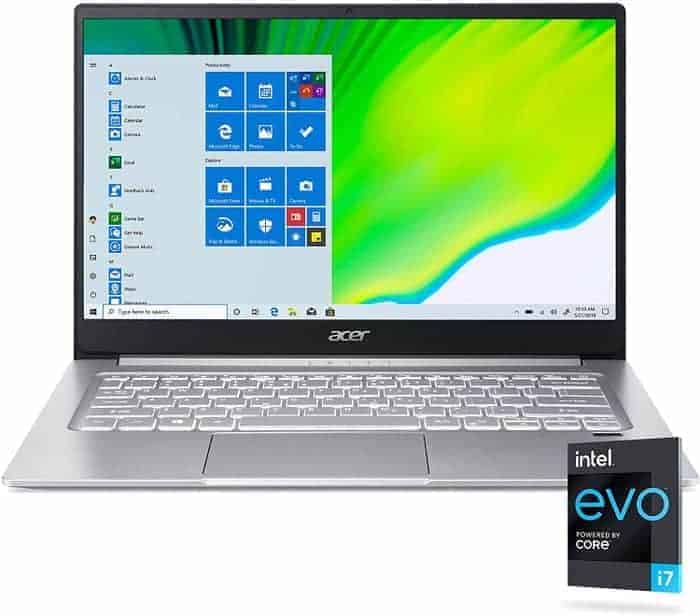
1.Acer Swift 3 SF314-59-75QC
Affordable and powerful, but beware of the high thermals and poor audio.- Compact, ultra-lightweight, and ergonomic design
- Sturdy build quality
- Fine matte IPS screen and good IO
- Excellent performance within the platforms capabilities
- High thermals during gaming
- Poor audio quality
- Non-backlit keyboard option should be avoided
- Sharp edges and bits around the back
Summary
The Acer Swift 3 SF314-59-75QC is a compact and lightweight laptop with a sturdy build quality and a fine matte IPS screen. It offers excellent performance for various tasks, but it runs hot during gaming and has poor audio quality.
Reviews
Alternatives
 $560
$560Lenovo ThinkPad T14 Gen 1
- Superb memory amount (48GB)
- Massive 4TB SSD
- Unremarkable graphics card (Radeon RX Vega 6 (Ryzen 40005000))
- No IPS Panel (inferior color reproduction)

2.ASUS ZenBook 13 UX325EA-EH71
ASUS ZenBook 13 UX325EA-EH71: Powerful, lightweight, but lacks audio quality and display brightness.- Sleek, lightweight frame
- Powerful overall and gaming performance
- Excellent battery life
- Very comfortable keyboard
- Weak speakers
- Display could be brighter
- No headphone jack
Summary
The ASUS ZenBook 13 UX325EA-EH71 impresses with its sleek and lightweight design, powerful performance, and long battery life. However, it falls short in audio quality and display brightness.
Reviews
Alternatives
Lenovo LOQ
- Solid processor (i7-13700H)
- Solid graphics card (RTX 4050)
- Middle-of-the-road memory amount (16GB)

3.ASUS ROG Strix G15
ASUS ROG Strix G15: Unleash the power of RTX 3070 for high-performance gaming and impressive design.- High-performance CPU and GPU
- Solid construction and design
- Excellent display quality
- Easy maintenance and user-friendly design
- Limited connectivity options
- Potential for coil whine in certain situations
Summary
The ASUS ROG Strix G15 combines the power of an RTX 3070 GPU and a Ryzen 5000 CPU for excellent gaming performance. With its high refresh rate display and sleek design, it offers a top-notch gaming experience. However, the limited connectivity and potential coil whine may be drawbacks for some users.
Reviews
Alternatives
 $1,800
$1,800HP Envy 16
- Plenty of CPU and GPU power
- New 120Hz screen refresh rate
- Merely adequate base screen
- Optional OLED has fewer pixels than before

4.Lenovo Legion Pro 7i 16
Lenovo Legion Pro 7i 16: A powerful gaming laptop with sleek design and impressive performance, but falls short in keyboard flex and battery life.- Strong overall performance
- Big, bright, and fast display
- Per-key RGB lighting
- Some flex to keyboard deck
- Poor battery life
Summary
The Lenovo Legion Pro 7i 16 impresses with its powerful i9-13900HX processor and RTX 4090 graphics card, delivering strong overall performance at a slightly lower price point than its rivals. The sleek design conceals its gamer-centric features, making it an enticing option for long-term investment. However, it does have some drawbacks, including keyboard flex and poor battery life.
Alternatives

HP Omen 17
- QHD display with 165 Hz refresh rate
- Expandable working memory
- Slightly below-average performance for a RTX 4080
- High noise level
FAQ
Q: What are the recommended laptop specs for Affinity Photo?
For a smooth and efficient experience with Affinity Photo, we recommend a laptop with at least 16 GB of RAM, a dedicated graphics card such as the GTX 1650 or higher, and a medium to high-end processor. An SSD is also recommended for faster loading times.
Can Affinity Photo run on a budget laptop?
While Affinity Photo is a powerful photo editing software, it can still run on a budget laptop. However, it's important to keep in mind that the performance may be limited, especially when working with large files or performing complex edits. For budget laptops, we suggest looking for models with a minimum of 8 GB of RAM and integrated graphics.
Which laptop is best for Affinity Photo?
The best laptop for Affinity Photo would be one that meets or exceeds the recommended specifications. Based on our recommendations, the Lenovo Legion 5 Pro or the ASUS ROG Strix Scar would be excellent choices. These laptops offer high-performance components, including powerful processors and dedicated graphics cards, that will provide a smooth experience when running Affinity Photo.
Is a dedicated graphics card necessary for Affinity Photo?
While a dedicated graphics card is not absolutely necessary for running Affinity Photo, it is highly recommended, especially if you work with large files or plan to perform advanced edits. A dedicated graphics card, such as the GTX 1650 or RTX 3060, can significantly improve the overall performance and allow for faster rendering times.
How much RAM is needed for smooth performance in Affinity Photo?
To ensure a smooth and responsive experience in Affinity Photo, we recommend a minimum of 16 GB of RAM. This will allow you to work with larger files, apply complex filters, and seamlessly switch between different editing tools without any noticeable lag.
Can Affinity Photo be used on a Macbook?
Yes, Affinity Photo can be used on a Macbook. The software is compatible with macOS and has been optimized to run efficiently on Apple's hardware. Whether you have a Macbook Air, Macbook Pro, or any other Macbook model, you should be able to run Affinity Photo without any issues.
Is an SSD important for running Affinity Photo?
While not absolutely essential, having an SSD (Solid State Drive) is highly recommended for running Affinity Photo. An SSD offers faster read and write speeds compared to traditional hard drives, resulting in quicker file loading times and a smoother overall experience. If possible, we recommend opting for a laptop with an SSD for optimal performance.
What is the minimum processor requirement for Affinity Photo?
The minimum processor requirement for Affinity Photo is a quad-core processor with a clock speed of at least 2.5 GHz. However, to ensure better performance and faster editing capabilities, we recommend a higher-end processor such as the Intel Core i7 or AMD Ryzen 7 series.
Can I run Affinity Photo on a touchscreen laptop?
Yes, you can run Affinity Photo on a touchscreen laptop. Affinity Photo has support for touch input, allowing you to utilize gestures and touch-based controls for a more intuitive editing experience. This can be especially useful when using tools like brush strokes, zooming, or making precise selections.
Are gaming laptops suitable for running Affinity Photo?
Yes, gaming laptops can be suitable for running Affinity Photo, especially if they meet or exceed the recommended specifications. Gaming laptops often come equipped with high-performance components, including powerful processors, dedicated graphics cards, and ample amounts of RAM. These specifications make them well-suited for demanding tasks such as photo editing in Affinity Photo. However, it's worth noting that gaming laptops may be bulkier and have shorter battery life compared to traditional laptops, so consider these factors before making a purchase decision.
Table of the Best Laptops for Affinity Photo
| Laptop | Price (approx) |
| Acer Swift 3 SF314-59-75QC | $580 |
| ASUS ZenBook 13 UX325EA-EH71 | $730 |
| ASUS ROG Strix G15 | $1,750 |
| Lenovo Legion Pro 7i 16 | $3,390 |