Welcome to the ultimate guide for finding the best laptop for video editing in 2023. As an avid video editor and laptop enthusiast, I understand the unique challenges and requirements that come with the territory. Video editing demands a powerful machine capable of handling high-resolution footage, complex effects, and smooth playback. That's why I've dedicated my time to researching and compiling a list of the top laptops that cater to the needs of both professional and hobbyist video editors.
The process of selecting the ideal laptop for video editing involves analyzing an extensive laptop spreadsheet, which includes recent releases and their specifications, alongside professional and user-generated reviews. By considering factors like processor performance, GPU capabilities, RAM, storage options, and more, I've narrowed down the top contenders based on topic-specific requirements and varying price ranges.
Throughout this guide, we'll explore the key features and specifications that make a laptop perfect for video editing, like support for popular editing software such as Adobe Premiere Pro, Final Cut Pro, and DaVinci Resolve, as well as hardware capabilities for real-time rendering and color grading. Whether you're working on a short film, YouTube content, or client projects, this guide will help you find the best laptop for your video editing needs and budget. So let's dive in and discover the ultimate machine for unleashing your creativity and bringing your visual stories to life.
Powerful Processor
The laptop CPU market is constantly evolving, and for video editing in 2023, it's no different. With Apple introducing their own ARM-based M1, M1 Pro, M1 Max and M2 system-on-chip modules, offering exceptional single-core performance and battery life, AMD having managed to take 20% of the CPU market with their 6th generation Ryzen processors, and us still waiting for Intel's 13th-gen processors to reach laptops, where 12th generation is Intel's latest, with Intel's and Apple's silicon chips adopting hybrid performance/efficiency core design (based on big.LITTLE) and Ryzen models being best if you need a good battery life in a PC laptop.
For this section, we'll focus on Windows laptops as they are more popular for video editing than Macs, which are still a popular choice due to their excellent battery life and performance.
Video editing is one of the few scenarios where you can still get away with using a single-core processor, but a multi-core CPU will always be better. While most laptop processors have adequate power management, some professional applications require a high power delivery (up to 95 W) to ensure that the CPU can deliver its full performance when needed.
I use Cinebench R20 and PassMark to compare different processors; these benchmarks are more relevant for video editing than 3DMark or other gaming benchmarks, which are not as well suited for this task.
How much money do you have to spend?
If you're looking for a budget laptop, don't expect it to perform as well as a mid-range or high-end model; in this case, you might need to make some sacrifices in other areas such as display quality, RAM amount, or SSD size.
At the budget level, Intel's 11th-gen Core i3 processors (like the i3-1115G4) should be able to provide enough power for video editing projects.
At the mid-range, Intel's 10th-gen Core i5 CPUs (like the i5-10310U) provide excellent value, offering a good balance between performance and power efficiency.
At the high-end level, Intel's 11th-gen Core i7 processors (like the i7-1180G7) offer the best performance and power efficiency.
Are there any other features that might be useful?
When looking for a laptop for video editing in 2023, it's important to consider other features aside from the processor. A laptop with good thermals will keep the CPU temperatures lower, allowing it to run at higher speeds for longer periods of time. Also, look for laptops with adequate IO ports; you'll likely need multiple USB ports and maybe even a Thunderbolt 3 port or two.
Finally, look for laptops with good displays; 1080p or 4K IPS panels are ideal for video editing, as they provide wide viewing angles and accurate colors.
What to expect at each price bracket?
At the budget level, you should expect a laptop with an Intel Core i3 processor, 8GB of RAM, and a 256GB SSD. It should be able to handle video editing projects in a decent fashion, but don't expect it to be able to handle more intensive tasks like 3D rendering.
At the mid-range level, you should expect a laptop with an Intel Core i5 processor, 8-16GB of RAM, and a 256-512GB SSD. These laptops should be able to handle most video editing projects with ease, though you may run into some slowdown with more complex tasks.
At the high-end level, you should expect a laptop with an Intel Core i7 processor, 16-32GB of RAM, and a 512GB-1TB SSD. These laptops should be able to handle almost any video editing task with ease, though they may be overkill if you're just working with basic projects.
Graphic Power
With the launch of Nvidia's new RTX 40 series of GPUs, laptop graphics cards are set to become more powerful than ever. However, these cards are not yet available for laptops, so the best you can do is to get a laptop with an RTX 30 series card.
Unfortunately, due to their power-hungry nature, desktop GPUs still offer significantly more power than their notebook counterparts, but with the gap widening in the past few years, a laptop with an RTX 30 series card can still provide good performance. Also, keep in mind that now that Nvidia has discontinued its Max-Q label, laptop manufacturers (OEMs) can configure the power output of the GPU and this can lead to a significant variance in performance.
Although most video editing applications rely heavily on the CPU for tasks such as encoding and decoding, having a dedicated graphics card can still come in handy, particularly if you're working with 4K or 8K footage. If you're working with RAW footage, you'll need a graphics card regardless of the resolution.
When comparing laptops, I use 3DMark to compare overall graphics performance, but to get a more accurate measure of a laptop's graphics performance in real-world scenarios, I use PassMark G3D and Cinebench R23. Keep in mind that a dedicated graphics card can help with tasks such as video encoding, but it will also increase your system's power consumption and heat output.
My recommendations for each price bracket are as follows:
- Minimum: GeForce GTX 1650
- Recommended: GeForce RTX 3050
- High-end: GeForce RTX 2060
Powerful RAM

Video editing requires a lot of RAM, so when you’re shopping for a laptop, you need to make sure it has enough memory to support your workflow. Most mid-range laptops come with 16 GB of RAM and high-end laptops come with 32 GB or more, with the latest-gen Intel and AMD CPUs supporting DDR4 and DDR5 memory.
For basic video editing tasks like 1080p/4K/8K editing, you don't necessarily need more than 8 GB of RAM. However, if you're working with RAW files or high-quality footage, you'll likely need more. If you're looking to edit 8K footage, you'll need at least 32 GB of RAM to get the job done without any issues. 16 GB should be enough if you're working with 4K footage, but if you're not sure whether you'll need more RAM in the future, it's better to invest in a laptop with at least 32 GB from the start.
DDR4 is currently the go-to memory option for most video editing laptops and it's not worth paying extra for DDR5 memory unless you need the extra speed it offers. When shopping for RAM, make sure to pay attention to the latency, frequency, and timings as well, as these can make a difference in terms of performance.
Finally, what kind of laptop RAM you can expect depending on your budget? If you're on a tight budget, 8 GB is the minimum you should go for and you should aim for 16 GB if you can stretch your budget a bit further. For high-end video editing laptops, 32 GB is the minimum and if you have the money, you can opt for 64 GB or even 128 GB.
FAQ
Q: What is the best laptop for video editing in 2023?
When it comes to the best laptop for video editing in 2023, it depends on your budget and specific requirements. There are several great options available, but some popular choices include the Acer Predator Helios 16 Ph16-71 Ph16-71-71av, HP Victus, ASUS TUF F15 FX507ZM-ES74, ASUS ROG Strix Scar, and Lenovo Legion Pro 7i 16. These laptops offer powerful processors, dedicated graphics cards, and sufficient memory to handle demanding video editing tasks.
What are the recommended laptop specifications for video editing?
The recommended laptop specifications for video editing include a capable processor, a dedicated graphics card, and a sufficient amount of memory. In terms of processors, options like the i5-10310U and i7-1180G7 provide excellent performance for video editing tasks. For graphics, a GeForce RTX 3050 or GeForce RTX 2060 is recommended to ensure smooth rendering and playback. As for memory, a minimum of 16 GB is recommended for seamless multitasking and efficient video editing.
Can I use a gaming laptop for video editing?
Yes, you can absolutely use a gaming laptop for video editing. In fact, gaming laptops often come equipped with powerful processors, dedicated graphics cards, and ample memory, making them well-suited for demanding tasks like video editing. Just make sure the gaming laptop meets the recommended specifications for video editing, such as having a powerful processor like the i7-1180G7 and a dedicated graphics card like the GeForce RTX 2060.
Is a MacBook Pro good for video editing?
Yes, a MacBook Pro can be an excellent choice for video editing. Apple's MacBook Pro lineup offers powerful processors, high-quality displays, and optimized software like Final Cut Pro X, which is specifically designed for video editing. Depending on your budget and requirements, options like the MacBook Pro 16-inch with an i9 processor and dedicated graphics card can provide an exceptional video editing experience. However, it's important to note that there are also great Windows-based laptops available that can offer similar performance at a potentially lower price point.
How much RAM is needed for video editing on a laptop?
The amount of RAM needed for video editing on a laptop depends on the complexity of your projects and the software you're using. However, a minimum of 16 GB of RAM is recommended for smooth video editing performance. This amount of memory allows for efficient multitasking, smooth playback, and faster rendering times. If you often work on large, complex projects or use resource-intensive software, opting for 32 GB of RAM can provide even better performance and ensure a smoother editing experience.
Which processor is best for video editing on a laptop?
When it comes to the best processor for video editing on a laptop, options like the i7-1180G7 and i9-11900H offer excellent performance. These processors are designed to handle demanding tasks, such as video editing, with ease. They provide fast rendering times, smooth playback, and efficient multitasking capabilities. However, if you're on a tighter budget, processors like the i5-10310U can still offer decent performance for video editing tasks.
What is the ideal storage capacity for a video editing laptop?
The ideal storage capacity for a video editing laptop depends on your specific needs and budget. In general, it's recommended to have a minimum of 512 GB of storage, preferably in the form of a solid-state drive (SSD). This allows you to store your operating system, video editing software, and project files without running out of space quickly. If you work with large video files or need more storage for your projects, opting for 1 TB or higher can provide the necessary capacity.
Are dedicated graphics cards necessary for video editing on a laptop?
Dedicated graphics cards are not strictly necessary for video editing on a laptop, but they can significantly enhance your editing experience. A dedicated graphics card, such as the GeForce RTX 2060 or GeForce RTX 3050, offloads the rendering and processing tasks from the CPU, resulting in smoother playback, faster rendering times, and improved overall performance. If you plan to work with high-resolution footage or use effects-intensive software, investing in a laptop with a dedicated graphics card is highly recommended.
Can I edit 4K videos on a laptop?
Yes, you can edit 4K videos on a laptop, but it's important to have a laptop that meets the recommended specifications for video editing. This includes having a powerful processor, a dedicated graphics card, and a sufficient amount of memory. A laptop with at least an i7-1180G7 processor, a GeForce RTX 2060 or higher graphics card
5 Best Laptops for For video editing 2023
 $680
$6801.acer Nitro 5
For video editing 2023 laptop- Splendid processor (Ryzen 7 6800H)
- Terrific graphics card (RTX 3070 Ti)
- Terrific display (15.6)
- One of most affordable laptops with an AMD Ryzen 7 processor
- Mediocre memory amount (32GB)
- No IPS Panel (inferior color reproduction)
Alternatives
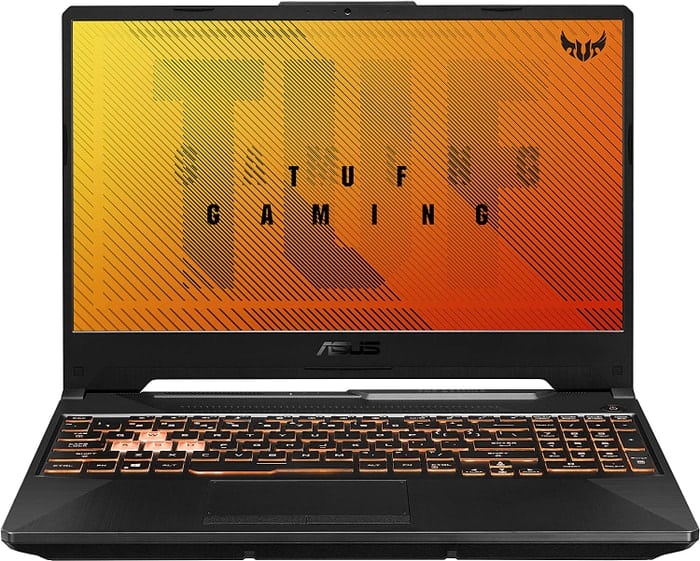
ASUS TUF A15 FA506IH-AS53
- Great 1080p performance
- Good value
- Not the most powerful laptop
- Design wont be for everyone

2.HP Victus 15
The HP Victus 15 delivers solid performance and affordability, making it a great option for budget-conscious video editors, but its battery life and plain design hold it back.- Excellent price
- Good performance for video editing
- Sturdy build and sharp display
- Bad battery life
- Plain design
Summary
The HP Victus 15 offers impressive performance for its price, handling graphically intense tasks like video editing with ease. Its sturdy build and sharp display enhance the overall experience, but the subpar battery life and plain design are drawbacks to consider.
Alternatives
 $970
$970Acer Nitro 5
- Good processor (Ryzen 7 6800H)
- Solid graphics card (RTX 3070 Ti)
- Average memory amount (64GB)

3.ASUS TUF F15 FX507VU-ES53
ASUS TUF F15 FX507VU-ES53: A budget powerhouse for gaming, but lacks in webcam and speakers.- Superb 1080p gaming performance
- Strong productivity capabilities
- Great price for its performance
- Poor webcam, touchpad, and speakers
- Some games appear washed out on the display
Summary
The ASUS TUF F15 FX507VU-ES53 is a budget gaming laptop that delivers excellent performance for gaming and productivity tasks. However, its weak points lie in its subpar webcam, touchpad, and speakers.
Alternatives

Lenovo Legion 5i Pro 16
- Stylish, sleek form factor
- Gorgeous display
- Webcam quality is poor
- No biometrics

4.Lenovo Legion Pro 5
Lenovo Legion Pro 5: A mid-tier laptop with solid performance and good value, but with some limitations.- Good build quality and design
- Good screen and IO
- Competent CPU with multiple GPU options
- Competitive pricing
- No Thunderbolt or biometrics
- Not as powerful as other i9 HX implementations
- Hotspots during gaming
- Poor speakers
Summary
The Lenovo Legion Pro 5 is a well-built laptop that offers good value for its price. It has a good screen, plenty of performance, and a competent CPU. However, it has some drawbacks such as hotspots during sustained loads, limited battery life, and poor speakers.
Reviews
Alternatives
 $2,840
$2,840Lenovo Legion Pro 5
- Strong performance for the price
- Quality build and port selection
- Display quality and battery life are just decent
- Bulky and heavy

5.Lenovo Legion Pro 7i 16
Lenovo Legion Pro 7i Gen 8: A mid-priced powerhouse for video editing.- Strong overall performance
- Big, bright, and fast display
- Per-key RGB lighting
- Some flex to keyboard deck
- Poor battery life
Summary
The Lenovo Legion Pro 7i Gen 8 is a powerful laptop equipped with a 13th-gen Core i9 CPU and RTX 4090 graphics, making it an excellent choice for video editing. With its strong overall performance, big and vibrant display, and per-key RGB lighting, it offers a great user experience. However, it has some keyboard deck flex and poor battery life.
Reviews
Alternatives

HP Omen 17
- QHD display with 165 Hz
- Expandable working memory
- Slightly below-average performance for an RTX 4080
- High noise level
Table of the Best Laptops for For video editing 2023
| Laptop | Price (approx) |
| acer Nitro 5 | $680 |
| HP Victus 15 | $880 |
| ASUS TUF F15 FX507VU-ES53 | $1,100 |
| Lenovo Legion Pro 5 | $2,630 |
| Lenovo Legion Pro 7i 16 | $3,800 |





