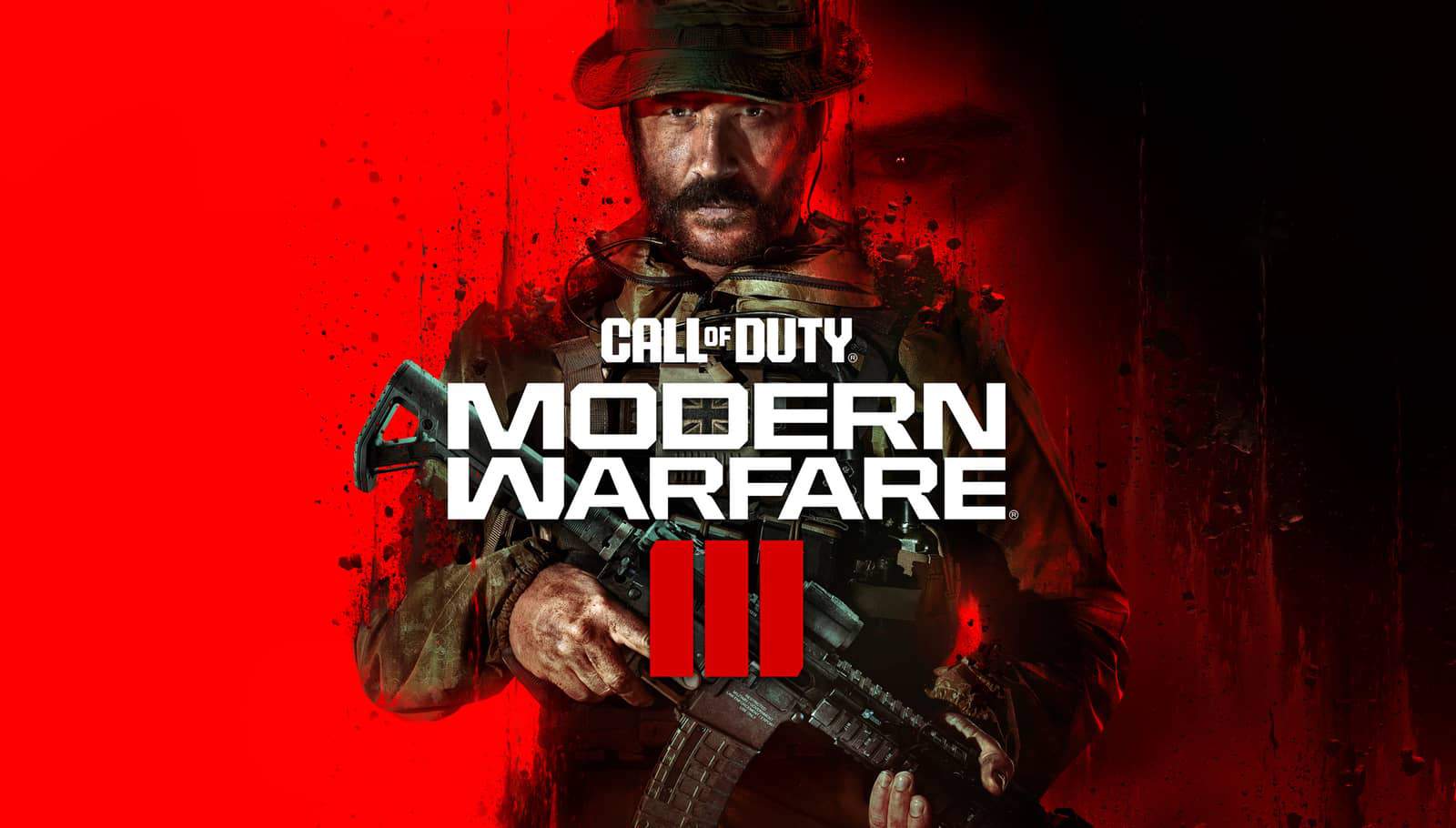Welcome to your definitive guide to finding the best laptop for playing Call of Duty: Modern Warfare 3. As a seasoned gamer who has spent countless hours navigating the battlegrounds, I understand the importance of a powerful machine that can match the intensity of this popular first-person shooter game. If you're serious about your gaming experience, the right laptop can mean the difference between a triumphant victory and a frustrating defeat.
In the quest to find the best laptop for Call of Duty: Modern Warfare 3, I've reviewed an extensive laptop spreadsheet of recent releases, comparing specs and user reviews, and narrowed down the top options that meet the game's specific requirements. The game is known for its high-quality graphics, fast-paced multiplayer action, and intense firefights, so you'll need a laptop that can keep up. Factors such as a high-refresh rate display, powerful CPU, and ample RAM are particularly crucial for an immersive and lag-free gaming experience.
My experience with Call of Duty: Modern Warfare 3 has given me a deep understanding of the game's unique demands. Whether you're coordinating tactical strikes with your squad in Team Deathmatch or surviving the thrilling waves of enemies in Survival mode, the right laptop can enhance your gameplay. This guide is designed to cater to the needs of dedicated gamers looking for the optimal laptop, omitting basic information you're likely already familiar with. Instead, I delve into the nitty-gritty details that can make the difference in your gaming performance. From the importance of SSD storage for swift game load times to the benefits of a high resolution display for spotting enemies in the distance, this guide will cover it all.
Unlocking the Power: Choosing the Right Processor
Gaming Laptop Processor Market Overview

When it comes to choosing the right processor for your gaming laptop, you have a multitude of options to consider. In recent years, we've seen significant advancements from both Intel and AMD, as well as Apple's introduction of ARM-based processors for their MacBooks.
Intel vs. AMD Processors in Gaming Laptops
Intel has long been a dominant player in the laptop processor market, but AMD has been steadily gaining ground. With the release of their 7th-generation Ryzen processors, AMD has captured 20% of the laptop CPU market. These processors offer excellent performance and are a solid choice for gaming laptops.
On the other hand, Intel's 13th-generation Core processors have already hit the market, but don't discount their 12th-generation Core CPUs just yet. They can still provide significant value, especially if you don't require cutting-edge performance.
Does a Fast CPU Matter for Gaming?
When it comes to playing Call of Duty, a fast CPU is not necessarily a requirement. The game is primarily designed for consoles, so even a regular notebook with a decent processor can handle it. However, if you're looking to play other games simultaneously or want a more future-proof laptop, a high-end CPU can be beneficial.
What Are Your Budget and Performance Expectations?
Before diving into specific processor recommendations, it's important to consider your budget and performance expectations. If you're on a tight budget and don't mind sacrificing some performance, an Intel U-series processor will suffice. However, if you want the best possible performance, I recommend opting for an H-series processor.
Table of Recommended Processors by Price Range
| Price Range | Recommended Processor |
|---|---|
| Under $800 | Intel Core i5-11320H |
| $800 – $1,500 | AMD Ryzen 5 5600U |
| Above $1,500 | Intel Core i5-12450H |
For a gaming laptop under $800, the Intel Core i5-11320H is an excellent choice. It offers a good balance of performance and affordability.
If you have a budget between $800 and $1,500, I recommend the AMD Ryzen 5 5600U. This processor provides exceptional performance and efficiency, making it a great option for gaming laptops.
For those willing to spend more than $1,500, the Intel Core i5-12450H is a high-end choice. It delivers impressive processing power and is suitable for demanding gaming sessions.
Conclusion
Choosing the right laptop processor for Call of Duty: Modern Warfare 3 ultimately comes down to your budget and performance expectations. Whether you go with an Intel or AMD processor, there are options available to suit every price range. Consider your needs and make an informed decision based on the recommendations provided. Happy gaming!
Battle-Ready Graphics: Choosing the Right GPU
Gaming GPU Market Overview
The gaming GPU market is currently dominated by Nvidia, with their latest RTX 40 series cards hitting the shelves. However, the majority of notebook GPUs in the market are still from the RTX 30 series. It's worth noting that the gap between power-limited notebook graphics and desktop graphics cards has widened over the years, as desktop GPUs have become more power-hungry.
How Does the Gaming GPU Fit into the Modern Gaming Laptop?
When it comes to gaming laptops, having a dedicated graphics card is crucial for a smooth gaming experience, especially if you want to play at high framerates (90+ FPS). Unlike desktop PCs where you can easily upgrade the GPU, laptops have a more restricted upgrade path. Therefore, it's essential to choose the right graphics card when purchasing a gaming laptop.
What Are Your Graphics Requirements for Call of Duty: Modern Warfare 3?
The graphics requirements for Call of Duty: Modern Warfare 3 have changed since the last installment of the game. If you're looking for competitive performance, you'll need a mid-range to high-end graphics card. To determine the right graphics card for your needs, it's helpful to look at benchmarks such as 3DMark and Unigine Heaven/Valley, which provide performance comparisons between different GPUs.
How to Know if a Graphics Card is Fast?
When evaluating the speed of a graphics card, it's important to consider its performance in gaming benchmarks and real-world gaming scenarios. Look for reviews and benchmarks that specifically test the graphics card's performance in games, especially Call of Duty: Modern Warfare 3. This will give you a better idea of how the graphics card will handle the game's demands.
Table of Recommended GPUs and Their Expected Laptop Prices
Here are our recommendations for different price ranges:
| Graphics Card | Expected Laptop Price Range |
|---|---|
| Minimum: | GeForce RTX 3050 |
| Recommended: | GeForce RTX 3060 |
| High-end: | GeForce RTX 2080 SUPER |
Please note that these are general recommendations based on the performance requirements for Call of Duty: Modern Warfare 3. Depending on your budget and specific needs, there may be other viable options available. Consider consulting professional reviews and seeking expert advice to ensure you make the best choice for your gaming laptop.
With the right graphics card, you'll be able to enjoy smooth gameplay and immerse yourself in the intense world of Call of Duty: Modern Warfare 3. Happy gaming!
Lock and load with the right RAM!
Gaming Memory Market Overview
When it comes to gaming, having the right amount of RAM is essential for smooth gameplay. In this section, we'll explore the world of laptop RAM and help you decide on the right amount for playing Call of Duty: Modern Warfare 3.
Why Does Memory Matter for Gaming?
RAM, or Random Access Memory, plays a crucial role in gaming. It acts as a temporary storage space for data that your laptop's processor needs to access quickly. The more RAM you have, the more data your system can store and access, resulting in faster and smoother gameplay.
Why DDR5 is Not Needed Yet
While the latest generation of Intel and AMD CPUs support DDR5 memory, it is still an emerging technology and can be quite expensive. For most gamers, DDR4 memory is more than sufficient to handle their gaming needs. DDR5 memory will eventually become mainstream, but it needs time to mature as a technology and become more affordable.
How Much RAM is Required for Gaming?
Call of Duty: Modern Warfare 3 is a demanding game that can utilize a significant amount of memory. While most mid-range laptops come with 16 GB of RAM, this might not be enough for an optimal gaming experience with CoD. To ensure smooth gameplay, it is recommended to have at least 32 GB of RAM. This will provide enough headroom for the game to utilize the necessary resources without causing any slowdowns.
Table of Recommended RAM Configurations by Price Bracket
| Price Bracket | Recommended RAM |
|---|---|
| Minimum | 16 GB |
| Recommended | 32 GB |
| High-end | 64 GB |
In the minimum price bracket, 16 GB of RAM should be sufficient for most games, but it may struggle with demanding titles like Call of Duty: Modern Warfare 3. If your budget allows, it is highly recommended to go for the recommended configuration of 32 GB, as this will provide a smoother gaming experience without any compromises. For those looking for the absolute best gaming performance, high-end laptops with 64 GB of RAM will deliver unmatched performance and future-proof your system for upcoming games.
Conclusion
When it comes to gaming, having the right amount of RAM is crucial. For playing Call of Duty: Modern Warfare 3, 32 GB of RAM is the sweet spot, ensuring smooth gameplay without any hiccups. However, if you're looking for the absolute best gaming experience and future-proofing your laptop, consider opting for a high-end laptop with 64 GB of RAM. Choose the RAM configuration that fits your budget and gaming needs, and get ready to dominate the battlefield!
Answering Your Burning Questions
Q: Can I play Call of Duty: Modern Warfare 3 on a laptop?
Absolutely! Call of Duty: Modern Warfare 3 is an older game, released in 2011, and can easily be played on most modern laptops. Whether you're a casual gamer or a die-hard fan of the franchise, playing this game on a laptop is a viable option.
What are the system requirements for Call of Duty: Modern Warfare 3 on a laptop?
The system requirements for Call of Duty: Modern Warfare 3 on a laptop are quite modest, considering it is an older game. Here are the minimum, medium, and maximum requirements you should consider:
- Minimum Requirements:
- Processor: Intel i5-11320H or equivalent
- Graphics: GeForce RTX 3050 or equivalent
- Memory: 16 GB
- Medium Requirements:
- Processor: AMD Ryzen 5 5600U or equivalent
- Graphics: GeForce RTX 3060 or equivalent
- Memory: 32 GB
- Maximum Requirements:
- Processor: Intel i5-12450H or equivalent
- Graphics: GeForce RTX 2080 SUPER or equivalent
- Memory: 64 GB
Which laptop is best for playing Call of Duty: Modern Warfare 3?
The best laptop for playing Call of Duty: Modern Warfare 3 depends on your budget and requirements. However, if you're looking for a high-performance option, we recommend considering the following laptops:
- Dell Precision 7760: Starting at $550, this laptop offers excellent performance and reliability, making it a great choice for gaming.
- ASUS TUF Dash F15: This laptop is highly recommended for its power and affordability, with prices starting at $1,600.
- ASUS ROG Strix G15: With prices starting at $750, this laptop is a popular choice among gamers, thanks to its impressive performance and sleek design.
- Lenovo Legion Pro 7i 16: If you're looking for top-of-the-line performance, the Lenovo Legion Pro 7i 16 is a beast. However, be prepared to invest around $3,390 for this high-end gaming machine.
Can a budget laptop run Call of Duty: Modern Warfare 3?
Yes, a budget laptop can run Call of Duty: Modern Warfare 3. Since it is an older game, even laptops with lower specifications can handle it. However, keep in mind that you may need to lower the graphics settings to achieve smooth gameplay on a budget laptop.
What graphics card do I need to play Call of Duty: Modern Warfare 3 on a laptop?
To play Call of Duty: Modern Warfare 3 on a laptop, you will need a graphics card that meets or exceeds the minimum requirements. The minimum recommended graphics card is the GeForce RTX 3050. However, if you want to enjoy the game with higher settings and smoother performance, we recommend using a graphics card such as the GeForce RTX 3060 or even the high-end GeForce RTX 2080 SUPER.
How much RAM is recommended for playing Call of Duty: Modern Warfare 3 on a laptop?
For playing Call of Duty: Modern Warfare 3 on a laptop, we recommend a minimum of 16 GB of RAM. This should be sufficient for smooth gameplay. However, if you want to ensure optimal performance and have headroom for multitasking while gaming, upgrading to 32 GB or even 64 GB of RAM would be ideal.
Can I run Call of Duty: Modern Warfare 3 smoothly on an integrated graphics laptop?
Yes, it is possible to run Call of Duty: Modern Warfare 3 on an integrated graphics laptop. However, keep in mind that integrated graphics cards generally offer lower performance compared to dedicated graphics cards. You may need to lower the graphics settings and resolution to achieve smoother gameplay. Consider upgrading to a laptop with a dedicated graphics card for a better gaming experience.
Is an SSD necessary for playing Call of Duty: Modern Warfare 3 on a laptop?
While an SSD (Solid State Drive) is not necessary to play Call of Duty: Modern Warfare 3 on a laptop, it can greatly enhance your gaming experience. An SSD provides faster loading times and quicker data access, resulting in reduced loading screens and improved overall performance. If your budget allows, we highly recommend opting for a laptop with an SSD.
What screen size is ideal for playing Call of Duty: Modern Warfare 3 on a laptop?
The ideal screen size for playing Call of Duty: Modern Warfare 3 on a laptop depends on personal preference. However, a screen size between 15 and 17 inches is generally recommended for an immersive gaming experience. A larger screen allows for better visibility and enhances the graphics. Keep in mind that larger screens
4 Best Laptops for Call of Duty: Modern Warfare 3
 $680
$6801.acer Nitro 5
Call of Duty: Modern Warfare 3 laptop- Terrific processor (Ryzen 7 6800H)
- Great graphics card (RTX 3070 Ti)
- Solid display (15.6)
- Solid memory amount (32GB)
- No IPS Panel (inferior color reproduction)
Alternatives

acer Nitro 5
- Affordable price
- Good mainstream gaming performance
- Limited storage and CPU power for gaming
- Middling build quality

2.ASUS TUF Dash F15
ASUS TUF Dash F15: A balanced performer and competitively priced laptop, perfect for those on a lower budget.- Lightweight and well-built design
- Good inputs and IO
- Good FHD 300Hz and QHD screen options
- Significantly more powerful than previous generation
- Some quirks affecting everyday ergonomics
- Ports squeezed together on left edge
- Be cautious of the FHD 144Hz panel option
Summary
The ASUS TUF Dash F15 is a lightweight and well-built laptop that offers good inputs and a range of screen options. With improved power and a competitive price, it's a great option for budget-conscious shoppers, although the FHD 144Hz screen option should be approached with caution.
Reviews
Alternatives

Lenovo Legion 5i Pro 16
- Stylish, sleek form factor
- Gorgeous display
- Webcam quality is poor
- No biometrics
 $1,800
$1,8003.HP Envy 16
HP Envy 16: A high-end desktop replacement with powerful specs and impressive features, but falls short in some areas.- Plenty of CPU and GPU power
- New 120Hz screen refresh rate
- High-res webcam
- Sleek design
- Merely adequate base screen
- Optional OLED has fewer pixels than before
- Bulky and heavy
Summary
The HP Envy 16 is a desktop replacement laptop that offers powerful CPU and GPU performance, a high-res webcam, and a sleek design. It also features a new 120Hz screen refresh rate, making it a tempting choice for creative apps and light gaming. However, it falls short with its merely adequate base screen, optional OLED with fewer pixels, and its bulky and heavy build.
Reviews
Alternatives

ASUS ROG Strix G15
- High-performance CPU and GPU
- Good workmanship and design
- Skimpy connectivity
- Coil whine in certain situations

4.HP Omen 17
HP Omen 17: A High-End Gaming Laptop with Impressive Features, but Not Without Its Flaws.- QHD display with 165 Hz
- Expandable working memory
- Individual key illumination
- Thunderbolt 4 with Power Delivery
- Slightly below-average performance for a RTX 4080
- High noise level
Summary
The HP Omen 17 is a powerful gaming laptop with a Core i9 processor and GeForce RTX graphics, making it suitable for video processing, rendering, and QHD gaming. It features a QHD display with a high refresh rate, expandable memory, individual key illumination, and Thunderbolt 4 with Power Delivery. However, it falls slightly short in terms of performance for its RTX 4080 graphics, has a high noise level, clattery case, and limited battery life.
Reviews
Alternatives

HP Omen
- QHD display with 165 Hz
- Expandable working memory
- Slightly below-average performance for a RTX 4080
- High noise level
Table of the Best Laptops for Call of Duty: Modern Warfare 3
| Laptop | Price (approx) |
| acer Nitro 5 | $680 |
| ASUS TUF Dash F15 | $1,160 |
| HP Envy 16 | $1,800 |
| HP Omen 17 | $4,290 |