
As a passionate gamer and laptop enthusiast, I know that finding the best laptop for Call of Duty Vanguard can be a daunting task. This highly anticipated first-person shooter requires a powerful machine to provide an immersive gaming experience, and the sheer number of laptops on the market can make it difficult to know where to start. That's where I come in, combining my love for gaming and laptops to help you find the perfect fit for this high-octane title.
I've spent countless hours reviewing an extensive laptop spreadsheet of recent releases, comparing specs, and diving into professional and user-generated reviews. This process has allowed me to narrow down the top laptops for Call of Duty Vanguard based on crucial factors like performance, display quality, and price ranges. Whether you're planning to join intense multiplayer matches or immerse yourself in the gripping World War II campaign, I've got you covered.
In the world of Call of Duty, every frame counts, and having a laptop with a high refresh rate display and powerful components can make all the difference when you're in the heat of battle. Alongside these technical requirements, it's also essential to consider factors like battery life and portability, especially for those who want to game on the go or join local LAN parties. Stay tuned as I guide you through the process of finding the best laptop for Call of Duty Vanguard, tailored to your needs and preferences.
Picking a good processor
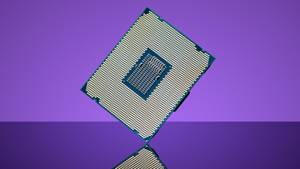
CPU is the 2nd most vital component to improve your FPS, specifically FPS drops – I'm talking about the 1% lows that cause perceivable stutter. To improve this metric, we'll need a sufficient processor, and this year AMD has come out with some of the best offerings they had in years. But is it enough to depose Intel from their gaming throne?
Requirements
Call of Duty Vanguard is a demanding game. In order to play it on high settings with an enjoyable framerate, you'll need a powerful CPU. That's why I recommend going for at least a mid-range Core i5 processor. If you're aiming for a higher framerate or looking for a gaming laptop with a high refresh rate display (let's say 144Hz) – you'll need an even more powerful CPU. In particular, I'd recommend the latest Intel's 11th generation Core i7/i9 and AMD's 5th generation Ryzen 7 and Ryzen 9.
Intel Core i3/Ryzen 3 are not recommended as they can't handle intensive games.
Recommendations
If you're on a budget and still want to play Call of Duty Vanguard on medium settings, then go for Intel Core i3-10110U . If you're after a more advanced laptop that offers better graphics and a higher refresh rate display – then I'd suggest one of these:
- Intel Core i7-10610U – recommended option for playing Call of Duty Vanguard on medium settings with medium graphics quality;
- AMD Ryzen 5 4500U – best option for playing Call of Duty Vanguard on high settings with high graphics quality.
- if you want to play COD Vanguard, go for at least an Intel Core i5 processor or an AMD Ryzen 5 processor
- if you want to play COD Vanguard on high settings, go for an Intel Core i7 or an AMD Ryzen 7 processor
- if you want to play COD Vanguard on high settings with 144Hz display, go for an Intel Core i9 or an AMD Ryzen 9 processor
Graphics card for Call of Duty Vanguard
Minimum graphics (under $1000)

At the lower end of the graphics card price spectrum, we have mid-range Nvidia and AMD cards. For a competitive player, it's a reasonable compromise to invest in a slightly more expensive GPU. After all, those higher framerates can make all the difference. I'm thinking about RTX 1650 as the minimum requirement for Vanguard players. This card delivers great performance on medium settings and even allows for some fiddling with quality settings. In short, it should suffice as a no-frills gaming laptop GPU for playing Call of Duty: Vanguard.
Recommended graphics ($1000 – $1600)
For gamers that want to go one step further and pick up a budget RTX 2060 or an equally priced RTX 2070 Mobile, then they'll be getting a first-rate gaming experience on any high-end title that they throw at it. A side effect of this high-quality performance is longer battery life and an overall more compact build size. All in all, I find these cards to be great compromises for any gamer with limited budget who still wants to play games with respectable framerates on maximum settings.
Best graphics ($3000 and up)
At the upper end of the spectrum, we have high-end cards from Nvidia's "GeForce" and "RTX" lines. For people who have deep pockets and a penchant for finely tuned gaming, these GPUs will provide a satisfying experience for all their games. RTX 2080, RTX 3070, and RTX 3080 offer a great selection of features, but I find RTX 2070 to be the best option. In terms of pricing, it offers an excellent balance between performance and quality while remaining affordable enough for most budgets.
- graphics cards should be purchased according to their performance and price ratio
- RTX 1650 is the minimum requirement for playing Call of Duty: Vanguard
- RTX 2060 are recommended options for playing Call of Duty: Vanguard
- RTX 2070 is the best option out of those three because it offers great performance at an affordable price
How to choose the right memory for Call of Duty Vanguard?

When you're looking for a new laptop, it's important to know that RAM is usually not upgradeable, and that it's easy to get wrong.With so many components on the market, it can be hard to find the best one for your needs. But don't worry! With this guide, you'll have everything you need to know about RAM for laptops.
Minimum (8 GB)
The first thing I should mention is that 8GB of RAM is enough for Call of Duty Vanguard if you're playing on minimum settings. So, if you're on a tight budget and want to save money – that's an option. Just remember that there are no shortcuts in terms of upgradability. If you decide to change the amount of RAM in the future, you'll have to purchase a new laptop altogether.
Recommended (16 GB)
If you're looking for a happy medium – 16GB will do just fine. You'll be able to play most games with at least average settings and do anything else that requires memory at the same time – work, photo editing, etc. 16GB is also enough for most people who like streaming their gameplay and multitasking with multiple tabs open in Chrome or Firefox.
Best (32 GB)
If you're looking for the best RAM for your laptop, consider getting a 32GB model. This will allow you to play all games on high settings, stream at a higher quality, and multitask without worries. It's the future-proof option that will give you enough breathing room for anything you want to do.
- 8GB is enough for Call of Duty Vanguard on minimum settings
- 16GB is recommended for most people who like streaming their gameplay and multitasking with multiple tabs open in Chrome or Firefox
- 32GB is the best option for anyone who wants to play all games on high settings, stream at a higher quality, and multitask without worries
The best storage for Call of Duty Vanguard in 2021

Hey, it's been a while since I've been on the Call of Duty Vanguard battlefield. I know, I know – I should have kept my head down and not say anything. But since you're here, why don't we talk about storage?
Is HDD an option?
No. The only drive type that can offer enough space for Call of Duty Vanguard is an SSD. And not just any old one – a solid state drive with a minimum of 256 GB capacity. There are two major types of SSDs: MLC and TLC. MLC is faster and more expensive, while TLC is slower but cheaper. Your choice depends on how much you want to spend – if you're low on cash, go for a laptop with TLC SSD. If you have a bit more money to spare, get yourself an MLC SSD instead.
As a rule of thumb, look for a laptop with NVMe PCI-e connection instead of SATA connection. NVMe drives are faster and often offer more space than SATA drives – so it's usually a better deal. You could also look into laptop with an additional slot for storage expansion – they're quite rare though, so it's best to get one that has plenty of space from the start if possible.
Price
And here comes the bad news: you're going to have to shell out some extra cash for that amount of storage space. You can expect to pay around $500 for 256 GB SSD and up to $2000 for 1 TB SSD (though some manufacturers might not be able to match this price. So make sure you do your research before picking out your perfect machine!
Upgrading
Good news: most gaming laptops are easy to upgrade and most storage expansion slots are easily accessible (take out some screws and slide in that sweet M2 NVMe. So don't sweat too much when choosing the initial configuration – you'll be able to add more storage later on when needed!
Recommendations
256 GB might be enough if you want to play Call of Duty Vanguard in co-op mode or in multiplayer without installing DLCs or custom content (this is very common in lower leagues). It's not really enough if you plan on playing in competitive multiplayer mode with lots of DLCs installed though (yes, we know all about your "best build" ambitions). A 512 GB SSD will take care of this kind of usage pattern just fine, but then again.
- SSD is a must for Call of Duty Vanguard
- NVMe connection is a must for fast storage
- MLC is faster but more expensive, while TLC is slower but cheaper
- Look for a laptop with plenty of space from the start if possible, as you'll be able to add more storage later on when needed!
Display
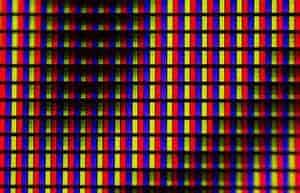
To be honest, the laptop display is not the most important thing when playing Call of Duty: Vanguard. You could probably play with a 40" TV in your living room. It's just that most people would rather play on a device that is portable and convenient. With that said, I'll discuss three metrics that are vital to competitive gaming: framerate, response time, and panel type.
Resolution
Playing at FHD is still preferable to me – but it's up to you. Personally, I prefer IPS panels for better viewing angles and color reproduction. But it comes at a cost. If you're not sure what to do – just go with Full HD – there's nothing wrong with it.
Refresh rate
I'm talking about high refresh rates here – 120Hz or more. That way, even if your game drops below 60 FPS (which rarely happens) – your game won't be too jittery or choppy. It'll still feel smooth to you, even if it's technically stuttering for other players on the server. And again, these displays are becoming more affordable these days. Your new ultrawide monitor will probably be 60Hz anyways – so might as well get one of these too.
Response time
I like displays with fast response times because they're better for competitive shooters like Call of Duty: Vanguard. To me, it feels better than playing on a display with sluggish input latency. I'm willing to sacrifice color accuracy or contrast for snappy controls any day of the week – just don't forget that TN panels offer some of the fastest response times out there (4ms GTG). But please remember this is personal preference!
COD:V is playable on any laptop display, but if you're serious about gaming, get a high refresh rate display with an IPS panel for better viewing angles and color reproduction
null
Table of Best Laptops for {topic}
| Laptop | Price (approx) |
FAQ
Q: What is the best laptop for Call of Duty Vanguard?
The best laptop for Call of Duty Vanguard depends on your budget and performance expectations. For an optimal gaming experience, we recommend laptops with high-end specifications such as the Lenovo Legion 5 Pro or the ASUS ROG Strix G15. These laptops offer powerful graphics cards, ample RAM, and fast processors to handle the demanding requirements of Call of Duty Vanguard.
Can I play Call of Duty Vanguard on a laptop?
Yes, you can play Call of Duty Vanguard on a laptop. However, it's essential to consider the system requirements and make sure your laptop meets or exceeds them for a smooth gaming experience. Additionally, a laptop with dedicated graphics and sufficient processing power will provide the best performance.
What are the minimum system requirements for Call of Duty Vanguard on a laptop?
The minimum system requirements for Call of Duty Vanguard on a laptop are as follows:
- Graphics: GTX 1660 Ti (60 FPS on high)
- Memory: 8 GB
- Storage: 256 GB SSD
- Display: FHD, TN
- Processor: i3-10110U
Can a budget laptop run Call of Duty Vanguard?
Yes, a budget laptop can run Call of Duty Vanguard, but it may struggle to achieve high graphics settings and smooth frame rates. To get the best performance on a budget, we recommend looking for laptops with a mid-range graphics card like the GTX 1660 Ti or higher, at least 16 GB of RAM, and a decent processor.
What graphics card do I need to play Call of Duty Vanguard on a laptop?
To play Call of Duty Vanguard on a laptop, you'll need a dedicated graphics card. For smooth gameplay on high settings, we recommend a laptop with at least an RTX 2070. The higher-end RTX 3080 will offer even better performance and future-proof your gaming experience.
How much RAM is required to run Call of Duty Vanguard on a laptop?
The recommended amount of RAM for Call of Duty Vanguard on a laptop is 16 GB. This ensures smooth multitasking and allows the game to run efficiently alongside other applications. While 8 GB may meet the minimum requirements, we highly recommend opting for 16 GB or even 32 GB for optimal performance.
Which laptops are recommended for playing Call of Duty Vanguard?
Several laptops are recommended for playing Call of Duty Vanguard. The Acer Predator Helios 16 Ph16-71 Ph16-71-71av offers a good balance of performance and affordability. The HP Victus is another excellent choice for mid-range gaming laptops. For gamers seeking top-tier performance, the Lenovo Legion 5 Pro and the ASUS ROG Strix G15 are highly recommended options.
Is an Intel Core i5 processor enough for Call of Duty Vanguard on a laptop?
While an Intel Core i5 processor can run Call of Duty Vanguard, it may struggle to deliver the best performance, especially during intense gameplay. To fully enjoy the game and have a smooth experience, we recommend opting for at least an Intel Core i7 or a high-performance AMD Ryzen processor.
Can I run Call of Duty Vanguard on a laptop with integrated graphics?
It is possible to run Call of Duty Vanguard on a laptop with integrated graphics, but the gaming experience may be subpar. Integrated graphics lack the dedicated processing power of a dedicated graphics card, resulting in lower frame rates and reduced visual quality. To fully enjoy Call of Duty Vanguard, we recommend a laptop with a dedicated graphics card.
What laptops can handle Call of Duty Vanguard at high settings?
Laptops equipped with high-end components such as the RTX 2070, RTX 3080, or equivalent graphics cards can handle Call of Duty Vanguard at high settings. Some recommended laptops for high settings include the Lenovo Legion 5 Pro, ASUS ROG Strix G15, and the Sager NP9371W. These laptops offer the power needed to run the game smoothly on high graphics settings.
6 Best Laptops for Call of Duty Vanguard
 $760
$7601.MSI GF63 Thin 15
MSI GF63 Thin 15: A budget-friendly laptop with decent performance but lacking in display quality and keyboard comfort.- Inexpensive
- Powerful Intel Core i5 CPU
- Lightweight, partially metal chassis
- Limited gaming performance
- Dull screen
- Flat, uncomfortable keyboard
Summary
The MSI GF63 Thin 15 offers an affordable price tag with a powerful Intel Core i5 CPU, lightweight design, and partially metal chassis. However, its limited gaming performance, dull screen, and uncomfortable keyboard might deter users seeking a more immersive experience.
Alternatives

HP Victus
- Strong entry-level gaming
- Solid productivity performance
- Display and webcam quality could be improved
- Excessive pre-installed software

2.HP Victus
HP Victus: Budget-friendly gaming laptop for smooth gameplay.- Delivers smooth gameplay at 1080p.
- Fast SSD.
- User-replaceable memory and storage.
- Good port selection.
- No VRR to reduce screen tearing.
- Some performance loss on CPU under load.
Summary
The HP Victus 15 (2022) is a budget gaming laptop offering Intel 12th Gen. Core i5 or i7 CPUs and NVIDIA GPUs up to RTX 3050 Ti. It features various 1080p display options, user-replaceable memory and storage, fast SSD, and a good port selection. However, it lacks VRR for reducing screen tearing and may experience some performance loss on the CPU under heavy load.
Reviews

3.ASUS TUF F15 FX507VU-ES53
ASUS TUF F15 FX507VU-ES53: Budget powerhouse for gaming with a few drawbacks.- Superb 1080p gaming performance
- Strong productivity capabilities
- Great price
- Poor webcam, touchpad, and speakers
- Some games appear washed out on the display
Summary
The ASUS TUF F15 FX507VU-ES53 is a budget-friendly laptop that excels in handling the latest gaming titles at 1080p resolution smoothly. It offers strong productivity capabilities and comes at a great price point. However, users might be disappointed by its subpar webcam, touchpad, and speakers. Some games may also appear washed out on the display.
Alternatives
 $1,175
$1,175MSI Cyborg 15
- Able to play at the highest 1080p settings
- Peppy processor for the money
- Display is dim and disappointing
- Sharp chassis edge can dig into wrists during typing
 $1,480
$1,4804.ASUS-TUF-Laptop MUX 140W
ASUS-TUF-Laptop MUX 140W: A powerful and reliable gaming machine with minor drawbacks.- Powerful RTX 4060 graphics card
- Colorful screen
- Strong battery life
- Durable chassis
- Poor webcam quality
- Unresponsive touchpad
- Subpar speaker performance
Summary
The ASUS-TUF-Laptop MUX 140W is a reliable and powerful gaming laptop that excels in performance and durability. With its powerful RTX 4060 graphics card, colorful screen, long-lasting battery, and sturdy chassis, it is a solid choice for both gaming and general use. However, it falls short in terms of webcam quality, touchpad responsiveness, and speaker performance.
Reviews
Alternatives

ASUS ROG Strix G15
- High performance CPU and GPU
- Good workmanship and design
- Limited connectivity options
- Potential for coil whine

5.ASUS ROG Strix Scar
ASUS ROG Strix Scar delivers top-notch gaming performance with a few thermal and battery life trade-offs.- Sturdy construction
- Fast Wi-Fi 6E
- Excellent gaming performance with Core i9-12900H and RTX 3070 Ti
- Wide color gamut coverage with Dolby Vision support
- Limited display angle
- No biometric login
- High heat and noise emissions under load
- Battery backup could be improved
Summary
ASUS ROG Strix Scar 15 excels in providing exceptional gaming performance and features in a compact and lightweight design. It outperforms its predecessors with updated hardware and MUX implementation, offering a potent combination of Core i9-12900H and RTX 3070 Ti. While showcasing sturdy construction and fast Wi-Fi 6E, it does face challenges with heating issues, limited display angle, and subpar battery efficiency. The laptop's aesthetics, QHD screen, and I/O options are commendable, but there's room for improvement in areas like thermal management, biometric login, and SSD throttling.
Reviews
Alternatives
 $1,800
$1,800HP Envy 16
- Plenty of CPU and GPU power
- New 120Hz screen refresh rate
- Merely adequate base screen
- Optional OLED has fewer pixels than before

6.Lenovo Legion Pro 5
Lenovo Legion Pro 5: A Solid Mid-tier Laptop with Some Shortcomings.- Good build quality and design
- Good screen and IO
- Competitively priced
- Hotspots in sustained loads
- Limited battery life
- Lacking speakers
Summary
The Lenovo Legion Pro 5 impresses with its solid build quality, good screen, and competitive pricing. While the laptop offers competent performance and a decent keyboard and trackpad, it falls short in areas like thermal management, battery life, and speaker quality. The absence of Thunderbolt and biometric features might be a deal-breaker for some users.
Reviews
Alternatives

Lenovo Legion Pro 7i 16
- Strong overall performance
- Big, bright, and fast display
- Some flex to keyboard deck
- Poor battery life
Table of the Best Laptops for Call of Duty Vanguard
| Laptop | Price (approx) |
| MSI GF63 Thin 15 | $760 |
| HP Victus | $790 |
| ASUS TUF F15 FX507VU-ES53 | $1,100 |
| ASUS-TUF-Laptop MUX 140W | $1,480 |
| ASUS ROG Strix Scar | $2,050 |
| Lenovo Legion Pro 5 | $2,630 |





