
Working from home has become an essential part of modern professional life, and finding the best laptop for working from home is crucial to maintain productivity, efficiency, and comfort. As someone who has spent countless hours researching and comparing laptops for various purposes, I understand the unique requirements and preferences for those who work remotely. In this guide, I'll share my insights into the top laptops for this specific need, based on an extensive laptop spreadsheet of recent releases, professional and user-generated reviews, and a keen understanding of the home-based work environment.
When searching for the best laptop for working from home, it's essential to consider factors such as performance, battery life, display quality, and ergonomics. A powerful processor, ample RAM, and a fast SSD are crucial for smooth multitasking, while a comfortable keyboard and trackpad can prevent strain during long work hours. Additionally, a high-quality display with accurate colors and adjustable brightness can help reduce eye strain and ensure that you can work effectively in various lighting conditions.
As a remote worker myself, I've frequented forums, subreddits, and social media groups dedicated to working from home, and I'm well-acquainted with the common challenges and preferences of this community. I'll be highlighting laptops that cater to various remote work setups, including those who require portability for a flexible workspace, professionals who need to run demanding applications, and individuals seeking a budget-friendly option without compromising on essential features. By the end of this guide, you'll be equipped with the knowledge to choose the perfect laptop that meets your work from home requirements, ensuring a seamless and productive remote work experience.
Power Up Your Productivity: Processor Edition

When it comes to choosing the right processor for your work laptop, there are several options available in the market. The processor you choose will depend on your budget, the type of work you do, and your performance requirements.
The laptop processor market is currently dominated by Apple's M1, M2, M2 Pro, and M2 Max system-on-chip modules, AMD's 6th and 7th-generation Ryzen processors, and Intel's 12th and 13th-generation Core processors. While each of these processors has its own strengths and weaknesses, they all offer excellent performance and battery life.
If you're on a tight budget, consider going for an AMD Ryzen 5 or Intel Core i5 processor. These processors offer decent performance for everyday tasks like word processing and browsing the web. For more demanding tasks like audio or video editing, you'll need a faster processor like an H-series processor. If you need the best performance possible, then look for an X-series processor, but expect to pay a premium price for it.
To rank processors by performance and battery life, I'll be using Cinebench, a popular benchmark for video editing and 3D rendering applications. The following are my favorite CPUs:
- Minimum: Intel Core i3-1115G4
- Recommended: Intel Core i5-1135G7
- High-end: Intel Core i7-11370H
Keep in mind that the processor alone won't determine the performance of your laptop. Other factors like RAM, storage, and graphics also play a role. Before making a decision, consider all these factors and choose a laptop that fits your needs and budget.
| Processor | Budget Level | Performance |
|---|---|---|
| i3-1115G4 | Minimum | Good |
| i5-1135G7 | Recommended | Better |
| i7-11370H | High-end | Best |
Power up your productivity with a dedicated graphics card

When it comes to selecting a laptop graphics card for working from home, the first thing to consider is whether you actually need a dedicated GPU. If you're only going to be using your laptop for basic office tasks like email, web browsing, and word processing, then a dedicated GPU is not necessary.
However, if you're looking for a gaming laptop, you'll want one with a dedicated graphics card. When it comes to gaming laptops, you should pay attention to its processor and graphics card (GPU) combination as well as its display panel (IPS/VA/TN).
Nowadays, desktop GPUs are a lot more power-hungry. Thus, the gap between power-limited notebook graphics and desktop graphics cards has widened in the past few years. Nvidia continues to dominate the laptop GPU market with their RTX series cards, and even though the RTX 40 series cards are now available, the majority of the market is still composed of RTX 30 series cards.
One thing to note is that Nvidia has discontinued the Max-Q label for its RTX graphics cards. Instead, an exact GPU wattage is determined by a laptop manufacturer (OEM). Unfortunately, this results in a wide variance in graphics performance even in laptops with the same GPU chipset.
When it comes to knowing if a laptop has a high-end GPU, I use 3DMark to compare different GPUs because it's widely used and easy to find results for different models (even old ones). However, if you're looking for a MacBook, there's no need to worry about the GPU since Apple has always prioritized battery life over raw performance.
If you're in the market for a gaming laptop, my recommendations for each price bracket are as follows:
- Minimum: GeForce GTX 1650
- Recommended: GeForce RTX 3050
- High-end: GeForce RTX 2060
Remember, the GPU is just one component of a laptop, and other factors such as the CPU, RAM, and storage should also be taken into consideration when making a purchase.
More RAM, More Power: How Much Do You Need for WFH Laptops?

As someone who works from home, I know the importance of having a laptop with enough RAM to handle all the multitasking that comes with it. RAM is one of the most crucial components in a laptop, especially if you're working with video or audio files.
So, how much RAM do you need? If you're just doing light multitasking (browsing the web, checking email, etc.), then 8 GB should be the minimum amount of RAM in any laptop nowadays. However, if you're working on a budget, don't expect to get a lot of memory.
For heavy multitasking (running multiple applications simultaneously), 16 GB of RAM is recommended. Most mid-range laptops come with 16 GB of RAM, which should be sufficient for most people. However, if you're looking for a laptop that can handle demanding tasks such as video editing or 3D rendering, look for laptops with 32 GB of RAM (or more).
When it comes to RAM technology, DDR4 is currently the most common type of RAM found in laptops. Latest-gen Intel and AMD CPUs support DDR4 and DDR5, though DDR5 is still quite expensive and needs time to mature as a technology. If you're looking for a professional-grade laptop, then you'll want to get one with DDR5 memory. However, if you're on a budget, DDR4 will be just fine for most people.
Aside from the amount and type of RAM, other specs to look for include latency and frequency. Lower latency and higher frequency mean faster data transfer between the RAM and CPU.
To make things easier for you, I've put together a table of recommended RAM configurations based on laptop price range:
| Laptop Price Range | Recommended RAM |
|---|---|
| Under $500 | 8 GB |
| $500-$1000 | 16 GB |
| $1000 and up | 32 GB or more |
In conclusion, when deciding on the right laptop RAM for working from home, it's important to consider how much multitasking you'll be doing and what type of tasks you'll be performing. While DDR5 is the future, DDR4 is still perfectly fine for most people. And, as always, make sure to check other specs such as latency and frequency to ensure optimal performance.
Working from Home Laptop Buying Guide: Answers to Your Top Questions
Q: What is the best laptop for working from home?
The best laptop for working from home depends on your needs and budget. We recommend the Lenovo Legion 5 Pro for its powerful specs, including an i7-11370H processor, 32 GB of RAM, and GeForce RTX 3060 graphics. It also has a 15.6-inch display and a sleek design. However, it may not fit everyone's budget as it costs around $1,350.
How to choose a laptop for remote work?
When choosing a laptop for remote work, consider your job requirements, your budget, and your personal preferences. Look for a laptop with a powerful processor, ample RAM, and good graphics capabilities, especially if you work with large files or do video editing. Also, consider the battery life and portability of the laptop, as well as its connectivity options.
Which laptops have good webcams for video conferencing?
Most laptops these days come with built-in webcams, but not all are created equal. If video conferencing is a big part of your remote work, look for a laptop with a high-resolution webcam, such as the Dell XPS 17 9720, which has a 720p webcam. Other laptops with good webcams include the ASUS Zenbook and the HP Victus 15t.
Can I use my personal laptop for remote work?
Yes, you can use your personal laptop for remote work if it meets the requirements of your job. However, keep in mind that using a personal laptop may pose security risks and it may not have the same level of performance as a laptop specifically designed for work.
What is the best budget laptop for working from home?
The ASUS Zenbook is a great budget option for remote work, with its i3-1115G4 processor, 8 GB of RAM, and GeForce GTX 1650 graphics. It costs around $640 and has a slim and lightweight design, making it easy to carry around.
Which laptops have the longest battery life for remote work?
Laptops with longer battery life are essential for remote work, especially if you need to work outside or in areas without a power outlet. The Lenovo Legion 5 Pro and the GIGABYTE AORUS 15 XE4 both have a battery life of around 8-9 hours, making them ideal for remote work.
How much RAM is needed for working from home on a laptop?
The amount of RAM you need for remote work depends on the nature of your job. For general office tasks, 8 GB of RAM is usually sufficient. However, if you work with large files or do video editing, we recommend getting at least 16 GB of RAM.
What laptops have good keyboards for typing all day?
If you spend a lot of time typing, having a comfortable and responsive keyboard is essential. The Lenovo Legion 5 Pro and the Dell XPS 17 9720 both have excellent keyboards that are suitable for typing all day.
Can a Chromebook be used for working from home?
Chromebooks can be used for remote work, but they may not be suitable for everyone. Chromebooks are designed to work primarily with web-based applications and may not be compatible with certain software. They also typically have less powerful hardware than traditional laptops, which may limit their performance.
Which laptops have the best Wi-Fi connectivity for remote work?
A stable Wi-Fi connection is essential for remote work. Laptops with Wi-Fi 6 connectivity are the best option, as they offer faster and more reliable internet speeds. The HP Victus 15t and the GIGABYTE AORUS 15 XE4 both have Wi-Fi 6 connectivity.
5 Best Laptops for working from home
 $680
$6801.acer Nitro 5
working from home laptop- Exceptional processor (Ryzen 7 6800H)
- Very good graphics card (RTX 3070 Ti)
- Solid memory amount (32GB)
- One of most affordable laptops with an AMD Ryzen 7 processor
- No IPS Panel (inferior color reproduction)
Alternatives

HP Victus 15
- Excellent price
- Good performance for routine tasks
- Weak GPU leads to unsatisfactory gaming performance
- Subpar battery life

2.ASUS TUF Dash F15
Affordable and powerful, the ASUS TUF Dash F15 is a great option for working from home on a budget.- Lightweight and well-built
- Good variety of screen options
- Good battery life
- Competitive pricing
- Some quirks affecting everyday ergonomics
- Ports squeezed together on the left edge
- Be cautious of the FHD 144Hz screen option
Summary
The ASUS TUF Dash F15 is a lightweight and well-built laptop that offers good performance for its price. It has a variety of screen options to choose from and decent battery life. However, be cautious of the FHD 144Hz screen option and consider opting for the FHD 300Hz display.
Reviews
Alternatives

ASUS TUF F15 FX507VU-ES53
- Superb 1080p gaming performance
- Strong productivity capabilities
- Poor webcam, touchpad, and speakers
- Some games appear washed out on the display

3.Dell G16
The Dell G16 offers power-packed performance at an affordable price, making it a solid choice for price-sensitive customers.- Relatively affordable
- Powerful performance
- Good cooling system
- Heavier and thicker than competitors
- Thunderbolt 4 only available in higher-priced model
- No SD card reader
- Short battery life
Summary
The Dell G16 impresses with its strong gaming and productivity performance, making it a suitable option for those on a budget. While it may have a few drawbacks like a lackluster display and below-average battery life, it still offers excellent value for the price.
Reviews
Alternatives
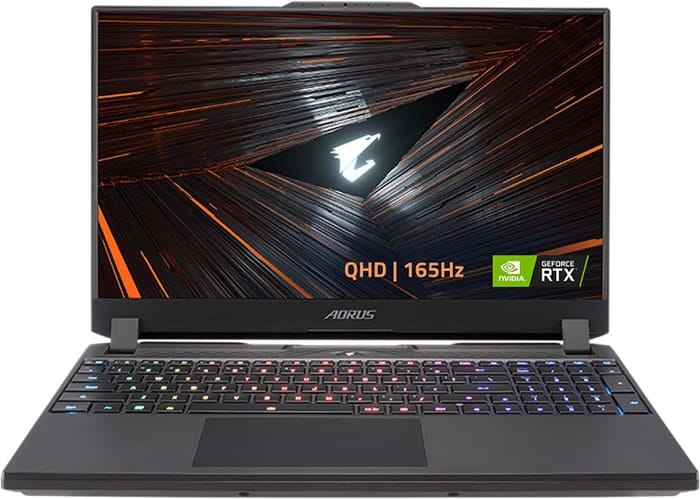
GIGABYTE AORUS 15 XE5
- Highly responsive 165Hz panel
- Impressive performance for both gaming and non-gaming applications
- High power usage at idle and low load
- No card reader
 $1,800
$1,8004.HP Envy 16
HP Envy 16: A powerful desktop replacement for creative apps and light gaming.- Plenty of CPU and GPU power
- New 120Hz screen refresh rate
- High-res webcam
- Sleek design
- Merely adequate base screen
- Optional OLED has fewer pixels than before
- Bulky and heavy
Summary
With its high-end features like a world-class webcam and a 120Hz refresh display, the HP Envy 16 is a compelling choice for those looking for a desktop replacement laptop for creative work and light gaming.
Reviews
Alternatives

ASUS ROG Strix G15
- High-performance CPU and GPU
- Good workmanship and design
- Skimpy connectivity
- Coil whine in certain situations

5.Lenovo Legion Pro 7i 16
Lenovo Legion Pro 7i 16: A powerful and sleek gaming laptop that offers impressive performance at a fair price.- Strong overall performance
- Big, bright, and fast display
- Per-key RGB lighting
- Some flex to keyboard deck
- Poor battery life
Summary
The Lenovo Legion Pro 7i 16 is a high-end gaming laptop that delivers strong performance with its i9-13900HX processor and RTX 4090 graphics card. It has a sleek design that conceals its gamer-centric features and offers great value compared to its competitors. However, it does have some limitations, such as a GPU that doesn't reach its full potential and poor battery life.
Alternatives

HP Omen 17
- QHD display with 165 Hz
- Expandable working memory
- Slightly below-average performance for a RTX 4080
- High noise level
Table of the Best Laptops for working from home
| Laptop | Price (approx) |
| acer Nitro 5 | $680 |
| ASUS TUF Dash F15 | $1,160 |
| Dell G16 | $1,510 |
| HP Envy 16 | $1,800 |
| Lenovo Legion Pro 7i 16 | $3,390 |





