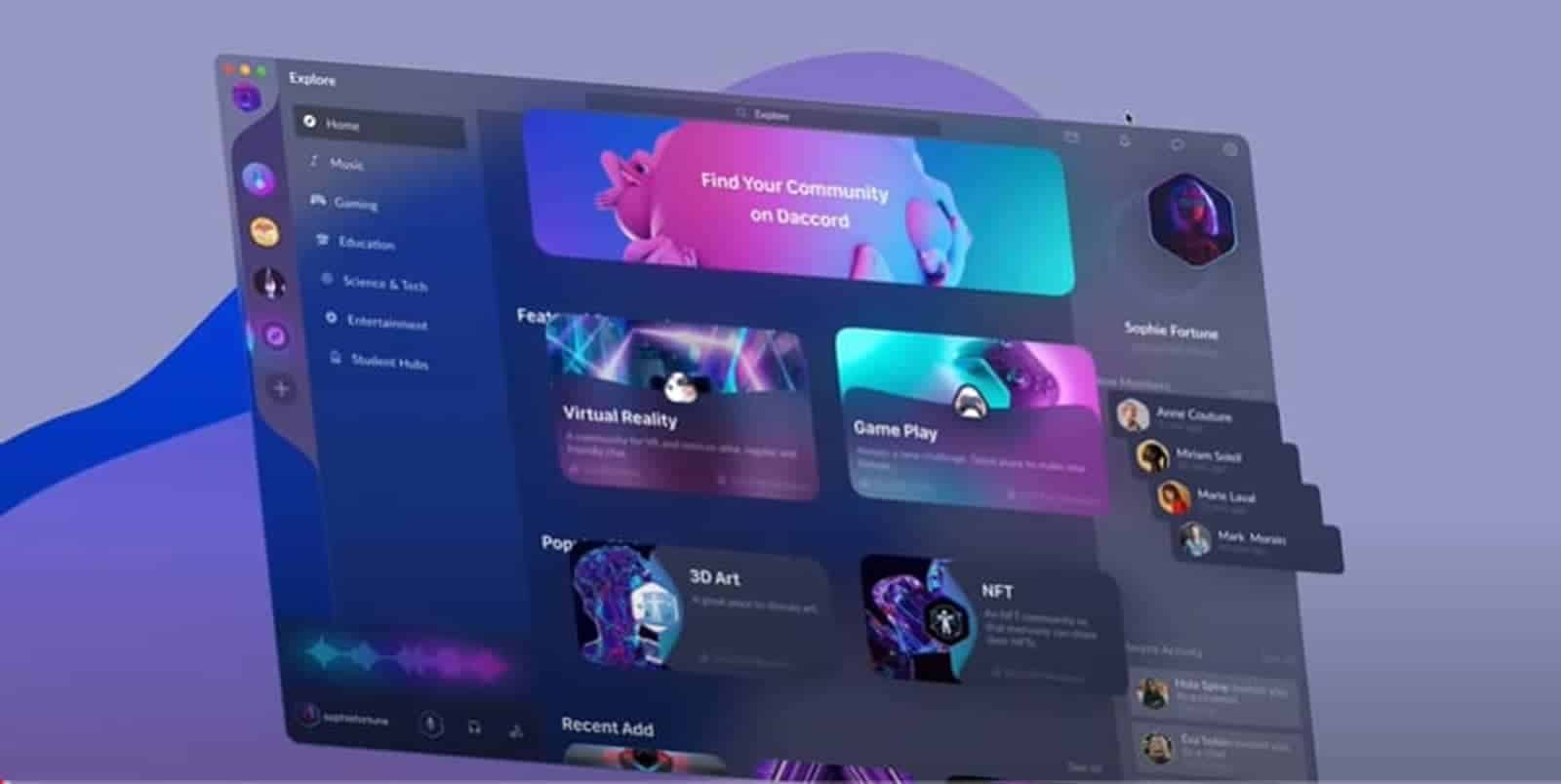As a UX designer, your work revolves around creating seamless, intuitive, and visually engaging user experiences. To accomplish this, you need a laptop that can handle the demands of both design and prototyping software, as well as provide the fidelity needed to accurately represent your creations. With countless options available, finding the best laptop for UX design can be a daunting task. That's where I come in, leveraging my extensive knowledge of laptops and experience in the field to help guide you through the selection process.
I've spent countless hours reviewing an extensive laptop spreadsheet of recent releases, comparing specs, and reading both professional and user-generated reviews. This has allowed me to narrow down the top laptops for UX designers, taking into consideration topic-specific requirements and various price ranges. When searching for the best laptop for UX design, it's important to prioritize factors such as color accuracy, performance, portability, and battery life, as these will greatly impact your work experience.
As a UX designer, you're likely familiar with tools like Sketch, Figma, Adobe XD, and InVision, and may even participate in online design communities such as Dribbble or Behance. A laptop that can handle these programs without lag or stutter, while offering ample screen real estate and a comfortable keyboard, will make all the difference in your day-to-day work. With these considerations in mind, let's dive into the top laptop picks tailored specifically for UX designers like yourself.
Picking a good processor
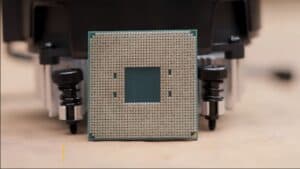
Choosing the right laptop processor for a UX designer isn't always an easy task. The laptop processor market is constantly changing, with Intel and Apple both releasing new system-on-chip modules with their own hybrid performance/efficiency core designs. AMD has also managed to take up 20% of the market with their 6th generation Ryzen processors.
If you're looking for a MacBook, you can skip the rest of this section – they are well-known for their excellent battery life and performance. However, if you're looking for a Windows laptop, there are a few things to consider.
The processor is one of the most important parts of a laptop for a UX designer, as we need to run multiple applications at once without any lag. I'd recommend going for an H-series processor if you need the best performance possible; these processors offer better performance but shorter battery life than U-series and P-series chips. To help me decide which processor is best for me, I use Cinebench R23 to compare different processors, since it's a popular benchmark for 3D modeling applications, which are popular among UX designers.
If you're on a budget and don't need the best performance possible, then look for a mid-range CPU that doesn't have an "H" in its model name. Meanwhile, if you're not worried about your battery life – go ahead and get an H-series chip – but don't expect outstanding battery life.
To summarize, here is a table of recommended processors, grouped by price bracket:
| Minimum | Recommended | High-end |
|---|---|---|
| i5-10500H | i5-11400H | i9-11900H |
The right graphics

Graphics cards are the soul of any laptop, and the difference between an average laptop and a gaming powerhouse depends on its GPU. In recent years, Nvidia has dominated the laptop graphics market with its RTX series GPUs. While they've recently released a few RTX 40 series cards, these are not yet available on laptops, and the RTX 30 series is currently the best available option.
So, what does this mean for UX designers who need a laptop with a dedicated GPU? The good news is that for most UI design tasks, a dedicated graphics card isn't required. Even basic animations can be done without one. However, if you're working with 3D models and plan to use ray tracing or DLSS (Deep Learning Super Sampling), then a dedicated GPU will give you a better experience.
Fortunately, there are several options available in the market at different price points, so you don't have to break the bank to get a decent graphics card. To help you decide, I've created a table of recommended GPUs and their average laptop prices.
| GPU | Price range |
|---|---|
| GeForce RTX 3050 | $400-$800 |
| GeForce RTX 2060 | $800-$1,400 |
| GeForce RTX 2070 Max-Q | $1,400-$2,000 |
For the minimum requirement, I would recommend going with the GeForce RTX 3050, which can be found in laptops ranging from $400-$800. If you want a bit more power and performance, then the GeForce RTX 2060 (found in laptops costing $800-$1,400) should suffice. Finally, for those looking for a high-end laptop with a powerful GPU, the GeForce RTX 2070 Max-Q (found in laptops costing $1,400-$2,000) is the best option.
It's important to note that Nvidia has discontinued the Max-Q label for its RTX graphics cards. That means that exact GPU wattage is determined by a laptop manufacturer (OEM), which may result in varying performance even in laptops with the same GPU chipset. To make sure you're getting the most out of your laptop, I recommend you compare GPUs using benchmarks such as 3DMark and real-world tests like Cinebench and Unigine Heaven/Valley. Additionally, make sure that your laptop has enough power delivery and cooling capacity to avoid throttling the GPU's performance due to thermal limitations.
Finally, if you're looking for a MacBook, you can skip this section entirely since Apple's integrated graphics are more than enough for UI design.
Choosing a memory

When it comes to choosing a laptop for UX design, RAM is a crucial factor to consider. In late 2022, most mid-range laptops will come with 16 GB of RAM as standard, while high-end laptops might offer up to 32 GB or more. Intel and AMD CPUs will also likely support both DDR4 and DDR5, though DDR5 is still an expensive technology and may take some time to mature in the market.
When it comes to making a decision, 8 GB of RAM is the bare minimum for any laptop intended for UX design, though we'd recommend 16 GB for the best experience. For anyone who regularly works with large files, such as 4K video, or for those who use several resource-intensive applications alongside their design tools, 32 GB of RAM should be the target.
It's worth noting that DDR5 isn't worth paying extra for, as the performance gain is minimal. For upgradability, look for a laptop with an upgradable RAM module (or two).
FAQ
Q: What are the best laptops for UX design?
When it comes to choosing the best laptops for UX design, it largely depends on your specific needs and preferences. However, here are some top recommendations that have gained popularity among UX designers:
-
Lenovo ThinkPad X1 Carbon Gen 9 – A lightweight and powerful laptop that offers excellent performance and a stunning display. It is known for its durability and exceptional keyboard, making it a great choice for long hours of design work. Price: $280.
-
ASUS ZenBook 13 UX325EA-EH71 – This sleek and portable laptop provides a perfect balance of performance and portability. It boasts a powerful processor and a high-quality display, making it suitable for demanding UX design tasks. Price: $730.
-
MSI Summit E13 – Offering top-tier performance and impressive design, the MSI Summit E13 is ideal for UX designers who require a combination of power and style. It is equipped with a high-end graphics card and a large amount of memory. Price: $RECOMMENDATIONS_ALL,140.
-
ASUS ROG Strix Scar – For those who need a powerhouse for their UX design work, the ASUS ROG Strix Scar is worth considering. With its high-performance components and stunning display, it delivers outstanding performance and graphics capabilities. Price: $2,310.
-
Lenovo Legion Pro 7i 16 – This laptop is designed for gamers but is also popular among UX designers due to its powerful hardware and excellent display quality. It offers exceptional performance and smooth multitasking capabilities. Price: $3,390.
-
Dell XPS 17 9720 – If you prioritize a large and immersive display, the Dell XPS 17 9720 is a great choice. With its high-resolution screen and powerful performance, it provides an exceptional visual experience for UX design work. Price: $5,600.
What laptop specs are recommended for UX design?
The recommended laptop specifications for UX design depend on the complexity and scale of your projects. Here's a breakdown of the recommended specifications based on the three categories: Minimum, Medium, and Maximum:
- Graphics:
- Minimum: GeForce RTX 3050
- Medium: GeForce RTX 2060
- Maximum: GeForce RTX 2070 Max-Q
- Memory (RAM):
- Minimum: 8 GB
- Medium: 16 GB
- Maximum: 32 GB
- Processor:
- Minimum: Intel i5-10500H
- Medium: Intel i5-11400H
- Maximum: Intel i9-11900H
These specifications ensure smooth performance and the ability to handle demanding software tools and large design files effectively.
Which laptops are popular among UX designers?
UX designers have diverse preferences when it comes to laptops, but several models have gained popularity within the community. Here are a few laptops that are commonly recommended and used by UX designers:
-
Lenovo ThinkPad X1 Carbon Gen 9
-
ASUS ZenBook 13 UX325EA-EH71
-
MSI Summit E13
-
ASUS ROG Strix Scar
-
Lenovo Legion Pro 7i 16
-
Dell XPS 17 9720
These laptops are known for their performance, display quality, durability, and overall user experience.
Can I use a MacBook for UX design?
Absolutely! MacBooks have been a favorite among UX designers for years. They offer a seamless user experience, a well-designed operating system, and a range of software tools specifically built for design work. However, it's important to note that the MacBook lineup has transitioned to Apple Silicon, which may affect software compatibility. It's recommended to ensure that the UX design software you use is compatible with the latest MacBook models before making a purchase.
Is a touch screen laptop necessary for UX design?
While a touch screen can enhance certain aspects of the UX design process, it is not necessary. The majority of UX design work is typically done using a mouse or trackpad, and software tools are optimized for these input methods. However, if you prefer a touch screen for sketching or prototyping, there are laptops available with touch screen capabilities that can provide added flexibility and convenience.
How much RAM do I need for UX design?
The amount of RAM you need for UX design largely depends on the complexity and size of your projects. As a general guideline, it is recommended to have a minimum of 8 GB of RAM for basic UX design work. However, for more demanding tasks and larger design files, 16 GB or even 32 GB of RAM is recommended to ensure smooth performance and efficient multitasking.
What are the minimum requirements for a laptop
6 Best Laptops for UX designer
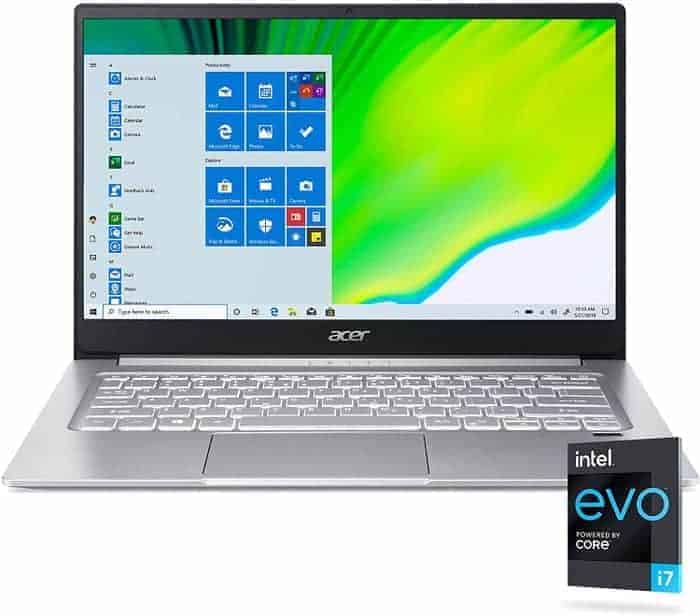
1.Acer Swift 3 SF314-59-75QC
Acer Swift 3 SF314-59-75QC: Affordable and powerful, but with some trade-offs.- Compact, ultra-lightweight, and ergonomic design
- Sturdy build quality
- Fine matte IPS screen and good IO
- Excellent performance within the platforms capabilities
- High thermals during gaming
- Poor audio quality
- Shabby typing experience
- No memory card reader
Summary
The Acer Swift 3 SF314-59-75QC is a budget-friendly laptop that offers excellent performance, a sturdy build quality, and a fine display. It is lightweight and compact, making it highly portable for UX designers. However, it suffers from high thermals, poor audio, and a subpar typing experience.
Reviews
Alternatives
Lenovo IdeaPad Flex 5
- Great processor (Ryzen 7 5700U)
- Superb graphics card (Radeon RX Vega 8 (Ryzen 40005000))
- No IPS Panel (worse viewing angles)

2.ASUS ZenBook 13 UX325EA-EH71
ASUS ZenBook 13 UX325EA-EH71: Powerful and long-lasting, but lacking in audio quality and display brightness.- Sleek, lightweight frame
- Powerful overall and gaming performance
- Excellent battery life
- Very comfortable keyboard
- Weak speakers
- Display could be brighter
- No headphone jack
Summary
The ASUS ZenBook 13 UX325EA-EH71 impresses with its sleek design, powerful performance, and excellent battery life. However, it falls short in terms of audio quality and display brightness.
Reviews
Alternatives

HP Pavilion Aero Ultralight
- Bright, colorful display
- Clicky keyboard feels satisfying
- Small deck
- No microSD card slot

3.Lenovo Legion 5i Pro 16
Lenovo Legion 5i Pro 16: The powerful and stylish gaming laptop for UX designers.- Stylish and sleek form factor
- Gorgeous display
- Strong performance
- Quiet fans
- Webcam quality is disappointing
- Lacks biometric features
- SSD is slightly slower than competition
Summary
The Lenovo Legion 5i Pro 16 is a sleek and stylish gaming laptop that offers strong performance and a gorgeous display. With plenty of ports and quiet fans, it provides a great user experience. However, the webcam quality is disappointing and it lacks biometric features. The SSD is also slightly slower compared to its competition.
Reviews
Alternatives
HP Omen 17
- Superb processor (i9-12900HX)
- Splendid graphics card (RTX 3080 Ti)

4.ASUS ROG Strix Scar
ASUS ROG Strix Scar: A powerful laptop with some trade-offs.- Sturdy construction
- Fast Wi-Fi 6E
- Excellent performance
- Wide color gamut coverage with Dolby Vision support
- Limited display angle
- No biometric login
- High heat and noise emissions under load
- Subpar battery backup
Summary
The ASUS ROG Strix Scar 15 G533 is a solid choice for enthusiast gamers, featuring a sturdy construction, fast Wi-Fi, excellent performance, and a wide color gamut. However, it falls short in areas such as limited display angle, lack of biometric login, high heat and noise emissions, and subpar battery backup.
Reviews
Alternatives

Lenovo Legion Pro 5
- Fantastic value
- Top-tier gaming performance
- Middling screen
- A bit heavy

5.Lenovo Legion Pro 7i 16
Lenovo Legion Pro 7i Gen 8: The Mid-Priced Powerhouse for UX Designers.- Strong overall performance
- Display is big, bright and fast
- Per-key RGB lighting
- Some flex to keyboard deck
- Poor battery life
Summary
The Lenovo Legion Pro 7i Gen 8 is a mid-priced laptop that packs a punch with its 13th-gen Core i9 CPU and RTX 4090 graphics, making it a great choice for UX designers who need strong performance. Its big, bright, and fast display, along with per-key RGB lighting, add to its appeal. However, there is some flex to the keyboard deck and the battery life is poor.
Alternatives

HP Omen 17
- QHD display with 165 Hz
- Expandable working memory
- Slightly below-average performance for a RTX 4080
- High noise level

6.Dell XPS 17 9720
Dell XPS 17 9720: A high-performance laptop with an excellent 4K display but slightly weak graphics and cooling.- Excellent 4K display with AdobeRGB
- High-quality case
- Thunderbolt 4 PCIe 4.0
- Very high system performance
- Lower graphics performance than the predecessor
- Performance not completely stable under combined load
- Not Wi-Fi 6E compatible
- 720p webcam
Summary
The Dell XPS 17 9720 impresses with its stunning 4K display and high-quality case. It offers Thunderbolt 4 & PCIe 4.0, very high system performance, and convenient features like a fast card reader. However, the graphics performance is lower compared to its predecessor, the cooling could be improved, and it lacks Wi-Fi 6E compatibility.
Reviews
Alternatives

ASUS ROG Zephyrus Duo
- Impressive thin and elegant design with dual displays
- Refined two-screen layout
- Expensive, especially when configured with high-end components
- Awkward keyboard and touchpad layout
Table of the Best Laptops for UX designer
| Laptop | Price (approx) |
| Acer Swift 3 SF314-59-75QC | $580 |
| ASUS ZenBook 13 UX325EA-EH71 | $730 |
| Lenovo Legion 5i Pro 16 | $1,300 |
| ASUS ROG Strix Scar | $2,050 |
| Lenovo Legion Pro 7i 16 | $3,390 |
| Dell XPS 17 9720 | $5,600 |