
As a digital artist, finding the best laptop for digital art can be a daunting task. With countless options on the market, it's essential to strike the perfect balance between performance, portability, and price. As a fellow enthusiast, I understand the unique requirements and preferences of digital artists and have dedicated my time to reviewing an extensive laptop spreadsheet of recent releases. Comparing specs and reviews (both professional and user-generated), I've narrowed down the top laptops based on digital art-specific requirements and price ranges.
One of the most crucial aspects to consider when searching for the best laptop for digital art is the display quality. A color-accurate and high-resolution screen is indispensable for artists working on intricate designs or color-sensitive projects. Additionally, a powerful processor and dedicated graphics card are essential for running demanding software like Adobe Creative Suite, Corel Painter, or Blender. Furthermore, as digital artists often work on the go, a laptop with a solid build quality and long battery life will ensure you can create masterpieces anytime, anywhere.
Having spent countless hours on platforms like ArtStation, DeviantArt, and various digital art forums, I've gathered insights into what artists truly value in a laptop. With this knowledge, I've tailored this guide to help you find the best laptop for digital art, whether you're a professional illustrator, 3D modeler, or a hobbyist looking to enhance your skills. So, let's dive into the top choices that cater to the unique needs of digital artists, allowing you to focus on what truly matters: creating stunning digital art.
Choosing the right processor for Digital Art
When it comes to laptops for digital art, you want to make sure you have the right processor to get the job done. But with the ever-evolving processor market, it can be hard to keep up with what's available and what's best for your needs. Let's take a look at the latest developments in the laptop processor market and how to choose the best one for your digital art needs.
Since late 2022, both Apple and AMD have released their own system-on-chip modules – Apple with its M1, M1 Pro, M1 Max and M2 chips, and AMD with its 6th generation Ryzen processors. These chips offer exceptional single-core performance and battery life, making them a great choice for laptops used for digital art. Intel has yet to release its 13th-gen processors, so their latest are still 12th-gen chips, featuring their hybrid performance/efficiency core design (based on big.LITTLE). If you're looking for a laptop that offers great battery life without sacrificing too much performance, Ryzen models are your best bet.
While having a fast CPU is important when working with 3D programs or graphics-intensive tasks such as video editing, it isn't always necessary when working with limited polycounts and low resolutions. If you're on a budget, focus on getting a CPU with good single-core performance – multi-threading performance is less important in most cases. To compare different processors, I recommend using Cinebench R23 as it is a popular benchmark for professionals who work with 3D rendering engines such as Cinema 4D, Blender, and Octane. And remember – if you're on a budget, don't expect to get an excellent processor without any trade-offs; prioritize other components such as display quality or RAM capacity instead.
So which processors are best suited for digital art? To help you decide on the best laptop processor for your needs and budget, here is a table of recommended processors by price range:
| Price Range | Recommended Processor |
|---|---|
| Minimum | AMD Ryzen 3 3200U |
| Recommended | i3-10110U |
| High-end | i5-10210U |
Picking a good graphics
Gone are the days when you could just grab the cheapest laptop and expect it to be able to run all of your digital art apps. Now, if you want to get the most out of your laptop for your digital art, you're going to need to consider investing in a powerful graphics card.
Unfortunately, with the latest generation of GPUs, things are a little more complicated than they used to be. Nvidia recently released a few RTX 40 series cards, but these are not yet available on laptops. The current range of available laptop GPUs is in the RTX 30 series, such as RTX 3070 Ti. This means that desktop GPUs are now a lot more power-hungry, so the gap between power-limited notebook graphics and desktop graphics cards has widened in the past few years. Furthermore, Nvidia has discontinued the Max-Q label for its RTX graphics cards, meaning laptop manufacturers (OEMs) now determine an exact GPU wattage. This means that there is a wide variance in graphics performance even in laptops with the same GPU chipset.
So, what should you look for when choosing the right GPU for your digital art? Well, it's important to keep in mind that a dedicated graphics card is not required for digital art, but it can make a big difference in some areas, particularly 3D modeling, rendering, and video editing. If you're only doing basic image editing and video encoding, then a mid-range GPU will be more than enough to get the job done.
When comparing graphics cards, a good benchmark to use is 3DMark. This will give you an indication of the performance you can expect from each graphics card.
Finally, if you're looking for a high-end laptop with long battery life but don't need a dedicated graphics card, then you can save some money by going for an Intel UHD 620 or AMD RX 550 instead of a more powerful Nvidia chip.
To help you decide, we've compiled a list of recommended GPUs for various budgets.
| Budget | GPU | Notes |
|---|---|---|
| Minimum | Iris Xe Graphics G7 | The Iris Xe Graphics G7 is a budget-friendly option that is great for basic image editing tasks and web browsing. |
| Recommended | Quadro T500 | The Quadro T500 is a mid-range graphics card that offers good performance for digital art tasks. |
| High-end | GeForce MX550 | For the best possible performance, you'll want to look at the GeForce MX550 – it offers excellent performance for 3D modeling and rendering. |
Hopefully this guide has helped you narrow down the best graphics card for your digital art needs. Remember, not everyone needs a top-of-the-line GPU – so think about what you'll be using your laptop for before splurging on an expensive card!
My memory recommendations for Digital Art
When it comes to digital art, RAM (random access memory) can make a noticeable difference in your workflow. But it's not always necessary to get the latest and greatest RAM in order to be able to work effectively. Let's take a look at what you need to know before choosing the right RAM for your laptop.
First of all, let's start with how much RAM you actually need for digital art. For basic tasks such as working with Lightroom or Photoshop, 8 GB of RAM should be enough. If you're working with video or 3D models, however, you'll want to consider getting 16 GB or more, depending on the complexity of your projects.
The next question you'll have to consider is what type of RAM is best for digital art. Most mid-range laptops come with DDR4 RAM, but you may also find laptops with DDR5 RAM, which offers slightly better performance. While DDR5 is still quite expensive and needs time to mature as a technology, it may be worth investing in if you're working with large files or if you're using a lot of applications at once. But keep in mind that the difference in real-world performance between DDR4 and DDR5 is not that big.
When it comes to RAM, there are three main ways to get more – buy a laptop with upgradable memory (not soldered), buy a laptop with a lot of available slots (so you can add more RAM later on), and buy a laptop with a lot of RAM from the start (at least 16 GB).
My recommendations for various budgets are as follows:
- Minimum: 8 GB
- Recommended: 16 GB
- High-end: 32 GB or more
Unleashing Your Creativity: FAQ Edition
Q: What is the best laptop for digital art?
The best laptop for digital art depends on your specific needs and budget. However, some top options in the market include the Lenovo ThinkPad P16 G1, ASUS ZenBook 13 UX325EA-EH71, Apple MacBook Pro 14, and ASUS ROG Strix Scar. These laptops offer a combination of powerful processors, dedicated graphics cards, and ample memory to handle demanding digital art tasks.
Which laptop is best for graphic design and digital art?
When it comes to graphic design and digital art, you'll want a laptop that offers excellent graphics capabilities, a fast processor, and sufficient memory. Some highly recommended options include the Lenovo ThinkPad P16 G1, ASUS ZenBook 13 UX325EA-EH71, Apple MacBook Pro 14, and ASUS ROG Strix Scar. These laptops provide the necessary performance and features to handle complex graphic design projects with ease.
What are the recommended specs for a laptop for digital art?
The recommended specs for a laptop for digital art include a minimum of Iris Xe Graphics G7, AMD Ryzen 3 3200U or i3-10110U processor, and 8 GB of memory. For medium-level performance, consider a laptop with Quadro T500 or i5-10210U processor and 16 GB of memory. If you're looking for maximum performance, opt for a laptop with GeForce MX550 graphics, i5-10210U processor, and 16 GB of memory. These specs will ensure smooth performance and efficient workflow for your digital art projects.
Can I use a regular laptop for digital art?
While you can use a regular laptop for digital art, it may not offer the same level of performance and features as a laptop specifically designed for digital art. Regular laptops often lack the dedicated graphics cards and powerful processors needed to handle complex graphic design tasks efficiently. If you're serious about digital art, investing in a laptop with dedicated graphics and ample processing power will greatly enhance your experience and productivity.
What is the best budget laptop for digital art?
If you're on a budget, there are still some great options available for digital art. The ASUS ZenBook 13 UX325EA-EH71 is a highly recommended budget laptop that offers a good balance of performance and affordability. It features a capable processor, sufficient memory, and decent graphics capabilities for most digital art tasks. Additionally, it is priced competitively at $730, making it an excellent choice for those looking for a budget-friendly option.
Is a touchscreen laptop necessary for digital art?
While a touchscreen laptop is not necessarily a requirement for digital art, it can significantly enhance the user experience. A touchscreen allows for more natural and precise drawing and painting, mimicking the feel of traditional art mediums. It provides a more intuitive and immersive creative process. However, if budget is a concern, a non-touchscreen laptop with a graphics tablet can still be a viable option for digital artists.
What software is commonly used for digital art on laptops?
There are several popular software options used for digital art on laptops. Adobe Photoshop and Adobe Illustrator are industry standards and offer a wide range of tools and features for creating digital art. Corel Painter is another highly regarded software specifically designed for digital art and painting. Other options include Procreate, Clip Studio Paint, and Autodesk Sketchbook. These software programs offer various capabilities and features, so it's worth exploring which one aligns best with your specific artistic style and needs.
Is a dedicated graphics card necessary for digital art on a laptop?
While a dedicated graphics card is not absolutely necessary for all digital art tasks, it can greatly enhance performance, especially for complex and demanding projects. A dedicated graphics card allows for smoother rendering and faster processing of graphic-intensive tasks. It ensures that your laptop can handle high-resolution artwork, multiple layers, and advanced effects without lagging or slowing down. If you're primarily working with simpler illustrations or sketches, an integrated graphics card may suffice, but for more advanced digital art, a dedicated graphics card is highly recommended.
Can a MacBook be used for digital art?
Yes, a MacBook can be used for digital art. Apple's MacBook lineup, especially the MacBook Pro models, offers powerful processors, excellent graphics capabilities, and high-quality displays, making them well-suited for digital art tasks. Additionally, MacBooks are known for their reliable performance, user-friendly interface, and compatibility with popular creative software such as Adobe Photoshop and Illustrator. However, it's essential to consider your specific requirements and budget when choosing a MacBook model, as they can vary in terms of performance and pricing.
How to choose a laptop for digital art?
When choosing a laptop for digital art, there are several factors to consider. First, prioritize a laptop with a powerful processor, such as
4 Best Laptops for Digital Art
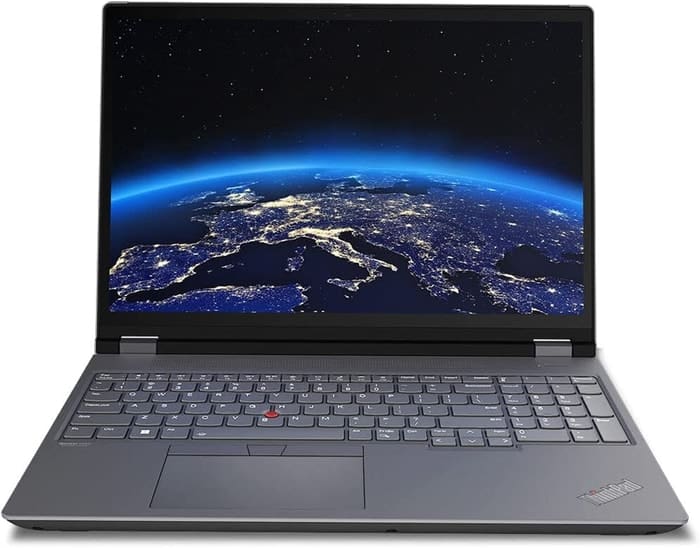
1.Lenovo ThinkPad P16 G1
Digital Art laptop- Exceptional processor (i7-12800HX)
- Splendid display (16)
- Exceptional memory amount (64GB)
- Gigantic 4TB SSD
- No IPS Panel (limited viewing angles)
- Its screen gives away its price
Alternatives
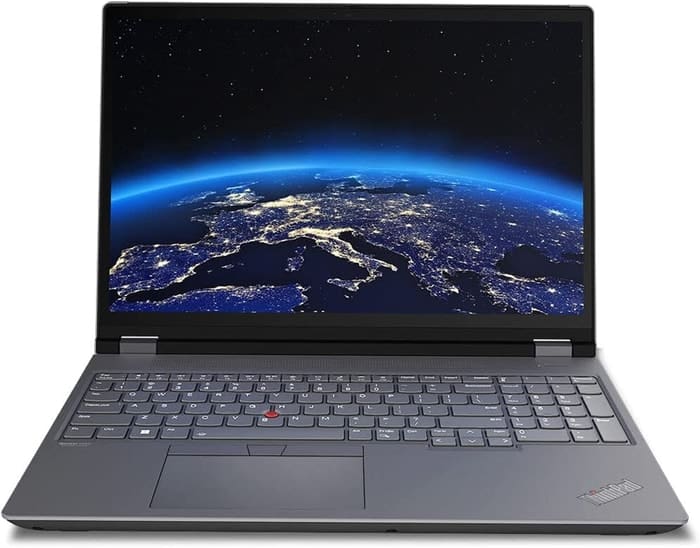
Lenovo ThinkPad P16 G1
- Monumental 8TB SSD
- Numpad
- No IPS Panel (inferior color reproduction)
- Its screen gives away its price

2.ASUS ZenBook 13 UX325EA-EH71
ASUS ZenBook 13 UX325EA-EH71: Powerful and portable, but lacks in display brightness and audio quality.- Sleek, lightweight frame
- Powerful overall and gaming performance
- Excellent battery life
- Very comfortable keyboard
- Weak speakers
- Display could be brighter
- No headphone jack
Summary
The ASUS ZenBook 13 UX325EA-EH71 impresses with its sleek and lightweight design, powerful performance, and excellent battery life. However, it falls short with weak speakers, a dim display, and the absence of a headphone jack.
Reviews
Alternatives

HP 17
- Good processor (i5-1235U)
- Very good memory amount (64GB)
- No IPS Panel (worse contrast)

3.Apple MacBook Pro 14
Powerful and reliable MacBook Pro 14, but comes with some limitations.- High-quality and sturdy chassis
- Great display with accurate colors
- Very high system performance
- Long battery runtime
- Notch design
- Limited SDR brightness
- Expensive RAM and SSD upgrades
- M1 Max is limited in combined CPUGPU workloads
Summary
The Apple MacBook Pro 14 offers high performance and a sturdy build, with a great display and long battery life. However, it has some drawbacks including a notch design, limited SDR brightness, and expensive RAM and SSD upgrades.
Reviews
Alternatives

ASUS ROG Strix G15
- High-performance CPU and GPU
- Good workmanship and design
- Limited connectivity
- Potential for coil whine in certain situations

4.Lenovo Legion Pro 7i 16
Lenovo Legion Pro 7i Gen 8: A Powerful Mid-Priced Laptop for Digital Art- Strong overall performance
- Big, bright, and fast display
- Per-key RGB lighting
- Some flex to keyboard deck
- Poor battery life
Summary
The Lenovo Legion Pro 7i Gen 8 is a powerful laptop equipped with a 13th-gen Core i9 CPU and RTX 4090 graphics, making it an excellent choice for digital art. Its strong overall performance, big and vibrant display, and per-key RGB lighting are definite pros. However, it does have some keyboard deck flex and poor battery life to consider.
Alternatives

HP Omen 17
- QHD display with 165 Hz
- Expandable working memory
- Slightly below-average performance for a RTX 4080
- High noise level
Table of the Best Laptops for Digital Art
| Laptop | Price (approx) |
| Lenovo ThinkPad P16 G1 | $60 |
| ASUS ZenBook 13 UX325EA-EH71 | $730 |
| Apple MacBook Pro 14 | $1,930 |
| Lenovo Legion Pro 7i 16 | $3,390 |





