
As a passionate Roblox enthusiast and tech-savvy individual, I understand that finding the best laptop for Roblox can be quite a challenge. With the vast array of laptops available and the ever-evolving nature of the game, it's crucial to choose a device that can keep up with your gameplay needs. That's where I come in: to help you make the most informed decision when selecting the ideal laptop for an immersive Roblox experience.
First and foremost, it's essential to consider Roblox's specific system requirements when searching for the best laptop. Roblox is a unique platform that allows users to create, share, and play games made by other members of the community, which means that performance demands can vary significantly between different titles. The good news is that, overall, Roblox is not as resource-intensive as other gaming platforms, making it more accessible to a wider range of laptops.
To help you find the perfect laptop, I've carefully reviewed an extensive laptop spreadsheet of recent releases, comparing specs and reviews from both professionals and users. By considering topic-specific requirements and price ranges, I've narrowed down the top laptops suitable for playing Roblox at its full potential. In this guide, we'll discuss the key features to look for in the best laptop for Roblox, such as CPU and GPU performance, display quality, and battery life, as well as considerations for creators using Roblox Studio. Whether you're an avid Bloxburg builder, a competitive Arsenal player, or a dedicated Roblox streamer, this guide will help you make the right choice for your unique gaming needs.
Processor
Requirements

Roblox is not a demanding game, so any Intel Core i3/i5/i7 processor should do the trick. That said, you'll need a powerful CPU to take advantage of a high refresh rate screen (say 144Hz). In that case, I recommend opting for an Intel Core i5 or higher – preferably one of the newest Intel's 8th generation. If you're looking for a cost-effective solution, I'd also recommend AMD Ryzen 5/7 processors as an alternative.
Recommendations
In my opinion, the best laptops for playing Roblox are the following:
- i3-10110U – bare minimum processor with great value
- i3-1115G4 – a nice upgrade with little extra cost
- i5-1135G7 – top pick with decent performance and affordability
- Roblox is not a demanding game, so any Intel Core i3/i5 processor should do the trick
- the best laptops for playing Roblox are the following: i3-10110U, i3-1115G4, i5-1135G7
Graphics card

With that said, choosing the best graphics card for Roblox is not too complicated. Your choice of graphics card doesn't really matter because Roblox does not use the GPU to do rendering calculations, they use your CPU. You can buy a cheap laptop with integrated graphics for less than $500 or you can spend up to $2000 on a laptop with an RTX 2080 if you want to run other demanding games.
Memory
Minimum (8 GB)
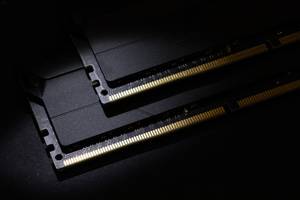
When it comes to RAM, 8GB laptops are usually just enough to power your browser, while 16GB should give you enough memory for any work or gaming needs.
If you're tight on cash, a 16GB laptop should be enough, but that might require upgrading within your warranty period if you run into performance issues.
Recommended (16 GB)
In general, we recommend gamers have at least 16GB of RAM. That's enough for any work or gaming needs. When it comes to future-proofing, it's hard to beat 32GB of RAM – especially when you consider how much more demanding games have become over the years.
Best (32 GB)
For an optimal experience with Roblox, we recommend going with 32GB of RAM on your laptop. If you're serious about your games and willing to spend a little extra cash – then a higher end laptop is worth looking into as well.
8GB is the minimum, 16GB is recommended, 32GB is best for gaming and future proofing
Storage

The choice of laptop storage is not as straightforward as you might think. You can't just blindly pick any old hard drive and expect it to be good enough for playing Roblox.
Is HDD an option?
It's been proven time and time again that a traditional hard drive cannot compete with the performance of an SSD. There are a lot of variables at play, but I'll spare you from a detailed explanation and stick to the basics. A hard drive will have a lot more moving parts, which makes it slower and more prone to malfunctions. On top of that, a traditional hard drive will spin at a constant rate regardless of what you're doing with it – it can't be turned off or tuned down like an SSD can.
But don't despair! There's one use case where an HDD is actually preferred over an SSD – if you're going for the cheapest possible laptop without any other demands. The cost difference between these two storage types is substantial, so don't be discouraged if your budget is tight – you should still get a decently fast storage that's more than enough for playing Roblox or browsing Facebook.
Picking an SSD
There are plenty of other cases where going for a traditional hard drive is a viable option – just not for gaming laptops used to play Roblox. If your computer doesn't have other needs beyond storing the game and general applications, then there's no reason to invest in expensive hardware like an SSD. The performance difference will be negligible at best, and you'll save some money on the initial purchase (or spend it on upgrading another part).
Price
But what about buying something in between? Maybe this is your first gaming laptop and you want to make sure it lasts longer than the next two years? Well, we're not really looking for speed here – we're looking for storage space! That's why we recommend going with 256 GB SSD (that's twice as much as what you need) and 1TB HDD (that's twice as much as what you need). This way, you'll have enough space for Roblox now and even in the future when those games take up 2 TB or more per installation.
Upgrading
I've mentioned how gaming laptops are easy to upgrade earlier on in this article, but I'll mention it again: storage upgrades are straightforward and affordable compared to most other parts in these computers. Apart from popping in a new solid state drive
- if you're going for Roblox, go for an SSD!
- SSD is more expensive than HDD, but it's worth it!
Display

Roblox is not graphically demanding
- You are not likely to need a high refresh rate
- It's always best to judge by reviews
Choosing the best laptop display for playing Roblox is all about finding what you value most. There are two broad factors that will be pivotal in your decision: whether you want an affordable or expensive laptop, and whether you value graphics or framerate.
Affordable vs expensive laptops
A budget laptop will have an LCD panel, whereas a premium laptop will have an IPS panel. TN panels tend to offer higher framerates and lower response times, but they're usually less vibrant and more reflective. IPS panels offer better color accuracy and viewing angles, but usually lower framerates and higher response times. For the sake of this guide – I'll say it's worth paying a little extra for an IPS panel if you're going for an expensive laptop. TN is best for cheaper models with less emphasis on aesthetics.
- Roblox is not graphically demanding, so you don't need a high refresh rate display
- Budget laptops are likely to have TN panels, while premium laptops are likely to have IPS panels
- If you're going for an expensive laptop, it's worth paying a little extra for an IPS panel. TN is best for cheaper models with less emphasis on aesthetics.
null
FAQ
Q: What laptop is best for playing Roblox?
The best laptop for playing Roblox depends on your budget and requirements. For a great gaming experience, we recommend considering the Lenovo Legion 5 Pro or the ASUS ROG Strix G15, both offering powerful processors and dedicated graphics cards. If you're looking for a more professional option, the Lenovo ThinkPad X1 Carbon Gen 9 is a fantastic choice with its sleek design and excellent performance. However, if you're on a tight budget, a budget laptop like the Lenovo Legion 5 Pro 16 can still provide a decent gaming experience without breaking the bank.
Can I play Roblox on a Chromebook?
Yes, you can play Roblox on a Chromebook. Roblox is available as a web-based game, and the Chrome OS supports running it. However, keep in mind that Chromebooks typically have lower-end hardware, so you may experience performance limitations, especially in more demanding games or during multitasking. For the best experience, we recommend opting for a laptop with higher specifications.
What are the minimum laptop requirements for Roblox?
The minimum laptop requirements for playing Roblox are relatively modest. You'll need a laptop with integrated graphics capable of running the game at around 40 FPS on medium settings. In terms of processors, an i3-10110U or similar should suffice. Additionally, 8 GB of memory and a 256 GB SSD for storage will be enough to handle the game files and provide a smooth gaming experience.
Is a gaming laptop necessary to play Roblox?
No, a gaming laptop is not necessary to play Roblox. While a gaming laptop can offer better performance and more options for customization, Roblox is not an overly demanding game. A laptop with decent integrated graphics and an adequate processor can handle it just fine. However, if you plan to play more demanding games or want to future-proof your system, investing in a gaming laptop might be worth considering.
How much RAM do I need for Roblox on a laptop?
For Roblox, 8 GB of RAM should be sufficient to provide a smooth gaming experience. This amount of memory allows the game to run without major hiccups, even when multitasking. However, if you plan to run other applications simultaneously or prefer having more headroom for future game releases, we recommend going for a laptop with 16 GB of RAM.
Can I play Roblox on a budget laptop?
Yes, you can play Roblox on a budget laptop. While budget laptops may have limitations in terms of graphics performance and overall processing power, Roblox is designed to run on a wide range of hardware. If you're on a tight budget, consider laptops like the Lenovo Legion 5 Pro 16 or other entry-level models. They can provide a decent gaming experience without breaking the bank.
What laptop specs are recommended for a smooth Roblox experience?
For a smooth Roblox experience, we recommend a laptop with a dedicated graphics card such as the GTX 1650 or higher (capable of achieving around 60 FPS on max settings) or the RTX 3050 (capable of reaching around 90 FPS on max settings). A processor like the i3-1115G4 or i5-1135G7 will ensure smooth gameplay. Additionally, having 16 GB of RAM and a 512 GB SSD will improve overall performance and provide ample storage for your games.
Are integrated graphics enough for Roblox on a laptop?
Yes, integrated graphics are enough to play Roblox on a laptop. Roblox is not a graphically demanding game, and most modern integrated graphics can handle it without issues. However, you may need to adjust the graphics settings to achieve a smooth gaming experience. If you prefer higher quality settings and smoother gameplay, consider opting for a laptop with a dedicated graphics card like the GTX 1650 or higher.
Is a solid-state drive (SSD) necessary for playing Roblox?
While a solid-state drive (SSD) is not necessary for playing Roblox, it can significantly improve your overall gaming experience. An SSD offers faster loading times, reducing the waiting period between game sessions. It also provides quicker access to game files, allowing for a smoother gameplay experience. If your budget allows, we recommend opting for a laptop with at least a 256 GB SSD to enhance your gaming performance.
What laptops are known for their performance in running Roblox?
Several laptops are known for their performance in running Roblox. The Lenovo ThinkPad X1 Carbon Gen 9 is a popular choice among professionals, offering excellent performance and reliability. For gaming enthusiasts, the Lenovo Legion 5 Pro and the ASUS ROG Strix G15 are highly regarded for their powerful components and great gaming experience. Additionally, the HP Omen 17 is
5 Best Laptops for Roblox
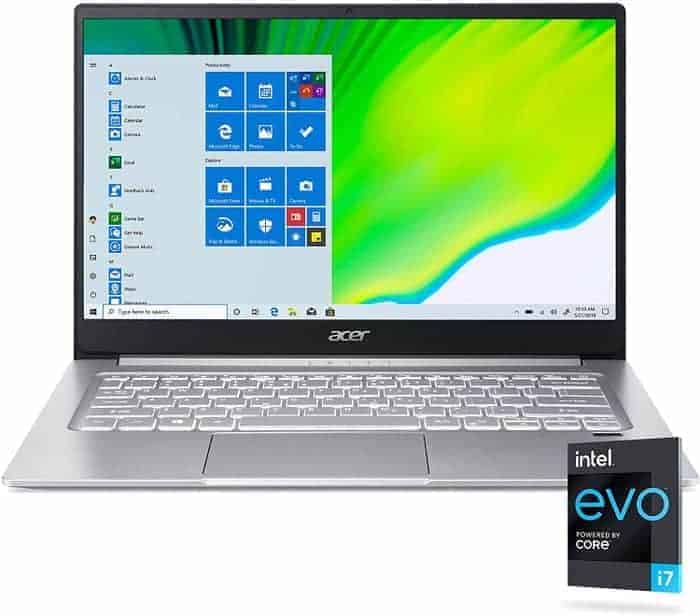
1.Acer Swift 3 SF314-59-75QC
Affordable and powerful, but with some compromises in design and audio quality.- Compact, ultra-lightweight, and ergonomic design
- Sturdy build quality
- Fine matte IPS screen and good IO
- Excellent performance within the platforms capabilities
- High thermals with demanding loads
- Poor audio quality
- Shabby typing experience
- Non-backlit keyboard option is not recommended
Summary
The Acer Swift 3 SF314-59-75QC is a compact and lightweight laptop that offers excellent performance for its price. It has a sturdy build, a fine matte IPS display, good IO, and competitive pricing. However, it suffers from high thermals, poor audio quality, and a subpar typing experience.
Reviews
Alternatives
 $680
$680acer Nitro 5
- Excellent processor (Ryzen 7 6800H)
- Terrific graphics card (RTX 3070 Ti)
- No IPS Panel (worse contrast)

2.Lenovo IdeaPad Slim 9i
Lenovo IdeaPad Slim 9i: Stylish and Powerful, but with Some Downsides.- Relatively bright touchscreen
- Attractive chassis design
- Lightweight and portable
- Strong GPU performance
- Shallow and weak key feedback
- Slippery and awkward clickpad
- No integrated SD reader, USB-A, or HDMI
- Difficult end-user serviceability
Summary
The Lenovo IdeaPad Slim 9i is an attractive and portable laptop with a bright touchscreen and strong GPU performance. However, it falls short with a shallow keyboard, awkward clickpad, and a lack of essential ports like SD reader and USB-A.
Reviews
Alternatives

ASUS TUF F15 FX507VU-ES53
- Superb 1080p gaming performance
- Strong productivity capabilities
- Poor webcam, touchpad, and speakers
- Some games appear washed out on display

3.ASUS ROG Strix G15
ASUS ROG Strix G15: Unleash the power of RTX 3070 for high-performance gaming.- High-performance CPU and GPU
- Solid construction and design
- Excellent display
- Easy maintenance
- Limited connectivity options
- Potential coil whine in certain situations
Summary
The ASUS ROG Strix G15 is a gaming laptop that offers high-performance gaming with its RTX 3070 GPU and Ryzen 5000 CPU. It boasts a 300 Hz display and a sleek design, making it stand out among other gaming laptops.
Reviews
Alternatives

HP Envy
- Plenty of CPU and GPU power
- New 120Hz screen refresh rate
- Merely adequate base screen
- Optional OLED has fewer pixels than before

4.ASUS ROG Strix Scar
ASUS ROG Strix Scar 15: Powerful Performance in a Compact Package with Some Ergonomic Quirks- Sturdy construction
- Fast Wi-Fi 6E
- Excellent response times and no PWM
- Wide color gamut coverage with Dolby Vision support
- Limited display angle
- No biometric login
- Heavy SSD throttling during continuous reads
- High heat and noise emissions under load
Summary
The ASUS ROG Strix Scar 15 offers impressive performance and gaming capabilities in a compact and lightweight design. It outperforms its larger counterparts and previous models, but does struggle with heating issues, less efficient Intel Alder Lake platform, and some ergonomic quirks.
Reviews
Alternatives

Acer Predator Triton 500
- High performance capabilities
- Excellent, bright 240-Hz display
- Soldered-in RAM
- Inaccessible SSD

5.Lenovo Legion Pro 5
Lenovo Legion Pro 5: A solid mid-tier laptop with good performance, but lacking in battery life and speakers.- Good build quality and design
- Good screen and IO
- Competitively priced
- No Thunderbolt or biometrics
- Some hotspots while gaming
- Poor speakers
- So-so battery life
Summary
The Lenovo Legion Pro 5 is a well-built mid-tier laptop with a good screen and inputs, offering plenty of performance for its price. However, it has some hotspots during sustained loads, limited battery life, and underwhelming speakers.
Reviews
Alternatives

Lenovo Legion Pro 7i 16
- Strong overall performance
- Big, bright, and fast display
- Some flex to keyboard deck
- Poor battery life
Table of the Best Laptops for Roblox
| Laptop | Price (approx) |
| Acer Swift 3 SF314-59-75QC | $580 |
| Lenovo IdeaPad Slim 9i | $960 |
| ASUS ROG Strix G15 | $1,750 |
| ASUS ROG Strix Scar | $2,050 |
| Lenovo Legion Pro 5 | $2,630 |





