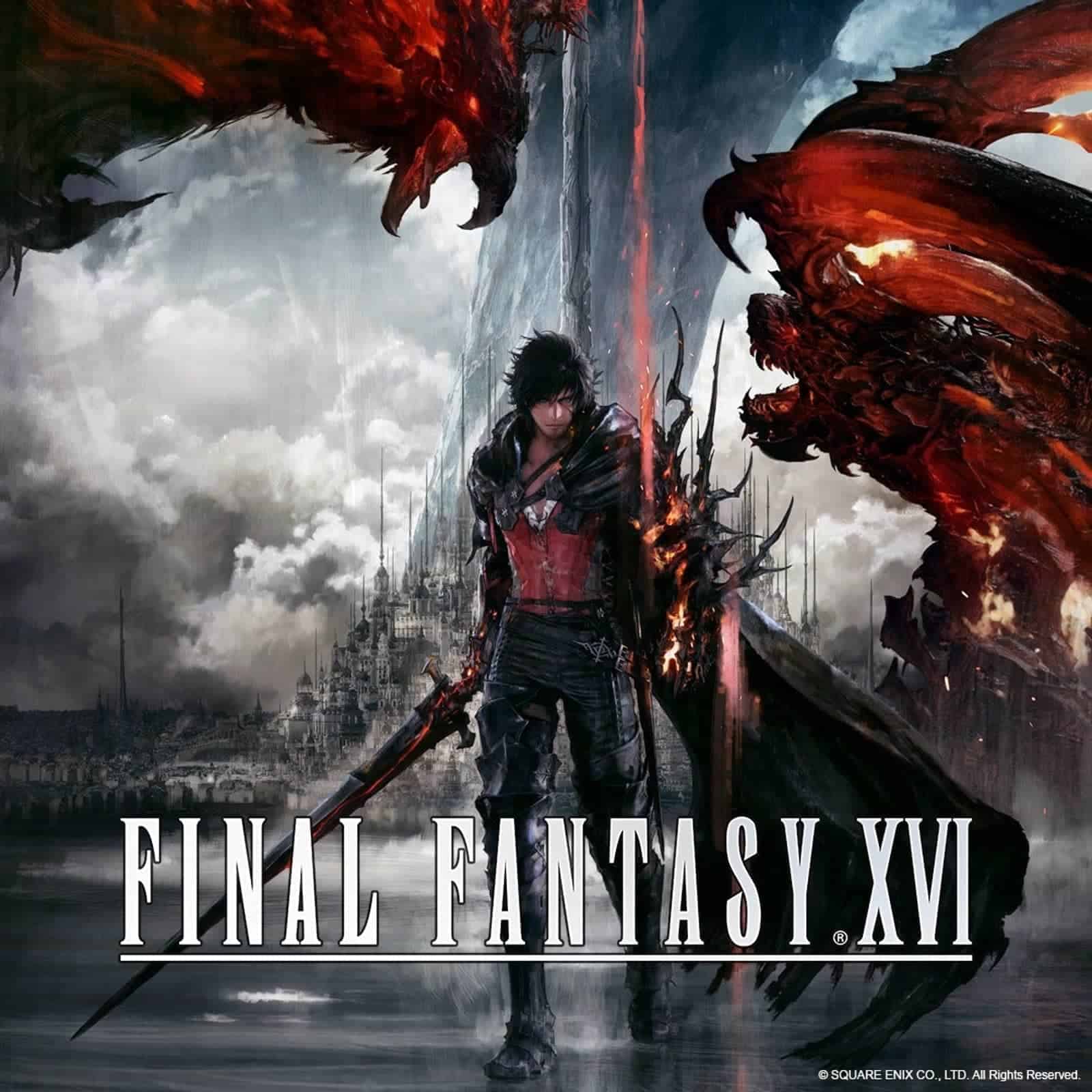As an avid gamer and laptop enthusiast, I understand the importance of finding the best laptop for Final Fantasy 16. This highly anticipated title from the beloved franchise demands not only a powerful machine to run smoothly, but also one that provides an immersive gaming experience. In this guide, I'll help you navigate the world of laptops to find the perfect match for your Final Fantasy 16 adventures.
Final Fantasy 16, being the latest installment in the long-running series, is expected to push the boundaries of storytelling and visual fidelity. To fully appreciate the intricate details of the game's expansive world and spectacular battles, it's crucial to find a laptop that can handle the game's graphical requirements without breaking a sweat. As such, we'll be looking at laptops with high-performance GPUs, fast CPUs, and ample RAM to ensure a seamless gaming experience.
To create this guide, I've reviewed an extensive laptop spreadsheet of recent releases, analyzing specs and reviews from both professional sources and user-generated feedback. I've narrowed down the top laptops based on topic-specific requirements and various price ranges, all while considering the unique preferences of Final Fantasy fans. Whether you're a long-time player who's followed the series since its inception, or a newcomer excited to dive into the rich universe of Final Fantasy 16, this guide will help you find the best laptop to fully enjoy the game's captivating story and stunning visuals.
Power up your Final Fantasy experience with these processors

When it comes to Final Fantasy 16 (FF16), the CPU is not as crucial as the GPU. That said, you still want to have a well-balanced system to run the game smoothly. In this section, we'll cover the different laptop processors available in the market and recommend options that cater to different price points.
What's new in the world of laptop processors
Apple's ARM-based M1, M2, M2 Pro, and M2 Max modules offer excellent single-core performance and battery life. AMD has been making strides in the laptop CPU market and currently has a 20% share. The latest 7th-generation Ryzen processors have just hit the market, and they offer decent battery life. Intel's 12th-generation Core processors are also worth considering, especially if you're looking for value for money.
Why a fast CPU is not necessary for gaming
In terms of FF16, you don't necessarily need a fast CPU. What's more important is having a well-balanced system that can handle both the GPU and CPU load. In general, it's more important to have a high-end GPU paired with a mid-range or high-end CPU than having a high-end CPU with a low-end GPU.
How much do you want to spend on a laptop?
Your budget is a critical factor when deciding which laptop processor to go for. While it's tempting to go for the latest and greatest, it's not always necessary, especially if you're on a tight budget.
What to expect at each price point?
Here are our recommendations for processors based on different price points:
| Price Range | Processor | PassMark Score | Cinebench R23 Score |
|---|---|---|---|
| Minimum | Intel Core i5-11320H | 11,330 | 1,289 |
| Recommended | AMD Ryzen 5 5600U | 16,767 | 1,503 |
| High-end | Intel Core i5-11500H | 13,541 | 1,486 |
We use PassMark and Cinebench R23 scores to compare processors as these are more relevant than gaming benchmarks, which are harder to find for Windows laptops. Keep in mind that if you're going for a gaming notebook, make sure it has enough power and cooling capacity to keep the CPU from throttling down when under load. Otherwise, your framerate will suffer due to thermal limitations.
In summary, while the CPU is not the most crucial component for FF16, it's still essential to have a well-balanced system that can handle both the CPU and GPU load. Based on your budget, you can choose from our recommendations that cater to different price points.
Level Up Your Graphics: Choosing the Right GPU for Final Fantasy 16

If you're looking for a laptop to play Final Fantasy 16, you'll want to make sure you have a powerful graphics card. While the GPU is not as critical as it was in previous years, it's still an important component when it comes to gaming laptops.
Currently, Nvidia dominates the laptop GPU market, with the RTX 30 series cards comprising the majority of the market. Desktop GPUs are now a lot more power-hungry, resulting in a wider gap between power-limited notebook graphics and desktop graphics cards.
When comparing GPUs, I recommend using 3DMark scores as a proxy for real-world gaming performance. However, these scores can be misleading if the laptop has a poor CPU or RAM configuration, so pay attention to other relevant laptop specifications such as its processor model and its amount of allocated VRAM.
It's best to get a laptop with an upgradable GPU so you can keep it relevant for longer than 2 years.
When it comes to specific recommendations, here are a few options based on your budget:
| Budget Bracket | Recommended GPU |
|---|---|
| Minimum | GeForce RTX 2080 SUPER |
| Recommended | GeForce RTX 3080 |
| High-end | GeForce RTX 4080 |
Keep in mind that these recommendations are subject to change as new GPUs are released and as game requirements evolve. Ultimately, the graphics card you choose will depend on your specific needs and budget. Are you playing for fun or competitively? Do you prioritize graphics quality over frame rates? Consider your priorities and use these recommendations as a starting point in your search for the right laptop graphics card for Final Fantasy 16.
Unleash the Power of Final Fantasy 16 with the Right RAM!

When it comes to Final Fantasy 16, RAM is an essential consideration for gamers. While most mid-range laptops come with 16 GB of RAM, high-end laptops can come with 32 GB or more.
But how much RAM do you actually need to play FFXVI? The game is a 32-bit title, so you can get away with just 8 GB of RAM if you're not running any other applications at the same time. However, for most gamers, 16 GB of RAM should suffice. If you plan to play other games alongside FFXVI, then 32 GB of RAM would be the better choice.
When it comes to DDR5 memory, which is the latest generation, it's still quite expensive and not yet mature as a technology. However, most gaming laptops today come with DDR5 memory, so there's no need to worry about choosing a laptop with DDR4 memory.
If you're looking for a high-end laptop with a lot of RAM, make sure it has two modules instead of one. This will ensure that your laptop doesn't choke on its own power consumption when playing games.
In terms of budget, here's what you can expect:
| Budget | RAM |
|---|---|
| Minimum | 16 GB |
| Recommended | 32 GB |
| High-end | 64 GB |
Ultimately, the amount of RAM you need depends on your specific gaming needs. But as a general rule, 16 GB of RAM is a good starting point for most gamers, with 32 GB of RAM being ideal for those who want to run other applications alongside FFXVI.
Crystal clear answers to your Final Fantasy 16 laptop queries
Q: What are the recommended laptop specs for Final Fantasy 16?
To fully experience the immersive world of Final Fantasy 16, we recommend a laptop with at least an AMD Ryzen 5 5600U or Intel Core i5-11500H processor, 32 GB of memory, and a powerful graphics card like the GeForce RTX 3080 or higher. These specifications will ensure smooth gameplay and allow you to enjoy the game's stunning visuals to the fullest.
Can I play Final Fantasy 16 on a laptop?
Absolutely! Final Fantasy 16 can be played on laptops as long as they meet the game's minimum system requirements. However, for the best experience, we recommend a laptop with higher specifications to fully enjoy the game's graphics and performance.
Best laptops for playing Final Fantasy 16.
Here are some of the best laptops that will provide an exceptional gaming experience for Final Fantasy 16:
- Acer Predator Helios 16 Ph16-71 Ph16-71-71av ($60): This budget-friendly option offers great value for its price, with a capable processor and sufficient memory to run the game smoothly.
- HP Victus ($900): The HP Victus delivers solid performance and excellent visuals, making it a great choice for gaming enthusiasts on a moderate budget.
- Dell G15: This laptop is highly recommended due to its powerful specifications and reasonable price range.
- ASUS TUF F15 FX507ZM-ES74: Another fantastic option that balances performance and affordability.
- Lenovo Legion 5 Pro: This laptop boasts high-end specifications and a reasonable price, making it a top choice for gamers looking for exceptional performance without breaking the bank.
- Lenovo Legion Pro 7i 16 ($3,390): If budget is not a constraint, the Lenovo Legion Pro 7i 16 offers top-of-the-line performance and premium features for an unmatched gaming experience.
- ASUS ROG Strix Scar 16 ($4,780): This laptop is the ultimate gaming machine, equipped with the most powerful components available. It is designed to handle even the most demanding games, including Final Fantasy 16.
Minimum laptop requirements for Final Fantasy 16.
The minimum laptop requirements for playing Final Fantasy 16 are as follows:
- Processor: Intel Core i5-11320H or equivalent
- Memory: 16 GB
- Graphics: GeForce RTX 2080 SUPER
These specifications will allow you to run the game at a satisfactory level, although you may need to adjust some graphical settings to achieve optimal performance.
Is a gaming laptop necessary to play Final Fantasy 16?
While a gaming laptop is not strictly necessary to play Final Fantasy 16, it is highly recommended if you want to fully enjoy the game's visuals and experience smooth gameplay. Gaming laptops are specifically designed to handle the demands of modern games, including Final Fantasy 16, with their powerful processors, dedicated graphics cards, and ample memory.
What graphics card do I need for Final Fantasy 16 on a laptop?
For the best graphics and performance in Final Fantasy 16, we recommend a laptop with at least a GeForce RTX 3080 or higher. These high-end graphics cards will enable you to enjoy the game's stunning visuals and take full advantage of features like real-time ray tracing and DLSS.
How much RAM is recommended for playing Final Fantasy 16 on a laptop?
We recommend a minimum of 32 GB of RAM for playing Final Fantasy 16 on a laptop. This amount of memory will ensure smooth gameplay and allow for seamless multitasking while playing the game.
Can a budget laptop run Final Fantasy 16?
Yes, a budget laptop can run Final Fantasy 16. However, it's important to note that budget laptops may not be able to achieve the same level of performance and graphical fidelity as higher-end laptops. You may need to adjust some graphical settings to optimize performance on a budget laptop.
What laptops are compatible with Final Fantasy 16?
Final Fantasy 16 is compatible with a wide range of laptops as long as they meet the game's minimum system requirements. Some popular laptop brands that are known for their gaming capabilities and compatibility include Acer, HP, Dell, ASUS, and Lenovo. It's always recommended to check the specific laptop model's specifications to ensure compatibility before making a purchase.
Can I play Final Fantasy 16 on an Intel Core i5 laptop?
Yes, you can play Final Fantasy 16 on an Intel Core i5 laptop. However, it's important to ensure that your specific laptop model meets the game's minimum system requirements. The Intel Core i5-11320H or higher is the recommended processor for a satisfactory gaming experience.
7 Best Laptops for Final Fantasy 16
 $680
$6801.acer Nitro 5
Final Fantasy 16 laptop- Awesome processor (Ryzen 7 6800H)
- Very good graphics card (RTX 3070 Ti)
- Excellent display (15.6)
- First-class memory amount (32GB)
- No IPS Panel (subpar viewing angles)
Alternatives

Lenovo IdeaPad 3
- 120Hz refresh rate with FreeSync support.
- User-upgradeable memory and storage drive.
- Slow response time causes noticeable ghosting.
- Single rank x16 memory module hampers performance.

2.HP Victus
HP Victus offers smooth gaming performance, but falls short in display response time and screen tearing reduction.- Delivers smooth gameplay at 1080p.
- Fast SSD.
- User-replaceable memory and storage.
- Good port selection.
- No variable refresh rate (VRR) to reduce screen tearing.
- Some performance loss on CPU under load.
Summary
The HP Victus 15 is a solid choice for gaming with its powerful CPU and GPU, delivering smooth gameplay at 1080p. It also features a fast SSD and user-replaceable memory and storage. However, the laptop suffers from a slow display response time and lacks support for variable refresh rate, leading to noticeable ghosting and screen tearing.
Reviews
Alternatives
 $970
$970MSI Thin GF63
- Sufficient graphics card (RTX 4050)
- Fair display (15.6 IPS-level)
- Unexceptional processor (i5-12450H)
- Underwhelming memory amount (32GB)

3.ASUS TUF Dash F15
ASUS TUF Dash F15: A balanced performer and affordable gaming laptop.- Lightweight and well-built
- Good inputoutput options
- Choice of FHD 300Hz or QHD screen
- More powerful than previous generation
- Ergonomic quirks
- Ports squeezed together on the left edge
- FHD 144Hz panel option may not be ideal for some users
Summary
The ASUS TUF Dash F15 is a powerful and competitively priced gaming laptop. It offers a lightweight and well-built design, good input/output options, and a choice between a FHD 300Hz or QHD screen. However, be cautious of the FHD 144Hz panel option and some minor ergonomic quirks.
Reviews
Alternatives

ASUS TUF F15 FX507VU-ES53
- Superb 1080p gaming performance
- Strong productivity capabilities
- Poor webcam, touchpad, and speaker quality
- Some games appear washed out on display

4.Lenovo Legion 5i Pro 16
Lenovo Legion 5i Pro 16: A powerful gaming laptop with sleek design and impressive performance.- Stylish, sleek form factor
- Gorgeous display
- Strong performance
- Quiet fans
- Webcam quality is poor
- No biometrics
- SSD is slightly slower than competition
Summary
The Lenovo Legion 5i Pro 16 is a powerful gaming laptop that offers a sleek design, a gorgeous display, strong performance, and plenty of ports. It is a great choice for gamers looking for a high-performing laptop with a refined aesthetic. However, it does have a subpar webcam, lacks biometrics, and its SSD is slightly slower compared to its competitors.
Reviews
Alternatives
 $2,340
$2,340MSI Cyborg 15
- Able to play at the highest 1080p settings
- Peppy processor for the money
- Display is dim and disappointing
- Sharp chassis edge can dig into wrists during typing
 $1,800
$1,8005.HP Envy 16
HP Envy 16: A heavyweight contender for creative apps and light gaming.- Plenty of CPU and GPU power
- New 120Hz screen refresh rate
- High-res webcam
- Sleek design
- Merely adequate base screen
- Optional OLED has fewer pixels than before
- Bulky and heavy
Summary
The HP Envy 16 offers high-end features like a powerful CPU and GPU, a 120Hz refresh rate display, and a high-resolution webcam. While it may be bulky and heavy, it's a great choice for those looking for a desktop replacement for creative applications and light gaming.
Reviews
Alternatives

ASUS ROG Strix G15
- Impressive CPU and GPU performance
- Good workmanship
- Skimpy connectivity
- Coil whine in certain situations

6.Lenovo Legion Pro 7i 16
Lenovo Legion Pro 7i 16: A sleek and powerful gaming laptop with a justifiable price tag.- Strong overall performance
- Big, bright, and fast display
- Per-key RGB lighting
- Some flex to the keyboard deck
- Poor battery life
Summary
The Lenovo Legion Pro 7i 16 is a stylish gaming laptop that delivers impressive performance with its i9-13900HX processor and RTX 4090 graphics card. Despite its mid-range GPU limitations, it offers great value for the price and is a solid choice for gamers looking for efficiency and affordability.
Alternatives

HP Omen
- Slim and portable design for a 16-inch laptop
- Midrange gaming performance at a reasonable price
- All-AMD configuration lags behind Intel and Nvidia competitors
- Disappointing 144Hz refresh rate and full HD resolution

7.HP Omen 17
HP Omen 17: A high-end gaming laptop with impressive display and expandable memory, but falls short in performance and battery life.- QHD display with 165 Hz
- Expandable working memory
- Thunderbolt 4 with Power Delivery
- Individual key illumination
- Slightly below-average performance for a RTX 4080
- High noise level
- Clattery case
- Meager battery life
Summary
The HP Omen 17 is a high-end gaming laptop that offers a QHD display with a high refresh rate, expandable working memory, and Thunderbolt 4 with Power Delivery. However, it falls slightly short in terms of performance compared to other laptops with similar specifications, and the battery life is meager.
Reviews
Alternatives

HP Omen
- QHD display with 165 Hz
- Advanced Optimus
- Slightly below-average performance for a RTX 4080
- High noise level
Table of the Best Laptops for Final Fantasy 16
| Laptop | Price (approx) |
| acer Nitro 5 | $680 |
| HP Victus | $900 |
| ASUS TUF Dash F15 | $1,160 |
| Lenovo Legion 5i Pro 16 | $1,300 |
| HP Envy 16 | $1,800 |
| Lenovo Legion Pro 7i 16 | $3,390 |
| HP Omen 17 | $4,290 |