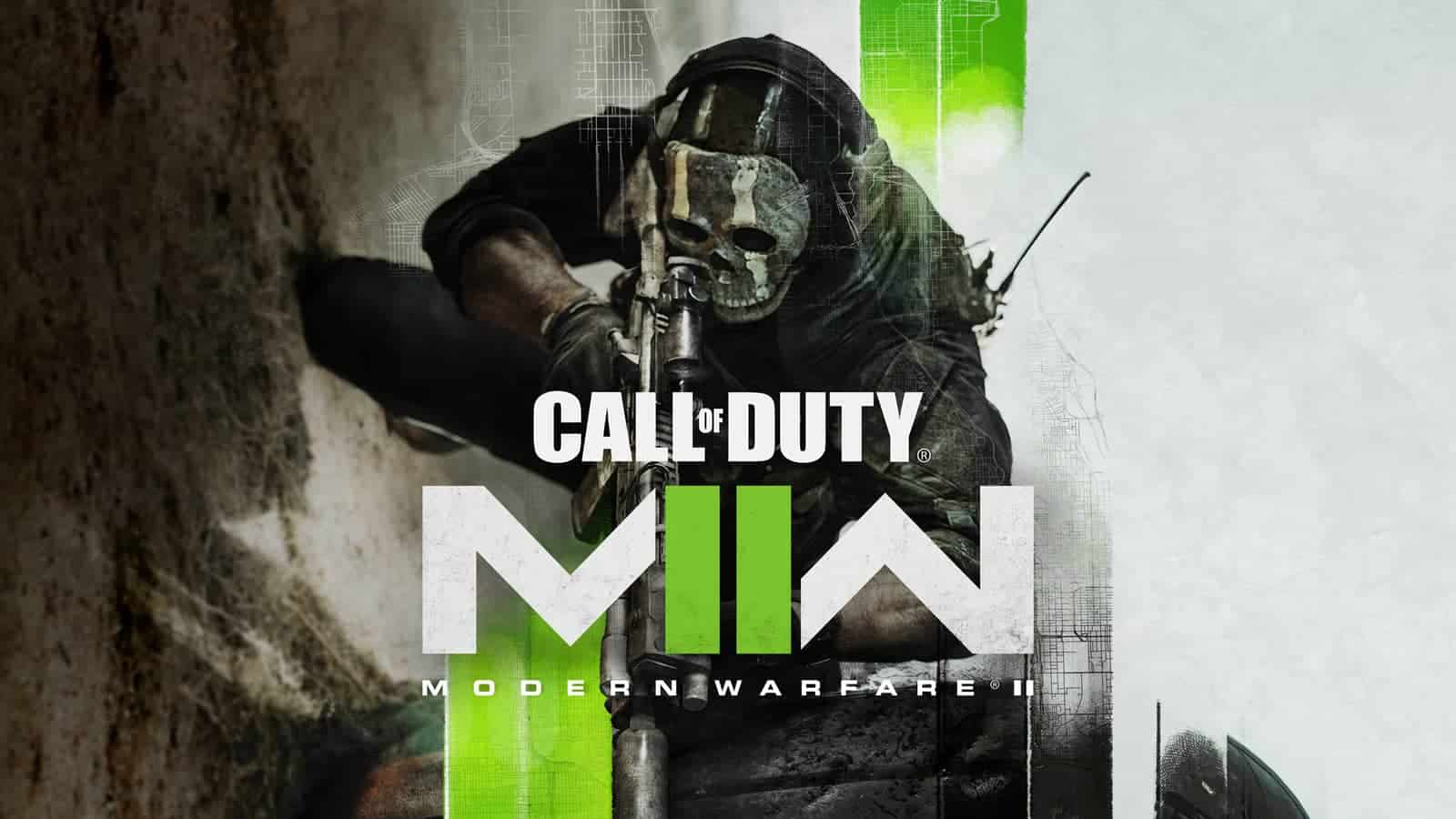Welcome to this comprehensive guide tailored specifically for those in search of the best laptop for playing Call of Duty: Modern Warfare 2 in 2023. As an avid gamer with extensive experience in the laptop industry, I understand the unique requirements and preferences for a seamless gaming experience. This guide will take you through the critical factors to consider when choosing the perfect laptop for your needs.
Call of Duty: Modern Warfare 2 is a fast-paced, graphics-intensive game that demands a laptop with the right balance of performance, display, and portability. Finding the best laptop for this game involves reviewing an extensive spreadsheet of recent laptop releases, comparing specs and reviews from both professional and user-generated sources, and narrowing down the top laptops based on topic-specific requirements and price ranges.
A laptop worthy of running Call of Duty: Modern Warfare 2 should have the power to handle intense multiplayer matches, high-quality textures, and quick in-game reactions. It's crucial to consider aspects like processor performance, graphics capabilities, and refresh rate for a laptop that can keep up with the game's demands without compromising on quality or responsiveness. Keep in mind the importance of a laptop's cooling system, as well as the gaming community's recommendations, such as those found on the Call of Duty subreddit and Twitch streamers' setups.
Armed with this knowledge and my experience, this guide will help you find the best laptop for Call of Duty: Modern Warfare 2 that meets your expectations and budget. Stay tuned for detailed recommendations and insights to elevate your gaming experience to the next level.
Graphics card (GPU)

It's late 2022 and you want to buy a laptop to play the newly released Call of Duty: Modern Warfare 2. But what kind of graphics card (GPU) do you need?
First, let's take a look at the current market situation. Nvidia continues to dominate the laptop GPU market with its latest RTX 3000 series cards, such as the RTX 3070 Ti. However, desktop GPUs are now a lot more power-hungry; thus, the gap between power-limited notebook graphics and desktop graphics cards has widened in the past few years. Another thing to keep in mind is that Nvidia has discontinued Max-Q use for its latest-gen graphics (such as RTX 3060). Now, an exact GPU wattage is determined by a laptop manufacturer (OEM). That results in a wide variance in graphics performance in laptops with the same GPU chipset.
So what does that all mean for you? If you're looking for a laptop for CoD, you'll need a dedicated graphics card. The most important thing to consider is the type of GPU: an Nvidia or AMD chip. Both have their pros and cons – Nvidia has better performance-per-watt ratio but AMD has better driver support and more competitive price point. A laptop with a high-end graphics card will be louder and hotter than one with a mid-range GPU, so keep that in mind if you're looking for a silent gaming machine. There are plenty of ways to compare GPUs, but I prefer using benchmarks such as 3DMark or PassMark (or even Cinebench). These tests provide an accurate picture of how well the GPU performs in actual games.
Now that we know what to look for, let's take a look at some recommended GPUs for gaming laptops:
- Minimum: RTX 2070 Max-Q
- Recommended: RTX 3080
- High-end: RTX 3080 Ti
Processor (CPU)

When it comes to choosing a gaming laptop, the CPU is often one of the most important factors to consider. However, in the case of Call of Duty: Modern Warfare 2, the CPU is not a major factor in FPS. This is because the game is not particularly demanding, and therefore any modern processor will be able to handle it without issue.
That being said, if you're looking for an entry-level or mid-range laptop, you'll be hard-pressed to find one with an H-series processor; meanwhile, Intel has plenty of U-series processors that deliver great performance at a lower TDP (though they're not as fast as their H-series counterparts). I use PassMark and Cinebench scores to compare processors since these are industry standard benchmarks that everyone can agree on.
In terms of recommendations, the minimum processor you should look for is the i3-8140U. However, if you can afford it, I would recommend going for the i3-1115G4. For high-end laptops, the i7-1265U is a great option. Just bear in mind that you won't be able to get a high end CPU in a budget gaming laptop; it's just not possible without making some serious sacrifices in other areas such as graphics card or display quality.
Memory (RAM)

When it comes to deciding on the right laptop for Call of Duty: Modern Warfare 2, the amount of RAM is one of the most important factors. Most mid-range laptops come with 16 GB of RAM and high-end laptops come with 32 GB or more. The latest generation of Intel and AMD CPUs support DDR4 and DDR5, though DDR5 is still expensive and needs time to mature as a technology.
The minimum amount of RAM needed for a smooth gaming experience is 16 GB. However, 32 GB is recommended if you want to be able to not only play, but also use other applications (streaming) in background. For a high-end gaming experience, 32 GB is the ideal amount of RAM.
If you're looking to upgrade from DDR4 to DDR5, it's not worth it unless you're buying a high-end gaming laptop. The performance gains are negligible, and the price premium is not worth it.
FAQ
Q: Which laptop is best for Call of Duty: Modern Warfare 2 2023?
The best laptop for Call of Duty: Modern Warfare 2 in 2023 depends on your budget and performance needs. If you're looking for a budget-friendly option, the MSI GF63 Thin is a reliable choice. It meets the minimum requirements and offers a great gaming experience at an affordable price. However, if you're willing to spend more, the ASUS ROG Strix Scar or the Lenovo Legion Pro 7i 16 are top-of-the-line gaming laptops that will provide an exceptional gaming experience with all the bells and whistles.
What are the recommended laptop specs for Modern Warfare 2 2023?
For the recommended laptop specs to run Modern Warfare 2 in 2023 smoothly, we suggest the following:
- Graphics: RTX 3080
- Memory: 16 GB
- Processor: i7-1265U
With these specs, you'll be able to enjoy the game at high settings with excellent performance.
Can I play Modern Warfare 2 2023 on a laptop?
Absolutely! Modern Warfare 2 2023 is designed to be playable on laptops, making it accessible for gamers on the go. However, you'll need a laptop that meets the minimum or recommended requirements to ensure a smooth gaming experience.
What graphics card do I need for Modern Warfare 2 2023 on a laptop?
To play Modern Warfare 2 2023 on a laptop, you'll need a graphics card that meets the minimum or recommended requirements. The minimum requirement is an RTX 2070 Max-Q, while the recommended requirement is an RTX 3080. The better your graphics card, the higher the settings you can enjoy in the game.
How much RAM is required to play Modern Warfare 2 2023 on a laptop?
The amount of RAM required to play Modern Warfare 2 2023 on a laptop depends on the level of performance you desire. The minimum requirement is 8 GB of RAM, which will allow you to run the game. However, for a smoother experience and to take advantage of all the game's features, we recommend having 16 GB of RAM.
Is a gaming laptop necessary to play Modern Warfare 2 2023?
While a gaming laptop is not strictly necessary to play Modern Warfare 2 2023, it does offer several advantages. Gaming laptops are specifically designed for gaming and provide better cooling systems and higher-performance components. They also often have dedicated graphics cards, which can greatly enhance your gaming experience. However, if you have a powerful non-gaming laptop that meets the game's requirements, you should be able to play Modern Warfare 2 2023 without issues.
What are the minimum laptop requirements for Modern Warfare 2 2023?
The minimum laptop requirements for Modern Warfare 2 2023 are as follows:
- Graphics: RTX 2070 Max-Q
- Memory: 8 GB
- Processor: i3-8140U
Meeting these requirements will allow you to run the game, although you may need to lower the settings to achieve optimal performance.
Can I run Modern Warfare 2 2023 on a budget laptop?
Yes, you can run Modern Warfare 2 2023 on a budget laptop. The MSI GF63 Thin is a great budget-friendly option that meets the minimum requirements and provides an enjoyable gaming experience. However, keep in mind that you may need to lower the graphics settings for optimal performance.
Are Intel i5 processors enough for playing Modern Warfare 2 2023 on a laptop?
Intel i5 processors are generally sufficient for playing Modern Warfare 2 2023 on a laptop. However, if you want to ensure smoother gameplay and maximize performance, we recommend going for the recommended processor, which is the i7-1265U. This will provide better overall performance and ensure a more enjoyable gaming experience.
What laptops are known to have issues with running Modern Warfare 2 2023?
While modern laptops are generally well-equipped to run Modern Warfare 2 2023, some older or low-end models may struggle with the game's requirements. It's best to avoid laptops with processors lower than the recommended i3-8140U and graphics cards weaker than the minimum requirement of RTX 2070 Max-Q. Additionally, laptops with insufficient cooling systems may also experience issues with overheating during extended gaming sessions.
5 Best Laptops for Call of Duty: Modern Warfare 2 2023

1.MSI Sword
Call of Duty: Modern Warfare 2 2023 laptop- Adequate processor (i7-12650H)
- Terrific display (15.6 IPS-level)
- One of most affordable laptops with an Intel i7 processor
- Mighty 1TB SSD
- Not the best graphics card (RTX 3060)
- Unexceptional memory amount (16GB)
Alternatives
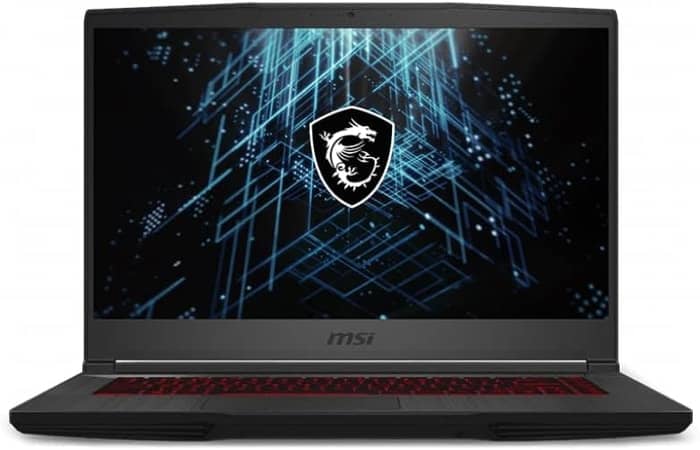
MSI GF65 Thin
- Up to scratch display (15.6 IPS-level)
- Lightweight (4.09 lbs)
- Ordinary processor (i7-10750H)
- Substandard graphics card (RTX 3060)

2.ASUS TUF Dash F15
The ASUS TUF Dash F15 is a competitively priced, lightweight and well-built laptop that offers a significant boost in performance compared to its previous generation.- Lightweight and well-built design
- Good input options and IO
- Choice between FHD 300Hz and QHD screens
- Significant boost in performance compared to previous generation
- Some quirks affecting everyday ergonomics
- Ports squeezed together on the left edge
- Be cautious of the FHD 144Hz panel option
Summary
The ASUS TUF Dash F15 is a budget-friendly option that doesn't compromise on power. It features a lightweight and well-built design, good input options, and a choice between a FHD 300Hz and QHD screen. However, be cautious of the FHD 144Hz panel option.
Reviews
Alternatives
HP Omen 17
- Adequate processor (i9-12900HX)
- Very good graphics card (RTX 3080 Ti)
- Unremarkable memory amount (32GB)
- Heavy (6.16 lbs)

3.ASUS ROG Strix G15
ASUS ROG Strix G15: Unleash the Power of RTX 3070 for Optimal Gaming Performance.- High performance CPU and GPU
- Good workmanship and sophisticated design
- Excellent display with 300 Hz refresh rate
- Stable construction and user-friendly maintenance
- Limited connectivity options
- Potential for coil whine in certain situations
Summary
The ASUS ROG Strix G15 is a powerful gaming laptop equipped with an RTX 3000 GPU and a Ryzen 5000 CPU. With its high performance, 300 Hz display, and user-friendly maintenance, it stands out as a top choice for gamers. However, it does have limited connectivity and may experience coil whine in certain situations.
Reviews
Alternatives

HP Envy 16
- Plenty of CPU and GPU power
- New 120Hz screen refresh rate
- Merely adequate base screen
- Optional OLED has fewer pixels than before

4.ASUS ROG Strix Scar
ASUS ROG Strix Scar: A powerful gaming laptop with some notable drawbacks.- Sturdy construction
- Fast Wi-Fi 6E
- Excellent performance with Core i9-12900H and RTX 3070 Ti
- Wide color gamut coverage with Dolby Vision support
- Limited display angle
- No biometric login
- Heavy SSD throttling during continuous reads
- High heat and noise emissions under load
Summary
The ASUS ROG Strix Scar offers impressive performance with its Core i9-12900H and RTX 3070 Ti, along with a sturdy construction and fast Wi-Fi. However, it falls short with limited display angle, lack of biometric login, high heat and noise emissions, and subpar battery backup.
Reviews
Alternatives

Lenovo Legion Pro 5
- Fantastic value
- Top-tier gaming performance
- Middling screen
- A bit heavy

5.Lenovo Legion Pro 7i 16
Lenovo Legion Pro 7i Gen 8: A mid-priced powerhouse for gaming and beyond.- Strong overall performance
- Big, bright, and fast display
- Per-key RGB lighting
- Some flex to keyboard deck
- Poor battery life
Summary
The Lenovo Legion Pro 7i Gen 8 is armed with a powerful 13th-gen Core i9 CPU and RTX 4090 graphics, making it a mid-priced laptop that delivers strong overall performance. With a big, bright, and fast display, as well as per-key RGB lighting, it is a great choice for gamers. However, it does have some keyboard flex and poor battery life.
Alternatives

HP Omen 17
- QHD display with 165 Hz refresh rate
- Advanced Optimus technology
Table of the Best Laptops for Call of Duty: Modern Warfare 2 2023
| Laptop | Price (approx) |
| MSI Sword | $920 |
| ASUS TUF Dash F15 | $1,160 |
| ASUS ROG Strix G15 | $1,750 |
| ASUS ROG Strix Scar | $2,050 |
| Lenovo Legion Pro 7i 16 | $3,390 |