
As a dedicated LEGO Star Wars fan, I understand the excitement surrounding the highly anticipated release of LEGO Star Wars: The Skywalker Saga. With its expansive gameplay and immersive experience, you'll need the best laptop for LEGO Star Wars to fully enjoy this epic adventure. That's why I've taken the time to thoroughly review a variety of laptops, comparing specs, professional and user-generated reviews, to help you find the ideal machine to dive into a galaxy far, far away.
LEGO Star Wars games have always delivered a unique blend of action, humor, and creativity, and The Skywalker Saga is no exception. It covers all nine episodes of the iconic saga, offering both veteran players and newcomers a comprehensive experience. To make the most out of this game, it's essential to find a laptop with a solid graphics card, smooth performance, and a vivid display that can render the stunning visuals and intricate LEGO details in all their glory.
While my main expertise lies in laptops, my love for the LEGO Star Wars series has led me to closely follow news, updates, and discussions within the community, from the LEGO Star Wars subreddit to various YouTube channels and Twitch streamers. As a result, I am well-versed in the specific requirements and preferences of fellow fans searching for the best laptop for LEGO Star Wars: The Skywalker Saga. With that in mind, I've narrowed down the top laptops based on performance, display quality, and price ranges, ensuring a balanced selection that caters to every Jedi, Sith, or smuggler out there.
The right processor

With the latest LEGO Star Wars: The Skywalker Saga (SW:TSS) game, we can safely say that processor is not a limiting factor. Still, if you want to get the most out of your hardware, you'll need to be careful when choosing your processor.
For starters, don't even think about Core i3 or Ryzen 3. Not because they're bad processors – it's just that they're not powerful enough for this game. As an example, take a look at the graph below.
Requirements
Since this is a laptop-friendly game, we can say it's not too demanding and runs on any modern Intel or AMD processor family. In particular, I recommend going with either Ryzen 5 or Core i5.
The more ambitious gamer will want to go with one of the higher end CPUs: Core i7 or Ryzen 7 for the best performance and visuals.
Core i9 is not really necessary for gaming purposes, but if you're using your laptop as a secondary device – it may be worth it to spend a little more on an 8th gen Core i9/Ryzen 9 CPU for processing intensive tasks such as video editing or music production.
Recommendations
If you have no clue what to do, here are my top three recommendations for this game:
- Ryzen 5 3500U – the bare minimum – not the fastest processor but works well with this game
- i5-10300H – if you want a little more power than Ryzen 5
- Ryzen 7 4800H – if you're looking for as much power as possible without sacrificing in framerate
- no Core i3/Ryzen 3, any Intel/AMD processor family will do
- go with Ryzen 5 or Core i5 for best performance
- if you want even more power, go with Ryzen 7 or Core i7
- if you want even more power but want to maintain 144 FPS cap, go with Ryzen 9 or Core i9
Graphics card
Minimum graphics (under $1000)

If you're going to get this game, then I would recommend that you go with the minimum graphics card possible – which is integrated graphics. These are built into the laptop, so there is no extra cost to have them and they will be better than having no graphics card at all. However, if you want to get an external graphics card, then I would recommend a GTX 1650 or AMD Radeon RX 5600M because they are the lowest costing graphics cards that will allow you to play LEGO Star Wars: The Skywalker Saga without problems.
Recommended graphics ($1000 – $2000)
For those who want to play LEGO Star Wars: The Skywalker Saga on high settings and with a high refresh rate display, I would recommend getting a GTX 1660 Ti or AMD Radeon RX 5600M because these are the cheapest cards that can do this and these cards should be able to handle the framerate of your display.
Best graphics ($2000+)
For those who want an even better experience while playing LEGO Star Wars: The Skywalker Saga, I would recommend getting RTX 2060 or better because these cards should be able to handle any settings while maintaining a good framerate on your display.
- get integrated graphics if you're on a budget (under $1000)
- get an external graphics card if you want high settings (over $1000)
- get RTX 2060 or better if you want high settings and high refresh rate display (over $2000)
Picking a good memory
Minimum (8 GB)

First of all, I should mention that you could get away buying an 8GB RAM laptop. Though that's acceptable in a single situation – you're on an uncomfortably tight budget, and you could upgrade the 8GB laptop with an extra RAM stick.
I'd say if you're looking for a new computer, invest in other components before upgrading RAM because of their higher rate of return on investment: such as CPU or GPU. But if you're really tight on cash and cannot afford anything else – 8 GB will do for now. I know there are more expensive models with less than 8 GB of RAM out there, but why risk buying one? The price difference will be minimal and this is not something worth cutting corners on. You can always go with 16 GB or 32 GB later when your budget allows it, but if your wallet doesn't let you – go for 8 GB at least until then.
Recommended (16 GB)
If you aren't in this situation – stick with 16 GB. That's the sweet spot for gaming, work, and everything in-between. I might consider 32 GB to be more future-oriented than 16 GB, but if you don't particularly care whether you're ahead of the pack or not – 16 GB is still a considerable amount of memory for most.
There are three major advantages going for 16GB: it's more than enough for everyday use without compromising on performance; at this point all laptops have at least 16GB as standard; and there's not much difference between prices between 8GB and 16GB models nowadays anyway!
- when it comes to buying a laptop, I'd recommend 16GB of RAM
- it's more than enough for everyday use without compromising on performance
- it's what most laptops have as standard nowadays anyway!
Picking a good storage
Is HDD an option?

We won't discuss SSD vs. HDD again – we all know that SSDs are superior by now. Sure, they're more expensive, but the price difference has shrunk over the years. That's why we'll stick to laptops with SSDs and use HDDs only as a crutch to protect wallets in our lowest budget recommendations.
Picking an SSD
SSDs are thankfully not as impactful on gaming as they would be on some professional applications. That's why we don't need to scrutinize every metric with a few notable exceptions. Needless to say, laptops with NVMe PCI-e SSDs are preferred over models that use SATA connection. On top of that, some rudimentary read/write benchmark checks are in order. But that's pretty much it.
What could we expect at every price range? Well, that depends a lot on whether you'd personally prioritize a larger SSD over, let's say, a faster graphics card. Because that's how it usually goes – choose a laptop with twice as much file storage space or with a superior graphics card. It all boils down to your personal preference – higher framerates or a more extensive Steam library.
Upgrading
If you're having trouble making up your mind, I'll remind you that storage is more straightforward to upgrade than most other specs. Rather often, 15.6" and 17.3" laptops have an additional unoccupied M.2 slot that you could use for a storage upgrade. Though some manufacturers might void your warranty if you were to upgrade, so it's best to buy a laptop that you'll be satisfied with for at least a year or two.
Recommendations
Oh, and if you're clueless what's "good" amount of space – here's TL;DR; version:
- 256 GB is entry-level and will fill up quickly
- 512 GB is plenty for most people
- 1 TB is enough for most gamers and people who store many files locally
- SSDs are faster than HDDs and that's about it
- get an SSD if you want a fast computer, otherwise get more storage space instead
- don't upgrade your laptop's storage unless you're satisfied with it for at least a year or two
- 512 GB is enough for most people and gamers, 1 TB is overkill unless you store many files locally
Picking a good display

The best laptop for playing LEGO Star Wars: The Skywalker Saga depends on the user's preference. FHD, TN is the bare minimum for a playable experience, but the full experience comes with FHD, IPS. With the abundance of quality laptop displays, it's easy to get lost in options. Here are a few basic tips to help you out:
Resolution
I recommend an FHD (1920×1080) display at minimum. QHD (2560×1440) and 4K (3840×2160) displays are an option for those who want to show off. For those looking for a cheaper alternative – I recommend a TN panel display with an FHD resolution. But beware – TN panels come with a high response time, which can be noticeable when playing LEGO Star Wars: The Skywalker Saga or other competitive games.
Refresh rate
60Hz is fast enough for most games and won't make much of a difference in your purchase decision. However, if you want something more than just fast – 120Hz+ is where it's at. But this is only an option if you're getting a laptop with QHD or 4K. For everyone else – 60Hz will do just fine.
- when it comes to gaming, resolution is the most important factor
- TN panels come with a high response time, so I recommend an FHD display at minimum
- QHD and 4K displays are an option for those who want to show off, but TN panels are the cheaper alternative, though they come with a high response time
Answering Your LEGO Star Wars Laptop Questions!
Q: Can LEGO Star Wars: The Skywalker Saga be played on a laptop?
Absolutely! LEGO Star Wars: The Skywalker Saga can be played on a laptop, as long as it meets the necessary system requirements.
What are the system requirements for LEGO Star Wars: The Skywalker Saga on a laptop?
To play LEGO Star Wars: The Skywalker Saga on a laptop, you will need a minimum of 8 GB of memory, a storage capacity of at least 256 GB SSD, a Full HD display (preferably IPS), a processor such as Ryzen 5 3500U or i5-10300H, and a dedicated graphics card like GTX 1650 or higher.
Is a dedicated graphics card necessary to play LEGO Star Wars: The Skywalker Saga on a laptop?
While a dedicated graphics card is not an absolute requirement, it is highly recommended for a smoother gaming experience. The game will still run on laptops with integrated graphics, but you may need to lower the graphics settings for optimal performance.
Which laptops are compatible with LEGO Star Wars: The Skywalker Saga?
There are various laptops that are compatible with LEGO Star Wars: The Skywalker Saga. The Acer Predator Helios 16 Ph16-71 Ph16-71-71av, HP Victus, ASUS TUF F15 FX507ZM-ES74, ASUS ROG Strix Scar, Sager NP9371W, and MSI Titan GT77HX 13VI-042US are all great options to consider.
Can I play LEGO Star Wars: The Skywalker Saga on an entry-level laptop?
Yes, you can play LEGO Star Wars: The Skywalker Saga on an entry-level laptop. However, you may need to compromise on some graphics settings to ensure smooth gameplay. It is recommended to have a laptop with at least a dedicated graphics card, such as the GTX 1650, for better performance.
How much RAM is needed to run LEGO Star Wars: The Skywalker Saga on a laptop?
To run LEGO Star Wars: The Skywalker Saga smoothly on a laptop, it is recommended to have a minimum of 8 GB of RAM. However, for a more optimal gaming experience, 16 GB or even 32 GB of RAM is highly recommended.
What processor is recommended for playing LEGO Star Wars: The Skywalker Saga on a laptop?
For playing LEGO Star Wars: The Skywalker Saga on a laptop, a processor like Ryzen 7 4800H or i5-10300H is recommended. These processors provide sufficient power to handle the game's requirements and ensure a smooth gameplay experience.
Can I play LEGO Star Wars: The Skywalker Saga on a budget laptop?
Yes, you can play LEGO Star Wars: The Skywalker Saga on a budget laptop. The ASUS TUF F15 FX507ZM-ES74 is a great option that offers good performance at an affordable price. It meets the recommended requirements for the game and provides excellent value for money.
What are the minimum laptop requirements for LEGO Star Wars: The Skywalker Saga?
The minimum laptop requirements for LEGO Star Wars: The Skywalker Saga include 8 GB of memory, a 256 GB SSD for storage, a Full HD display (preferably IPS), a processor like Ryzen 5 3500U or i5-10300H, and a dedicated graphics card such as the GTX 1650.
Is it possible to play LEGO Star Wars: The Skywalker Saga on an integrated graphics laptop?
Yes, it is possible to play LEGO Star Wars: The Skywalker Saga on an integrated graphics laptop. However, you may need to lower the graphics settings to achieve a playable frame rate. For a better gaming experience, it is recommended to have a laptop with a dedicated graphics card.
null
Table of Best Laptops for {topic}
| Laptop | Price (approx) |
6 Best Laptops for LEGO Star Wars: The Skywalker Saga

1.SAMSUNG Galaxy Book3 Pro 360 2-in-1
LEGO Star Wars: The Skywalker Saga laptop- Fat 1TB SSD
- OLED Panel
Alternatives
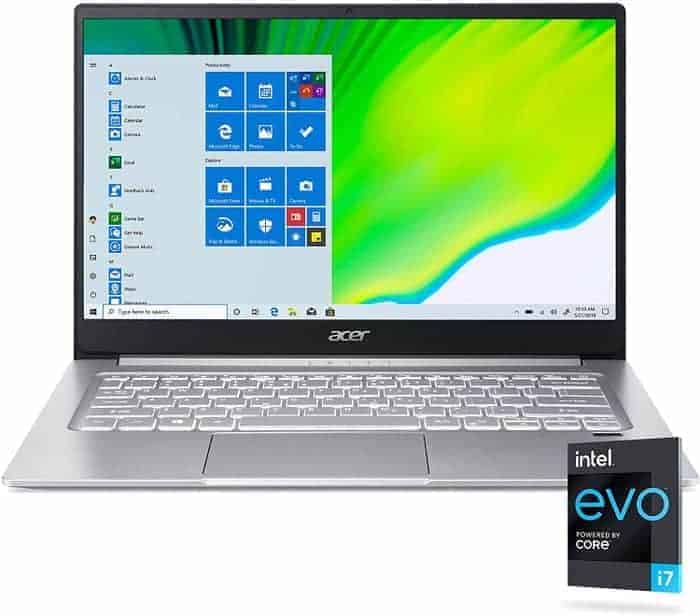
Acer Swift 3 SF314-59-75QC
- Compact, ultra-lightweight, and ergonomic design
- Sturdy build quality
- High thermals with games
- Poor audio quality

2.HP Victus 15
HP Victus 15: A budget gaming laptop with good performance, but lacking in battery life and design.- Excellent price
- Good gaming performance
- Can double as a work laptop
- Three color choices
- Bad battery life
- Rather plain design
- Weak GPU yields unsatisfactory frame rates
- Screen only so-so despite 144Hz refresh rate
Summary
The HP Victus 15 is an affordable gaming laptop that offers solid gaming performance for its price. While it may not have the longest battery life or the flashiest design, it is a great option for budget-conscious buyers who want a laptop that can handle gaming and other tasks.
Alternatives

HP Victus
- Delivers smooth gameplay at 1080p.
- Fast SSD.
- No variable refresh rate to reduce screen tearing.
- Some performance loss on CPU under load.

3.ASUS TUF F15 FX507VU-ES53
ASUS TUF F15 FX507VU-ES53: A budget gaming laptop with powerful performance, but lacks in webcam and speaker quality.- Superb 1080p gaming performance
- Strong productivity capabilities
- Great price
- Poor webcam, touchpad, and speakers
- Some games appear washed out on display
Summary
The Asus TUF Gaming F15 is a budget-friendly laptop that delivers impressive gaming performance in 1080p and offers strong productivity capabilities. However, its webcam and speakers could be better, and some games may not look their best on its display.
Alternatives
HP Omen 17
- First-class processor (i9-12900HX)
- Very good graphics card (RTX 3080 Ti)
- Middle-of-the-road memory amount (32GB)

4.ASUS ROG Strix Scar
ASUS ROG Strix Scar: A powerful gaming laptop with a few drawbacks.- Sturdy construction
- Fast Wi-Fi 6E
- Excellent performance with Core i9-12900H and RTX 3070 Ti
- Impressive display quality with Dolby Vision support
- Limited display angle
- No biometric login
- High heat and noise emissions under load
- Heavy SSD throttling during continuous reads
Summary
The ASUS ROG Strix Scar 15 G533 is a solid gaming laptop that offers excellent performance with its Core i9-12900H and RTX 3070 Ti. It has a sturdy construction, fast Wi-Fi, and impressive display quality. However, it suffers from limited display angle, no biometric login, high heat and noise emissions under load, and average battery life.
Reviews
Alternatives

Lenovo Legion Pro 5
- Fantastic value
- Top-tier gaming performance
- Middling screen
- A bit heavy

5.Lenovo Legion Pro 7i 16
The Lenovo Legion Pro 7i 16 is a mid-priced powerhouse for gamers and professionals alike.- Strong overall performance
- Big, bright, and fast display
- Per-key RGB lighting
- Some flex to keyboard deck
- Poor battery life
Summary
The Lenovo Legion Pro 7i 16 is armed with a 13th-gen Core i9 CPU and RTX 4090 graphics, making it a strong performer. Its big, bright, and fast display, as well as the per-key RGB lighting, add to its appeal.
Reviews
Alternatives

HP Omen 17
- QHD display with 165 Hz
- Expandable working memory
- Slightly below-average performance for an RTX 4080
- High noise

6.MSI Titan GT77HX 13VI-042US
MSI Titan GT77HX 13VI-042US: A powerhouse for performance enthusiasts.- Excellent mechanical keyboard
- Class-leading Mini-LED display
- Incredible CPU and GPU performance
- 2TB of solid state storage with PCIe Gen5 support
- Uninspired design
- Short battery life
Summary
The MSI Titan GT77HX 13VI-042US may not be the most practical choice, but if you're looking for top-notch performance, it doesn't disappoint. With an excellent mechanical keyboard, class-leading Mini-LED display, and incredible CPU and GPU performance, this laptop is a powerhouse. However, its uninspired design and short battery life are drawbacks to consider.
Reviews
Alternatives

MSI Titan GT77HX 13VI-042US Pro Extreme
- Excellent mechanical keyboard
- Class-leading Mini-LED display
- Uninspired design
- Short battery life
Table of the Best Laptops for LEGO Star Wars: The Skywalker Saga
| Laptop | Price (approx) |
| SAMSUNG Galaxy Book3 Pro 360 2-in-1 | $180 |
| HP Victus 15 | $880 |
| ASUS TUF F15 FX507VU-ES53 | $1,100 |
| ASUS ROG Strix Scar | $2,050 |
| Lenovo Legion Pro 7i 16 | $3,800 |
| MSI Titan GT77HX 13VI-042US | $6,400 |





