
As an architect who constantly works with design software, finding the best laptop for Archicad 26 is crucial to maximizing productivity and ensuring seamless project execution. Archicad, developed by Graphisoft, is a leading Building Information Modeling (BIM) software used by architects, designers, and engineers worldwide. It's essential to have a laptop capable of handling the intense graphical and processing demands of this powerful application. In this guide, I'll share my expertise in laptops and Archicad to help you find the perfect device for your needs.
When it comes to selecting the best laptop for Archicad 26, one must consider several critical factors, such as processing power, graphics capabilities, RAM, and storage. I've spent countless hours reviewing an extensive laptop spreadsheet, comparing specs, and analyzing both professional and user-generated reviews. By focusing on laptops that meet Archicad's system requirements and offer the best performance within various price ranges, I've narrowed down the top choices for architects and designers.
It's worth noting that Archicad 26 introduces several new features and enhancements, such as the new Parametric Custom Profiles and Integrated Design capabilities, which can put additional strain on your laptop's hardware. As a member of the Archicad-Talk forums and a regular participant in Archicad-related events, I understand the importance of having a laptop that can keep up with the latest software updates and industry standards. With this guide, you'll be well-equipped to make an informed decision and invest in the best laptop for Archicad 26, ensuring a smooth and efficient workflow for your architectural projects.
The best processor that will work optimally with Archicad 26 in 2022

The world of processors is constantly evolving, and it's hard to keep up with the latest trends and models. As an architect, you need a laptop that will help you do your job quickly and efficiently. That's why you need to make sure that you choose the right processor for your workstation.
When it comes to choosing the best processor for Archicad 26, there are a few options to consider. Intel's 9th generation i7 and i9 processors offer excellent single-threaded performance and are the best choice if you're looking for a high-end laptop. The 6th generation Ryzen processors are also great options, especially if you're looking for a laptop with good battery life. For budget laptops, the Intel Core i5 series is the minimum recommended processor for running Archicad 26.
It's important to note that benchmarks such as PassMark and Cinebench R23 are useful tools when comparing processors across different price points. They measure single-threaded performance which is important for 3D rendering in Archicad. If you're looking for a gaming laptop, then it's best to look for one with an Nvidia GPU. While AMD's Max-Q graphics chips have improved, they're still not as good as Nvidia's latest offerings when it comes to gaming laptops.
To help you decide on the right laptop processor for Archicad 26, here's a table of recommended processors and their average laptop prices:
| Processor | Average Laptop Price |
|---|---|
| Intel Core i5 | $500 – $800 |
| Intel Core i7 | $900 – $1300 |
| Intel Core i9 | $1500+ |
| Ryzen 6th gen | $700 – $1000 |
The right graphics

If you're looking for the best possible performance when running Archicad 26, then you'll need a powerful GPU. The latest generation of graphics cards from Nvidia are the RTX 30 series (such as the RTX 3070 Ti), and they offer a significant improvement over older models.
When it comes to 3D modeling in Archicad, it's important to choose a graphics card with enough CUDA cores and VRAM. To compare different GPUs, use a benchmark such as 3DMark, as this will give you an idea of which GPUs will provide the best performance. It's also worth noting that some laptops have limited display output options, so make sure your laptop has at least one Thunderbolt 3 port (or USB-C) if you plan on connecting multiple displays.
For a minimum setup, we recommend a graphics card with at least 2+ GB of VRAM and DirectX 11 support. For the best performance, look for one with 4 GB of VRAM and DirectX 11 support. For those looking for top-end performance, 8 GB of VRAM and DirectX 11 support is ideal.
Below is a list of recommended GPUs for various price ranges:
| Price Range | Recommended GPU |
|---|---|
| Low | Nvidia GTX 1650 |
| Mid | Nvidia RTX 2060 |
| High | Nvidia RTX 3070 Ti |
Choosing the right memory for Archicad 26

It's 2022 and you're shopping for a laptop to run Archicad 26. The first thing to consider is RAM. Fortunately, you don't need much for 3D modeling – 16 GB is the minimum and 32 GB is recommended. That said, if you're working with large models or using an environment where your computer might be under a lot of stress, then consider getting more than one module per channel – 64 GB is ideal.
The other thing to consider is the type of RAM. You want to make sure you're getting DDR5 or at least DDR4 RAM – LPDDR4X and LPDDR5 are too slow for this application. Luckily, most mid-range laptops come with 16 GB of RAM and high-end ones have 32 GB or more.
Now, if you're on a budget, then you should expect to find laptops with at least 16 GB of RAM and possibly up to 32 GB depending on how much you're willing to spend. For the most part, though, anything more than 16 GB will be an upgrade and will likely cost more. And if you want the highest performance possible, then it's worth looking into laptops that come with 64 GB of RAM or more.
Your Archicad 26 Laptop Questions Answered
Q: Which laptop is best for Archicad 26?
When it comes to Archicad 26, you'll want a laptop that can handle the demands of 3D modeling and rendering. For the best performance and reliability, we recommend going for a high-end laptop with powerful specs. Some options to consider include the ASUS TUF Dash F15, ASUS ROG Strix Scar, Lenovo Legion Pro 7i 16, and Dell XPS 17 9720. These laptops offer top-tier processors, dedicated graphics cards, ample memory, and fast storage options to ensure smooth and efficient operation with Archicad 26.
What are the system requirements for Archicad 26?
The system requirements for Archicad 26 depend on the complexity of your projects and the level of performance you desire. Here are the recommended specifications for optimal performance:
- Processor: Intel Core i9 or higher
- Graphics: 8 GB VRAM DirectX 11 or higher
- Memory: 64 GB RAM
- Storage: SSD with ample capacity for your projects
Of course, you can still run Archicad 26 on lower-spec machines, but you may experience slower performance and longer render times.
Can I run Archicad 26 on a laptop?
Yes, you can run Archicad 26 on a laptop. In fact, many professionals prefer the portability and versatility of laptops for architectural design and modeling. However, it's important to choose a laptop with sufficient processing power, graphics capabilities, and memory to handle the demands of Archicad 26 effectively. Refer to the system requirements mentioned earlier to ensure your laptop meets the recommended specifications.
What laptop specs do I need for Archicad 26?
To run Archicad 26 smoothly, you'll want a laptop with the following specifications:
- Processor: Intel Core i9 or higher
- Graphics: 8 GB VRAM DirectX 11 or higher
- Memory: 64 GB RAM
- Storage: SSD with ample capacity for your projects
These specifications will ensure you can handle complex 3D modeling, rendering, and visualization tasks without any significant slowdowns.
Is 16GB RAM enough for Archicad 26 on a laptop?
While Archicad 26 may run on a laptop with 16 GB of RAM, we recommend aiming for 32 GB or even 64 GB if you frequently work on large and complex projects. Architectural design and modeling software can be memory-intensive, especially when dealing with detailed renderings and intricate 3D models. Having more RAM allows for smoother multitasking and better performance overall.
Can I use Archicad 26 on a MacBook?
Yes, you can use Archicad 26 on a MacBook. Archicad is compatible with macOS, and many architects and designers prefer using MacBook laptops for their sleek design and reliable performance. When choosing a MacBook for Archicad 26, make sure it meets the recommended system requirements, including a powerful processor, dedicated graphics card, ample memory, and fast storage options.
Is an SSD necessary for running Archicad 26 on a laptop?
While an SSD (Solid State Drive) is not strictly necessary for running Archicad 26, it is highly recommended. An SSD provides faster read and write speeds compared to traditional hard drives, resulting in quicker file access and project loading times. This can significantly improve your workflow and productivity, especially when working with large and complex architectural projects.
Can I run Archicad 26 on a budget laptop?
Running Archicad 26 on a budget laptop is possible, but you may experience performance limitations due to the lower specifications of these machines. If you're on a tight budget, consider laptops like the Acer Swift 3 SF314-59-75QC or ASUS ZenBook 13 UX325EA-EH71. While they may not match the performance of higher-end laptops, they can still handle basic architectural design tasks. Just be prepared for longer render times and potential slowdowns when working with more complex projects.
What are the recommended graphics cards for Archicad 26 on a laptop?
Archicad 26 benefits from having a dedicated graphics card with a minimum of 2 GB VRAM and support for DirectX 11 or higher. For optimal performance, we recommend laptops with graphics cards such as NVIDIA GeForce RTX 3070, RTX 3080, or RTX 3090. These GPUs provide ample power for smooth rendering and visualization, allowing you to work efficiently with Archicad 26.
How to choose a laptop for Archicad 26?
When choosing a laptop for Archicad 26, consider the following factors:
- Processor: Aim for an Intel Core i7 or higher
6 Best Laptops for Archicad 26
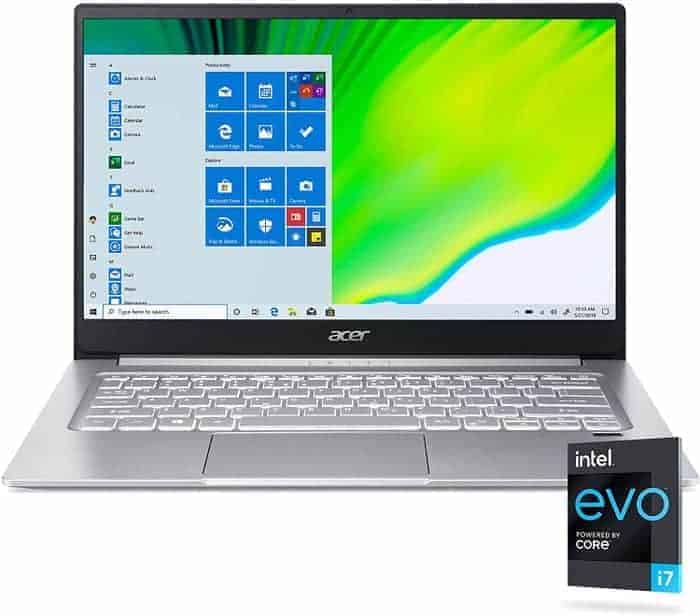
1.Acer Swift 3 SF314-59-75QC
Acer Swift 3 SF314-59-75QC: A powerful and affordable laptop with some trade-offs.- Compact, lightweight, and ergonomic design
- Sturdy build quality
- Fine matte IPS screen and good IO
- Excellent performance within the platforms capabilities
- High thermals with games
- Poor audio quality
- Shabby typing experience
- No memory card reader
Summary
The Acer Swift 3 SF314-59-75QC is a compact and lightweight laptop that offers excellent performance, a fine matte IPS display, and a sturdy build quality. It is competitively priced and has a good selection of ports. However, it suffers from high thermals, poor audio quality, and a subpar typing experience.
Reviews
Alternatives
Lenovo IdeaPad Flex 5
- Superb processor (Ryzen 7 5700U)
- Excellent graphics card (Radeon RX Vega 8 (Ryzen 40005000))
- Bulky (3.41 lbs)
- No IPS Panel (worse contrast)

2.ASUS ZenBook 13 UX325EA-EH71
ASUS ZenBook 13 UX325EA-EH71: Powerful and long-lasting, but lacks in speaker quality and display brightness.- Sleek, lightweight frame
- Powerful overall and gaming performance
- Excellent battery life
- Very comfortable keyboard
- Weak speakers
- Display could be brighter
- No headphone jack
Summary
The ASUS ZenBook 13 UX325EA-EH71 is a sleek and lightweight laptop that offers excellent performance and battery life with Intel's new 11th Gen chips. However, it falls short in terms of speaker quality and display brightness.
Reviews
Alternatives

HP Victus
- Delivers smooth gameplay at 1080p.
- Fast SSD.
- No variable refresh rate to reduce screen tearing.
- Some performance loss on CPU under load.

3.ASUS TUF Dash F15
ASUS TUF Dash F15: A powerful and competitively priced laptop for all-purpose/gaming needs.- Lightweight and well-built
- Good input options and IO
- High refresh rate screen options
- More powerful than previous generation
- Some quirks affecting everyday ergonomics
- Ports squeezed together on the left edge
- Caution required with FHD 144Hz panel option
Summary
The ASUS TUF Dash F15 is an affordable and powerful laptop that offers a balanced performance and competitive pricing. It is lightweight, well-built, and features good input options, a high refresh rate screen, and a long-lasting battery. However, users should be cautious about opting for the FHD 144Hz panel option.
Reviews
Alternatives

Lenovo Legion 5i Pro 16
- Stylish, sleek form factor
- Gorgeous display
- Webcam quality is poor
- Lack of biometrics

4.ASUS ROG Strix Scar
ASUS ROG Strix Scar 15: A Powerful Gaming Laptop with Some Drawbacks.- Sturdy construction
- Fast Wi-Fi 6E
- Excellent response times and no PWM
- Wide color gamut coverage with Dolby Vision support
- Limited display angle
- No biometric login
- Heavy SSD throttling during continuous reads
- High heat and noise emissions under load
Summary
The ASUS ROG Strix Scar 15 offers impressive performance with its Intel Alder Lake Core i9-12900H and Nvidia RTX 3070 Ti, making it a great choice for gamers. However, it falls short in areas such as display angle limitations, lack of biometric login, SSD throttling, high heat and noise emissions, and average battery backup.
Reviews
Alternatives

Lenovo Legion Pro 5
- Fantastic value
- Top-tier gaming performance
- Middling screen
- A bit heavy

5.Lenovo Legion Pro 7i 16
Lenovo Legion Pro 7i Gen 8: A mid-priced powerhouse for Archicad 26.- Strong overall performance
- Display is big, bright, and fast
- Per-key RGB lighting
- Some flex to keyboard deck
- Poor battery life
Summary
The Lenovo Legion Pro 7i Gen 8 is armed with a 13th-gen Core i9 CPU and RTX 4090 graphics, making it a strong overall performer for Archicad 26. With a big, bright, and fast display and per-key RGB lighting, it offers a great visual experience. However, it does have some keyboard deck flex and poor battery life.
Alternatives

HP Omen 17
- QHD display with 165 Hz
- Advanced Optimus
- Slightly below-average performance for a RTX

6.Dell XPS 17 9720
Dell XPS 17 9720: Impressive 4K display and high system performance, but lacks in graphics performance and cooling.- Excellent 4K display with AdobeRGB
- High-quality case
- Thunderbolt 4 PCIe 4.0
- Very high system performance
- Lower graphics performance than the predecessor
- Performance not completely stable under combined load
- Not Wi-Fi 6E compatible
- 720p webcam
Summary
The Dell XPS 17 9720 features an excellent 4K display with AdobeRGB and offers high system performance. However, it falls short in terms of graphics performance compared to its predecessor and the cooling is slightly weak overall.
Reviews
Alternatives

MSI Titan GT77HX 13VH-046US
- Excellent mechanical keyboard
- Class-leading Mini-LED display
- Uninspired design
- Short battery life
Table of the Best Laptops for Archicad 26
| Laptop | Price (approx) |
| Acer Swift 3 SF314-59-75QC | $580 |
| ASUS ZenBook 13 UX325EA-EH71 | $730 |
| ASUS TUF Dash F15 | $1,160 |
| ASUS ROG Strix Scar | $2,050 |
| Lenovo Legion Pro 7i 16 | $3,390 |
| Dell XPS 17 9720 | $5,600 |


